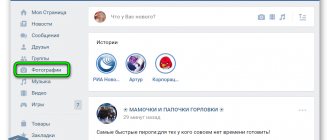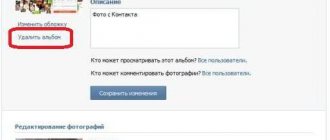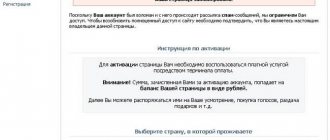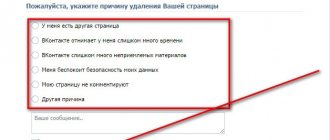Home » VKontakte
Have you been using this social network for a long time, but still don’t know how to install the application in VKontakte? Or, perhaps, you were able to install it, but you don’t have the slightest idea how to remove the application? In this article we will answer all your questions as simply and easily as possible.
Tweet
The popularity of Contact applications is growing steadily, as is the number of their participants. This is truly one of the most interesting ways to have fun on this site, playing with friends or with strangers. Each new generation of programs surprises us with graphics and new technical solutions, so in the future it will be even more exciting and interesting to play. For now, let's focus on some important points and show how to install and remove applications.
Uninstall via system settings
Installed applications that are not system applications can be removed through the device’s main settings menu. To do this, do the following:
1. Go to the main settings menu and select the “Applications” section. Then go to the Third Party tab.
2. In the list of all installed applications, find the one you need and click on it to display all the information. To remove data and other junk, click on the “Erase Data” button, then “Delete”.
Wait a moment until the completion notification appears.
Removing unwanted items from the menu on the left
Section with VK programs
Some games offer certain rewards to be placed in the sidebar on the left. With a large number of programs, the line becomes clogged and orientation becomes inconvenient. To remove excess, you will need to do the following:
- Go to the social network settings. The action is implemented by clicking on the small icon at the top right and selecting the appropriate section.
- In “General” we find “Customize the display of menu items” and click on it.
- We remove annoying applications, save and check the result. Please note that here is an opportunity to completely remove the “Games” section, which will be useful in the fight against gaming addiction in children.
The problem is considered, recommendations and steps for implementing the task are given. It's time to try out the acquired knowledge in action.
Drag to cart
Removing applications in the standard way is by dragging it to the trash. This method is used by most device owners. First, find the game in the application menu that you no longer need, press and hold it with your finger. A trash can icon should appear at the top of the screen. In some versions of the OS this may read “Delete”. Without lifting your finger from the game icon, slide it into the basket and release your finger. Then confirm the deletion by pressing the “OK” button in the window that appears.
↑ From computer
- The user needs to log into their personal account.
- Click on the profile icon located in the upper right corner.
- On the list that appears, tap on “Settings”.
- Another list will appear in the right corner. On it you need to find the “Privacy” item. And click on it.
- Among other things, find “Profile Type” and select the appropriate option (open / closed).
Here is the process of closing a profile using a PC.
It is important to know that now other users will not be able to access your page.
This function provides other Internet users with access to only some information:
- Date of Birth.
- FULL NAME.
- Number of friends and “common ones”.
Using Google Play service
You can use the removal of applications from Google Play. In this case, you will need an Internet connection. To delete the game, launch the application store. Then do the following:
- Launch the Google Play app, swipe right to display the menu. Click on the “My apps and games” section.2. From all installed programs, find the one you need and click on it.
3. You will be taken to the game or application page. Click on the appropriate button to delete and confirm the action.
If there is no such button, then root rights are required. Most likely this is a system application. Removing it can cause serious problems with the operation of the smartphone.
Hide launch broadcast in status
Section with VK programs
When installing and launching a new application, it is added to the status line. This is somewhat annoying, especially for adults who while away their evenings playing games. In order not to advertise such activity, we implement the following actions:
- Let's launch the application and open the main profile page in a new window.
- In the status line where the broadcast is located, click on it and uncheck the box on the left. Save and refresh the page.
- Check the success of the outcome of events by restarting the application.
It should be noted that until now VKontakte developers have not provided the ability to completely disable broadcasting through the settings. This would greatly simplify the procedure and solve the problem for many users.
Removal with special utilities
If it is impossible to get rid of the game using standard methods, use third-party programs to quickly remove it. You can download them from the Play Store app store. They are available for free use. These include Uninstaller, a small utility that does not require additional rights. After launch, you will see a window showing a list of all applications. You can select several at once and click the “Delete selected applications” button.
How to remove games from VK
To remove VK games from the left side of the site, just follow a few steps:
p, blockquote 7,0,0,0,0 —>
1. Go to your account settings and click on the inscription “Customize the display of menu items”.
p, blockquote 8,0,0,0,0 —>
p, blockquote 9,0,0,0,0 —>
2. Now uncheck the box next to “Games”.
p, blockquote 10,1,0,0,0 —>
p, blockquote 11,0,0,0,0 —>
- From now on, games will no longer be displayed on the left;
- You can return games in exactly the same way;
p, blockquote 12,0,0,0,0 —>
How to remove system applications on Android
When you buy a new phone or tablet, it already comes with standard Android system applications installed. Most of these programs are designed for the correct and stable operation of a mobile device. But some of them are not so necessary. Users often want to get rid of them.
If you do not have additional root rights, you will not be able to remove system applications. They can only be turned off. To do this, do the following:
- Go to the "Applications" item in the settings. Go to the All tab.
- Select the desired game and click on “Disable” in the menu that appears.
But such methods are not suitable for all utilities. Before deleting an application or game on your Android device, obtain additional superuser rights.
User surveillance
It has long been known that the official VKontakte application collects an exorbitant amount of data about its users. Of course, some of this information is really needed for the stable operation of some services and further improvement of the application. But why does VK need to know all the geodata, which button the user pressed, all the nearest Wi-Fi points and even the serial numbers of SIM cards?
Officially, the application is regularly improved. But these improvements are not always beneficial. Let's hope that over time the developers will finally bring the client of our favorite social network to mind.
In the meantime, you can read other articles on our Yandex.Zen channel.
Related Posts
VKontakte helps to imprison its own users. 875 people have already been injured
How to spend time on VKontakte usefully. 2 communities that will make you smarter
How to make a link to a VKontakte page
Tips for deleting games
- Store the cache of games and applications not in the smartphone’s memory, but on an SD card to increase the performance of the smartphone.
- To increase the speed of your mobile device, remove all applications that you do not use.
- To improve the performance of your phone or tablet, get rid of social network clients. They are demanding on system resources and are constantly distracting with notifications.
- Various cleaners, optimizers and antiviruses also take up a lot of RAM. Download and install them as needed. They hang like a dead weight and slow down the device. After optimizing the system, feel free to completely remove them.
- Try to install on your smartphone only those applications and games that you will use.
Registration and authorization via VKontakte
You've probably already come across social media buttons in authorization forms for online services. This is what it looks like on the Yandex website:
Yandex authorization form with social network buttons
If you click the “VKontakte” icon, we will be asked to log in to the social network (if you are not already logged in) and give access to the “Yandex.Passport” application:
Access for the Yandex.Passport application
Please note that in this case the application will have access to general information
your account, and at any time, even when you are offline.
By clicking the “ Allow
” button, Yandex will ask you to confirm the registration of the new user, and in the future you will be able to log in through your VKotakte account.
To do this, you need to allow authorization in the Yandex.Passport settings on the “ Social Profiles
” tab:
Allow authorization for Yandex through the social network VKontakte
But this does not always happen. Some online service applications request access not only to general information, but also to other data
and
features
, including the ability to publish, edit and delete posts on your wall. There will be no confirmations or settings, but problems are possible.
Features and rules of the application
Once you launch the app, you will be greeted by the Wheel of Fortune. It is a daily bonus that gives you coins. Spin the wheel and see what fortune has in store for you today! On the first day you will have only one attempt. Two more attempts will be expected in exactly twenty-four hours. After this, you can close the window with the Wheel of Fortune and move on to the next room in the game. This is where the main actions will take place. Before you proceed, you will be asked to decipher your name for just one coin. This is what the Cheerful Name Decoder does. Next, select the “Game” tab, which is located at the top and you will see a list of male players, and at the top – female players. Your actions consist of the fact that you need to choose a number from a list of proposed ones, and if the lady (guy) chose the same number, you will be given a coin. Also, the actions of the room consist of the fact that you need to choose answer options from three proposed ones, after which you will be shown which of the players you agree with. After you have agreed, your photos will be located next to each other, and then you can choose what you want to do: kiss, wink, or do nothing. You may also be interested in the application Kiss and meet VK. If the lady chose “kiss” or “wink”, you will be given the experience you need to increase your level. As you level up, your capabilities increase. Later, by increasing the level, you will be able, for example, to choose more than one number in a room when such an opportunity arises. In the game, you can put your own music in the player and players (including you) have the opportunity to rate it. There is also the opportunity to give gifts for coins.
Step-by-step actions to resolve the issue
Removal is a simple process that takes just a few clicks. To do this you will need to implement the following actions:
- Go to your personal page on VK, then find the “Games” item in the menu section on the left. We make the transition and monitor installed applications.
- We find the square with the start of the game, when you hover over it, a small cross appears for deletion. Click on it and confirm the process.
- Refresh the page and check. The application will disappear and will not bother you.
How to restore a deleted page on VKontakte
If the user changes his mind about deleting permanently, he has 210 days (that is, 7 months) to restore his profile, including all photos, wall posts, contacts, music and other data. You can return to the page after 2 days or six months, the main thing is that the specified period has not expired.
To restore your account, you need to go to the VK login menu, enter your login, password and log in. The screen will say “You have deleted your page” and will also indicate the date by which it can be restored. Next, you need to click on the hyperlink (words highlighted in blue) “Restore your page.” The “Restore” button will appear, after clicking on which the profile will be reanimated.
Important! If more than 7 months have passed since the deletion, it is impossible to return the data, you will have to create an account again.
Sometimes it is not possible to restore in the VK application for a smartphone. Then you need to repeat the above steps by logging into the social network from your computer.
This is what his deleted page looks like to the user