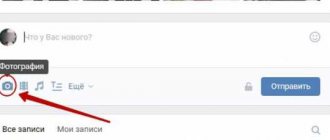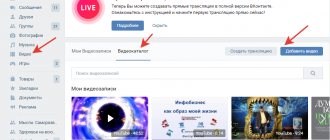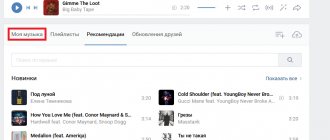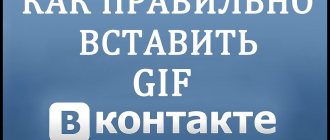From "writing"
The first thing we will learn is how to close the VKontakte wall from posting various posts and other publications, of course, in relation to other users. It's not that difficult to do. Especially if you have an idea about privacy settings.
If you are thinking about blocking the wall, you will have to visit “my settings”. Now look at the window that opens. There, go to “privacy”. In this section you will see a lot of different functions and capabilities, but we only need one line. If you are thinking about how to close the VKontakte wall from unwanted messages, then find “who can leave messages on my wall”, and then select the setting. You can set the “only me” option. Then no one except you (even friends) will be able to leave their posts. That's all. All that remains is to save the settings - and the problem is solved. However, this is not the only option that can help you.
Note for the task. How to search by groups on vk.com
Step 1.
Go to the “My Groups” section (your menu items may differ slightly from those shown in the picture depending on the settings):
Step 2.
Enter the word or phrase by which you want to find a group in the search bar. For example, “inexpensive clothes” or “fashion store” (think about the name of a group on a topic that interests you). The search will happen automatically
Blocking
And here is another rather interesting way. It’s useful to know about it for those who don’t really want to show their enemies (or ill-wishers) their own profile. If you want to understand how to hide the VKontakte wall from individual users (with whom you are not friends and do not intend to), then the so-called blocking is suitable for you. Now we will figure out what we are talking about.
In a social network there is such a thing as a “black list”. If you add a person to it, they will no longer be able to view your profile. Including the questionnaire. Thus, in extreme cases, you can use this step. How to close a VKontakte wall using a ban? Simply copy the address of the “victim” profile (the one from whom we will hide the profile), then go to “My Settings” and select the “Black List” tab there. In the line that appears, you should write the address of your “victim’s” profile and confirm your actions. That's it. If a user now tries to view your profile, he will only be shown your avatar, and in place of the information a message about access restrictions will pop up. Nothing complicated. However, this is not all that may relate to our question. Let's see how to close the VKontakte wall from views of your friends without any blacklists.
How you can use the VKontakte wall to run an online business selling goods from TaoBao:
- Inform about updates in your store, ongoing promotions, changes in delivery terms and conditions
- Talk about new, interesting or fashionable products, supporting the text with photographs and videos
- Invite group members to participate in discussions (to do this, you post an invitation text and leave a link to the discussion)
- Conduct surveys and find out customer opinions
- Post other information that may be useful or interesting to customers
"No" views
Now let's return to the so-called “privacy settings”. Now they will help us cover access to reading the wall. How? Now we will look into this simple but interesting matter.
If you are thinking about how to close the VKontakte wall from reading, you will have to visit “My Settings” again, and then go to “Privacy”. There, look carefully at the list of actions that opens. It will have to pay special attention to the item “Who can see posts on my wall.” Think carefully and choose the appropriate option. If you want to make the wall inaccessible to everyone, then opt for “Only me.” Then all that remains is to save the changes and look at the result. More precisely, only another user can see it. You will still see your wall.
But you can close only the required entry
Back to talking about excessive methods. Let's imagine a situation where you need to hide only one or several records from guests. Is it really possible to do this only by completely hiding the wall?
Of course no. We can always make a new post available for viewing only to our friends.
Go to the wall and fill out the form to create a new entry. Specify the text, add the necessary content. After that, click on the “Visible to everyone” item. And in the drop-down menu, select the “Visible to Friends” option. After that, publish the post.
Hiding a separate post on the wall
Guests and subscribers will not see it.
We bypass prohibitions
Now let's look at another rather interesting question. Quite often, users are interested in how to view a closed Vo. Now you can find a lot of sites that offer this service. True, it is worth noting the fact that it is impossible to view the closed VKontakte wall.
Those people who offer such an opportunity are simply scammers. They are able to steal your profile and use it for their own purposes. Try to avoid such services.
›
Stop Continue
It will come as no surprise to anyone if, when you go to your VKontakte page, you come across a lot of mailings, advertisements and offers for various purchases.
In order to send out advertisements and posts from your group, you need an automatic program that will do all the work for you.
- Download or install the program on your PC.
- Log in using the password you provided.
- Find groups using keywords.
- When the search is complete, you will see a list of groups. It will only knock out the list of VKontakte groups with an open wall.
- In the program settings, check the box next to automatic message sending.
- Use it without problems and send it to the groups you want.
What kind of walls are there?
By and large, there is only one type of wall in VK - this is a feed with posts, pictures and other entries. But with the help of privacy settings, you can modify it for other users. So we can distinguish three types of walls:
Let's find out what settings affect each of these views.
Open
Everything is simple here - all your posts are visible to all users, regardless of whether they are on your friends list. The wall is open by default, so no action is required to configure it.
Closed
In this case, you need to use the privacy settings:
- Log in to the VK website.
- Click on your name in the upper right corner (or on the gear icon in the case of a mobile application).
- Go to the Settings menu, then Privacy.
- Scroll to the Posts on Page section.
- To hide your feed from others, set all settings to “Only me.”
- Using the same settings, you can grant access to friends or some of them. Just select the appropriate value.
By the way, if the phrase “I can’t change my privacy settings” applies to you, then don’t panic, everything can be resolved quite simply.
Empty
Keeping your wall blank has become fashionable among some users. Some people create a mysterious image for themselves, some just want to be online without attracting attention, and some don’t even consider it necessary to post anything on their page. To clear your wall in VK, do this:
- Log in to your VK account.
- Copy the following code: javascript:var h = document.getElementsByClassName("post_actions");var i = 0;function del_wall()else >;var int_id=setInterval(del_wall,1000);
- Paste it into the address bar of your page and press Enter.
- The process of deleting records will begin. However, the more entries, the longer it will take. Therefore, be prepared to wait from a few seconds to several hours.
Wall in contact - what is it? Now you not only know the answer to this question, but you can also customize it the way you want. We talked about the significance of this element and how it can be modified. We hope our instructions are useful to you.
Source
How to open a wall in a VKontakte group
If the VK group wall is closed, then the promotion is not going as well as we would like. To better promote publics, walls need to be open to users.
In order for the group to be visible to users, you will need a link to the VKontakte group on the wall. Next, in the group settings, find the “Open group” icon and check the box. Now you have the opportunity to send invitations to the group and advertising posts.
The social networking site VKontakte quite often updates its functions and capabilities. Thus, users have lost the complete privacy of their page - now they cannot hide absolutely all information about themselves from prying eyes. Of course, some privacy settings still remain, and today you will learn how to use them to hide the data on your wall as much as possible. You will also learn a little trick for covering photos on the wall. To get started, follow the instructions below.
Go to your VK page and find the page avatar thumbnail at the top right. Click on it with the left mouse button. A pop-up list will immediately appear. Find the “Settings” field in it and click. In the main tab called “General” you can set one option “Show only my posts” by checking the box next to the phrase. This setting will hide all other people's posts on your wall. Go to the “Privacy” tab. Scroll down the page until you see the “Posts on Page” section. You need to configure all four items. In the pop-up menu, you have three main options for hiding the wall. Using the example of the first column “Who sees other people’s posts on my page,” look at what each option means:
- The “Friends Only” line will allow only your friends and you to view other people’s posts.
- “Only Me” blocks the visibility of third-party posts from everyone except the page owner.
- In the “Some Friends” item, you can select several of your close friends to whom other people’s posts will be displayed. For others they become hidden.
The remaining sections are not suitable for hiding the wall. Set up the second column “Who can leave posts on my page” in this way.
Pay attention to the two bottom columns. The bottom one determines who can write comments under your posts on the wall. And the top one is who can see them. For maximum privacy, select “Only me.” This ends all wall privacy settings. The VKontakte service does not allow you to set up even greater anonymity for your account, however, you can use a little trick that will prohibit viewing photos published on the wall. To perform this “trick” you will have to upload all the photos first to an album, and only then to the wall. Create a special VKontakte photo album with narrow privacy settings. Go to the “Photos” section in the menu on the left. On the top right you will see a faded “Create Album” button, click on it. Pay attention to the two lines at the bottom of the window that appears. Set them to “Only me” or “Only friends”, depending on your wishes. Give the album any name and click “Create Album”. Add here in advance all the photos that you want to publish on your wall and make inaccessible to outsiders. This is easy to do by clicking on the “Add Photos” button. On your wall, after entering the text of the post, click on the photo icon as you usually do. Instead of uploading a new file, select a photo from a specially created album.
Publish the post, return to your privacy settings and scroll to the bottom of the page. Here you will see a small blue link “see how other users see your page.” By clicking on it, you will have the option to view your page from a third party. Make sure you are comfortable with privacy.
At the moment, this is the maximum privacy of your VKontakte page. You can completely hide information from a particular user by adding him to the blacklist.
The wall in VKontakte communities is intended for publishing posts. There are several types of wall settings in a group. You can find these settings by going to the “community management” section and selecting “sections” there. In it you can find the “wall” tab and choose one of four options.
The wall then and now
The social network VKontakte was not always the same as we know it now. The appearance and functionality of the block with posts changed over time and gradually it acquired its current appearance.
How the wall has changed
The old VKontakte wall was replaced with a new microblog format in 2010. Those who have been registered on this social network for a long time and use it often probably remember the general discontent. After all, the changes were so unusual that many even threatened to delete their pages. However, as time passed, everyone realized how convenient the innovations were and now they are unlikely to agree to return the old version.
Go!
The first and one of the easiest ways is to search by text
. To implement it, you need to click on the “Community Posts” tab at the top of the wall. When you click on it, a new page will open with a search line, to the right of which we find the “Search by records” tab. After clicking it, all you have to do is write a word or phrase in the search, and it will return all possible comments and posts in the VKontakte group. To limit the search only to posts, you should activate the “Search only in posts” function on the right.
If you need to change the menu and search settings, but you don’t know how to restore its original form, then simply return to the community wall and repeat all the steps again.
The second way is to search by date.
To implement it, you need to do all the steps from the previous paragraph, after which a calendar icon will appear to the right of the search bar, clicking on which allows you to set a search limit to a specific publication date. Thus, knowing at least approximately when the desired post was published, you can quickly restore publications of that day and find it without much difficulty. Search by date works with both a text query and an empty search field.
The third way is to search using hashtags
. It is only suitable if at least some of the posts in the group are signed with hashtags. In this case, it is enough to search by analogy with the first or second point, but only by writing in the line instead of text the hashtag we are interested in, which will allow us to view entries from specific categories. The request will immediately give us all suitable options.
With the correct use of hashtags, you can easily both restore the chronology of certain events and simply create a beautiful, functional news feed.
By the way, to figure out how to find posts with hashtags from a specific group in a global search, you need to enter a hashtag of the format #searchword@link_to_group, take note