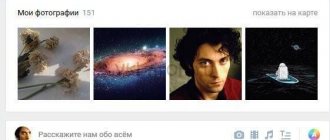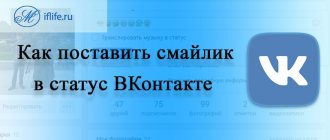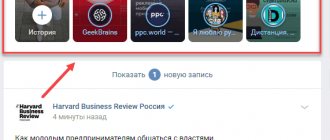Telegram channel Programmer and business. Every day there are interesting stories about how a programmer builds a business.
The popularity of the social network “VKontakte” is undeniably high. It is used by millions of people around the world, especially in the CIS countries. There are many games for devices running on the Android platform. But not all users know where to find them. In this article, we’ll look at which groups you should look for for entertainment apps, and give guidance on how to launch new games on Android.
Learn more about sticker packs and achievements
“Heroes of Mouse and Keyboard” is a set of tasks for all gamers on VKontakte, which provides free cool stickers as a reward for completing them. A sticker is a logical continuation of an emoticon, but closer to a full-fledged color picture. The entire stage of the passage consists of 20 tasks. After completing each one, you receive a sticker with the image of a cheerful but lazy dog Diggy and duckling Zach.
VK sticker characters Duggy and Zach
To start participating in the race, you need to launch one of the games in the VKontakte catalog and join the community of this game. After this, you will receive a message from the bot, which will provide you with the first “In the Clan” sticker. The levels are not sequential. You can fulfill any of the requirements to receive the sticker you like.
Let's look at each stage and its requirements:
- “Skopidom” - to perform it you need to add the game you are playing to the main menu;
- “Collector” - you need to install at least ten games from the platform;
- “Inspector” - open one of the VK games (any) and give it a star rating;
- “Treasurer” - you need to purchase something in the game from your mobile device;
Buying bonuses in VK
- “Little League” - play the game for at least 4 days in a row;
- “Curious” - view any top leaderboard 50 times;
- “One step away from victory” - place in the second line of leaders in two games for the whole week;
- “Subscribe and chill” - in your game you need to subscribe (subscribe);
- “Sleepless in the catalog” - open your game at least 20 times during the week;
- “Trusts other people’s taste” - to do this, you need to enable the option in the “game invitations” settings (if disabled) and register one of your friends’ invitations;
- “Startupper” - buy something (for real money) in your game for 4 days in a row;
- “Connoisseur of Beauty” - you need to subscribe to two games in 2 weeks;
- “Pride of the Family” - successfully complete 10 levels of the game (it is better to play games from the top);
- “Adherent” - play a game of the same genre for four days in a row, maybe the same one;
- “Always Connected” - to complete this stage you need to allow two games to send messages in private messages;
- “King of the Hill” - in 3 months you need to reach the hundredth level in two games, simple ones, like casual ones, are perfect;
- “Dream Team” - two of your friends must register in the games you recommend (optional, of course);
- “Click on” - you need to click everything except links to games in this directory (these can be sections, items, categories, switching and navigation buttons);
- “Triathlon” - during the week you need to be first in 3 games.
Sticker in VK
VK groups with Android games
Below we list popular groups where you will find any toy to suit your taste.
GemApps
Here you can find useful reviews of the best games in the VK mobile client. Also in this group you will see announcements of new products.
Android Games
Gaming on mobile devices is rapidly gaining momentum. In this community, you can download popular programs for free. All you have to do is subscribe and you will learn all the news about mobile technologies.
Task to view leaderboards 50 times
The task that asks us to open the leaderboard (honor board) 50 times is quite simple. We just need to look at the top leaderboard of the game we play 50 times. According to the terms of the task, this must be done using a phone or tablet (via the Android or iOS application). This task can be considered one of the simplest. It can be completed in literally 2-3 days. If you are also interested in one of the VK games, then it will be quite simple for you to complete it.
Almost every game has similar leaderboards or player ratings, where you can see the top three for a certain period of time. They usually look like a goblet.
Leaderboard in the VK game
In parallel with the game, you need to periodically enter such sections a total of 50 times. After completing it, the user receives a Diggy sticker, which he can now use in messages with friends.
Diggy the dog. Hero of VK stickers
Play also: Answers to the game Anagram in VK.
Ways to run PC games on Android (+ emulators)
Many people wonder how to run computer games on
on your
Android
device. Let's look at the available methods in more detail, dividing them into 3 types:
- Emulators are programs that simulate the operation of a computer at the system level. Most often they are used to run old projects, since emulation increases the load on the smartphone.
- Streaming – in this case, the game is launched on a computer or a remote server and then transmits the video to the mobile screen. That is, in this case you will need to have the application installed on your computer or subscribe to the service. Control is carried out with a slight delay and the response depends on the quality of the Internet information.
- Porting – developers independently adapt their applications for portable devices. In practice, depending on the engine used, the game is completely rewritten. But, for example, Unity has the automatic ability to transfer projects between almost all current platforms.
We recommend: Connecting your phone as a modem to your computer via USB
ExaGear
This is an emulator with which you can run “immortal gaming classics: Heroes 3, Postal, Fallout 1 and 2 and even Civilization. It is distributed free of charge in two variations, characterized by ease of management:
- Strategy – the interface is adapted for control in turn-based strategies and RTS.
- RPG – a smaller number of buttons specialized for projects with a third-person view.
How to play a computer game on your tablet? You need to install the emulator on your smartphone from the official website. Previously, it was distributed using Google Market, but was later removed at the request of copyright holders.
To launch the application, you need to download the installed distribution of the supported game onto your phone. After this, ExaGear will automatically scan the memory and find suitable executable files.
KinoConsole
This method is suitable for absolutely any game installed on the computer. The program captures the screen and broadcasts it live to a smartphone. You will need a stable Internet connection with a speed of more than 30 megabits on one Wi-Fi network. The only limitation is the power of the hardware installed on the computer.
Xbox gamepad emulation is used for control. Therefore, the keys are configured in the form of a joystick. The advantages of this program are that it works on all OS: iOS, Android and Windows Phone.
Steam Link
The application is similar in principle to KinoConsole, but with a few conventions. Video games purchased from the Steam digital store are used for streaming. When transmitting the video stream, servers and advanced site algorithms are used. This reduces control response latency.
Google Stadia
Recently announced technology from Google allows you to stream a video game on your smartphone without having to run it on a personal computer. The application will be launched on servers by the developers. To work you will need a good Internet connection, more than 30 megabits per second.
Unlike its analogues, the service is rumored to be monetized using a subscription model. That is, you will need to pay a certain amount monthly to use the functionality. At the moment, the exact cost has not been announced, and Stadia is scheduled for release in the fall of 2021.
We recommend: MMS setup and errors
What PC games can be played on Android (list of possible games)
Let's look at several projects that were ported by developers for iOS and Android:
- GTA San Andreas;
- Minecraft;
- This War of Mine;
- Talos Principle;
- Bastion;
- Transistor;
- Games from Telltale;
- Banner Saga 1-3;
- Bully;
- XCOM: Enemy Within;
- This Is the Police;
- Terraria;
- Punch Club;
- Sims;
- DON'T STARVE: POCKET EDITION;
- Magicka;
- Hearthstone;
- Max Payne;
- Mini Metro.
Many of them can be downloaded from the website. This is not the entire list of transferred video games. Companies are constantly creating “ports” of their projects to alternative platforms, and also adapting their old releases, delighting fans.
Tips for getting stickers quickly
To make it easier to play games and complete tasks, install an Android emulator on your computer. This will give you a speed advantage. After all, the power of the computer will allow the application to work faster and view the leaderboard more often. Especially if you have an outdated smartphone or tablet. In addition, control of the game will be more comfortable with a mouse and keyboard. You should complete simple tasks first, and then complex ones. This way you can get at least some of the coveted stickers.
It is not necessary to use games from the top. A large number of users play them. It may be very difficult for you to break into the leadership due to the considerable number of experienced players. Try playing unpopular games. Perhaps here you will be able to quickly become a leader - this seems to be what the developers are striving for. To get all the stickers, you also need to go through levels that require investing real money. After completing such tasks, stickers are no longer free. The easiest way to get stickers for free tasks is to watch the leaderboard from your mobile phone more than 50 times.
Is it possible to run PC games on Android?
Yes, there is such a possibility, but there are several nuances that complicate this task. The architecture of mobile processors is very different from personal computers. Because of this, applications cannot be launched directly; they will not detect the presence of a CPU on the device. This is not the only problem.
The Android operating system is written on the basis of a modified version of Linux. Therefore, games on Windows will not run due to different operating engines. The executive file is also different; if programs are installed on Android via APK, then on a desktop system from Microsoft using an EXE file.
Therefore, launching a project is possible only with the help of special software that emulates the operation of a computer operating system. Some developers independently port games for mobile devices; they can be found in official stores.
Emulation does not work for iOS, since it is a closed system without the ability to freely upload files. Only ported projects are available.
How to find the VKontakte game on your computer?
In the full computer version of the site, first you need to go to the corresponding section in the left menu, which is called “Games”. On the page that opens, you can immediately go to the list of already added games, as well as look at those games that were added by the user’s friends. Below on this page there is a special search line in which you can enter the name of a specific game or the query by which the user wants to find the application. As you enter this search query, various applications will appear below the line whose name matches the query. To launch one of them, just click on it.
If the user does not know what specific application he needs, he can study various categories (for example, “Popular” or “For You”, where those applications are located that the user may like based on his past gaming activity). Also here you can explore new products (section “New”) and other games in different genres (to do this, you need to hover your mouse over the “More” item and then select the desired game genre).