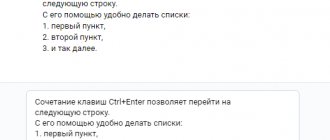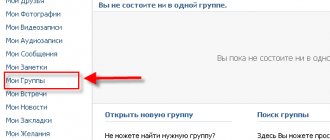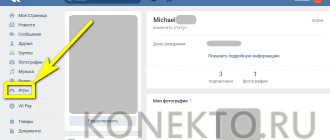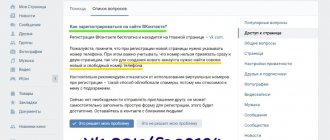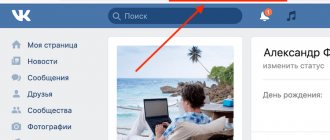Here it became necessary to look at the very first messages of the group on the social network VKontakte. “Where it all began,” so to speak.
However, if the group is already more or less active, then it will take you a lot of time to get to the first messages. What to do?
There is a way to quickly see the very first posts on the wall.
To do this, we go to the page of the desired group or wall. We find any entry and click on the link that indicates the time it was posted.
Let's click on it. The selected entry will open, where there will also be a link indicating the time the entry was created.
Again, click on it.
We see that an additional menu has appeared on the right that allows you to filter messages. In this case, select all messages of the group ( Community Posts ).
Click on the angle brackets at the top to go to the very beginning of the provided list of messages.
Thus, we will see a list of the first entries in a group or public on VKontakte
We achieved our goal.
Video on the topic: How to find your first VKontakte entry
For 12 years now, VKontakte has been giving positive emotions to its users. Pavel Durov really managed to unite many millions of users with the help of his product. Today there are almost half a billion registered users from all countries of the world. Most users have been registered on the service for 5 or even 10 years and have been actively using correspondence all this time. If you correspond with one person for a long time, tens of thousands of messages can accumulate in the dialogue.
It is difficult to imagine the volume of text in such dialogues, and yet they are constantly being replenished. What happens if you need to rewind the correspondence to the beginning of the list? Such volumes of information are difficult to take any action, even simple rewinding. What are the ways to get to the beginning of a VKontakte dialogue?
Standard ways to rewind a dialogue on VKontakte
The very first way that comes to mind is to simply rewind the dialogue by going to it from the “Messages” tab. When you are on the desired tab, all you have to do is press the Page UP (PGUP) button. To get to the beginning of the dialogue you will need not only a lot of patience, but also good performance of your computer or smartphone. The more data appears on the page, the slower the loading of new messages begins.
Another way is to use the mouse wheel. You can twist it up and also, after a long time, get to the beginning of the dialogue. In this case, you can set the page to scroll automatically. To do this you should:
- Place the mouse cursor over an empty space on the page. It is important to select the area at the bottom of the page, otherwise the method will not work.
- Click the mouse wheel on the selected empty space.
- By moving the cursor up, you can adjust how quickly the page scrolls.
Important! To start loading the next batch of messages, you should periodically move the mouse.
Both methods cannot be called effective, since you will have to spend a lot of time to achieve the goal. There is also a high probability that at a certain moment, when a lot of information appears on the page, the browser will close in emergency mode. There are faster search methods.
How to quickly rewind a wall in contact
You can quickly scroll down one page on the site by pressing the space bar. To scroll up the page, press Shift + Spacebar.
Instead of the spacebar, you can also use the Page Up (to go up) and Page Down (to go down) keys.
You can also use the mouse scroll wheel to scroll through pages; for normal page scrolling, turn the wheel up and down; for fast scrolling, press and release (or hold) the mouse wheel and move it up and down on the web page.
These techniques work in all major browsers, including Opera, Google Chrome, Microsoft Internet Explorer, and Mozilla Firefox.
Date: 03/21/2012 Author/Translator: Linchak
Hello, Victor. The End key, and to go to the very top - the Home key.
You can scroll through the VKontakte wall using the PgDn and End keys. When you press the PgDn key, the page is scrolled, that is, the bottom edge of the page moves to the top. When you press the End key, the movement will be carried out until the last loaded news. After that, a bunch of earlier news is loaded.
To return to the beginning of the pages, that is, to the very first posts of a person, you need to use End, then you will find yourself at the very bottom in one go. It may not be very fast, but still fast, just click on Pg Dn, it’s next to c End near the numeric keypad.
The easiest way is to use the mouse wheel - take it and turn it down/up and scroll through. You can also click on this wheel (hold it) and simply drag the mouse down - this is even faster. Or you can take the cursor (the panel on the right), hold it down with the left mouse button and drag down/up - this is even faster, so this method will be the fastest.
There are several ways to quickly scroll through a wall. If the Internet speed is normal, then you can quickly cope with a video clip on the mouse. If you need to be at the very end of the wall, use the End key and you will find yourself at the very end of the wall.
Using the browser address bar
One of the effective and relatively quick ways to rewind correspondence is search. VKontakte supports working with GET requests. There is no need to go deep into the features of this protocol; it is enough to do the same as in the example.
How to rewind dialogue:
- Go to the “Messages” tab from the VKontakte main page.
- Open a suitable correspondence.
- Click on the address bar and add the character set &msgid=1 to the end.
- All that remains is to press Enter and the entire dialogue will open from the first message.
How to scroll to the end of the VK wall
You can scroll through the VKontakte wall using the PgDn and End keys. When you press the PgDn key, the page is scrolled, that is, the bottom edge of the page moves to the top. When you press the End key, the movement will be carried out until the last loaded news. After that, a bunch of earlier news is loaded.
To return to the beginning of the pages, that is, to the very first posts of a person, you need to use End, then you will find yourself at the very bottom in one go. It may not be very fast, but still fast, just click on Pg Dn, it’s next to c End near the numeric keypad.
The easiest way would be to use the mouse wheel - take it and turn it down/up and scroll through. You can also click on this wheel (hold it) and simply drag the mouse down - this is even faster. Or you can take the cursor (the panel on the right), hold it down with the left mouse button and drag down/up - this is even faster, so this method will be the fastest.
There are several ways to quickly scroll through a wall. If the Internet speed is normal, then you can quickly cope with a video clip on the mouse. If you need to be at the very end of the wall, use the End key and you will find yourself at the very end of the wall.
There are groups on VKontakte whose pages contain messages almost every second, and even the latest post goes downhill and gets lost. When I go to the “Rive Gauche” page in the evening, to see the morning news, I have to scroll down the kilometers, but there is an “End” key to help - it will help when scrolling.
You can, of course, quickly scroll through the VKontakte wall using the mouse wheel, but if there are just a bunch of messages on the wall, your finger will fall off sooner. You can use the Page Up and Page Down keys to scroll the page up and down, respectively. The easiest way is to hold down the End key and wait until the wall is completely loaded.
In order to quickly scroll through a wall on VKontakte, you need to press the End key on your keyboard. It's in the top right corner, third button from the top. By pressing this key, you find yourself at the very bottom of the wall and the entire wall becomes open.
In principle, you can quickly scroll through a small wall on the VKontakte social network with a mouse, using the wheel. But the easiest way to do this is by pressing the “End” key on the keyboard and instantly you will be transported to the very bottom of the wall.
How to quickly scroll through a wall on VKontakte?
You can, of course, quickly scroll through the VKontakte wall using the mouse wheel, but if there are just a bunch of messages on the wall, your finger will fall off sooner. You can use the Page Up and Page Down keys to scroll the page up and down, respectively. The easiest way is to hold down the End key and wait until the wall is completely loaded.
Wall quot; VKontaktequot; You can scroll through using the PgDn and End keys. When you press the PgDn key, the page is scrolled, that is, the bottom edge of the page moves to the top. When you press the End key, the movement will be carried out until the last loaded news. After that, a bunch of earlier news is loaded.
In order to quickly scroll through a wall on VKontakte, you need to press the End key on your keyboard. It's in the top right corner, third button from the top. By pressing this key, you find yourself at the very bottom of the wall and the entire wall becomes open.
Good day.
Of course, you can scroll through the entire page you are interested in on the VKontakte social network with your mouse (mouse wheel). But sometimes the Internet speed does not quickly load the page and does not allow you to quickly scroll the page with the mouse.
In this case, to quickly scroll the VKontakte page, you can use the so-called quot; hot keysquot;: this is the quot;Endquot; key. and the quot;PgDnquot; key.
In order to quickly scroll through the wall on the social network quot;Vkontaktequot;, I use the PgDn and End keys - they are located in the upper right corner of the keyboard. When you click on End you will move through all the news until the very last one. And when you click on PgDn, the page will scroll directly, moving to the top.
Basically, quickly scroll through a small wall on the social network quot;VKontaktequot; You can also use the mouse using the wheel. But the easiest way to do this is by pressing the quot;Endquot; key on the keyboard. and instantly you will be transported to the very bottom of the wall.
To return to the beginning of the pages, that is, to the very first posts of a person, you need to use End, then you will find yourself at the very bottom in one go. It may not be very fast, but still fast, just click on Pg Dn, it’s next to c End near the numeric keypad.
There are several ways to quickly scroll through a wall. If the Internet speed is normal, then you can quickly cope with a video clip on the mouse. If you need to be at the very end of the wall, use the End key and you will find yourself at the very end of the wall.
The easiest way would be to use the mouse wheel - take it and turn it down/up and scroll through. You can also click on this wheel (hold it) and simply drag the mouse down - this is even faster. Or you can take the cursor (the panel on the right), hold it down with the left mouse button and drag down/up - this is even faster, so this method will be the fastest.
There are groups on VKontakte whose pages contain messages almost every second, and even the latest post goes downhill and gets lost. When in the evening I go to the page quot; Rive Gauchequot;, then to see the morning news, you have to scroll down the kilometers, but there is a quot; key to help. Endquot; - it will help with leafing.
Sometimes people have several thousand posts on their wall, accumulated over many years, and if you need to find the very first ones, it is not so easy to do it. Just clicking End all the time can waste a lot of time.
You can easily and simply find the very first records like this.
We go to the page of the desired person, find posts on his wall.
Right-click on All Records (or User Records, if you only need them) and select Open to New Tab from the menu.
In the new tab, as we can see, the entries have switched to page-by-page mode.
After which you just need to click on the >> icon, and we will get to the very first posts on the wall.
For example, we are interested in what a person wrote when he first opened an account, or we really want to remember how our own biography on VKontakte began.
To do this, you can scroll through the messages with the mouse, at the end of each “sheet” by pressing the “End” button. If you want to speed up the process, then find the desired account and look for “messages”. There we select “All entries”. After this, we will be presented with an indication of the number of records and a list of pages on which they will be presented to us.
Selects the page with the largest number - the numbering goes there with the most recent one, and we can see the first posts on the VKontakte wall.
Sometimes you open some discussion on the social network VKontakte and it turns out that there are about a hundred pages. Of course, if you scroll through them with the mouse, it is very long and tedious.
But there is also a quick way to get to the end of the correspondence. To do this, press the “End” key on the keyboard. After clicking, you will be taken to the end of the conversation. You can also scroll through using the Page Down and Page Up keys.
There is another option for how you can get to the end of the correspondence. Next to the number there is one button, which is shown in the figure below:
If you click on it, you will go to the end.
You can scroll through with the “End” button, but this takes a long time when there are already thousands of posts on the wall.
It’s easier to click on the “All posts” button and select “Open in a new tab” (or on a new page); in this case, posts from the wall are opened not as a single list, but in page-by-page form (for example, I have accumulated almost 500 pages over 10 years ). We select the last page and see the very first entries.
Scroll through a conversation using search
On the dialog tab, you can search for information within this page. Using search, you can easily find specific keywords in correspondence. To use this feature, just click on the magnifying glass icon, it’s called “Search by Conversation.” All you have to do is enter a word or expression and click on “Search”.
One of the elements of this function is of greatest interest - the calendar. Button with additional settings appears next to the search icon and looks like three horizontal dots. After clicking on the icon, you can select the day or even year in which the user wants to search.
How to go to new line
Those who are used to working in Microsoft Word or other text editors are a little lost when they find themselves on VK or other social networks. People habitually press the Enter button to move to a new line, but instead of moving the cursor, they send an unfinished message.
By the way, already sent messages can be deleted and edited. And deleted ones can be restored. I highly recommend reading articles about this before you are faced with the need to delete or restore VKontakte correspondence.
By default, for all VK users, the enter button is responsible for sending messages. In order to move the cursor, you need to use one of two keyboard shortcuts.
The Ctrl+Enter combination allows you to go to the next line. This combination makes only one transition. You can press it at least 100 times, but there will still be no more transfers.
The Shift+Enter combination allows you to make transitions to one or more lines. If you press it once, the cursor will jump to a new line. If you press it a second time, a gap will appear between sentences. This makes it convenient to break text into paragraphs.
But then a joke from the category of “expectation and reality” will be appropriate. You can press Shift+Enter as many times as you like. After each click, a new empty line will appear in the input field. But after sending the message, only two empty lines will remain, and all the rest will be deleted. See the example in the screenshot below. There, 6 empty lines turn into 2 immediately after sending.
In fact, on VKontakte you can add as many empty lines as you like. But for this you will need to use a little trick and use special codes. You can read about them below.
The Shift/Ctrl+Enter combinations also work in other social networks and desktop versions of instant messengers.
What is a wall in VK?
Surely you have heard the expression “On social networks, people behave like in Ancient Egypt - they worship cats and write on the walls.” And, if everything is more or less clear with the universal adoration of cats, then what does the second thing have to do with it?
So, the wall (also called the feed) on the vk.com website is a special space where a person can post any information. These can be photographs, texts, music tracks and videos. You can post them on your own behalf, downloading them directly from your computer or mobile device, as well as repost them from the pages of other users and groups.
It is the feed that visitors to any account or public pay attention to. Here they can leave their comments and likes, as well as post their entries on other people’s pages.
For a group and community, a smart news feed is the main tool for attracting subscribers, because this is where they post all their content, conduct surveys, organize promotions and post announcements.
Where is it located and how to write on it
Finding a wall in VK is not at all difficult, but let’s take a step-by-step look at how to look at it and how to place any information on it.