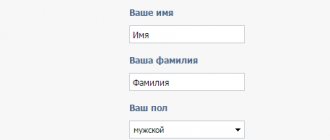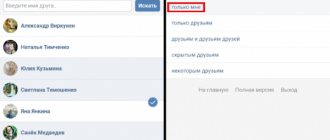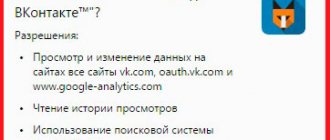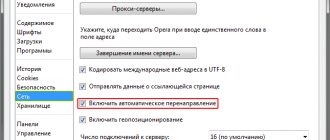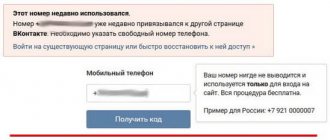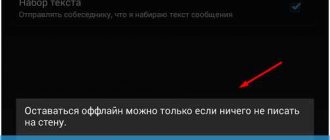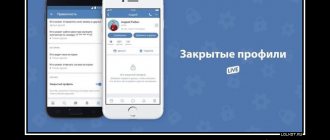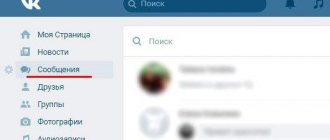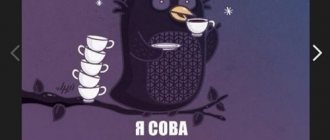It happens that you need to make your VKontakte page invisible so that no one sees that you are online. For example, if VKontakte is used mainly for listening to music, and there is no desire to respond to messages, and you don’t want to offend your friends by ignoring them. Well, or for any other reason, it doesn’t matter! In this case, you need to download and install an invisible program or application in order to be invisible on VK from your computer! Or enable invisible mode on VKontakte online without installing additional applications! And we will tell you about several of the most convenient and simplest ways to use VK offline from a computer and phone in 2021!
How to log into VK through invisibility from a computer
One of the easiest ways to log into VK through invisibility from a computer is to use the APIdog service . This method does not require the installation of any auxiliary programs or extensions, but allows you to enable the invisible mode of VKontakte online. To install invisibility in VK via a computer using this method, you need to:
- go to the official website APIdog, enter your login, password, and select your operating system and click “Login”
- Enter the letters and numbers from the picture and click “Login”
- Your VK page will open, and the status will be offline, so no one will know that you are online. You can send messages, read the news feed, etc. But it is worth noting that this method is not without its drawbacks: minor bugs and problems with playing audio recordings are possible.
Offline VKontakte from a computer
Of course, an imaginary 15 minutes may not be enough for people who want to avoid being bothered by others with their messages. Therefore, these people are interested in whether invisible status on VKontakte is possible for a computer, and how this can be implemented. This is where various network resources, browser add-ons and other tools will come to the rescue that can help you become offline on VK and at the same time fully enjoy the functionality of the social network.
Apidog service allows you to be offline
This resource is a good choice for hiding online on a social network, as it is a version of VKontakte with expanded API functionality. One of these additional options is the ability to sit on Vkontakte in invisible status, but you should not post entries on your wall, as you will immediately appear online.
- To use the functionality of this site, go to it, enter your account information and a fictitious indicator of the device or OS you allegedly use, and click “Login.”
- You will be redirected to your VKontakte page. Click on “Settings” in the bottom left, check the box next to “Enable auto-update dialogs”, make sure there is NO checkmark next to the “set online mode” option.
- After 15 minutes of being on the resource, your status will go “offline”, however, you will be on the VKontakte website (it is important not to post recordings on your wall during this session, not to change your profile photo and not to upload videos).
The VK Inviz application will help you hide your presence on VK
VK Inviz is an application for the Googe Chrome browser that allows you to be on VK offline. To use its functionality, you need to go to the Store from the Chrome browser (here), and click on “Install” to start the installation of this application.
After installation, you will automatically be taken to the Chrome applications, where the “VK Inviz” icon will appear. Click on it, enter your account information, and you will be transferred to the VKontakte website, where you will remain in invisibility mode.
Invisibility mode VKontakte with Kate Mobile for PC
The well-known mobile application Kate Mobile, which has the VKontakte invisible function, can also be launched on your computer.
- To do this, you will need to download the well-known Android OS emulator called Bluestacks 2 and install it on your PC.
- Log in using your Google account data.
- Then go to the Play Market in the emulator, find the Kate Mobile application and install it using the emulator on your PC.
- Then you will need to launch the application, enter your VKontakte account information, enter the Kate Mobile settings and activate the “Be offline if possible” option.
Another way to enable VK incognito mode (for the Mozilla Firefox browser)
Another way to use the incognito mode on VKontakte, it only works on the Mozilla browser. Do the following:
- Type about:config in the address bar, press enter, and then press the “I accept all risks” button;
- In the search bar, enter http.redirection-limit;
- When this parameter is displayed in the results, remember the value of the current parameter (you can write it down), and then change its value to 0 (zero);
- Open a new tab in the browser, go to the VKontakte login page, enter our username and password there;
- We ignore the error message that appears;
- Go to any page of the site, for example “My Friends”;
- Click again on the open tab with browser settings and return the previous value of the http.redirection-limit parameter.
In a couple of minutes, your account will receive the “offline” status, at the same time you will be offline on VKontakte from your computer.
How to log into VK through invisibility on a computer using the VKfox plugin - sit VK offline
[yandex_dis]
You can also access VK through invisibility on your computer using the VKfox plugin, which can be installed from here and is available for most browsers - Opera, Chrome, Mozilla, Internet Explorer, Yandex browser. This method is convenient because you can always instantly enable and disable the invisibility mode right in the browser. All you need:
- Install the plugin Vkfox
- Go to your VKontakte page and click on the button that appears in the upper right corner of the browser window
- Next you need to click
- After this, your VKontakte page will open again, here you need to click on the VKfox icon at the top right again, click on the settings icon and place a cross next to the item “Always be online”
- That's all! Now you can use VK offline! You can disable the invisibility mode in the same way, only by removing the cross next to this item!
How to use VK without the Internet on any device?
You can come across various programs that supposedly allow you to use VK without an Internet connection. But these programs are absolutely always dummies that spread viruses. In one form or another, these always turn out to be fraudulent schemes, so do not download such programs. It is impossible to live without the Internet; no one will do anything about it.
When there is no connection, you can open some pages in the browser. Yes, indeed, this is possible, this is the result of page caching by the browser. You will not receive new messages and will not be able to send your own. There will be an opportunity to look at funny pictures that are saved in the cache, but even those were saved, most likely after one.
Without the Internet, only cached pages will open on your computer.
Each page visited is automatically saved in the cache of your computer or phone. Therefore, when the connection suddenly disappears, you see the old page, but the new ones do not load. To use the browser cache and view previously visited pages, you need to enable “Offline mode” in the settings.
Invisible VK - Android application: how to make VK invisible on Android
It is also very simple to enable invisibility in VK via your phone, and to do this you need to install the Kate Mobile client . To do this you need:
- Go to PlayMarket, type in the search “Kate Mobile Lite” for Vkontakte and click “install”
- Launch the application, enter your username and password and click “Login”
- Your VKontakte page will open. Next, you need to open the settings by clicking on the button with three dots in the upper right corner of the smartphone screen and select “Settings”
- Next, you need to click on the “Online Stealth Settings” tab
- Now you need to click on the first tab “Online”
- Now you need to select “Be offline if possible”
- Next, the service will inform you that you can remain offline only if you do not write anything on the wall. It's not scary, you can do everything you usually do on VK, and no one will see that you are online, the main thing is not to publish anything on your wall! You just need to click “OK”
- That's all! You can communicate and generally go about your business on VKontakte, while everyone will see that you are offline, that is, not online!
- In addition, here you can turn off the notification to your interlocutor that you are typing a message to him by unchecking the box opposite the corresponding item. It is also possible to always leave messages unread, that is, even if you read the message, the sender will not see it. You can enable it by checking the box next to the corresponding item!
Make it not online VKontakte on Android
The topic of how to be on VKontakte from an Android device and not be online, or rather online, also worries many VK users. Therefore, I will tell you about one wonderful application that has a stealth mode, this application Kate mobile.
This is a fairly popular client with which you can visit the social network VKontakte, it has a fairly simple interface that is understandable to any user, and most importantly, it has an invisible mode that will hide your status from your friends.
In order to activate the stealth mode, you need to go to the application settings, “online” and there select “Be offline if possible.” As soon as you save the settings, you will immediately disappear from the network. The advantage of this method is that you can do whatever you want, write messages, like photos, you will still not be online, you will not be on your friends’ online lists. This is a very big plus of the Kate mobile application for Android, since I have never seen applications that hide users from the online world so much.