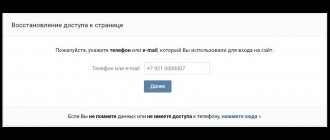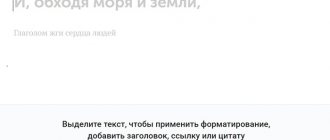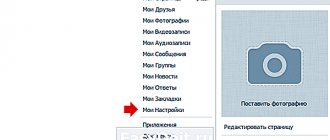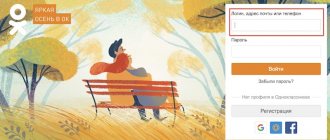Many VKontakte users find themselves in a situation where access to their page is lost. Perhaps the page has been hacked, or you simply forgot your password. Often you may not be able to log into your account simply due to inattention. Now we will look at the different options that you need to take to access your VKontakte page.
- Sometimes, when entering your password for a VKontakte page, you may not notice that the Caps Lock key is simply pressed on your keyboard. This means that all the letters you type on the keyboard will be capitalized. Therefore, even if you enter the correct password, you will not be able to log into the site. The same applies to the language in which you enter text. Therefore, it is also worth making sure that you enter the password characters in the exact language in which your password is written. Therefore, if you are unable to log into your page, although you enter the password correctly, pay attention to these points.
- If using these simple manipulations you still cannot log into your VKontakte account, try doing it from a different browser. It is not uncommon for users to have multiple browsers on their computer as well as on their phone. If you accessed your page from different browsers, then try this option. It is possible that your password was saved on another browser. Even if this did not work, then try to recover the password for your page through your browser settings.
For example, consider the most common browser, Google Chrome. To view the history of all passwords in it, you need to go to the settings section and select the “passwords” subsection there. Having entered it, you will be presented with a complete list of all passwords from different sites and services that you have visited. If you did not enter o when you entered the VKontakte website, then you can recover this password.
Conditions for restoring a page without a phone
There are several ways to quickly restore access to VKontakte even without an email address or phone number. Major social networks such as VK have come up with ways to restore your account and resume your online life as a user.
First of all, you need to make sure that logging into your account without a phone number is really impossible. If an error occurs during authorization, entering your login and password, you need to check the following criteria:
- make sure that the mobile phone number is entered in full, including the country code (+7) or in the wording in which it was specified when registering an account;
- do not include extra zeros, plus signs or other special characters in both the phone number and password;
- Avoid adding extra spaces both inside and at the end of the entry.
If the authorization data record meets all the described criteria, but you cannot enter the application using the number, you need to restore access to the page.
When authorizing, you should use computers and mobile phones on which you have previously logged into your account: it is possible that the login data for the social network has been saved in the device’s memory.
If the client contacts technical support, he needs to confirm his identity. The main conditions for page confirmation are:
- User login to your account over a long period of time from the same devices. If you use the same computer to log in and also to recover the account, the email provider will be more confident that the account actually belongs to the client;
- Availability of confirmed email for backup recovery;
- availability of information about previous account passwords;
- answers to security questions;
- real photos of the user on the page where you can see the user's face.
Restore the SIM card and gain access
If the number to which the page was linked is lost due to the loss of the SIM card, it can be restored at the nearest mobile phone store with the full number retained (in this case, the old card will be blocked). In this case, the account will still remain linked to it, and access to the page can be restored simply by calling the phone number.
Getting a new SIM card if you lose your old one is not difficult. SIM card replacement is a free service provided at the office of a specific mobile operator; the user may be asked to file a lost SIM card claim using a claim template or simply provide identification documents. Since the old phone number is assigned under a specific agreement between the client and the company, the subscriber will have to visit the office in any case.
However, the new SIM card will lose all saved contacts after restoration because the SIM card is a physical device and if it is lost, all the data on it will be lost, as is the case with an SD card, for example.
- To restore a SIM card, you need to visit the actual office of the operator or initially submit an application on the website.
- In this case, the old SIM card is instantly blocked, and the new one becomes active within ten to fifteen minutes after reissue.
- The new card is issued absolutely free, but an office employee can cut the card to fit the adapter of a specific phone, which can cost a symbolic amount of money.
There are many scammers on the Internet who offer to restore any data on your SIM card or are willing to share information on how to get contacts from a SIM card for a fee. You should not perform any operations with the card outside the official office of the mobile operator.
How to restore a VK page without SMS
There are several ways to restore a page without SMS. At the same time, you should understand what recovery resources the user has. If a user cannot log into VKontakte, there may be various reasons. Let's consider the main issues and problems and their solutions.
Vyacheslav
For several years he worked in mobile phone stores of two large operators. I understand tariffs well and see all the pitfalls. I love gadgets, especially Android ones.
Ask a Question
Question to the expert
How to log in with an inactive phone number?
You must use the alternate email address that you provided when registering your account. If the password is current, but the number is not active, you can always log into your VK account through the linked email address.
How to log in with regular credentials?
The account has been hacked, so you will need to restore access via email (request an email to reset your password), change your password (make sure it is strong and secure; it is recommended to use at least 12 characters including uppercase and lowercase letters, numbers, symbols) and make sure that only he has access to the account.
Is it possible to log in with an inactive number and inactive email?
An email should be written to explain the situation. Support operators work around the clock and can provide the opportunity to verify your identity using your passport, driver's license or other identification document. You can attach a scanned copy of your ID to the first email, but it is important to keep in mind that the email service is not always responsible for the confidentiality of information. A response from VKontakte technical support may take from two hours to several weeks, so you need to be patient. Moreover, if the user did not use his real name during account registration, the page will most likely be denied.
Once access is restored, it is recommended that you take a few minutes to make your account even more secure. To do this, go to your home page and click “Settings” in the upper right corner, then “Security”. There you can change your phone number if you wish.
Regularly, the social network VKontakte independently sends out notifications to confirm the relevance of the number or email address, but this service is available only for the computer version of the site.
Why an application may be rejected
The support operator may not approve the user's request and block the page under the following circumstances:
- many suspicious logins to your account from various devices and distances;
- lack of confirmed email for backup recovery;
- incorrect answers to security questions;
- lack of real user photos on the page where you can see the client’s face.
What to do if the photo is uploaded in poor quality
One of the main weaknesses of the VKontakte mobile application is loading images. The quality is reduced so much that you can’t make out anything at all in an initially not very good photo. So that when contacting technical support, this fact does not work against you, do the following:
- Click on the gear icon.
- Open the “Basic” tab.
- Find the “Media” section and disable the “Compress sent photos” function.
If you encounter a similar problem while working in a browser, follow these recommendations:
- Open the photo in Photoshop.
- Sequentially click “File” – “Save for WEB”.
- In the window that opens, set the settings as in the screenshot and click “done”.
It is better to upload an image to VKontakte as a document, or by manual dragging (since the standard uploader also reduces the quality).
How to restore access to a page if there is no phone number associated with it
If the user did not specify a mobile number during registration, this can lead to a number of inconveniences: the application will request confirmation of actions in the form of a code every time after sending a message, comment or other action in the utility.
If the user cannot log into VKontakte using their usual credentials, you must use the alternative email address that is specified when registering your account. If a user specified more than one email address in their account when registering, but still does not remember their password, they can recover it using email. If the password is current, but the number is not attached, you can always log into your VK account through the linked email address.
But if during registration the phone number was not linked to the page, the process of restoring the page will become noticeably more complicated, since it will be impossible to confirm the user’s identity by sending SMS messages with a verification code.
- In order to restore access to a page without a number, you must have a high-quality camera on your phone or a camera, as well as a passport, driver’s license or any other identification document.
- After the passport has been prepared, you need to go to the VK account login page and follow the link by clicking on “Forgot your password.”
- The next form asks you to enter the data that the user remembers - a phone number or email address, and the line below mentions that “If you do not remember the data or do not have access to the phone, click here.” In this case, “Click here” is an active link that you should follow.
- In the form that opens, you must enter a link to your page. You can find it both in general search and in people search, which will be available at the link below.
- In the next window, you must enter the data that is available to the user: old phone number, new phone number, old password for the page and click the “Submit Application” button.
- A page with a code will open, which within three minutes you will need to copy on a piece of paper, take a photo with it and attach it to the application. After submitting your application, it will be reviewed within 3-7 days.
Why an application may be rejected
An application to confirm a page without a phone number may be rejected in the following cases:
- if there are no real photographs with a clear image of a face on the user’s page, in this case the operator simply will not be able to establish a match and the page will most likely be frozen;
- if a mistake was made when writing the old and new numbers;
- if the photo sent in the application is not true;
- if there is a strange name on the user page;
- if the process of rewriting the code onto a sheet and photographs took more than 3 minutes of time.
It is important to carefully monitor the entire application process to avoid controversial issues and freezing of the page in the future. It is also recommended to take photographs without hats, sunglasses or other items covering the face and hair.
How to change the password in VK from your phone
Next, we’ll look at how to change the VKontakte password on your phone if you have access to your profile and old password, as well as how to restore access to the page if the password is lost.
There is access to the profile and the old password
To change your password via your phone, go to the application and at the bottom of the screen go to your profile, then to account management.
Next, select the “Security and Login” section.
Click "Password".
To carry out the operation, you will need to enter the current password, in the next window, create, duplicate and save a new one.
If you forgot your old password
Recovering a password from a VK page on a phone differs from the computer version only in its interface. You will need to go into the application and in the password line, click on the question mark and enter your phone or email.
The next step is to check the Last Name of the page, and if there is a match, we move on. If you have other devices where you have already logged into your account, you can request confirmation for them; if not, then proceed to recovery.
Account confirmation is carried out by a phone call to the linked number, after which the VK application will allow you to change the password.
Now you can easily change your VKontakte password through the settings and restore access to your account if the secret code has been forgotten.
If the old number already belongs to another person
If the old phone number belongs to another person, it must be changed in the number change settings. To do this, go to the “General” section, find the item with the phone number, click “Change”, enter a new number.
After this, wait for the SMS confirmation that will arrive on your new phone and enter the code in the appropriate form. Now, to log into the social network, you will need to use exclusively the new number; Notifications about logging into your account will also be sent to it. Next, the new number will work as a full-fledged linked phone.
Recovery by phone number
If a person has access to the phone to which the account was linked, then all further actions will be extremely simple.
- Under the authorization form, you need to click the “Forgot password” button.
Password recovery link - In the special field you should enter the phone number to which the page is linked
Phone input window - Now you need to click the next button and on the next page a column will appear in which you must enter the last name specified during registration.
- The VK website finds a suitable page and if it is the desired page, then you need to click the “Yes, this is the desired page” button.
- On the next page, the user is notified that an SMS code should be sent to the previously specified phone number. It must be entered into the appropriate form. If the code does not arrive within a few minutes, then you need to click the “Resend code” button.
- The last stage of VK account recovery is creating a new password. In the window that opens, enter your password and then confirm it. Next, you need to click the “Submit” button and the page is restored!
How to attach a new phone number to a VK page
There are cases when users are forced to change their phone number. Therefore, it is necessary to change the data in your social network account. Linking a number to an account provides a number of undeniable advantages:
- the phone number can be used to reset or recover a forgotten password;
- with open access to the number, other users can contact the subscriber via cellular communication;
- The number ensures the security of your VKontakte account by entering SMS codes and text alerts for potentially unauthorized logins.
It’s easy to change your phone number in the social network settings. To do this, you need to follow this algorithm:
- You need to log into VKontakte on a computer or in a mobile application and go to the settings section (for a computer in the upper right corner of the screen, for a mobile application in the corresponding section).
- Open the “General” section and find the “Phone number” item in the list that opens.
- If your account has not previously been connected to a phone number, you can add the number. If you need to change an existing phone number, click on the “Change” button to the right of the phone number.
- Next, you should enter the required number and determine how to confirm the number, wait for the SMS message. Click "Continue".
- The last step is to enter the code received via SMS in the appropriate field and click “Confirm”.
After this, the phone will be linked to the page. You can change your linked number no more than 3 times a month.
VKontakte also offers users the service of sending SMS notifications for 3 rubles per day. It will also be possible to respond to messages via SMS even in the absence of the Internet. This opportunity is available to clients of several mobile operators:
- MTS - 3 rubles
- Megafon -3 rubles
- Tele2 - Outgoing SMS at tariff
There are several ways to restore a page without a phone number. The most convenient way to do this is using an email address, but if you do not have access to your email, you will have to restore access by sending a photo confirmation with a code written on a piece of paper to the technical support service. Moreover, this method is only possible if the page contains real photographs of the user. Otherwise, the application will be rejected.
Rate this article
0
How to find out another user's phone number
Now let's figure out how you can find out another person's phone number. Each method has a right to exist, but if there is great interest, it is better to simply write to the desired user and ask for their mobile phone number.
Method No. 1. Through the page description
This option is official and allows you to get another person’s mobile number without additional services and dubious programs. But you need to remember that it only works with open pages and profiles where the phone is not hidden in the settings. So, we won’t discuss this topic for a long time, but will immediately move on to the instructions for the PC:
- Open the page of the desired user.
- Select “Show detailed information”.
- In the line “Mobile number” we see the treasured combination of numbers.
As it turned out, now almost every user has a hidden phone number in the page description. And even if it exists, it is not always possible to guarantee its relevance. Some people simply indicate a fictitious combination of numbers instead of a mobile phone. We remind you once again that to get a real number, it is better to contact the person through private messages. It’s not a fact that they will answer you, but at least you tried.
Method No. 2. Using the Yandex People service
The essence of this method is extremely simple: we will simply try to find the pages of the desired person on other social networks. Let’s try to get the phone number from the profile descriptions. If a mobile phone is not listed in VK, this does not mean that the user has not linked it to other accounts. To simplify the search, we will use the Yandex People service. Here are brief instructions for working with the platform:
- We go to the official website of the Yandex search engine.
- Go to the “People” tab.
- In the search bar, enter known data about the other person, for example, first and last name.
- Click “Find”.
- In the filter we indicate all social networks to expand the search area. Then we look through the found pages.
You can visit a person's profile on different social networks. It is possible that a telephone number will still be indicated somewhere. You can also search through an image by inserting a link to the user’s avatar or uploading a photo from your computer.
Method number 3. Via resume
Now almost every modern person is looking for a new job through bulletin boards and special sites on the Internet. Sometimes the user even publishes his own resume so that interested advertisers can study the field of activity and, if necessary, contact through the specified contacts. This is exactly the information we will use for our purposes.
All you need to do is enter the person’s last and first name into the search bar of your browser, and also add the postscript “resume”. Among the search results, go to any site and view the portfolio of the desired user. Most likely, it will contain contact information, including a mobile number. The method is, of course, interesting, but it is not suitable for every case.
So, we have examined in detail several ways to find out a phone number in VK. With the advent of new technologies, many people are beginning to abandon regular phone calls, switching to convenient instant messengers. Maybe to solve your question you don’t need to know the other person’s mobile number?