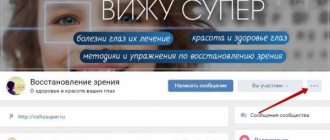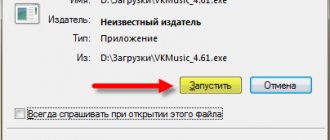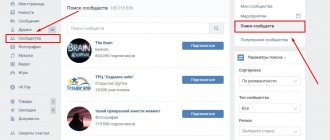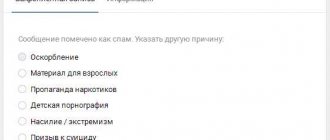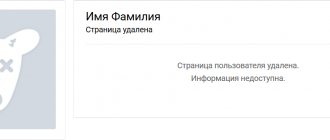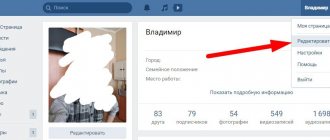I. Date of registration
The social network VK uses its own mechanisms to combat bots and often blocks fake users. Because of this, fake pages rarely “live” for long. If the page you are interested in was registered a few weeks ago or even less, there is a high probability that this page is a fake.
You can check the registration date of the profile you are interested in directly on our website, just enter the link to the person’s page:
I don't know the address of the right person's page. How can I find this link?
Why are fakes created?
So, fake VK pages are created in order to remain anonymous. It’s good if the user pursues harmless goals, for example, he wants to join a group without referring to his real page. But many fakes are not so peaceful. What dangers come from such profiles:
- intrusive offer of services and goods, that is, spam;
- insulting other users in discussions with impunity;
- dating proposal;
- fraud of various kinds (online earnings, investing money in dubious schemes, etc.);
- threats and blackmail;
- falsification of official pages of public people;
- spying on activities on a private profile, pretending to be another person, etc.
III. Scattering of friends across cities
For ordinary people, most often about 60% of friends are in 1-2 cities, while fakes and bots add friends automatically and indiscriminately, because with more friends they seem to be a more real person. You can easily take advantage of this and determine whether the page is real.
The check looks like this:
- 1. In the web version of VK (this functionality is not available in mobile clients), go to the page of the person you need to check.
- 2. Open the list of friends. On the right you will see a special Options button, which allows you to filter friends by certain criteria:
- 3. We see the main city - in this case Minsk:
- 4. Our test is to find out the percentage of friends from the main city. Set the filter to the first city in the list (Minsk):
- 5. After applying the filter, you can check the number of friends found in a given city:
In this case, we were lucky and out of 581 friends, 408 are in the main city, which is 70%. This is a fairly high indicator for the average VKontakte user and means that this “authenticity” check was completed successfully. For most fake profiles, this figure is less than 40%. However, there are different cases and many people “live in several cities,” so it is better to check not 1, but the first few cities.
How to detect fake VKontakte accounts
Determining the age of the page
After registration, each VKontakte page is assigned a serial number - ID.
Using it, we can determine how “old” the page of the user we suspect is fake. In order to find out the ID, go to the page we need and look at the address bar of the browser:
If we see such a picture, then we should do differently:
Go to the user's friends list, and then you will see his ID in the address bar:
As a result, we received an ID equal to 80 491 907.
Once you know the page ID, you can roughly determine how long ago it was created. For example, if the page ID is about 100,000,000 , then this indicates that it was created in 2010, and if it is about 180,000,000 , then in 2012. Well, if the ID approaches, for example, 280,933,146 , then this indicates that the page was created relatively recently.
So, if you have determined the approximate date of registration of the page and understand that it was created not so long ago - a couple of weeks, or maybe even a few days ago, then you should not trust such a user.
You should also not believe in various stories with the help of which a person who pretends to be someone who he is not will try to get out. Here are the most popular ones:
- “ My old page was blocked, I created a new one.”
Access to your page is restored very quickly using a mobile phone. - " I created the second page on purpose."
Ask the user to send you a message from the first page.
See if the user is active on their page
To create the appearance of a “live” page, fakes often upload many avatars and photos into an album, write a bunch of posts on the wall and make hundreds of reposts. But pay attention not to the quantity, but to the posting date . If photos and posts on the wall were posted on the same day or any other short period of time, then this is very suspicious. Pages of real users are filled gradually, and not in one day
. Well, if the page is completely blank, then this is doubly suspicious.
We check the authenticity of photos
Fakes, as a rule, steal photos from real users or “borrow” photos from the same fake accounts. Due to constant re-uploads, the quality of photos deteriorates significantly - they become pixelated.
An example of particularly popular photos that are subject to frequent re-uploads:
You can check the authenticity of photos using Google image search. To do this, select one of the user’s photos and save this photo to your computer.
After that, we go to the Google image search, upload the photo and get the result: this photo is often found on the Internet, which means it is not a real photo of the user.
A fake can be quite cunning and put a photo on their avatar that is not so popular. So for more reliable results, check some of his photos.
We pay attention to the activity of the user’s friends on the page
Any person has friends and acquaintances who like his photos, repost and comment on his posts. Check if there are similar “traces of friends” on the user’s page. But be careful, since a fake can be friends with the same fakes who are active on his page. So it won’t hurt to check your friends’ pages either.
We arrange an interrogation with passion
If the user indicated that he lives in the same city as you, then ask him a couple of questions that any native resident can easily answer. Cling to any information - place of work, place of study, and so on. Ask as many questions as possible and monitor the person’s behavior: does he evade the answer, does he answer in sufficient detail and quickly.
Remember that a fake responds to any request to somehow confirm the authenticity of its page:
I'm not going to prove anything to you! If you don't want it, don't believe it!
Are you familiar with the methods by which you can recognize a fake page? Share in the comments.
Search only among comments
This is how we find mentions of links or words in discussions:
domain:iphones.ru type:reply
And so you can search for the most interesting comments that have collected =>10. =>100, =>1000 likes. likes:10 likes:100 likes:1000
“Likes” are effective not only for comments, but also for posts, photos, etc. But, unfortunately, they don’t work on the walls of people and communities.
Application page
IP address interception using a logger website
Let's take the popular iplogger service for this purpose.
- Go to the website.
- On the main page, select the link/image section.
- A field will open for entering a link to any address and subsequently generating a logger.
Here you can enter the url of any resource that may be of interest to the victim. There is also a function for generating an HTML image tag, so that you can then insert it into a message, or a short Google link, you can give it under the guise of anything, and it will lead the user to the site you have previously selected. He won't even notice that his IP address has been intercepted by the logger. Try to carefully lead the dialogue to the reason for sending the url link or photo so as not to arouse suspicion.
- Let's take the first image with a cat from the search engine and copy its URL. Just a funny picture, a demotivator, a joke, or something that will definitely interest the interlocutor and he will want to click to view.
- We paste the code into the link generation field on the IPlogger website and get a list of links and tags for integration into messages, blogs, and letters.
- The top line is the logger ID (be sure to save it for further statistics).
- The second one from the top is the original link for collecting IP addresses.
- The third line is to change the target URL. Here you can change the image to another one or insert the address of the site the victim is interested in.
- The fourth is a Google short link. These are exchanged between users of all social networks, they can be located anywhere and in a certain context it is convenient to give them to the victim of statistics collection.
- The fifth link shows the last 100 computers that visited.
- Sixth – HTML image tag. Add it to a comment, enter it into the HTML code of the page or send a message, you will turn the photo into a disguised trap.
- Seventh – BB code. This is an advertising tool, and in this case a well-disguised logger.
- The eighth is the address to which the logger refers.
- We save the logger ID and the necessary link separately. Here it’s better to use a regular URL or HTML tag, because you need to add a picture with a cat.
- To send a personal message, enter a dialogue with the user, write a message and add a photo.
- When the interlocutor clicks on the picture, his IP address will be intercepted.
- We enter the ID of our logger at the top line of the site and observe the visit statistics.
In statistics, you can track the city, the device used during the transition, the operating system, and the browser. There, for example, “IPhone, OSX” and location can be shown if the victim is using a mobile application.
How to recognize a fake on VKontakte?
It is not difficult to determine the authenticity of a person on VK. It is enough to show due care, and identifying the deceiver will become extremely simple and quick. It is much more difficult to force him to give up deception, since it will not be easy to tell others about his discovery. The owner of the fake will instantly blacklist anyone who poses a threat to him, and then it will be almost impossible to hold him accountable. After all, even contacting the support service will require compelling arguments exposing a fake profile.
What to do if someone writes a fake
The social network VKontakte positions itself as a resource where every person has a personal space. So any profile owner can protect himself from the invasion of fake users if he wishes. How to do it:
- Set your privacy settings. If necessary, you can completely close access to your account, leaving it only for friends. Or block receiving messages, viewing photos, etc.
- If a stranger imposes himself on you, writes nasty things, or intrusively offers to get to know you, the best solution would be to add him to the blacklist.
- When threats come from a fake (especially against children and teenagers), you should contact the police. Nowadays, law enforcement agencies have a special department dealing with cyber crimes.
- If the actions of a fake violate all permitted boundaries of behavior, it is worth sending him to a ban. To do this, write a letter to the technical support of the social network and justify your request (attach scans of messages, posts in groups, etc.). VK moderators will be able to delete incriminating comments and publications.
Don't panic. There are many ways to discourage fake users from your profile. But first of all, remember that you should not be fooled by provocations and threats. In most cases, the VK administration quickly resolves such issues. If necessary, they will tell you exactly how to block access to unwanted emails and friend additions.
If you liked our article, then share it on social networks and be sure to subscribe to blog updates so as not to miss a lot of interesting things!
We are looking for photos of a specific place on the user’s wall
Just a couple of days ago, we were faced with a situation where a person posted photos from vacation on his wall (without creating an album) and generously diluted them with reposts of quotes about the meaning of life. It was very tiring to watch. What saved me was the ability to filter only posts with photos based on the location on the wall.
On the wall of a user or community (as in the example in the picture), you can enter the geographic coordinates of the desired city and receive only photographs taken there. For example: near:57.3,117.2
Unfortunately, the standard “Geolocation” and other advanced search functions do not work on the walls of users and communities.
How to find out who is hiding behind a fake?
No less important than identifying fakes is the question of how to find out who is hiding under a fake VKontakte. But there is not yet a single reliable, effective way to obtain accurate information.
The administration of the social network will not disclose confidential information, since creating a fake account is not a reason to disclose personal information. Support will be limited only to blocking a fake profile.
It is not always possible to get help from the police if the account creator did not commit fraud. Law enforcement officers will intervene when a crime is recorded. Therefore, the only way to obtain such information is to contact the appropriate specialists. But even they cannot guarantee success.
How to find out a person's IP address via email
There is a common misconception that Gmail allows you to determine the IP address of the sender of a message, but in fact this is not the case. When searching for instructions on the Internet on how to find out the IP address of a person on VKontakte, the following is most often suggested:
- Convince him to send a message from his VKontakte account to your email on the Gmail platform;
- Next, you need to go to this email and open the message;
- After that, in the upper right corner of the open letter, click on the triangle to open the drop-down menu and select “Show original”;
- A new page will load, showing the source code of the letter. It is assumed that the “Received: by” item indicates the sender’s IP address, but in fact this is not the case, as can be seen if you compare the indicators from this method with the information received by the first method - the IP addresses will differ.
This method does not work, and it does not allow you to determine a person’s IP address, while the first method works without problems, and with its help it is much easier to obtain the information of interest.
( 10 votes, average: 4.70 out of 5)
How to cancel a gift in Odnoklassniki
Why messages are not sent on Odnoklassniki