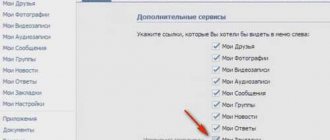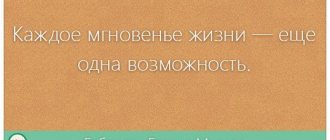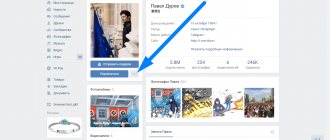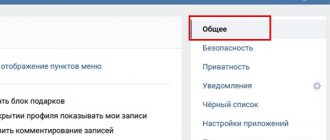They did not disappear; the bookmarks themselves were simply updated and changed.
Now look for old bookmarks in the “liked” section, through the feed (news) As you can see, everything is in place, of course it takes time to get used to it.
Today I updated the VK mobile version and saw that the bookmarks remained in the same place, but slightly changed their appearance. Now all previously saved bookmarks remain in the “Like” subsection. This innovation was mentioned before the update. And now I even have a notification so that I don’t lose my data.
Bookmarks can be found at.
Now you can find them through the news feed, find “Like” and click.
All your previously saved bookmarks will open.
This is what the location on the VK page looks like now.
On VKontakte, when there are some server updates, there are often various glitches. You just have to wait them out because problems are solved quickly. Yesterday, October 16, many users “lost” the bookmark item in the menu. Today this item was returned back, they are in place and this can be seen in my screenshot attached below. In the mobile version of the site, everything is ok with the “bookmarks” item. Yesterday the site was updated, many people lost their bookmarks due to these updates, nothing can be done, you will have to add everything to this section again. The “bookmarks” item itself will not be removed forever, we are waiting for innovations. It is convenient for most people.
Where are bookmarks in VK from a computer?
To view bookmarks in VK from a computer, you need to understand the new functions added in the update of the “Bookmarks” section. Previously, to add a contact to a favorite category, it was enough to “like”, but now the algorithm has changed. You can also access posts you like. For this:
- Open the updated news feed;
- In the right corner, find the “News” item and select the “Like” tab;
- Specify the type of content to display: posts, comments, photos, videos or products.
The Bookmarks category is located in the left user drop-down menu. We looked at how to set it up in the previous section. It offers a standard sorting system and the ability to independently create separate new categories.
Where to find bookmarks in VK on your phone
This issue is also relevant when working with smartphones. Here the process is carried out in an identical way. You can see the list of “likes” given:
- Opening the news feed;
- By selecting the “Like” item in the menu to select the displayed content.
There is no additional sorting by post type.
The tab with bookmarks does not need to be opened additionally; it is initially provided in the interface of the mobile application for smartphones. Go to your personal profile page and click on the “Bookmarks” section. The functionality here is identical to the full version. Here you can add:
- user or group records;
- articles;
- video;
- links to third party contacts or sites;
- podcasts;
- goods.
How to bookmark a person
As before, you can bookmark another person. For this it is enough:
- Go to his page;
- Click on the button with “three dots” under the profile image (for the computer version) or call up the page management menu (for smartphones);
- Click on the “Add to bookmarks” item.
These will be displayed to the user in a separate “Pages” menu, which is located in the right corner of the “Bookmarks” section (computer version), or displayed at the top of the “Bookmarks” section on mobile devices.
How to view another person’s VK bookmarks
Other people's bookmarks in VK are located exclusively on his page and cannot be viewed by third-party users. This position is due to the generally accepted privacy policy. At the same time, the opportunity to see the “likes” and replies under comments remains.
We have updated the bookmarks section. Now it is located at https://vk.com/bookmarks and looks and functions differently.
Previously, liking automatically added content to bookmarks. Now these are two different options. So, all the materials that you liked earlier are located in the “Like” subsection (https://vk.com/feed?section=likes). Photos marked with a heart will remain here.
– records; – articles; - video; – links; – podcasts; – goods.
For the publication to appear in your bookmarks, you need to click on the star sign or “Save to bookmarks” in the button with three dots (depending on your device).
Personal pages and communities are placed in a separate block. When you click on it, you will see two subsections - with pages and communities, respectively.
One of the fundamental innovations is tags, which you can use to sort your favorite posts.
Now the pages of blocked and permanently deleted users, as well as communities in which you were not a member and which have become closed, are hidden from bookmarks. Deleted products are also unavailable, as well as articles whose privacy settings have changed.
You cannot bookmark a closed community if you are not a member.
How to make bookmarks on VK? You can add friends and watch them, videos, photos, and also see all your likes given to someone. A very convenient thing, I recommend it to everyone!
Hello friends! Today we again have a topic about contact. The social network VKontakte now has a new design, the functionality has changed, there are many innovations, however, now many functions and settings are set differently. Due to innovations, many cannot understand the functionality and settings of the new contact. Many people are interested in the question, where are the bookmarks in the new VK? It is for you that this article was written. Why are they even needed? Their main purpose is convenience for the user, that is, for you and me). Eg. You've found a movie in good quality, you want to watch it, but you don't have the time. What to do?
- Leave it in your bookmarks when you have free time at work) take a look.
- You can save the person you need to follow his news, without having to constantly search for him.
- Watch for comments on photos or likes
- Add a link to an interesting site
And so on, so on). I think you’ll figure it out for yourself what’s what). And I’ll get to the point, answering the question of how to enable bookmarks in VK.
If you are asking a question about bookmarks in VK where they are located, then they are not displayed for you. What to do? We need to set it up.
Look, go to your page on the left side, point the arrow at any item in the functionality, wait until the settings gear appears and click on it.
Now, how to view bookmarks in VK from a computer, laptop or phone? Just click on the “bookmarks” menu. Next, I’ll tell you how to use this function.
How to use VKontakte bookmarks?
Using VKontakte bookmarks, and there is such a function in the main menu of this network, is quite simple. If you have not yet mastered the capabilities of bookmarks in contact, then be sure to go to them on your page and check how they work.
Let me now list the names of these functions according to their location.
- Photos
- Video
- Posts
- People
- Links
Now let's take a closer look at the capabilities of each of these buttons.
1). The photos contain photos, sequentially from the moment you liked them on VKontakte.
2). Video button – here you will see the video files you like, which you also marked with a heart. As soon as you click on the heart in the contact again, this video file will disappear from your bookmarks.
3). In such a section of bookmarks as posts, those posts that are posted on your own wall will be shown.
4). In the people section, you can add the people you need, for example, with whom you often communicate. Thanks to this function, you can have quick access to the people listed there on the network. To be honest, I did not use this function.
5). Link function. Enter links that are interesting to you or will be needed in your work, communication, etc. Attention! The link must be in the contact network. You will not be able to enter another link from the Internet.
I think that after reading this you will be able to skillfully use such a function as VKontakte Bookmarks
.
And to unload, watch a video about a crazy attraction located in Japan:
How to bookmark people, videos, posts, products links and delete
1. How to add a person to bookmarks in a contact.
Open the page you want to add. Click on the three dots and select “add.”
After this procedure, the person will be added. Also removed. Log into the account of the person you want to delete. Three dots, “delete.”
2. How to add posts and videos All posts where you like them will be displayed in your posts and videos. how to clear bookmarks in VK videos and recordings? Click on like, it will be removed, the post or video will no longer be displayed for you.
How to delete bookmarks? In the settings, uncheck “bookmarks” and “save.”
The VKontakte social network does not stand still, and therefore the developers periodically update it. All changes are aimed at making the site more convenient and attractive to the target audience. But the process of making changes to the program code is often accompanied by failures and “glitches” of the system.
So, on October 16, many users did not find their bookmarks. This menu item disappeared without a trace, causing thousands of people to worry. But after a while, the bookmarks returned safely, only not to their usual place, but to a completely different section, which is why many still cannot find them.
It is also known that the owners of some profiles encountered a more serious problem: the “bookmarks” item appeared on their pages, like everyone else’s, but its contents disappeared. Because of this glitch, they now have to add bookmarks again. And there’s nowhere to go: crashes at the time of updating are quite common.
If the VKontakte network has already been updated on your device, you need to look for your bookmarks in the “Like” section, which is located among the items in the news feed. This is where all saved user records were moved.
As you can see, the bookmarks were not deleted, and the confusion arose due to the fact that the menu was slightly modified. Previously it looked like this:
And now to view your bookmarks you need to go to the menu as follows:
In the “Like” section, for convenience, all saves are sorted by type, which are combined under the “Filter” heading.
Thus, we can say that the “Bookmarks” item has simply been slightly transformed and renamed “Like.”
What are tags in VK bookmarks and how to use them? The user can assign his own label to each bookmark. To do this, click on the three dots in the upper right corner of the entry or in the menu box on the right side of the page, as shown in the screenshot below. When creating a label, you are prompted to enter its name, which will then help the user easily navigate through all of their entries, for example, “work,” “football,” “handicrafts,” “recipes,” “home,” and so on. By default, the system provides two labels: “important” and “read later”. Deleting any of the tags will not delete the saved entry.
As we have already found out, bookmarks from VKontakte pages have not disappeared anywhere, with rare exceptions when for some users they actually disappeared due to a failure during the update. However, the point itself is already in place, just under a different name. It is still unknown whether the information lost after October 16 will return to its place. But, most likely, the technical department of the VKontakte network will not deal with this problem.
At the moment, it is known that closed groups, links to out-of-stock products, and deleted users are finally removed from bookmarks. The VKontakte administration erases these links from the system without the possibility of recovery.
Judging by the comments on the Internet, not everyone liked the latest modification of the largest Russian-language social network. Many users note that it is now especially inconvenient to use bookmarks from mobile devices, since in order to get to saved entries and photos, you have to make a lot of extra clicks. On the other hand, there is an opinion that after the modification the “Bookmarks” item became more structured, organized and thoughtful, and now all entries are very easy to find thanks to sub-items and tags.
To save material in the “Like” section, the user needs to click on the star in the upper right corner of the post. Don't forget that bookmarks are not viewable from other accounts, i.e. No one will see your posts except you, not even your friends.
If you fully understand the features of this convenient storage, you can use it to the maximum and get rid of confusion and searching forever. What are “My Bookmarks”? How does the function work, how can it be used for maximum convenience? Let's look at everything about it.
How to delete bookmarks
Over time, some communities become uninteresting or you stop communicating with someone, and then it becomes necessary to delete the bookmark. How to do it?
- Enter the “Bookmarks” menu, then “Links”.
- Select the desired group to unsubscribe from and go to this page.
- Open the context menu under your avatar and click the “Remove from bookmarks” button.
After completing this procedure, profile updates will no longer appear in your bookmarks.
In order to exclude a person from your bookmarks, you should follow the same steps, only in the bookmarks menu, go to the “People” tab and select the desired person to unsubscribe from the list. After this, you will not receive notifications about updates to his profile.
Now you know how to view bookmarks in VK from a computer, and you can use this function correctly.
They did not disappear; the bookmarks themselves were simply updated and changed.
Now look for old bookmarks in the “liked” section, through the feed (news) As you can see, everything is in place, of course it takes time to get used to it.
Today I updated the VK mobile version and saw that the bookmarks remained in the same place, but slightly changed their appearance. Now all previously saved bookmarks remain in the “Like” subsection. This innovation was mentioned before the update. And now I even have a notification so that I don’t lose my data.
Bookmarks can be found at.
Now you can find them through the news feed, find “Like” and click.
All your previously saved bookmarks will open.
This is what the location on the VK page looks like now.
On VKontakte, when there are some server updates, there are often various glitches. You just have to wait them out because problems are solved quickly. Yesterday, October 16, many users “lost” the bookmark item in the menu. Today this item was returned back, they are in place and this can be seen in my screenshot attached below. In the mobile version of the site, everything is ok with the “bookmarks” item. Yesterday the site was updated, many people lost their bookmarks due to these updates, nothing can be done, you will have to add everything to this section again. The “bookmarks” item itself will not be removed forever, we are waiting for innovations. It is convenient for most people.
Where are my bookmarks on VK, features of use
The bookmarks section is designed very simply and allows the user not to lose anything viewed or added. It provides everything to store and sort information. Usually the section is located on the left in the general menu, almost at the very bottom of the list. How to view bookmarks in VK from a computer and where are they located?
But, if this button is not found there, you may need to set its display in the settings. Here's how to do it.
To view all the contents of this tab, you just need to click on the added button in the menu and go to the desired section, of which there are six in total.
Creating marks
Another innovation on VKontakte is the creation of personal tags . Using them, you can quickly find the records you need and combine them into collections . Clicking on the created tag will open all the posts to which it was added. All tags and content collections will be available only to the user who created them.
To create a tag from your computer, go to the saved materials menu and click on the “ Create a new tag ” link.
From the application this is done in a similar way.
How to bookmark
This storage is designed to mark pages, photos, links, pages or groups of interest and record them in it. In order to use the option correctly, it is important to understand it - how to add or remove something, where to find bookmarks. Let's consider.
Of people
Almost every registered VKontakte user can be added to this repository. In order to put this into practice, you need to go to the person’s page, select the action menu under the photo and click on the appropriate item.
Now the selected page can be viewed in the saved pages; to do this, you need to open the “People” section.
Video
Adding videos is much easier, because you don’t need to look for any menu or special button. Adding a video occurs only with the help of o. That is, each video under which the user leaves his like is automatically placed in the “Video” bookmark section.
Posts
The VK social network also allows users not to lose their favorite publications with valuable information. To do this, you can use not only the repost button, but also the data storage in question. The technology for adding publications is the same - you just need to mark them by clicking on the “Like” button.
Immediately after this, the marked publication will appear in the “Posts” section. If you have already added too many, you can find what you need using the bookmark search.
Links
There is also a separate section for links in the information repository; they can be added in several ways. How does this happen?
Important!
You can use the links section exclusively for internal pages of the social network - external links leading to third-party resources cannot be left in this storage - for this it is better to save in the browser.
Where did the VKontakte bookmarks go after the update on October 16, 2018?
In fact, the bookmarks have not disappeared anywhere. In the mobile version they are also located here, you can see in the picture.
Yesterday, October 16, 2021, on the social network VKontakte, many users had various problems, some simply did not send messages, some did not open some pages.
Also yesterday, such an item as “Bookmarks” disappeared. In fact, yesterday there were updates on this social network.
After the update, the bookmarks changed. Now the bookmarks of the required users and groups are displayed on the right side, in the “Pages” section.
Posts with likes and tagged photos are not lost; they can now be viewed in the news feed, in the “Like” section.
Somehow everything became uncomfortable. Especially from the phone. Extra clicks and displays are stupid.
Yes, indeed yesterday there were some updates on the social network VKontakte.
Now the bookmarks have moved to the “likes” section, so you can look for your former bookmarks there.
Yesterday there were, in modern terms, glitches on the Vkontakte website. Personally, messages were not sent to me, or letters of the English alphabet were sent instead of a test. It turns out this was due to an update, the result of which was a very unpleasant discovery: all the pages that I had in my bookmarks were gone. As the support service responded, it is no longer possible to return it, no matter how sad it may sound. Although if there are a lot of dissatisfied people, perhaps the developers will return everything they honestly acquired to us, I mean the bookmarks, of course. Now, to make a bookmark, you need to click on the star or “Save to bookmarks” in the button with three dots. You can find your bookmarks here.
VKontakte bookmarks have not disappeared anywhere, they have only changed their appearance.
Now the “Bookmarks” tab has become more structured and thoughtful.
But unfortunately, you will have to say goodbye to the posts and pages that you had in your bookmarks. After updating VKontakte, all bookmarks were deleted.
Perhaps the VKontakte administration and their technical department will take some action to return the information necessary for thousands of users, but this probability is not high.
Indeed, after the update, the Bookmarks disappeared. Now you can’t, as before, see which people you added there, which groups or products. And all because an updated section has now appeared.
How to edit bookmarks and how to delete them
For convenience, easy sorting and management of tagged information, VKontakte developers have made a simple editing mechanism that allows you to delete data that is no longer needed. How to edit saved data using different devices?
From computer
There will be no problems adding data to the section - instructions are described above that allow you to save any content or profile so as not to lose it on the Internet. But you can just as easily delete it all. Videos, publications and photos are easily removed - you just need to cancel by clicking this button again.
You can delete previously added pages in the “People” section using the traditional “cross” that appears when you hover over the profile shortcut.
The links section is also cleared using a traditional cross, which allows you to manually delete, one by one, everything that was added earlier.
From your phone or tablet
As is known from statistics, the majority of VK users most often use the mobile version of the site, logging into their account using a smartphone or tablet. For such devices, it is also possible to manage this section. It is located at the bottom of the menu list.
The only difficulty is that in the mobile version there are no “crosses” for deletion. You need to do everything manually. Let's look at the practical steps.
Important!
In the mobile version, the interface is intuitive and very similar to the one used on a full-screen website. However, if the user plans to edit the section using applications, this option may be formatted differently.
Removing links
Method No. 1
1. In “My Bookmarks”, on the “Links” tab, in the saved link field (for example, it could be the name of a group, community), move the cursor to the far right. 2. When the cross icon appears, click on it and the link will be removed.
Method No. 2
1. Click on the bookmark link. 2. On a group/community page or other internal VK web page equipped with a functional menu, click “Remove from bookmarks.” Let, dear reader, only useful and necessary things be stored in your VKontakte account. Try to free up the visual space of the collection in a timely manner so that you can quickly, with a quick glance, find all the data of interest.
What other bookmarks and functions do you know in contact?
, and do you know how to use them? – But you need to be able to use it correctly, because you are on a site that is far from indifferent to the topic. Therefore, we will use all the possibilities and full functionality of the contact network.
Let's look at a function in contact such as “ My Bookmarks”
" I haven't written about her yet.
In order for you to instantly access the my bookmarks function, the easiest way to do this is via the link https://vk.com/fave.
So, what is this function, or button, whatever you call it, for, who will understand it better? – And not many users know that using the bookmark function, you can have instant access to those pages that you once liked.
Let's say you once put (like) on some photo or video, perhaps in your case it was. So these entries are displayed sequentially in my bookmarks. This was done again for the convenience of network users in contact. Some people use this function very often. Why don't you use it? :))
This panel of these will appear in your account, as in the figure below.
Official version
The development team has been saying for quite some time that Contact will never have open “guests” - people who visited the page. On the one hand, this is convenient, because without embarrassment you can view the profiles of everyone, even those people to whom we would not like to show our attention. To make it more convenient to go directly to a page of interest, a bookmarking service was invented. You don’t know how to bookmark VKontakte? Everything is very simple: you need to go to the person’s page and select the corresponding button under the avatar. You can add an unlimited number of all users to bookmarks, no matter whether you have them as friends or not. Just like the guest list, people who have bookmarked you cannot be viewed. There are special applications, but their effectiveness is low, because the user himself must allow the publication of his page statistics.
Is there a mirror site for VKontakte?
Old-timers of the social network remember the site with the domain durov.ru. This is an alternative project by the creator of VKontakte Pavel Durov, an English version of the main site. If you believe the rumors, you could log in to it using an account from a Russian-language social network, after which a menu similar to VKontakte would open and you could select the “bookmarks” tab. It displayed not only the users you added, but also those who added you. If today you enter “durov.ru” in the address bar, you will be taken to the main page of VKontakte and will not notice anything unusual. “It turns out that you won’t be able to find out who has me in your VKontakte bookmarks this way?” - you ask disappointed. Indeed, this is impossible now. Remember that all advertisements for “new” sites like this one are distributed by scammers. When you enter such a resource, the system will ask you to enter your login and password for your page. If after this procedure your profile is stolen, you shouldn’t be too surprised.
Programs for viewing guests and bookmarks
Question: “Who has me bookmarked on VKontakte?” - worries many netizens. And if there is demand, there will be supply. In addition to VK clone sites, it is easy to find links to download special programs on the World Wide Web. Their developers promise not only to show bookmarks, but also to all visitors to the page. Is it really that easy to find out VKontakte bookmarks? The developers of the social network categorically do not recommend installing third-party software on your computer to work with your website. Almost all clients and programs for Contact are dangerous viruses that can not only steal authorization data, but also damage the computer’s operating system. Those that do not cause serious harm are simply useless. You say: “It turns out that you won’t be able to find out who has me in their VKontakte bookmarks?” Probably yes. There are currently no technical methods available to all users. We can only be content with our own guesses on this matter. If you are sure that you have identified someone close to you, you can always just come up and ask: “Is it true that I’m in your bookmarks?”
Where are they located?
Regardless of the browser used and its version, bookmarks are always located in one place and are available to all users. Finding a link to them is quite easy. Bookmarks on the computer are located together with other links on the control panel, with the main functionality of the social network: “My Page”, “News”, etc.
With the phone things are a little different. Depending on the application and its interface, the link may be located in a different location, but it is always in the Control Panel . In the latest update of the official application it can be found as follows:
- when you enter the official application, you go to the news feed ;
- To go to the control panel, you must click on the “Menu»;
- Next, the main menu of the site will appear and the ability to expand it. After disclosure a complete list of functions will appear, among which there will be Bookmarks.
Other applications are not guaranteed to support official functionality, but if the function is enabled, their location can also be easily determined in the same way.
The difference will be in the interface and buttons, which will be styled for a specific application and its theme. Turn on invisible mode on VKontakte