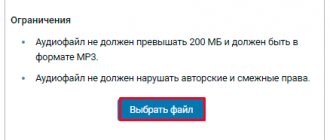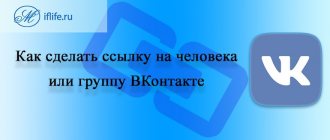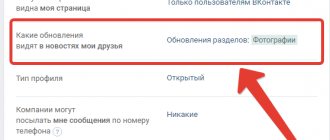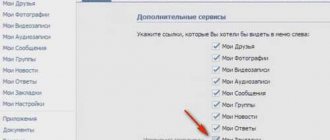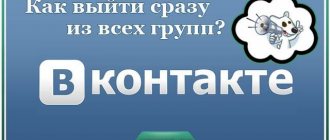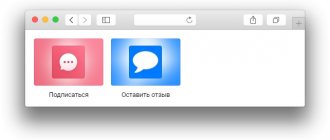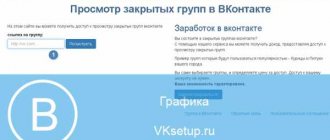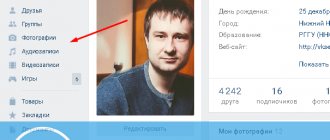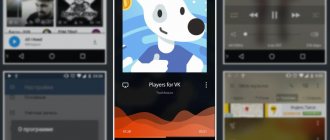Internet VKontakte
29.05.20194730
Having asked the question “how to find out how many years I have been in VK” and successfully solved it, the user can move forward in his research - for example, look for fresh ways to download songs from VK. Some previously popular audit tools will no longer be able to do this - you shouldn’t stop at them. Let’s try to figure out which plugins and applications can be used to download music from VKontakte for free today.
Adding and saving music to “Audio Recordings”
Before we talk about how to save music in VK, let’s talk about how to add it there. And this is quite simple to do; this function is known to almost everyone.
In order to add a track to “Audio Recordings”, you need to go to the section of the same name on the website, it is located in the sidebar on the left. Once you've navigated, if you have audio recordings already saved, you'll see them. But to add new ones from your computer or device, you need to click on the plus sign (+), which is located at the top right, next to “My audio recordings.”
A small window will appear in front of you, in which there will be a “Select file” button. By the way, you can read the restrictions here. The added file should not weigh more than 200 MB and must be in MP3 format.
Click Select File. An explorer will open in which you will need to navigate to the downloaded file. And if it meets all the adding criteria, then it will start downloading. When finished, you will be able to see it in your audio recordings. However, it will not be signed and will be saved with a standard name. By clicking the edit icon you can rename it. There you can add song lyrics, if any.
So we’ve looked at the first way to save music in VK, but it’s not the only one, so let’s move on to the next one.
How to cache VKontakte music
Vkontakte.com is the most popular social network in the CIS. Today, the average daily online number is 87 million users, and more than 410 million accounts are registered. VKontakte is the largest social network in Europe, and ranks 4th in popularity in the world.
Algorithm for saving music from VKontakte into cache memory.
The resource is also loved for its vast archive of audio, which you can listen to online, and even for free. Let's consider whether it is possible to save the melody in cache memory with the possibility of further listening.
ATTENTION. In the latest update, the VKontakte utility for portable devices has lost the ability to cache tracks. If you still need to cache it, install an older version of the application and disable updates, or listen to music online.
Caching audio in the application
For caching, complex manipulations are not required, you just need to listen to audio online from the program (or just turn it on and wait until the loading bar reaches the end). Afterwards, the file is marked with a checkbox in your list, which means it is saved in cache memory. You can listen to a cached track by simply going to the “Music – Saved” section (if there is no Internet network, the section opens automatically when you enter audio).
Save as an audio file from the application cache (Android)
Extract the melody you listened to as an audio file:
- Initially, you need to write the element directly to the cache, following the procedure described earlier.
- Using any file explorer, go to the gadget’s internal memory and find the “.vkontakte” folder.
- Then we go along the path “.vkontakte - cache - audio”, we see a list of all cached music.
- Since the list elements have an unidentified format, we change it to the audio format. In the file submenu we find “Rename”, and add the “.mp3” format to the name (that is, if it was called “audio”, rename it to “audio.mp3”).
- Now the system can play it as an audio file.
Save as an audio file from the cache application (IOS)
On Apple products, everything becomes more complicated due to the lack of access to system folders. Therefore, there are many third-party utilities that will help you download this or that track from the VK archive. Such applications are quite simple and easy to use, but we will not dwell on a specific utility, since they are often blocked in the AppStore and analogues appear. You can also clear the audio cache in the program settings by deleting temporary elements.
Now we can play VK music without the Internet, but do not forget that with the latest update this is no longer possible. Listen to music and share new ways to save it to your device.
nastroyvse.ru
Saving music by reposting
Regular users of the VK social network know what reposts are. Other people will understand everything now. You already know how to save music on VK by downloading it from your computer, but this process is quite long. If you want to save a track that has been freely available on VK for a long time, then this can be done much easier and faster .
So there are several ways here. The first and simplest involves finding the required composition and adding it to your audio library. To do this, go to “Audio Recordings” and enter the song you want to save in the search bar. All found options should be displayed in front of you. Here you can listen to what you are looking for. If you are satisfied with the result, then move the mouse cursor over the plus sign “+”, which is located on the right side of the composition name. And left-click (LMB) on it. After that, refresh the page and you will notice that this song has been added to your audio recordings.
Now the second way. If you find an audio recording on the wall of your friends or in some group, then you can repost the recording to your wall, thereby saving it. Just look for the horn icon under the post, click on it, select “Friends & Follows,” and click “Share Post.”
If you want to know how to delete saved music in VK, then everything is simple. In your “Audio Recordings”, click the cross icon, which is located in place of the plus sign “+”.
Why music is not saved in VK, or How to save audio recordings from social networks
Many people are interested in why music is not saved in VK. This phenomenon began to occur more and more often. But few can quickly find an explanation for it. What could be the reasons? And how can you combat this problem? Are there ways to help save music from Contact to your phone or computer? Even a novice user can understand all this.
System failure
The first and most common reason why music is not saved in VK in the “Audio Recordings” section is a system failure. No one is safe from them. Therefore, you should just try again to add music to your “playlist”.
If this doesn't help, you can try refreshing the page. And only then save the audio recordings to your page. In cases where this option does not help, it is recommended to wait a little and try again.
It's about the application
Why is music not saved or even played in the VK application? This phenomenon should not surprise modern users. Especially when it comes to iOS. That is, about gadgets like iPhone and iPad.
Why shouldn't we be surprised by this phenomenon? The VK administration has abandoned the possibility of listening to music through specialized applications for mobile devices. Why isn’t music saved in VK and there isn’t even an “Audio Recordings” option? You shouldn't be surprised. This is normal.
The VK administration regrets and recommends that there is only one option to combat this phenomenon - visiting the social network page through the mobile browser version. Then you will be able to listen to and save the music to your page.
Viruses
Why is music not saved in VK? It is likely that viruses on the computer are to blame. Then the problem can only be solved by checking the computer or phone/tablet for the presence of infection, followed by treatment. Processes that are completely natural and familiar to many users.
Fortunately, quite often this scenario is quite rare. And that’s why many people don’t wonder why music isn’t saved in VK. Instead, they are thinking about ways to download audio recordings directly into the gadgets' memory. Solving the problem is not that difficult.
Saving methods
How exactly? If a user is wondering how to save music from VK directly to his gadget, much will depend on what kind of device we are talking about. In the case of computers, everything is quite easy. Just download the VK Saver application. With its help, you can solve the problem without any problems.
If we are talking about mobile devices, it is recommended to install a program called VKPlaylist. This utility solves all problems related to saving music from a social network without any problems.
That's all. In fact, everything is much simpler than it seems. Quite often, users wonder why music is not saved in VK. Instead, as already mentioned, it is recommended to simply find a way to save and download audio recordings directly to the gadget.
fb.ru
Save music to your computer
Now let's talk about how to add music to saved files on your computer in VK. Unfortunately, there is no such function in VK itself, so we will use the auxiliary program VKMusic.
So, download and run this program. Now you need to go to the “Vkontakte” menu → “My audio recordings”. Since this is the first time you are launching the program, you will be prompted to enter your VK account information. Next, you will see a list of your music from VK. To download it, click on the corresponding icon next to the track name. This is a down arrow. The download will begin.
Saving music to Android
Now all that remains is to talk about how to save music in VK on Android. And doing this is also quite simple.
To begin, log into the “Audio Recordings” section from your device. In the search, enter the name you are looking for and start playing. Now you need to wait until the composition loads completely. This will be indicated by a blue stripe that runs a little faster from the playback circle. When it reaches the end, at the top, click the download icon, indicated by a downward arrow. The composition should now appear in the saved files. This way you can listen to music without an Internet connection.
How to listen to saved music from VK on your phone
Home » VK » How to listen to saved music from VK on your phone
How to listen to VKontakte music without the Internet?
Did you know that you can listen to music from VK even without an Internet connection? Yes, yes, such a possibility really exists! True, you will have to make a few “extra movements”, but don’t worry - in fact, everything is very, very simple.
Our example is based on a mobile application. In this case, it's an Android tablet, but if you're using an iPhone or iPad, there won't be any difference.
We connect to the Internet, launch the application and go to “Audio Recordings”.
Here you will see the songs you have added. Using the search at the top of the window, you can find any song and add it to “Your Songs”. It is important that the tracks are in the “My Songs” list - this is a kind of playlist where you can have quick access to your favorite songs.
Let's say you want to listen to a few songs while you're offline. What are we doing? That's right, let's turn on the song so that it loads completely. See the bar at the bottom of the screen? As soon as it completely changes color and the icon at the top of the window turns blue, it means the audio file has been loaded into the cache. At the same time, it is not necessary to listen to the composition itself now.
Using this method, you need to download all the necessary songs - they will be available without connecting to the network.
Songs in the cache have a unique insignia - an arrow icon.
It is done? Amazing. Disable the Internet on your phone or tablet. Go to VK and click on any song loaded into the cache. Please, the song plays as if nothing had happened.
How is this possible? It's simple - the song is actually saved on your device and, what's more, you can access it if you want. To do this, use any file manager. In our case, this is ES Explorer. In it, be sure to select the “Show hidden files” item in the parameters, then write the word vk into the search (without quotes or anything else).
Do you see a hidden folder called .vkontakte? That's what we need. Tap on it.
A window with the Cache folder will open - tap on it.
Then click on the Audio folder.
And here are the compositions that are in the cache. Of course, you can listen to them through any player.
However, the file manager method may not work in the case of iOS, so be careful.
vkhelpnik.com
Lifehack - Listen to VKontakte music without internet on Android
Social networks are incredibly popular these days. It would have been difficult to imagine such “enslavement” ten years ago.
But, we live in the modern world, and progress is rapidly moving forward, opening up new opportunities for us.
VKontakte is one of the most popular social networks in our time. In addition to the possibilities of limitless communication, it contains a huge amount of all kinds of content. For the convenience of users, developers have created official versions of mobile applications for several operating systems.
Many people use the VKontakte application instead of standard audio and video players. Using third-party applications as a platform for downloading various files. More recently, the developers of the official version completely deprived their users of this opportunity.
Now, in order to listen to music and watch your favorite video, you need to be online.
If you look into it, a little surprise awaits us. Officially, we are not allowed to download music and videos, but as for music, you can save it in the device’s cache directly from the application and listen to it at any convenient time, regardless of your Internet connection.
How to save music from the VKontakte network to your Android?
- First, go to the audio recordings on your VK page and select the desired files.
- To save the composition, play it back, click on the three dots in the lower right corner
- and check the “Save” box (the light blue bar indicates the download status).
- In a similar way, you can remove music from the playlist by unchecking the checkboxes.
(Fig. 1, 2, 3, 4, 5)
Also, in the application settings, you can add all audio recordings to the device cache at once, and similarly delete them.
Settings – General – Cache – Cache my music or Clear music cache (Fig. 6, 7, 8, 9)
The VKontakte audio player contains interesting functions: in addition to saving music to the device’s cache, you can read the lyrics of your favorite song directly in the player. (Fig. 10, 11)
And finally, I would like to reveal a little secret. If you are an advanced user of your smartphone and understand how the OS works, then you can easily save the file to your device.
Through any explorer that displays hidden files, we enter the internal memory of the device. Internal memory – Android – data – com.vkontakte – cache (Fig. 12, 13, 14)
Here they are, those same cache files, only with incomprehensible names. But they are the ones that allow you to listen to VKontakte music without the Internet. By renaming them and changing the extension (Name.mp3), freely copy the file to a shared folder with music and use it on your device. (Fig. 15, 16)
Tagged: Android, vkontakte, music
net.extrablog.ru
How to listen to VKontakte music without the Internet
How to listen to VKontakte music without the Internet?
The social network Vkontakte is very popular among the population. One of the functions it offers is listening to music. Surely without this function VKontakte would not be so popular among people. Many users are accustomed to listening to their favorite songs from VK wherever they have online access. But what to do when there is no connection? How to listen to VKontakte music without the Internet?
Of course, this function is not available for PC users, but the developers of the VKontakte application for mobile devices were able to please their users with this wonderful opportunity. How to listen to VK music without the Internet on your phone will be described below.
Listening to music without the Internet on Android.
Listening to VKontakte music on Android without connecting to the Internet is quite simple. Songs listened to on VK, while the network is running, are saved in the mobile phone’s cache (internal memory of the device), which allows you to take advantage of this unique opportunity.
An easy way to do this:
- If you have access to the network, launch the VK application on your gadget.
- Go to the “Audio Recordings” section.
- Select the desired composition.
- Click on the “Play” button.
- A line will appear under the audio track showing the playing time, which will fill in gray as it loads. Full filling of this line indicates that the file has been completely downloaded to the mobile device cache.
When there is no online access, you need to launch the VKontakte application on the device. Go to audio recordings. At the top of the screen there will be an item “My audio recordings”, it should be changed to the item “Saved”, a list of music tracks that have been saved to the gadget’s memory will appear. After these simple steps, listening will become possible.
Listening to music without the Internet on iPhone.
Having dealt with Android, it’s time to find out: how to listen to VKontakte music without the Internet on an iPhone? Not so long ago, in the VK application for iPhones, the function of listening to audio became possible again. But without connecting to the network, just like on Android, you won’t be able to listen to audio recordings. For this purpose, there are special programs in the Apple Store that allow you to download your favorite songs to your phone from the VK application if you have an Internet connection. After installing such a program on your mobile
inet-use.ru
What free methods are there?
More recently it became known that there are also free methods
bypass this limitation (thanks to smart users).
At the moment, 3 such methods are known. So, if you need to know how to remove restrictions
on background music listening, read:
Article update dated 07/09/2019:
In addition to the following
methods that still work, we have written an article for you about how to download music from VK on an iPhone and save it to the device’s memory for further offline listening. You can also simply listen to songs without restrictions. All the details are in that article.
Article update from 05/13/19:
Perhaps many have already guessed, but for those who have not yet, I would like to tell you about a small life hack
.
In order to continue listening to music after the restriction message appears, do the following
: go to settings, in the auto-lock screen section, check the “
Never
” box so that the phone screen is not blocked and the music does not go into background listening mode.
Next, so that the phone’s battery drains much, much slower in this mode, we set the screen brightness to minimum
and continue to enjoy music on VKontakte.
Yes, perhaps not everyone will like this method of bypassing music restrictions, but the main thing is that it solves it, and this is the most important thing. For example, if you listen to music in the car, then it will really help you continue listening to your favorite music.
Article update from 11/21/18:
A new way to listen to music on VKontakte without restrictions:
Step 1.
Go to the menu “Settings” - “General” - “Date and time”.
Step 2:
Uncheck “Automatic” to be able to select the date and time manually.
Step 3.
Click on the line that appears with the current date.
Step 4:
Set the date to yesterday. For example, if today is November 21, then you need to select November 20.
Ready! Immediately after setting the new date, music on VKontakte will be available for listening in the background without any restrictions. You can change the date to the current one immediately by simply turning on the “Automatic” checkbox. For the next hour (and in some cases more), music from VKontakte will be played in the background without problems.
Method 1:
Suitable for those who have headphones with a button:
1)
We connect the headphones to the smartphone
2)
Open the VK application
3)
Play any track and pause it
4)
Lock the smartphone
5)
Start the music using the button on the headphones
6)
Enjoy the background music)
Updated 11/01/2017
From November 1, the limit of free music on VKontakte has been reduced to 30 minutes
. Very sad.
Important!
Please note that in future application updates, these workarounds
will most likely be closed.
Therefore, before the next update, think carefully! Perhaps after the updates, our methods regarding how to listen to music on VK without restrictions will no longer be relevant.
Time passes, but the policy of the social network VKontakte regarding music remains the same - no way! The benefit of tight-fisted copyright holders is more important than our desire to listen to our favorite tunes for free. Do you want a holiday? Sign up for a paid subscription. Then, so be it, you will have access to the music library for the whole day, but don’t even think about downloading something to your computer. Are you ready to put up with this? Me not.
Specialized programs
If you regularly download audio files, it is better to install a special program on your computer for these purposes. You can listen to all saved music at any time. Among the most common are:
- . This software is easy to download on the Internet. Launch the download file and follow the on-screen instructions. After the program is installed, run it. Go to VK and select “Music”. An authorization window will open in front of you. It is necessary to enter your personal profile information. In the program window you will see all the audio recordings saved on your page. Select the desired file and click on the icon that indicates downloading. All you have to do is set the path where you want to save the music and, after a few seconds, it will appear on your computer.
- . Using this program, you can download music from VK and create albums from it for further listening. Any track can be found in a matter of seconds. The disadvantage of this software is that you cannot download different tracks with the same name. In addition, the program can collect passwords from a social network. You can download it from the official website of the developer. During installation, follow the instructions that appear on your screen. After you launch the program, you need to log in using your VKontakte username and password. To do this, go to the “Settings” tab and enter the data. Then, using the search, you can find any songs and download them to your computer.
- . This program captures audio and video files that are played in the browser and records them on the computer. With its help, they save music not only from VK, but also from any other resource. Download the program to your computer and install it. Please note that during the installation process you will be asked to select a folder where all downloaded files will subsequently be saved. Launch the program. Open VKontakte and start playing audio. The song will immediately appear in the Media Saver window. After that, you will need to double-click on it and set the save path.
By choosing the method that suits you, you can freely download any songs from the VKontakte social network.
Free Internet services
Luxvk.com
Luxvk. com is a very easy-to-use service for downloading audio recordings from VKontakte to a PC or mobile device on Android. Works quickly and smoothly. It does not require registration - just log in to the VK website through it and log in to your account. The service has a built-in player, a music search function and a chat for communication (the latter was not working at the time of my visit). Next to each downloaded track there is a download button. There is no function for simultaneous downloading of several files.
Luxvk.com has, perhaps, only one drawback - it only downloads music from your page. So if you want to download a track that is not in your list of audio recordings, add it to yourself first.
Kissvk.com
service . com is almost identical to Luxvk.com. More precisely, it is even more concise and simple: apart from the function of downloading and searching for music on your page, it does not contain anything, not even a player. If you want to listen to the song before downloading, you will have to go to the VK website.
Music.ya.wiki
Music.i. wiki is a multidisciplinary music service. It is a large collection of recordings of various genres and artists with the ability to listen online, as well as download to your computer and mobile device. Downloading music from VKontakte is one of its functions.
To upload compositions from your VK account to the Music.ya.wiki website, just log in to the social network through it and allow access to the recordings. There is also no option to download multiple files at the same time.
In addition, Music.ya.wiki allows you to include your music tracks in playlists along with other songs and listen to them on the service page. But this requires registration.
Savefrom
assistant . net is one of the most popular audio, video and photo downloads from VK, still at its best. Distributed as an application for web browsers Opera WebKit, Firefox, Google Chrome and Yandex (during installation, you can select one or more browsers in which you will use the service).
All Savefrom.net does is add a “Download” button to the list of VK tracks. And when you hover the cursor over this button, it shows the size and birtate of the file.
The assistant is good, but also not without its shortcomings. The following caught my eye:
- During installation, it tries to fill your computer with garbage (if you don’t want to clean the system of all kinds of “browser managers” and Yandex panels, select the “Configure settings” option and uncheck unnecessary boxes).
- It requires a browser restart to complete the installation.
- In the latest version of Opera, the extension did not work.
DMV (Download Music VKontakte)
DMV service also offers to install itself in the browser. After installation, clicking on its button (located at the top of the VK audio recordings section and on the browser extensions panel) will take you to a page where all music recordings from your account are automatically downloaded. In addition to downloading, each recording can be listened to and sent in comments, or more precisely, a link to it can be uploaded to the general user chat, which is located here.
The main difference between DMV and previous services is the ability to listen and download music not only from your VK page, but also from the “Recommendations”, “Popular” and “Listen” sections. In addition, any composition can be added to the “My Audio Recordings” list - and it will be saved in your VKontakte account.
How to download music from VK to a computer?
Currently, it is still possible to save audio recordings from VK to a computer or phone - the page owner does not have to put up with the strict conditions of the social network and simply listen to music without being able to download it to a hard drive or transfer it to a flash drive.
However, a number of previously working plugins and online applications have ceased to function; This is due to the update of the terms of use and, accordingly, the source code of the most popular Russian social network. Perhaps the situation will return to normal in the future; On the contrary, it may happen that there will be even fewer “functional” means of downloading new compositions for users of Google Chrome, Mozilla and Opera.
For now, don’t waste your time on the following online services and plugins:
- VK Video & Music Downloader;
- Music7s.me;
- VKOpt;
- MusVK;
- VKSaver (only in outdated edition).
Important: in addition, it will not be possible to download audio in MP3 or any other format using the source code of the “full” version of VKontakte; An alternative way to save audio recordings without resorting to third-party tools will be discussed below.
So, if you succeeded in recognizing the music from a video on VK, but the downloading is not yet in order, you can get down to business - any of the methods described below for a computer will take no more than a few minutes.
Page source code
As already mentioned, you won’t be able to download music from VK using the “stationary” version. The account owner must switch to mobile - by the way, no less convenient and functional. How to save a song:
- Launch any convenient browser. To simplify further manipulations, it is recommended to temporarily use Google Chrome - however, the user can remain in their familiar environment, which will slightly increase the time spent searching for development tools. Enter the m.vk.com link in the address bar and follow it, then log in to the system. Open the “Music” section.
- Right-click on the audio recording you like and select “View source code” from the context menu.
- In the panel that opens on the right, switch to the Network tab.
- Next is the Media section.
- Start playing a song - it doesn’t matter whether it was previously selected or any other.
- Wait for the music link to appear in Media.
- And by right-clicking on it, select the Open in new tab option.
- The song will open, as the user requested, in a new tab. To download it to your computer, you need to click on the three vertical dots.
- And select the “Download” option.
- The file will be saved in MP3 format.
- And, as you can see in “Properties”, in the best quality - but without a name and any tags: the account owner will have to register them independently.
- Although batch saving of music from VK to a computer or laptop in this mode is impossible, the user can start and listen to several songs at once without closing the console - and then simply follow each of the links that appear in the Media section.
Important: when using the “full” version of VKontakte, links to songs are also displayed - however, downloading more than two exciting seconds of the melody will not work.
VKSaver
A convenient and extremely pleasant to use plugin for Mozilla Firefox, Opera and other popular browsers, which allows you to save VKontakte audio recordings both individually and in batch mode. Finding and installing it is as easy as finding out your ID in VK; The page owner will need:
- Log in and go to the “Music” section.
- And choose any song or playlist.
- There is no need to click on the “Download all” button: after the next VK update, the plugin lost the ability to save all music in one click. The user will receive a set of files with the MP3 extension, but none of them can be played.
- But by hovering the mouse over any of the lines in the playlist.
- And left-click on the downward-facing arrow.
- The account owner will appear on the online program page. Here, after reading the message that it is impossible to download music from VK using previously working algorithms.
- He must click on the download button next to any of the tracks.
- You can download one song at a time or all at once. The caching process takes a few seconds.
- After which the user gets the opportunity to save VKontakte music to the hard drive - just as easily as deleting all entries in VK.
- It’s especially pleasing that the found track is downloaded in the best quality, and all the tags prescribed by the creators remain in their places - as well as the correct file name.
- The user can pre-check the bitrate of any audio recording by clicking on the question mark icon next to the “Download” button. The information is generally true - however, it is worth considering that due to the nature of encoding, the maximum value may be slightly overestimated: you should not count on more than 320 kb/s.
Important: the user can download music from VK charts in the same way; in this case, as in the above example, the entire playlist to which the song belongs opens on a new page.
VKD
You can save VKontakte music using this plugin as quickly and easily as there are means for each task. The account owner only needs:
- Log into your account, go to the “Music” tab and select any song or playlist.
- If you plan to download all the audio recordings from the list to your computer’s hard drive, click on the “Download all” button.
- And wait until the caching and saving of the music finishes.
- The user can stop the process at any time using the “Stop” link.
- To download any of the tracks individually, you need to hover your mouse over it and click on the downward-facing arrow located on the right.
- As a result, the user will receive a working MP3 file - as in the previously given examples, in the best quality, but without “hard-wired” tags.
Important: downloading music from VK charts using this free plugin occurs in exactly the same way; The only exception is that audio recordings “by subscription” are not available to the user.
Savefrom
The online application, distributed both as a desktop program and as plug-ins for browsers, allows a VK user to download any freely available song for free. After installing the plugin you need:
- Select any track or playlist to download.
- It is not possible to save all audio recordings at once using the plugin. The user will have to hover over each song in sequence.
- And, having received information about the size and approximate bitrate of the file.
- Click on the downward-facing arrows, and then wait until the music is cached and loaded onto your computer’s hard drive.
- As in the previous case, the service saves songs from VK in the best quality and with “human” names, but without tags - if there is a need for them, the user will have to edit the information about the audio recording himself.
KissVK
An extremely good online service that allows you to download VKontakte music for free and without restrictions. To save any song you like, the account owner must:
- Go to the link kissvk.com in any convenient browser and click on the “Login and download music” button.
- Allow the program to use publicly available profile data.
- Enter the name of the song, artist or album in the search bar and click on the magnifying glass icon.
- Select the desired track in the list that appears and click on the button to the left of it to download from VK.
- Wait until caching finishes and select a location to save the song.
- The audio recording will be saved in the best bitrate and with a clear name, but again without tags; When you finish working with the online service, it is recommended to exit it using the corresponding button in the upper right corner of the page.
Browser cache
Far from the fastest and easiest, but a working way to download music from VK on a computer or laptop is to look into your browser cache. In it, as the name suggests, playback data is stored until the end of the session or even longer - however, without natural names and extensions.
It is hardly worth resorting to this option, having the ones listed above at your disposal; however, if VKontakte once again updates its algorithms and plugins with online applications stop functioning, the user will still be able to save the audio recording - albeit after spending more effort on it.
To find your favorite song in the browser cache, you will need:
- Open Windows Explorer and go to drive C.
- Next, go to the “Users” folder.
- And to the current user's directory.
- At this stage, in the “View” section of the ribbon, select the “Show hidden elements” option - otherwise you won’t be able to get to the cache.
- By opening the AppData folder that has become visible.
- The owner of the computer must move to the Local directory.
- The caches of all browsers installed on the system are stored here; in the example above, these are Google Chrome, Mozilla Firefox and Opera. Now the user has to find the Cache subdirectory in the appropriate directory. This can be done either using the built-in search, or by sequentially moving from folder to folder. So, in order to be in the Google Chrome cache, you should.
- Open Chrome subfolders.
- User Data.
- Default.
- And Cache.
- Here, by setting sorting by modification date, the user can find files of the appropriate size.
- Now all that remains is to select the “Rename” option for each of them.
- And assign the MP3 extension.
Important: if a VKontakte song has not been listened to completely, the user will either not find the required cache at all, or will receive only part of the composition as an output, which is not always playable in the player.
PC Applications
VKontakteDJ (user choice)
VKontakteDJ is a free program that allows you to download music and videos from VK and other sources (Youtube, Rutube, Vimeo). VKontakte DJ is safe, easy to install and use. Allows you to download both individual files and entire albums.
VKMusic
VKMusic is a simple, convenient, free application for downloading music, videos and photo albums from the VK social network. Completely autonomous, works regardless of the browser. After installation and the first launch, it will prompt you to log in to VKontakte, after which you can upload content to it.
Downloading audio content is available from the sections:
- My audios.
- Audio recordings of friends and groups (to access them, the program will ask you to provide a link to your friend’s or group’s account).
- Musical recommendations.
- Popular music.
Next to each track uploaded to VKMusic there is a button “Add to download”. The list of those selected for downloading is in the lower half of the window. By the way, the program supports batch downloading of files – all or only those noted in this list.
Music 7s
Music 7s addon is very simple: after installation, a download button appears next to each music track and album on any VK page. Nothing extra.
VK Audio Downloader (VKD)
VKD has a few more features than the Music 7s. It downloads not only audio recordings, but also videos. It also shows the size and birtate of the file.
VKSaver
VKSaver is also not original - it works on the same principle as previous extensions. Downloads individual tracks, music albums and videos. Allows you to select a folder to save.
Download music VKontakte
VKontakte Music Download addon differs from its competitors in that it saves songs with the correct name (apparently, if it is written in the tags of the audio file), supports batch downloading of several tracks, and also, at the user’s request, downloads an extension to bypass VK blocking (relevant for residents of Ukraine). Like many analogues, when you hover over a track, it shows its size and bitrate, and also allows you to download music in entire albums.
MusVK
MusVK , if you look through the eyes of the user, is a complete analogue of the previous add-on.
In addition to those collected here, there are many more extensions with similar, if not identical, functions. I don’t think it’s worth listing everything. If necessary, you can easily find them by searching for “download VKontakte music”, “VK music”, etc. in the browser store.
Android Applications
In contrast to extensions for Google Chrome, applications for Android that would actually download music from VKontakte after all the “troubles” with copyrights are literally a thing of the past. I managed to find only 2. I present them below.
Music from contact - offline guide
The free mobile application Music from a contact - offline guide is intended for:
- Listening to music from social networks online and offline.
- Download audio files to your phone or tablet.
- Setting downloaded ringtones for calls.
Based on the principle of use, this application is reminiscent of Internet services - after authorization on the VK social network, it downloads a list of audio recordings from your page, where there are download and listen buttons next to each track. There is a built-in player and search engine.
In general, “Music from Contact” copes well with its tasks, but some of its features irritate users. Among them are suddenly pop-up advertising banners, clicking on which activates paid subscriptions, as well as a limited number of downloadable songs (maximum 100).
How to listen to music on VKontakte without the Internet
The VKontakte social network is incredibly popular among young people as a source of entertainment, music, films, videos, and games. Its servers store a huge amount of media content. Essentially, this is a music lover's paradise. Indeed, many people use the social network as a music cloud.
Popular ways to listen to music from VKontakte without the Internet via a smartphone or tablet
The site team has developed and regularly updates applications for the most popular mobile operating systems Android, iOS and Windows. When listening to songs online, traffic is consumed quite a lot. And not everyone has the opportunity to use an unlimited tariff plan. But not everyone knows how to listen to music on VK without the Internet. Not everyone is even aware of this possibility. Let's look at how to implement this feature.
Android
Option 1. Official application
First, you need to download and install the official VKontakte application from the Play Market on your Android smartphone or tablet (https://play.google.com/store/apps/details?id=com.vkontakte.android). You can download it either through a computer browser by clicking the “Install” button, after which the application will be downloaded and installed, or through the Market’s mobile client. If you're already using it, skip straight to the next step.
After installation, launch the application, enter your username and password. The news feed will initially open. Swipe in from the left edge of the screen and go to Audio Recordings. Select the composition that interests you. After playback starts, click on the player at the bottom of the screen to expand it to full screen.
The download level of a song is displayed in light blue. This bar moves faster than the song is playing. Wait for the loading indicator to fill completely. In the upper right corner, just under the clock, there is a save button in the form of an arrow with a line. Click it, it should turn blue. Exit the player.
Now in the list of your songs there will be a gray arrow next to the saved song. Click “My audio recordings” in the top line and select “Saved” from the drop-down list. The song title should appear there too. Now you can listen to songs completely without any need for the Internet. You can turn off data transfer altogether and enjoy your songs.
You can further simplify this procedure by setting up automatic music caching. Swipe from the left edge of the screen - Settings - General - Cache music. Now, after downloading a song, it will be automatically saved.
All the above actions are described with the calculation of adding your own list of melodies to the cache. If you want to save a song from someone else's page or from a search, after starting playback, go to the player, click the cross in the top line, after adding it to the list of your music, it will turn into a check mark. Exit the player, go to the list of your songs - there you will see that a new song has been added and is playing. Return to the player and save. Now, to listen to music on VKontakte without the Internet, go to the application - Audio recordings - Saved.
Option 2: File Manager
To listen to music in your favorite music player, you can save songs once and for a long time. Download any file manager with the ability to show hidden files. We recommend ES Explorer.
- Launch it, swipe from the left side of the screen - Tools - Show hidden files.
- Go to your external memory card - folder .vkontakte - cache - audio.
- Downloaded songs are displayed as files without an extension with a name consisting of only numbers. Click on any of them - Open as Audio - ES Media Player. This will let you know what song is in the file.
- Stop playback, return to the list, press the file name for a couple of seconds - Rename - enter the name of the song and add the .mp3 extension - Copy to a shared music folder. Now you can add it to the playlist of your player.
iOS
Apple's policy forced developers to remove the ability to listen to music from the official application. Now iPhone and iPad owners have the opportunity to listen only through a browser (of course, without the ability to download) or download them through other applications. But this is a topic for the next article.
Windows Phone
Lumia phone owners can save ringtones to the device's cache, just like on Android. Launch the application, go to Audio Recordings, select a song, start playing it, click the “Save” button.
Conclusion
Favorite VK music without the Internet is not fantasy, but reality. Follow our recommendations and you won't waste precious mobile data or wait for a song to load on a slow connection. We are waiting for your comments.
Click "Like" and read the best posts on Facebook
protabletpc.ru