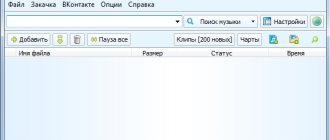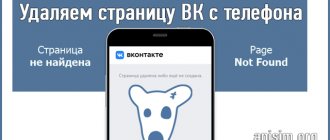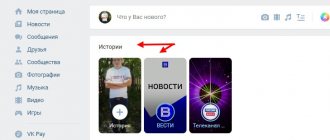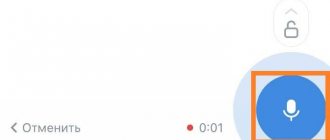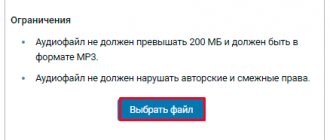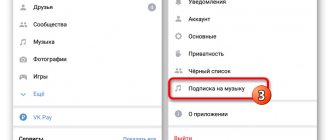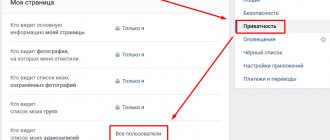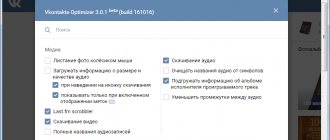It has long been known that simply a huge number of people go to their personal page on VKontakte in order to be able to listen to audio recordings. Indeed, the social network is built in such a way that finding, saving and listening to your favorite music on it is sometimes much easier than performing similar actions on the regular Internet.
But, in some cases, there is a need to listen to VKontakte music without the Internet. When is such an opportunity relevant? First of all, in a situation where a person is in conditions where unhindered access to the Internet is impossible or the quality of communication leaves much to be desired.
In addition, VK management recently decided to start making money from audio recordings posted on the social network. Therefore, users are encouraged to sign up for paid, monthly subscriptions or be content with listening to their favorite music with advertising inserts.
Fortunately, today you can easily achieve the desired result. Various third-party developers offer a range of solutions that allow you to run custom applications on your PC, Android, or Apple mobile devices.
Music in VK - now paid
Long gone are the days when in order to listen to your favorite music you had to constantly have some kind of mp3 player with you, not to mention cassette devices. The smartphone replaced all these solutions in an instant, and access to the Internet at any time allowed users to stop wasting phone flash memory space to download music. Everyone knows that now you can listen to music on social networks through mobile clients, and many of you probably have a considerable number of cached tracks from your favorite artists. However, not long ago the VKontakte mobile application stopped saving music for listening offline, in case there is no network connection. This angered many users, and the discontent is easy to understand. This decision of the VK management is justified by the fact that most of the songs until that time were pirated products (now you will have to pay to listen to music). That is, now the social network offers to listen to original tracks, but for a certain amount per month. Now a subscription to music on VK costs 149 rubles - not that much money, but do not forget that even this price does not correspond to the quality of the service provided. In this regard, we decided to help you either return everything to normal, or switch to other paid subscriptions that meet the price/quality criterion.
VK MP3 – listen to VK music on Android online for free
Another application that I would like to mention in this article. VK MP3 Mod is a popular client that you will not find on Google Play. You can download it only from the Telegram channel or on some website on the Internet. In Telega, the channel has more than 50 thousand subscribers and the application is actively used by users to listen to VKontakte music without restrictions. You can save audio recordings to cache or download to your phone.
So, download the application to your smartphone and go to the “Music” section. Just put your music on playback and it will start saving to your local storage device. Now you can listen to audio recordings without the Internet at any time of the day. And no advertising.
Music VKontakte - what happened?
Let us remind you that from April 28 of this year on the social network VK, namely when using its mobile version, you will have to either pay to listen to your favorite music, or endure advertising and reduced functionality. A paid subscription is priced by the social network at 149 rubles per month, and all other users will receive audio advertising. In addition, it is no longer possible to save tracks to cache, so that in the absence of the Internet you can listen to audio recordings on VK.
On the one hand, the decision of the VKontakte management is quite logical, since copyright holders are constantly complaining about VK. On the other hand, the paid service does not correspond in its functionality to the required payment, since it is not an organized catalog of songs, while similar offers from competitors look much more attractive. In this article we will answer two of your questions: how to return music to VK and what services (paid/free) can be used instead.
Music on VK for free - programs and downloading
Old VK client
We don’t know what will happen next, but for now there are several loopholes with which you can return the VKontakte player to its previous state while saving tracks for offline. First of all, you can download on our resource the old VK client, which can save songs for offline. To do this, you need to download the version of the VKontakte mobile client numbered 4.8.3. Just uninstall your current application, install VK 4.8.3. and disable auto-update of the program in Google Play in the context menu.
Download the old VKontakte client for free on Android
Version 4.8.3 Size 28 MB
VKontakte MP3 - an analogue of the original utility
VKontakte MP3 is a modification of the original program for visiting a social network on a mobile device, in which there are no restrictions on listening or downloading your favorite songs. The client is complete and does not limit you in any possibilities, especially since the developer has even expanded some of the functions of the original application. The first is the availability of the invisible mode, and the second is the disabling of the appearance of the pencil icon on the interlocutor’s face when you type a message. In addition, the utility itself has a built-in browser, so now you can search for the necessary information without closing the VK client. You can also use previously unavailable stickers in dialogues. Interestingly, instead of status, it is possible to display the weather in your city or region.
The VKontakte MP3 application will not cause you any difficulties in using it, since it looks exactly like the original client (it is based on the official VK mobile application).
Download VKontakte MP3 free on Android
Version 53.561 Size 16.1 MB
Moosic 3.6 - VKontakte music
At the beginning of 2021, Mail.Ru Group released an alternative utility for listening to songs with integration with social networks such as VKontakte and Odnoklassniki. However, already in August last year the program was withdrawn from the Google Play store and the client has not been updated since then. However, you can now download this program from our website because it works great. Interestingly, in the application you can create public playlists from collections of songs from various social networks. Playlists can be shared with friends and people close to you. The only negative is that the tracks are not downloaded automatically; they must be downloaded manually by clicking on the corresponding icon. Yes, and newly added songs on VKontakte are also not automatically synchronized with the client - everything is done manually. However, the developer compensated for the time spent on synchronization and manual downloading with the ability to download any entire playlist - this is really convenient and fast.
As for appearance, the player interface from Mail.Ru Group looks quite neat, and the track list displays information about the track. The program allows you to click on an artist to search for corresponding songs, automatically select album covers, loop one song or the entire playlist and random playback. This music player from VKontakte and Odnoklassniki has no advertising, is completely free, fast and easy to use.
Download Moosic 3.6 for Android free
Version 3.6 Size 9.7 MB
Stellio for listening to music on VK
There is another simple, but conditionally paid program for listening to audio tracks on VK. Its name is Stellio - a player in which everything and even more can be configured. The program is perfect for songs on the VKontakte social network, since not only files from the Music section are imported into it, but also tracks from the user’s wall. As in the standard application (before the update), there is automatic caching of audio files, plus manual preloading of the necessary tracks.
The utility itself for listening to music from VKontakte both online and offline is excellent, but it is conditionally paid. That is, by downloading the free version, you will receive advertising in the application, and if you pay 99 rubles, the advertising will disappear. Important: first you need to install the Stellio application, and only then install the plugin for Vkontakte. Download the files from the appropriate links below.
Download Stellio for Android free
Version 4.951 Size 8.9 MB
Download the VKontakte plugin for Stellio for free
Version 4.01 Size 387 KB
Playing VK songs offline
The ideal solution for listening to HQ VKontakte songs without the Internet is to download files from VKMusic. This is a separate program that will need to be installed on your PC. It is designed in the style of a social network, so its use will not cause any difficulties. The application can also act as a player, which can be minimized and controlled using the keyboard.
All downloaded songs are located in a special folder, so they will always be available and will not be lost. If downloading tracks one by one is too tedious for you, then the function of creating your own playlist and downloading it in one archive will help. When you need to listen to music on your mobile device, you can simply copy the downloaded files by connecting it to your PC.
Interesting: How to make a live broadcast on VK.
Analogues of VKontakte music on a paid basis
Instead of paying 149 rubles to the VK service, you can use other paid streaming services that have wider functionality. One of these is Google Play Music. The subscription cost does not exceed 159 rubles for one person or 239 rubles for 6 family members. The main emphasis in the service is on the automatic creation of selections of radio stations. They include music for all occasions: from workout songs to getting ready for bed. It is worth noting that there are personal recommendations - you only need to add 10 tracks, and the service will automatically select new audio files for you in a similar style. Recommendations also take into account both location and time of day.
If there are not enough musical groups, the Google Play Music service allows you to upload up to 50,000 songs to the cloud from your computer for subsequent online listening without a paid subscription. For those whose Internet on their smartphone is not always stable or limited in speed, there is a data transfer quality setting from high to low.
It is also worth noting the caching of songs, but not all of them, but only those that are in demand by the user. As a result, Google Play Music is a paid, but very interesting service for listening to your favorite tracks, legal favorite tracks.
Download Google Play Music for Android free
Version 7.7.47211 Size 16.7 MB
Your own music library online
Surely many of you have an excellent collection of songs on your computer, because you want to always have soul-warming tracks at hand. Many people download audio files directly to the smartphone's memory, but if you don't want to do this or have little storage space, then the next option is for you.
Introducing CloudPlayer from doubleTwist. A very simple and easy to understand application for listening to songs online directly from the cloud, without wasting space on the SD card. Just upload audio recordings to cloud storage such as Dropbox, Google Drive or One Drive and listen until the battery runs out.
After downloading tracks, they are grouped depending on tags, and the player does not limit you in any way on how many songs can be uploaded to the cloud. CloudPlayer supports not only the MP3 format, but also lossless formats such as FLAC AND ALAC. Since lossless files weigh quite a lot, the Internet speed must be appropriate. There is also file caching, but not automatic, but manual. If the songs do not have album images, then it doesn’t matter - the application will select the corresponding images automatically. A bonus of CloudPlayer is the presence of online radio, which includes local radio stations. Initially, free use of the application is available for 30 days, after which the utility will require a one-time payment from the user of no more than 99 rubles.
Download CloudPlayer for Android for free
Version 1.3.4 Size 44.5 MB
VTosters - an application to listen to VK music without the Internet
Third-party VKontakte clients have more interesting features than the official application. As an example, let’s take software that is being worked on by several people who have created an excellent replacement for the VK application – VTosters.
You can download the client from the Telegram channel or on some resource. I recommend taking all new versions from the official Telegram channel.
The essence of the application is that you can listen to VK music completely free of charge, without restrictions and advertising, but under one condition - you need to download it to your phone.
Of course, someone does not want to fill the last remaining memory on their Android or iOS phone, but there is nothing to do, since there are very few effective and working applications that allow you to listen to audio without the Internet. They are often covered up.
VTosters looks exactly the same as the official client, which means you can find the section with music. Next we do the following:
- Open the section with music.
- We launch the audio recording that needs to be saved.
- In the player, click the download icon.
- Confirm the audio download with the “Download” button.
You can also click on the three dots on the right side of any audio recording and immediately click on the download icon.
In this simple way you can listen to and download music to your phone.
Music in VK - conclusion
Well, recent events have shown that VKontakte is changing and not for the better. The time for freebies has passed, now either pay or look for workarounds. Of course, some people still download songs directly to their smartphones and there is nothing shameful in that, especially if the flash drive allows it. However, streaming services do not stand still and are developing, just as the mobile Internet is accelerating every year, so streaming is the future. Not so soon, but still the future. This is primarily due to the fact that the rapid discharge of smartphone batteries is still a pressing problem. As for VK itself, now the official client will become less in demand, since many simply do not want to pay for what they can get absolutely free and in the best quality.
How to listen to VK without restrictions using two applications
The most interesting thing about this method is that you can install several applications related to VK. For example, you already have the official VK application and the 30-minute limit has been exhausted. In addition to the official client, I have another one - Kate Mobile, VK Toster and others. Now you have another 30 minutes to listen to music. In the end, a whole hour. Moreover, on the latest clients there are no restrictions at all.
Of course, this will not be enough for many, and people are not eager to install third-party software, then let’s move on to another method.
Change the date on your smartphone
I noticed that for some reason this method does not work for some, but it works for me. Here's what you need to do to listen to VKontakte music without restrictions:
- Close the VK application.
- Go to settings and look for the “Date and Time” section.
- First, change the date to a day ahead and click OK, then return the current date again.
- Open VK and try to listen to music. When you lock the device, the music should continue to play.
I tried this method on Android 9, but I think it will certainly work on other versions.
Download the application of a different version with support for CACHE and VK music
Yes, you can try to find an application online that will work on your smartphone and support unlimited audio listening + cache saving.
It didn’t take me long to look for applications that said they had cache and unlimited music. Since I often use Kate Mobile, I’ll send you a link to a working Pro version with various settings and, most importantly, UNLIMITED music.
- .
- Download the official old VK with music - I haven’t found a working version yet, if you have a link, post it in the comments.
- VK Coffee with cache and endless music - the application is very similar to the official client, try it, there is offline music, as it was before.
As you can see, the method with a third-party modified application is the most effective. Yes, you will have to install a third-party program, but for the sake of music I would do it anyway.
For other working clients and versions that you have tried and want to share, write in the comments.
Using a headset
There is an opinion that you can bypass the restriction on listening to VK music using regular headphones with a button. How to implement this method?
- We connect headphones or a wireless headset to the smartphone. The main thing is that the headset has a play button.
- Launch the VK application and select a track to listen to.
- Pause the track and lock your device.
- Use the button on your headphones or headset to play music.
To be honest, I haven’t tried this method, so I can’t vouch for it, but you can try it.
This is interesting: How to delete photos in VK all at once from all albums
Listen to music without restrictions on VKontakte using a browser
This is a simple method that requires a browser on your smartphone. For example, open Google Chrome and go to the VK website, log in and listen to music.
If a limitation does appear, try using the full version of the site, not the mobile one. It will be a little inconvenient, but the music will play without a 30-minute limit.
Method with ROOT rights - App Ops application
It is not in the Play Market, but can be found on the w3bsit3-dns.com forum or other place. It will be useless if the phone does not have Root rights.
After launching, you need to select your VKontakte application in the list and change the rights. Find the options “Get audio focus” and “Prevent sleep mode” - select “Disable”.
What methods might work if you have an iPhone? Not many, since I didn’t find any third-party applications that work on iOS. You can try changing the date after every 30 minutes.
The most effective option is to go to your phone and listen or use other services like Yandex.Music, Last.fm, SoundCloud and others.