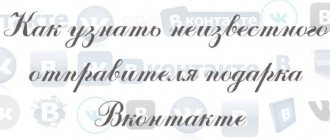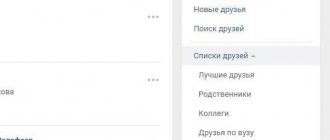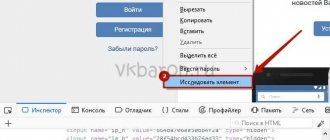For many, the social network VKontakte has become the place where the user (of course, not everyone) spends almost all of his free time. Hence, it is not surprising that the site developers have introduced the ability to give their friends virtual gifts, which, of course, cost a certain amount of money. Users liked this idea so much that thousands of people confess their love to their significant other in this way, congratulate their friends on their birthday and simply give each other a sea of positive emotions.
And almost from the first days of this innovation, VK users began to wonder: how to send a gift to yourself in VK and is it even possible?
Ways to send a gift to yourself
VK developers have never introduced a function that allows you to send a gift to yourself, but those who especially want to achieve their goal still came up with several working methods.
The first was to go to someone’s page, click on “Send a gift” and after selecting it, select another recipient - yourself, and delete the first one. To do this, you had to enter your id in the recipient field and click send.
Unfortunately, as you can see from the screenshot, this method is not currently available.
The second method of giving a gift to yourself was even easier. It was necessary to go to the privacy settings and select a function that allows you to find out what your page looks like through the eyes of another user, and then everything is the same as in the usual version: click “Send a gift” and give it to yourself.
To another disappointment, this “shop” was also closed.
But time passes, and the need to send gifts to yourself remains. And now we will talk about some of the “Narcissism” methods currently in use.
I'm more than sure that many VK users wanted to give a gift to themselves, but they didn't succeed because they didn't include themselves in the list of recipients. I provide you with detailed instructions on how to still send a gift to yourself.
To send a gift to yourself, you need: First of all, you need to follow this link: https://vk.com/gifts.php?to=X Instead of X, enter your ID (example: https://vk.com/gifts .php?to=124346444 ).
After you have entered your ID instead of X, you can check who the recipient of the gift is. Just scroll down the page and if you see your data, then everything went as it should. If you changed your ID to an alphabetic one and don’t remember it, then you can always look it up in “My Settings” (example below). That's all.
Disclaimer: The author or publisher has not published this article for malicious purposes. All information posted was taken from open sources and is presented for informational purposes only and does not contain a call to action. Created for educational and entertainment purposes only. All information is aimed at protecting readers from illegal actions. The visitor assumes all possible damages caused. The author performs all actions only on his own equipment and on his own network. Don't repeat anything you read in real life. | Also, if you are the copyright holder of the material posted on the pages of the portal, please write to us via the contact form with a complaint about the deletion of a certain page, and also read the instructions for copyright holders of materials. Thanks for understanding.
- SIM bios: how scammers make duplicate SIM cards
In our age, technology is developing more than rapidly and every... - Web cache poisoning via host header injection
Header Host Injection is a vulnerability in its brief description, it is... - How to create commercials or video ads
As you know, “advertising is the engine of trade.” The authorship of these lines is attributed to... - About the intercom keychain and can it be used as a flash drive?
The key to the entrance intercom works simply: put it in and the door... - How antiviruses sell your browser history. Secret market for trading personal data
An antivirus program used by hundreds of millions of people around the world... - Reverse engineering of microcircuits or how to copy a microcircuit using a microscope
Microcircuits are still copied today in different countries. Manufacturer of original chips… - Manual for restoring MikroTik firmware over the network via Netinstall
If, after updating the firmware, the MikroTik access point or router stops... - Review of processor sockets: detailed descriptions of generations with photographs
First, we need to stipulate that in order to clarify the markings and characteristics... - How to unsubscribe from all channels with one click on YouTube
I think everyone knew about this method, but still, some... - How to upload reverse-shell to WordPress site
In this guide, we will present you with all the ideas to... - About how scammers blackmail and extort money from Ukrainians through Facebook and Telegram: how to avoid becoming a victim of deception
In Ukraine, cases of theft of pages on social networks have become more frequent and... - How do scammers send SMS spam? What are the main advantages of SMS mailings?
Today we will look at this type of traffic attraction as... - A selection of top courses of information products and other goodies (large collection)
Sometimes a school and university program is not enough to become competitive in... - Hack Google Audio reCAPTCHA using Google's own speech-to-text API
Many sites now use recaptcha from Google and for good reason:... - etl files in Windows: what are they? Can be deleted?
ETL stands for Event Trace Log file, which is created by Microsoft Tracelog, a program that... - The Art of Deception: Literature and articles on psychology, SI, emotions and so on
By becoming victims of deception, we not only put ourselves at risk, but... - Cisco Packet Tracer – Young Soldier Course
The specificity of the work is such that a system engineer in a very short time... - How to create phishing sites in 5 minutes
Phishing is one of the easiest ways to obtain personal data... - How to catch scammers for illegal activities online
The most pressing issue is the compilation of the evidence base. Therefore, the arrest of the attacker... - How to make money selling gaming products
Every human activity involves sales. At school they sell us knowledge...
First way
First, you need to find out the id of your page. To do this, go to settings and, remaining on the general tab, find “Page Address” and click change. The numbers below will be your id.
Now you need to open the menu with gifts and select the one you are interested in. After that, right-click on it and select “Inspect Page Element”.
The number between /gift and /256 is the gift id.
Now all you have to do is edit one link a little:
https://m.vk.com/giftsG?act=send§ion=trending&gift=R
Instead of “G”, insert the id of your page, and instead of “R”, insert the id of the gift. Next, copy the edited link and paste it into the address bar, then press enter.
Is it possible to find out the unknown sender of a gift in VK?
If some unknown user sent you a gift on Vkontakte, then you will not be able to find out his identity in any way. If a person set the “Send anonymously” option when sending a gift, it will be impossible to identify the person incognito in VK. You can only guess who could have done this.
But simple guesses can sometimes determine something:
- When you receive a gift and you see that “Sender is unknown,” then first of all pay attention to your friends who are currently online. Most likely this is one of them. Think about who could do this;
- There are unofficial applications for VK that allow you to see who has visited your page. Thanks to it, you can with a fairly high probability find out who came in and gave you this gift;
- Identify for yourself the accounts of friends who could send you a gift, study their page.
Those who received anonymous gifts on the social network VKontakte and tried to identify this unknown sender often wrote to technical support in the hope that they would make an exception for them and be able to provide them with information about the anonymous person. But in this case, there is a point in the special FAQ section on hidden gifts, where they make it clear to everyone that this is impossible.
What to give yourself for your birthday if you are a man
It's nice to receive the thing you wanted as a gift from friends and loved ones. But there are always some shortcomings. The fishing set is of poor quality, the binoculars are small, the flashlight is dim, the gadget is too simple, the towel is not branded. Well, these are all little things. Especially today, when you buy yourself exactly what you dreamed of.
Virtual reality glasses
For example, virtual reality glasses that work with a smartphone. You just put it on and that’s it - you are no longer Vasya Petrov, but Indiana Jones, Captain America, Darth Vader or the Shadow from Shadow Fight. Aw, how cool.
Flash drive "Spin"
To always be ready for any challenge in the office, you simply need a Corkscrew flash drive. The information on it is completely safe, and any corporate event is under your strict guidance. Only a genius could come up with combining such strategically important things in one gadget.
External drive
Here it is - the gift of your dreams, which is difficult to tell about to your beloved who is not very versed in electronics. But you know that the Porsche Design external drive, with a capacity of 1000 GB, is the most reliable, fast and convenient storage of media content for any device, including consoles, TV and audio systems. And it looks simply amazingly stylish. Only to brag to friends.
Vacuum Stainless Steel Mug
I just mentioned that I couldn’t drink coffee while fishing when my friend gave me a thermos. And everything would be fine if it weren’t for the bright orange plastic case and such a tight seal. Once everything in the backpack was filled with sweet tea, and only the mood was spoiled by such a gift. So it’s time to take your holiday comfort into your own hands and buy your loved one a cool copper-insulated Valhalla vacuum mug. It holds the temperature of hot drinks for up to 8 hours and is not only completely sealed, but also does not allow condensation on its walls.
Adidas towel
And now we get to the branded towel. Of course, it must be from Adidas! Only these guys can make a super high-quality thing that will be useful in the gym, on a beach holiday, and even replace a blanket when it’s a little cool.
You know, this list can go on forever! There are so many interesting, original and necessary things on our virtual showcases that there are not enough holidays in the year to purchase at least the minimum of desired gifts.
So just stay with us and hint to your family and loved ones where to buy you a luxurious scarf, a cool running alarm clock, a mini vacuum cleaner for your car and many other amenities.
Happy birthday!
How to find out the id of a VK (VKontakte) page?
The easiest way is to go to your page and look at your id in the browser line. In this case, my ID is the numbers after the letters id.
You can also see the ID of your page by going to the left panel of the MY SETTINGS—GENERAL menu and almost at the end of the page there will be an inscription YOUR PAGE ADDRESS.
You may have noticed that some VK users do not have numbers in their IDs, but only letters. You can also change your id.