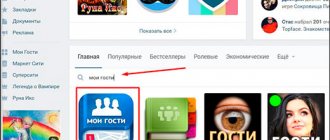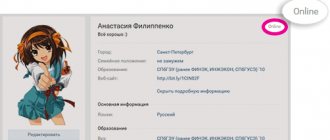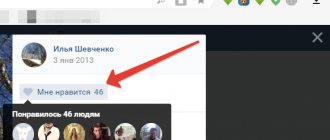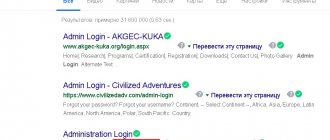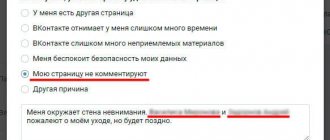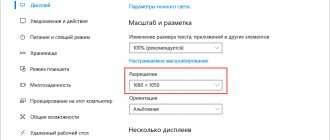Unlike the Odnoklassniki social platform, on the VKontakte social network it is impossible to see who visited your page - this was originally intended. But if there is a special need for this, then the rules established by the administration can be circumvented. These methods are not associated with anything illegal, and you do not need to download third-party, suspicious applications to your PC. Very often, users wonder how to see who visited my VKontakte page. Well, let's look at it in detail.
Delete the page and see who visited us
The first proposed method involves deleting your account. To use it, you need:
- Log in to the site and open the settings menu.
- Scroll down and find the item that asks you to delete the page.
- Click the suggested link.
- Indicate the lack of comments as the reason.
- The message that appears below will indicate two friends who visit the user more often than others.
The process of deleting a profile should not be completed. If you repeat the process, you can see the next most active guests.
How to avoid falling for scammers
It turns out that the most convenient way is several programs, but, of course, only official ones. Despite this, there is a huge amount of other software on the Internet that are supposedly capable of analyzing profile visits with complete information on guests - acquaintances and strangers.
You should not trust such offers, especially since these applications are paid. Having paid money, and sometimes quite a lot, the user risks buying a “pig in a poke.” This is just another scam of gullible participants; it’s good if the program simply doesn’t work.
It could be different - the program is free, and the scheme is extremely simple - on such a resource it is suggested to download the archive, and when unpacking it you need to send an SMS to find out the secret code for access. As a result, a large sum is debited from the account immediately or within a few days.
It is much worse if this is the theft of personal information or the application contains a dangerous virus, due to which you will then have to completely clean or even reinstall the operating system. You shouldn’t be fooled by various tempting offers, even if they come with a lot of flattering comments. Most likely, they were written by one person pursuing his own goals. An example of such software is the “my guests” application, but there are other dangerous programs offered by scammers.
If you really need to see who visited my VKontakte page, it is better to download any files only from official resources or use the listed methods, which can be quite effective and, moreover, safe. It is better to trust ordinary statistics than to get involved in risky ventures.
Using the app
The next approach will require a person to install a special application. To find a suitable option, just open the appropriate section of the social network and write the word “guests” in the search bar. There is no fundamental difference between the proposed options, but the following programs are the most popular:
- "My guests";
- "My fans and guests";
- "Your guests."
Below they will be discussed in more detail.
"My guests"
This application performs several functions, depending on the wishes of the person who installed it:
- Visitor tracking.
- View people who have visited friends' accounts.
- Account promotion.
- Using a hook link (more about such functions below).
It is important to emphasize that the program tracks those users who left a “trace” (like, comment). It is impossible to detect other people. Additionally, you should indicate that the person will be noticed even if he is not a friend.
"My fans and guests"
A similar program with almost the same functions and purposes. Provides users who have installed the application with a list of people who left a trace when visiting the account or fell for a trap link. The most cautious visitors who are not inclined to disclose their visit and exercise reasonable caution will not be detected. But a similar problem is typical for all similar proposals.
"Your guests"
The following sentence also does not have any distinctive features. Its purpose is no different from that described earlier, and the final result also does not contain those individuals who try to maintain their own anonymity. There is no way to get around this drawback and get the opportunity to watch cautious visitors, no matter how much the page owners would like it.
other methods
Wondering whether VKontakte can see who has visited, many use analysis of public pages and group pages. Statistics on age, place of residence, and gender can tell you which network members visited your profile. However, this method will not give specific last names and first names.
What is needed for that? In your community, you will have to click on the settings in the form of three dots on the right side, select “Statistics”. This will open the Posts, Visits, Reach, and Activity sections. Using a logical method, you can deduce which people visit your resource.
You can also track visitors' visits using your friends' pages. When you visit their personal website, just look at the “My Friends” section. There, participants are arranged in descending order by number of visits. The most popular profiles are located at the top. But this option is only possible if you have access to your friend’s account.
With the help of Odnoklassniki
Similar to the approach described above and posting a link to an account in Odnoklassniki. This method is convenient because Odnoklassniki, unlike VK, informs the page owner about active visitors. Therefore, if a person follows the suggested link, he will not be able to remain unnoticed. The main thing is to convince the person to use the offered link. In addition, he must have a page on the second social network. networks.
How does the program for viewing VKontakte guests work?
The main function of the application is to view guests. For this purpose, use the “Guests” tab. A complete list of users who viewed the page is published there. At the same time, there is no information about the activity of visitors, only the fact of viewing is recorded.
My Guests Tab
The list is divided into two categories. The first one reflects people who use the paid version of the application. You can recognize them by the heart in the lower right corner of their avatar. In addition, the names of such users are published at the top of the list, which makes them visible and more popular on the social network. This is the principle of operation of the paid application “My Guests”.
We recommend: Unique VKontakte visitor who is it
The names of guests who visited the page on their own initiative are published at the bottom of the list. Under their photos there is information about the date and time of viewing. By clicking on the avatar, you can go to the guest’s page, write him a message, comment on posts, like or repost.
IMPORTANT! Guest data is updated automatically, so the information in the list only covers recent visits.
Fans Tab
The Fans tab contains information about the most active guests. The data is provided in the form of a graph that reflects visits per week, month, and throughout the entire duration of the application.
Tab “All about friends”
Contains brief reports about friends' activity. The first list contains friends who have been online recently. The second list is friends who have not logged into their account for a long time. The third list reflects friends with a blocked or self-deleted profile. The fourth list provides information about those who removed you from their friends list.
My Profile Tab
The “My Profile” tab is used to collect brief information about your own account.
Paid version of the My Guests application
The “Promotion” tab is intended for those who want to use the paid version of the application. The principle of operation here is quite simple. After paying for participation, your page is shown in the “Guests” tab. Interested users will go to your profile and, if desired, add you as a friend.
Novice SMM masters prefer to use ready-made packages of paid services. To do this, open the “Ready packages” tab, click on the best option and click the “Buy” button. Payment is made using Voices, the internal currency of VK.
Setting up a paid version of the My Guests application
More experienced SMM specialists know the secrets of fine-tuning the application, taking into account all the parameters of the target audience. This allows you to display ads only to those users who are interested in the promoted product.
To do this, in the “Manual setup” tab you need to enter data for each item.
- Decor. Select the information that will be indicated next to your profile avatar.
- Promotion object. You can promote your own profile or the page of any of your friends.
- The target audience. Enter the gender, age, and city of residence of the users who will see the advertisement.
- Price. Specify the number of votes that will be spent on the advertising campaign. The number of impressions will be determined automatically.
We recommend: How to close a VK page from strangers
All that remains is to launch the application and monitor the results of its work.
//www.youtube.com/watch?v=F-8Wnijtlh8
Installing links with traps
To do this, you can use social networks that are not so sensitive to user privacy, for example Odnoklassniki. You just need to post a link on your page inviting you to follow it. Then all you have to do is track down exactly who fell into the trap.
This method has significant drawbacks. The person who visited your page may not be registered on the network where the link leads. Plus, if he doesn't want to click on your post, you won't see him in the report. So this option to track visitors cannot be considered reliable.
What is it for?
As I already noted, the main goal is to identify users who are active and interested in your page. But further options may be as follows.
You can get in touch with a person (see how to write a message on VKontakte), chat, add him as a friend (see how to add him as a friend on VKontakte), etc. Why not. Especially if it's a beautiful girl.
Another option is if, for example, you use VK to promote your business or product. To people who have shown interest, you can offer your services (see earnings from advertising on VK).
In any case, it will be nice to see who we are interested in.
Is it possible to find out who visited the VK page
If you go to the “Help” section of the social network, you will find a discussion of questions on this topic. Administrators answer unequivocally - none of the users will be able to see the guests of the page. The policy of VKontakte since the time of Pavel Durov has been a complete lack of information about being on the page, comfortable and free communication.
If a person wants to like or repost a post, he will do it himself. If you monitor your movements, people will simply stop visiting each other, won’t look at photos or listen to other people’s music, because their every action will be visible. This approach has its pros and cons. On the one hand, confidentiality is maintained, but sometimes it is necessary to see who is accessing the profile. So why not make at least a paid option for the most curious or business accounts?
Contact does not provide such a function. But maybe there are special programs or techniques for checking page guests? Let's look at each method offered on the Internet and see if it really works.
Is it possible to view guests on VK via phone?
Many people wonder: is it possible to see friends on VK? To get an answer, open your VKontakte account, click on the “Help” section and click on the “Can I see the guests of my page?” tab.
On the page that opens you will find all the information regarding this issue.
Administrators of the social network state that VK does not have the ability to obtain data from users who have visited the page. However, VK does not deny that there are groups and services on the social network that can track people who have been active on the page (liked, commented, etc.). This is the main feature of VKontakte - confidentiality, thanks to which this social network is one of the leading in Russia.
However, users find many ways to view VKontakte guests. These methods will be discussed in the article.
install and configure the “My Guests” application
Using the VK application “My Guests”, we can easily find out some information about the visitors to our page.
To do this you need to install the application...
Open your VK page. ...then in the left menu we find the “Games” section, click on the option with the mouse...
We will be redirected to the page of possible applications for VKontakte.
In the search window (it’s just below) enter the combination My guests.
...the page of applications corresponding to the request will open.
As you can see, the application was found: it is first on the list...
We launch the application for our page: click on the icon... then click on the “Launch application” button...
Pay attention to the link in the window: “Show in full” - by following the link you can see the list of features of the My Guests application (just below I will give a list of features of the My Guests application).
As soon as you click “launch... application”, in principle it will be active, however, for ease of navigation... we will send the application link to the left menu:
...to do this you will need to open the “Actions” option... and in the drop-down list of commands select “Add to left menu”.
After this, the My Guests menu section will become visible among your installed extensions.
back to contents