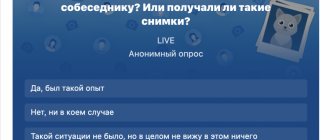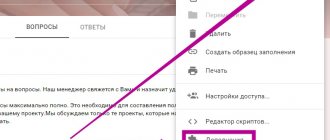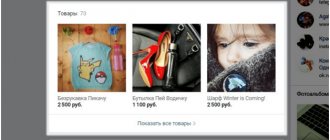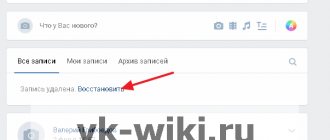Surveys are an addition to various records, but they can also be a separate element - without any text or graphic additions.
You can create a survey in a post on your page or in a post in a community (if you have administrator rights) within the VKontakte social network. To do this, click in the field to create a record. An “Attach” button appears under the post; when you hover over it with the mouse, a drop-down menu appears.
In this menu, hover your mouse over “Other” and the entire list of additional elements appears. Point to “Poll” and left-click.
New fields for creating a survey have appeared under the post. In the first field, create a question for the survey. The question can be absolutely anything, it is created entirely at your discretion.
Below are possible answers. You can specify as many answers as you wish. To add the number of answers, click “Add option”.
Below we determine whether the survey will be anonymous - only the number of answers for each question will be shown, or whether this voting will be open - under each answer option the users who voted for this answer will be visible. People are usually more willing to respond to anonymous voting, but it all depends on the question. On the other hand, it is always interesting to see who voted for what.
Consider, for example, a ready-made survey.
An image is often added on top; a colorful survey attracts more attention. Under the picture there is a survey question, in this case - “How many fingers do you need to type on the keyboard?” To the right of the question, anonymity is indicated - open or anonymous voting, in our case - open. Below are the answer options, in this example there are six of them. And at the very bottom the number of users who voted in this survey is indicated.
To see the results of the survey, you need to vote, that is, check the box in the option that you consider most acceptable for yourself. Click on any of the answer options and the survey result opens.
If you are interested in finding out those who voted for a certain issue, hover your mouse over the statistics of this issue (blue line) and a window appears with avatars of the users who voted. If the voting is anonymous, the users will not be shown.
To see all users, click on “voted.... person" (above user avatars in the window that appears).
This departure from the creation of the survey was necessary to take a closer look at what open voting provides.
In general terms, the survey has already been created, but you can immediately see how elements are added to the survey.
Running VKontakte groups is becoming more comfortable and attractive every year. One of the frequently asked questions regarding public promotion is how to keep people active and involved? There are several answers to this question. And one of them is the use of voting. Today we will talk about how to do voting in a group in such a way as to achieve maximum efficiency from it. Our goal is to find out what people want, only in this case we can achieve advantages.
It is about them that we will talk today: how to create them, how and for what purposes to use them, and what capabilities they have.
The most important goal is to support the involvement of participants in the life of the community. Any surveys help here. To the point where you can just add a few photos and ask which one you like best.
Another important role is that they can be used to show subscribers that their opinion is important and can influence the content published.
It is enough to make a survey in the form: “What do you want to see tomorrow?” – “Option No. 1” or “Option No. 2”? And give the audience what they chose.
Users will be able to vote on VKontakte for their favorite options. Creating a voting procedure allows you to find out the opinions of friends on certain things; in other words, voting allows you to identify people’s interests
. So, you can fill the public with materials that are interesting to the majority of the group’s subscribers. The group administrator can create open and anonymous VK polls; the type of polls is selected depending on the goals.
This is also a great way for team leaders to understand what their audience wants.
In the screenshot below you can see a good example of using a poll and people voting.
Possibilities of administrators when conducting voting among people
Properly composed ones have certain capabilities, advantages, and their settings are flexible. Now we will talk about this:
- Usage.
It's worth noting that there are two use cases:
- On the wall;
- In discussions.
They differ in location and some parameters.
- Anonymity.
- Answers.
You can both add and remove different answer options. You can add 10 (on the wall) and 20 (in discussions) answers to each vote. In most cases, this will be quite enough for you.
- Consolidation.
- Media files.
You can attach media files (photos, videos, etc.) to any survey. This allows for wider use of this tool.
- Editing.
At any time, you can edit the vote by clicking the corresponding button (three dots - edit). Here you can change the title, answers, anonymity, etc.
Decor
There are not many design settings. First of all, you should pay attention to the background . There are several colors to choose from, as well as the ability to add your own image.
the standard options for creating for design . So, you can add photos and videos, draw graffiti, add a product or document, mark a message as an advertisement or set a timer.
There are no more design functions.
How to vote on a VKontakte wall
The process of creating a survey is quite easy and fast. It will take no more time than publishing a post.
So, let's move on to the instructions:
- Start creating a new post, you can immediately add text, media files, etc. here.
- Click the More button and select Poll.
- Enter the name and answer options in the fields that appear. Here you can also add/remove this or that answer.
- You can turn anonymity on or off by checking the appropriate box.
- Click "Submit".
What is good about a VKontakte survey for a new group?
What are the advantages of surveys? If you pay attention, you will notice that VK visitors really love polls. If they only look at pictures or notes and like them reluctantly, then they take part in surveys with great pleasure. Especially if the survey is anonymous.
For the most part, this applies to VKontakte public pages that have not yet gained a sufficient number of subscribers. In millionaires or groups with an audience of many thousands, the picture looks different, of course. They willingly participate in public polls, like and repost.
Therefore, if you have recently created your public page or are developing a profile page for a business, then do not neglect this type of post. Of course, you don’t need to feed your visitors only surveys. The exception is the group dedicated to surveys. But once a day or a couple of times a week is quite optimal.
How to create a vote in discussions
Now let's talk about how a poll is created in community discussions.
First, you need to make sure that discussions are enabled. If they are not there, then follow the instructions:
- Go to "Community Management".
- On the right, select Sections.
- Find the Discussions line and turn it on.
- In the “Main block” line, select “Discussions” so that they appear in the middle of the page above the news feed.
- Click "Save".
After this, you can proceed to the creation process itself.
- Go to the "Discussions" section.
- Next, in the upper right corner, click the “Create Topic” button.
- Enter the title and text (you cannot leave them blank). Click the "Poll" button at the bottom.
- Enter the title and answers and click “Create”.
- Next, in the topic itself, click the “Edit topic” button.
- Select “Pin survey to home page.”
- Save your changes.
- If there are no more than 10 answers, then post the vote on the wall so that more people can see it.
- If you want a poll to be pinned, but you already have a pinned post that you don't want to delete, then use discussions. This will allow you to both save an existing post and ensure constant visibility.
- Analyze in which case the return from community members will be greater: with or without anonymity. And use the appropriate option.
- If appropriate, attach a photo/video. This will add more beauty to the recording.
- And most importantly, periodically conduct surveys in your group to increase activity.
Glassdoor
The large recruiting portal Glassdoor knows firsthand about the importance of anonymous surveys. Anonymity of reviews formed the basis of the work of their resource with more than 30 million users. On Glassdoor.com, any employee who registers through a profile on social networks can leave insider information about salaries and working conditions at their company. All data is published on condition of anonymity. This gives job seekers unvarnished information about companies, and motivates companies to correct their mistakes before they become public knowledge.
So, a biweekly general meeting of Glassdoor employees ends with them asking management any questions through an anonymous service. Few people dare to express their doubts publicly, but the guarantee of anonymity encourages sharp and frank questions.
We don't have clear data on how this helps Glassdoor's business, we can only look at the overall metrics. The company is growing rapidly; by 2021, it had raised about $200 million in several rounds of investment. If Glassdoor goes public, experts estimate it at $1 billion.
Bottom line
We reviewed VKontakte polls with you. Now you know about them, everything you need to know to use them successfully.
The main thing to remember is that this tool is a way for your subscribers to be more involved in the life of the community, and for managers it is an opportunity to receive feedback from their audience.
Many VK users like to take various votes
.
This shape always attracts attention. But not everyone knows how to create a VK vote.
Now we will try to consider this topic in detail so that everyone can answer the question of how to vote on VK. First of all, let's pay attention to the opportunities that such voting provides.
Poll in conversation
A conversation can be understood as a one-on-one dialogue with an interlocutor, or a conversation between a group of people.
In the case of communication between two people, regardless of whether a conversation has been created or it is just a dialogue, you cannot create a poll. This function is simply not available in the menu . In such a situation, you can create a vote on your page, as mentioned above, and simply share this post with the right people. They will be able to follow the link and vote.
In the case of communication between several people , the ability to create a vote becomes available. In this case, just click on the paperclip in the chat and select the desired item. All creation settings are standard.
Removing friends on Odnoklassniki and VKontakte
What do you need to know before voting on VK?
VK voting has quite interesting additional functions.
1. Sticky voting - done using a special button. The button is located below, above the comment field. In order to use it, you need to expand the recording to full screen. 2. Adding video and audio recordings, photos, tables, etc. to the voting. This is done by clicking the “attach” button. 3. Voting, which will be visible not only on VK, but also on your website - the so-called “widget voting”. It’s quite simple to do – you just need to click the get code button and paste the html code into the appropriate place on the site page.
4. If we add a link to a site to the vote, then an image from this site automatically appears in the voting form, as in regular text entries. 5. Anonymity - only the number of voters is shown, but which of them chose a specific answer option cannot be determined. Many people do not like to expose their personal information, so this feature allows you to increase the number of voters.
How to conduct an anonymous survey?
The easiest way to do this is to use the Questionnaire cloud service, designed specifically for conducting online surveys and collecting results. This is a fast, convenient and economical solution.
Give your employees the opportunity to speak up!
Where are surveys created? One of the options is on your personal page. Everything is very simple here: go to your account, click on “more”
in the block
“what’s new with you?”
and take a vote.
You need to write a question at the top, then put down the options. If more than two are needed, add. But be warned. that VKontakte limits the total number to 10. The survey can be supplemented with music, a photo or a document by clicking on the corresponding icons in the lower left corner. If you don't want it to be visible who chooses what, check the "anonymous voting" box. This way you will get a more reliable picture.
How to organize voting in VK so that it works as efficiently as possible?
Of course, you can create a VK poll just for your own entertainment.
However, usually, this is done by people who have a specific goal, for example, selling goods or popularizing their creativity or disseminating any ideas.
When starting to create a VK vote, decide why you are doing it. With the help of such voting, you can actually get an answer to the question you are interested in and at the same time activate that part of your subscribers that was previously passive. You can also use this type of voting to find out the gender and age composition of your subscribers and determine their interests. If this is exactly what interests you, then there is no better move than to make an open vote on VK. After voting, you will be able to study the statistics and see which topics are especially interesting to those who passed the vote. But to do this, the questions themselves need to be attractive.
To do this, we recommend using the following techniques: 1. Before voting, create and pin a post in which you outline the essence of the problem. 2. Formulate the voting question in an interesting, lively, understandable language. 3. Offer original answer options that are relevant and attention-grabbing in their own right. 4. Add a picture, audio or video.
Additional features
There are also few additional voting options.
First of all, this is an “ Anonymous survey ”. This type does not remember users and does not allow you to see which option was voted for by which user.
The “ Select multiple options ” option allows you to specify not one, but several possible answer options.
It is also possible to specify the duration of the event using the “ Limited time voting ” item. This allows you to automatically stop accepting replies after a certain amount of time. It is not a timer that is set, but a specific time and date.
You can also share your vote on other sites . To do this, in the published post you need to select “ Get code ”. After which an HTML request will be provided, which will allow you to use it on any resource.
How to vote in VK on the wall?
Every user who visits your VK page can take part in voting on your wall. If such a vote is fixed, you will be able, after its appearance, to add as many entries on the wall as you like, they will not move the vote, and it can continue as long as it is interesting to you. How to do it? The answer to the question of how to create a VK vote on your wall is very simple.
1. Go to your VK page. 2. Activate the field of your entries on the page with the mouse. 3. Click the “attach” button, and then call up the list by clicking on the “other” item. 4. Select “survey” from the list. A voting form will appear.
To create a survey, use the “Attach more” button
5. Complete this form. Here you need to indicate the topic, answer options, indicate open voting or anonymous. 6. If desired, using the “attach” button, add a video or audio recording, photo or other additional elements (tables, maps, graffiti, etc.) 7. Click the submit button. Voting is ready! It is necessary to stipulate the following point: if two answer options are not enough for your vote, you need to click the “add option” item. The maximum number of voting options is ten, the minimum is one.
How to re-vote on VKontakte?
You won't be able to change your voice through the regular interface. But mobile clients provide this opportunity, as well as an embedded survey widget. So, in the iOS version you just need to select a different option. And if you want to completely cancel your participation, click again on what you previously voted for. With the Android application, you need to make a long tap on the survey. Windows Phone also allows you to recall your vote: just click again, and it doesn’t matter which answer option.
Changing your mind on the desktop version is more difficult, but possible. A “Get Code” button appears next to the survey after it is published. It is needed to insert a survey on another page. And at the top right there will be a “re-vote” button. Or you can use the application vk.com/repoll.
Create polls and grow your community with them!
A survey of people's opinions about a phone model, about cosmetics, about hobbies can be carried out in the form of a VKontakte vote. This will suit both the group administrator and guests. It is very convenient to share polls on your wall.
In the form that appears, you need to select a topic, answer options and check the box “enable anonymous voting mode.”
In the lower right corner of the window you will see “Attach”. Attach - music, picture, map, graffiti, video, timer, document, to your taste.
How to vote in a VK group
For VK groups, such a form of work as voting is even more important and popular than for individual users. It significantly enlivens the life of the group, allows you to find interesting topics and adjust the direction of work. Therefore, not only any group admin, but also all its participants should know how to create a VK vote in a group.
The main feature of voting in a group is that in some groups only the admin can post a poll on the main page. But how to vote on VK in a group of this type if you do not have administrator rights? To do this you need to create a topic. In the topic title, click “edit” and then “attach poll”. After the voting form appears, proceed as described above, that is, indicate the voting topic, answer options, anonymous or public, attach all the necessary additional files. Then click the “create survey” button.
How to view the results of a survey for an admin in a group
On the VKontakte Internet site, you can create a survey not only on your personal page, but also in a group. If you are an administrator of a community and want to view the survey results, then this can be done quite simply.
Telephone
In order to view the results of a survey in a VKontakte social network group via a smartphone, you need to do the following:
- Let's go to the official program from the social network VKontakte. Open the community tab. We find a survey there. At the very bottom of the poll post there will be a line with the number of users who voted. We will need to click on it once.
- That's all. After completing the steps above, the corresponding tab will open with the results of the selected survey. On this page you can see how many people voted for a particular option.
Computer
The last thing we will look at in today’s instructions is how to view the results of a survey for an administrator in a group via a personal computer. To do this you will need to do the following:
- We go to the official website of the VK platform. Open the page with the group where you have administrator rights. On the community wall we find a post with a survey.
- In the screenshot below you can see that at the bottom of the survey there is an item “1 person voted" In your case, a different number of voters may be written there. To see the entire list of votes, click on this column with the left mouse button.
- A special window with a survey will open. To open the page of a specific user, just left-click on his photo.
In conclusion of today’s instructions, it can be noted that it is not always possible to view the survey results. You can get acquainted with the voting results only if you yourself took part in it, as well as if the poll was initially created as “public”. In all other cases, it will not be possible to see exactly who voted for this or that option.
How to vote on VK in a conversation?
It is impossible to create a vote in personal correspondence between VK friends, and it is not necessary, because when talking with one interlocutor, you can always directly ask what he thinks about this or that matter. But if you are interested in the opinion of more than one person, but you don’t want to post a poll on the wall, then you need to know how to create a vote on VK in a conversation. First you need to create a conversation.
To do this, perform the following actions: 1. Move to the “Messages” section. 2. At the top of the page, in the right corner of the “Search” line, click on the “create conversation” cross.
Go to "My Messages" and click "Create Conversation"
3. After the list of friends appears, select those friends with whom you want to vote. 4. Follow the instructions outlined above, that is, attach a survey, fill out a form, etc. Important note - if an unlimited number of VK users can take part in voting in a group or on a wall, then the number of conversations cannot be more than 30 people.
VKontakte voting is a very convenient way to find out from users their opinion on any issue: which phone model they prefer, what they do in their free time, how much time they spend on social networks, etc. People like it and group/public administrators can get useful information. Recently, you can even share surveys on your wall, which can have a positive effect on group attendance. Here are some examples of surveys:
Creativity technique “Anonymous voting”
Creativity techniques
The method of anonymous voting is used to allow participants in a collective discussion to feel safe being in a group, and most importantly: to learn to take creative risks. This method is useful for those groups in which disputes or even conflicts often arise, and on personal grounds.
To begin with, of course, the beginning of a brainstorming session is announced: a question is put on the agenda and then all group members begin to generate their ideas, making notes so that the author cannot be easily recognized by handwriting - that is, they type the text on a computer or laptop.
It is better to conduct such brainstorming in a place that we will call the “computer lab”. At the very least, there should be enough computers so that each participant in the discussion (even if waiting his turn) can express his thoughts using a typing keyboard.
Then the ideas are printed out (one idea per sheet) and placed in a common folder.
In the anonymous voting method we describe, group members must confidentially select their favorite ideas from a pool of 30 to 300 ideas, rating each one and ranking them in descending order of importance. Each participant's personal list of ideas should contain approximately 5 to 9 items (10-15% of the number of ideas on the list).
Participants write down each selected idea on a separate card, indicating its serial number and ranking it with the letters 'A', 'B', 'C', etc. All cards are then collected and shuffled by a facilitator, who analyzes the results of the anonymous vote based on the number of cards.
This may seem strange, but such a simple nuance as maintaining anonymity gives a lot in terms of saving truly valuable ideas and weeding out ideas that can be conditionally called “so-so” ideas. We sometimes don’t even imagine how much our assessment depends on our personal perception of its author. Even in new, newly assembled groups, a sudden outbreak of sympathy (or, what is much worse, antipathy) can play a fatal role, affecting the quality of work, the quality of objective discussion... The human psyche has such a unique property that we become able to directly, physically “not see” ", "not to hear" and "not to understand" the words addressed to us, arguments and any information that comes from the lips of a person we do not like.
And vice versa: we, having recognized a colleague as “our own” person in a sense, begin to introject incoming information: that is, swallow everything he says without thinking, chewing, without criticism and analysis.
Who else can use the anonymous voting method?
This method of “testing yourself for lice” is especially indispensable for bosses who work in conjunction with their subordinates and also generate ideas along with them.
It is rare that a team turns out to be democratic, free from hierarchical relationships - in general, few employees are able to criticize their superiors. If government agencies survive, then such relationships, transferred to business, can threaten the death of the business. However, if both authorship and evaluation are equally anonymous, then criticism and praise begin to be perceived as the “voice of the people,” which is, if you remember, the “voice of God”... no one leaves offended, but everyone wonders why this or that the idea received one or another number of votes.
20.08.2014
What business should you start during a crisis?
Minimum investment. Fast payback. High demand. Does not require premises or employees. 2 days to launch. Selecting the portal openbusiness.ru.
More details
Creativity technique “Creative ping pong”
The technique of lightning-fast associations, which is actively used in brainstorming sessions by the world's leading advertising agencies. You can't even imagine what you can come up with by simply throwing away criticism.
Creativity technique “Triple sheepskin coat”. Turning disadvantages into advantages
A unique technique of changing your view three times, which will allow you to quickly and efficiently rethink the problem that has arisen. An ideal technique for instantly changing your action strategy.
Elon Musk's creativity technique: the art of asking questions
No matter how hackneyed it may sound, the main trend of modern business is creativity. And the basis of this phenomenon is not the ability to “give out something like that,” but the ability to ask. Ability to ask questions.
Creativity technique “1000 ideas for social networks”
Today, social networks are no longer so much a place for communication as a space for self-realization, earning money and fame. But for all this you need one thing - interesting content. How to get it?
Creativity technique “Brainstorm 3.0”
What are the most common mistakes that organizers of regular brainstorming sessions make, and how can you effortlessly multiply the number of ideas from one brainstorming session? Guide to action.
“Startup” creativity technique: total business upgrade in half an hour
Sometimes, in order to move on, you need to look at everything that happens with fresh eyes.
But saying and doing are two different things. What methods will help dispel the clouds and find new areas of business? Show more
Voting efficiency
- Relevant topic. If the group is about flowers, users will not be interested in discussing cars, and gamers will not even think about participating in a survey about dog breeds.
- Decor. If necessary, add pictures, attract the attention of your visitors to the survey, and carefully consider the answer options.
- Anonymity. Some surveys (on intimate topics, etc.) should be made anonymous (just check the appropriate box)
Now everyone can create their own choice: Open or Anonymous surveys! In public polls, each person or group member can view voting statistics and see who voted and for what answer.
Previously, you could only see the number of votes that were cast for one or another option. Open votes are created by default, but it is also possible to check the box and make any created vote anonymous. Anonymity is an additional feature.
To determine the type of voting and decide whether you will participate in it or not. To do this, pay attention to the inscription to the right of the survey title; it indicates what type of voting it is: “Anonymous voting” or “Open voting”.
All polls are visually the same and no different, but you just have to hover your mouse over any voting option, and you will immediately see pictures (avatars) of the first six users who have already voted for it. If you click on the number of votes in a poll, you can view more detailed information about all participants.
Can elections through State Services and by mail in Russia be anonymous?
Polling station in the Orenburg region. Photo from the archive
The State Duma of the Russian Federation recently adopted a new law allowing voting in elections and referendums remotely (through State Services and by mail), federal media write. However, the question arises: can voting be anonymous in this case?
Background
According to the law, voters and referendum participants will be able to cast their votes both electronically through State Services and by mail. The new law states:
When holding elections to state authorities, local self-government bodies, a referendum of a constituent entity of the Russian Federation, a local referendum, in the cases and in the manner established by the Central Election Commission of the Russian Federation, it may be possible to vote for voters, referendum participants by mail, as well as through remote electronic voting .
Can voting be anonymous?
Meduza writes that postal voting
(not by email) is quite common in other countries, but mail usually works more reliably there. One of the main problems is maintaining the secrecy of voting. Double envelopes are usually used for this. The outer one has an address that allows the voter to be identified, and it usually also contains an invitation sent to the voter. There should be nothing on the inner envelope that could identify the voter.
And even this does not guarantee the secrecy of voting: only the integrity of members of election commissions and control over them can serve as a guarantee. In other words, someone must ensure that the commission first removes the inner envelopes from the outer ones, then removes the outer envelopes, and only after that begins to open the inner ones.
And postal voting is especially convenient for bribing voters: you can simply take a blank ballot from a voter, and he will not even know how he was voted for.
Regarding voting through State Services
, then it is not clear here how the voter’s anonymity will be preserved. It is impossible to access the government services portal anonymously, but even if the system is improved, the voter can be tracked by IP address. Remember what glitches there were on the website when Russian citizens tried to apply for child benefits promised by Putin. There will be even more users during elections. Will the resource be able to cope with the influx?
Meduza writes that the problem with electronic voting is the inability to guarantee both the secrecy of voting and the accurate counting of votes. Protecting voting from hackers is a fairly serious problem that is unlikely to be completely solved. But for Russia there is an even more pressing problem: the possibility of internal interference by persons with access to the operation of the system. These people work either in government bodies or in organizations that depend on the government, so the temptation to quietly “correct” the results of electronic voting may be too great. And not only society, but even election commissions cannot control this process.
RBC, citing RIA Novosti, reports that the head of the State Duma Committee on State Construction and Legislation, Pavel Krasheninnikov, announced the non-extension of this law in relation to the all-Russian vote on amendments to the Constitution. According to him, “what was adopted concerns elections; it will not have anything to do with the national vote.” He explained this by saying that holding an all-Russian vote on amendments to the Constitution is not provided for by Russian election legislation and is regulated by a separate law.
However, as Interfax reports, Deputy Chairman of the Central Election Commission of the Russian Federation Nikolai Bulaev, commenting on the law adopted by the State Duma, noted that the experiment on remote voting was carried out in Moscow. And now it is planned to use it in the all-Russian vote on the Constitution. In addition, according to him, it will be possible to organize remote voting only in those regions where there are conditions for this.
But according to the head of the Central Election Commission, Ella Pamfilova, the regions of the country are not technically ready to conduct the expression of the will of citizens in this format. Therefore, despite the situation with coronavirus, remote electronic voting (DEG) during the plebiscite is planned only in Moscow.
Create an open poll
On the wall, open the drop-down menu through the “More” button and select the “Poll” item. Enter the survey topic or question, fill out the answer options and click on the “Submit” button.
There you can also add an additional field with an answer option or erase the entered data.
It is possible to attach video, image, audio, graffiti, map mark and document to the survey. If you check the appropriate box, you can create a survey anonymously, but we’ll tell you about that. The ability to make a survey with photos has significantly added to the popularity of this tool.
The created post will be displayed in the news feed of subscribers just like everyone else. It, like all the others, can be pinned on the wall, edited, liked, commented on or shared with friends. You can post it either on your own behalf or on behalf of the community by inserting your signature.
It is also worth noting that once it has been published, there is no way to make it anonymous.
Above the survey itself, you can mark up another message with a background story or request. In the end, everything will look something like the image below.
Statistics on voters
Both options have slight differences in the generation of statistical data. We will look at each of them in detail here.
Open
By clicking on the “All options” tab, we can view advanced statistics and select a specific filter to create a search:
- Location (country and city) of each survey participant.
- Age (if it is indicated on their page).
- You can watch only the voices of women or only men.
By clicking on one option, you will open a list of all pages that selected it.
Closed
Shows the total number of people who voted for each option, but you can’t see who voted. This number can be sorted in the same way as in the case of open voting: show the votes of women or men, set the sorting by age and city.
There is also a “Get code” button for displaying and inserting the script into the site’s HTML code. Likes, number of views, counter with reposts and comments.
Video lessons
Social networks have a feature that helps you easily conduct various types of surveys. This article tells you how to create a vote in a VKontakte conversation, in a group, or just on your page. The algorithm is simple and only takes a few steps. With it, any vote will be placed in the place you need.
Why are such topics created? Some users value their opinion on a certain issue. Others just need attention. And still others want the assessment of the majority.
The social network VKontakte, along with others, are modernizing their services. And you can create a survey in a few clicks. To do this, go to your personal page on VK and place the cursor in the “What’s new with you” line. An entry field will open. Below this line there will be icons with a choice of actions: add video, audio, photo and the “more” tab.
We will need exactly the last point. Clicking on it will open a pop-up window and a list of other options:
- Document;
- The note;
- Map;
- Graffiti;
- Product;
- Survey;
- Timer.
If you want to remove any option, click on the cross at the end of the line. Video and audio, as well as photographs and drawings are added to the voting. At the bottom there is an option to check the box “Anonymous voting” - this is necessary so that participating users are not displayed.
Many more people will take the test if their choice remains a secret.
Then click “send”. The created survey will appear on your page.
To ensure that users see it in the first rows, pin the post. When creating a survey in a group, the algorithm remains the same. Follow the above instructions. But in conversations there is no such function.
The VKontakte administration does not consider it necessary to create this functionality. Because everything you need can be found out without a survey. You can also always copy the voting code and add it to your correspondence. Your interlocutors will follow the link and be able to answer your questions.
VKontakte voting is a very convenient way to find out from users their opinion on any issue: which phone model they prefer, what they do in their free time, how much time they spend on social networks, etc. People like it and group/public administrators can get useful information. Recently, you can even share surveys on your wall, which can have a positive effect on group attendance. Here are some examples of surveys:
How to make anonymous questions on Instagram F3
To ensure that messages are sent anonymously, the developers have created a new F3 application. To use the program, follow these steps:
- Go to Play Market or App Store. Enter F3 into the search.
- Install the application on your smartphone.
- Register for the program.
- Provide a link to your F3 account in your Instagram profile. You can do this through stories. Or add an active link to your Instagram profile in the section indicating the site.
- Receive and respond to incoming requests. They will definitely be anonymous. Record your messages on video.
- Click on the Instagram icon and choose a way to display your reviews and reports: using Direct, stories, posts.
- Want to share your answers with the rest of the world? Take a screenshot of the response from the program and add the picture to any social network.