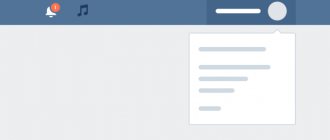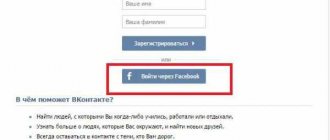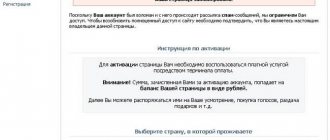A collection of audio recordings is a convenient addition to the social network. It allows you to listen to your favorite songs from your computer or smartphone anywhere without downloading them for yourself. If you get tired of the music, just clear the entire playlist. Let's figure it out right away on VKontakte - after all, this obvious function has not yet been implemented directly in VK.
You can clear the list of songs in Contact manually by deleting them one by one. If you have an extensive playlist, the process will take a certain amount of time, but you won’t have to understand the settings.
How to manually delete all audio recordings in VK:
- In the main menu, go to the “Music” section.
- In the My Music tab, hover over the selected song.
- Icons will appear to the right of the name, click on the cross - this is deletion.
- The name of the song and artist will be grayed out, and when the page is refreshed, the song will disappear from the list.
If you accidentally clicked on the wrong line, you can immediately return the deleted music. Hover your cursor over it again and click on the “+” icon on the right to restore the entry.
The new version of VK has added a way to delete all music for the last 7 days. To do this, manually delete any recent audio recording, hover over its line and click on the cross again. All songs will be erased together in a week.
If you use a mobile phone in a smartphone browser or a proprietary application, editing the list of songs will be slightly different. In the “Music” section, to the right of each line in the list there is a button with three dots. Click on it and select “Delete audio recording”. If there is an error, click the button again and activate “Add”, the composition will return to the list.
Removing songs from the list of your audio recordings in VK
The easiest way to delete it is from the “My Audio Recordings” section. Go into it and you will see a list of all your audio recordings, from newest to previously added (the most recently added will be the top one).
To be able to edit and delete an audio recording, hover your mouse over it and you will see icons appear.
How to remove the song “VKontakte”? It’s very simple: move the cursor over the cross and left-click. The name will turn gray, and in place of the cross, a plus sign, already familiar from the adding procedure, will appear - you need to click on it to restore the song if you deleted it by mistake and want to return it back.
Cleaning using the CleanerVK application
CleanerVK - VKontakte Cleaning - a utility that automatically deletes not only audio tracks, but also videos, posts, communities, contacts in the VK application, or more precisely in the user profile on the social network. It can be downloaded for free from the official Android application store (Google Play).
A collection of audio recordings is a convenient addition to the social network. It allows you to listen to your favorite songs from your computer or smartphone anywhere without downloading them for yourself. If you get tired of the music, just clear the entire playlist. Let's figure it out right away on VKontakte - after all, this obvious function has not yet been implemented directly in VK.
You can clear the list of songs in Contact manually by deleting them one by one. If you have an extensive playlist, the process will take a certain amount of time, but you won’t have to understand the settings.
How to manually delete all audio recordings in VK:
- In the main menu, go to the “Music” section.
- In the My Music tab, hover over the selected song.
- Icons will appear to the right of the name, click on the cross - this is deletion.
- The name of the song and artist will be grayed out, and when the page is refreshed, the song will disappear from the list.
If you accidentally clicked on the wrong line, you can immediately return the deleted music. Hover your cursor over it again and click on the “+” icon on the right to restore the entry.
The new version of VK has added a way to delete all music for the last 7 days. To do this, manually delete any recent audio recording, hover over its line and click on the cross again. All songs will be erased together in a week.
If you use a mobile phone in a smartphone browser or a proprietary application, editing the list of songs will be slightly different. In the “Music” section, to the right of each line in the list there is a button with three dots. Click on it and select “Delete audio recording”. If there is an error, click the button again and activate “Add”, the composition will return to the list.
How to delete all songs at once
How to delete songs on VK if a large number of them have accumulated, and the procedure threatens to take hours? To do this we will need to install additional programs.
Attention! Often, under the guise of useful programs to expand the functionality of VK, you come across malware: Trojans and viruses! Be careful and always keep your antivirus turned on.
The most functional today is the VkOpt plugin, which supports work with most popular browsers, including Chrome, Firefox, Opera and others.
Using the VkOpt plugin?
- Go to the official website of the program.
- Go to the downloads page and select your browser type by clicking the "Install" button.
- Agree to the requested permission.
- Restart your browser (close it and launch it again).
Using the plugin is simple: go to your VK account in the “My audio recordings” section, and the “Delete all” item will appear in the right menu. Click on it and wait for a while. All audio recordings will be deleted.
If you are seriously concerned about the security of your account and do not trust third-party plugins, you can play it safe as follows:
- Change the password of your VKontakte account to any other one.
- Install the plugin.
- Delete all audio recordings.
- Remove the plugin.
- Change your password to the same one.
This way, even if the plugin sends your password somewhere, it will be invalid.
Now you know how to delete songs on VK. Good luck!
The social network VK at some point completely replaced conventional audio players on the computer. The convenient section with songs has captivated a huge number of users who use it every day. People add recordings to themselves, but do not always know how to delete music on VK. Below are several ways to do this.
Removing music from VKontakte in mobile applications
About 60-70% of social network users use clients for various mobile operating systems, of which 40-45% are Android OS. It is hardly worth explaining the reason for the popularity of this platform, but it is worth noting that one of the advantages (albeit not the most obvious) is the convenient deletion of audio recordings from VKontakte, which is carried out both by clients of the service and by third-party applications.
Method 1: using the official VKontakte client
Naturally, it’s worth starting with the most common form of working with a popular portal. The official application, like the VKontakte website, does not allow you to clear the entire playlist at once, so you will have to be content with deleting each musical composition one by one. You can remove a song you don’t like or have withdrawn from circulation in the following way:
- Call up an additional menu by clicking on the three-dot icon
next to a song.
- Select " Remove from my music
".
- Confirm the deletion by clicking the “ Yes
” button.
It is curious that the application, unlike the VKontakte website, does not provide the ability to restore recently deleted audio recordings.
Method 2: using unofficial VKontakte clients
The most common third-party client for the most popular social network is Kate Mobile. The application has been around for quite a long time, and during this period of time it has managed to surpass the official program in some parameters in terms of convenience, practicality and functionality. One of the prominent advantages of Kate Mobile is mass music cleaning, which becomes available in a few simple steps:
- Download the application from the official Kate website and install it as a regular APK file
.
- Open the client and log in to your account using your password and login.
- After authorization, go to the “ Audio
” tab.
- Call up an additional menu by clicking the icon with three dots
in the upper right part of the program.
- Select “ Albums
”.
- Long press and hold the line “ All audio recordings
” until a hidden menu appears.
- Select “ Delete album
”.
This path allows you to clear not only all songs, but also specific playlists created by the user.
Using third-party software to delete music
A significant advantage of the Android system is the many possibilities offered by additional software. In the vast Play Store you can find a large number of different applications that allow you to instantly clear all unnecessary entries, photos, messages and many other sections of your personal VKontakte page.
For a long time, each of these applications also supported the function of deleting musical compositions, but after a radical change in the policy of the site administration, this option was removed from all programs.
The deletion of audio recordings from a personal VKontakte page was significantly limited due to a sharp change in the policy of the service administration. The simplest and most common way to clear music lists is to exclude one or another song from playlists one by one. However, a number of alternative methods have been preserved to avoid interaction with the official versions of VKontakte, which are sometimes often criticized by users.
How to delete an audio recording in the new VKontakte
Almost every person who uses the Internet has an account on a social network. Some have only one, while others register in several at once. VK is the leading platform in terms of the number of profiles; many use the service because of its convenient audio section. The user has the opportunity to add an unlimited number of songs to a playlist in his account. Sometimes preferences change, there is a desire to delete an audio recording in the new VKontakte, but the “fresh” interface is unfamiliar.
Every user has the opportunity to clear their account of unnecessary music. With the design update, the removal procedure has not changed. Instructions on how to remove music from VK:
- Go to your page.
- Click on the tab with your music in the left menu of the site.
- Find the track you want to remove from the list.
- Hover your mouse over it: a cross icon will appear.
- Click on it and the track will be deleted.
- If you wish, you can click on the plus sign that appears if the song needs to be restored. This feature will only be available until the music page is updated.
Reasons for deleting audio recordings from VKontakte
Users have plenty of reasons to remove some songs from their own playlist. The most common reason is the desire to clean up the list of audio recordings and delete tracks that are boring or have not been listened to for a long time. In addition, the playlist is too large to get rid of a number of musical compositions: for some users it can number thousands of songs.
Deleting an audio recording may also be a necessary measure. As you know, recently the VKontakte administration has been very careful about musical content due to numerous claims and even lawsuits regarding copyright infringement related to the illegal distribution of copies of musical works. The result was massive deletions of songs by various artists and composers, which, naturally, were no longer available for listening.
VKontakte music services are gradually being commercialized, which has a negative impact on user attitudes.
How to delete a VKontakte audio recording from your phone
Modern smartphones perform many functions: sending SMS, calls, navigator, player, device for accessing the Internet. Modern models are capable of producing good sounding music through headphones, which is why many people use them to listen to recordings. If you have the Internet, it is convenient to listen to music from your playlist on your VK page. There is a way to delete saved VKontakte audio recordings on a phone on an Android system:
- Turn on Internet access and log in.
- Open the main application menu, select the music section.
- Find the track you want to remove from the list.
- Tap on a song and hold for a few seconds.
- A menu will appear from which you need to select the delete option.
There is also a second way to do this. You need to turn on the track, click on the name that appears at the very bottom of the page. Next, you will see complete data for this track, and a “three dots” icon will appear at the bottom right, which you need to click on. An additional menu will appear again, where the word “Delete” is also present. Both of these options help clean up your playlist.
How to delete all VKontakte audio recordings at once
Sometimes a person decides to rebuild his favorite audio tracks, so there is a need to delete all VKontakte audio recordings at once. At the moment, after updating the design, this is not possible. Previously, the problem was solved using a third-party plugin called VkOpt, which made it possible to further customize the profile. Now its functionality after the update does not work fully.
It is better to download this plugin from the developers website. They report that work to restore the program’s functions continues, and soon an option will appear on how to delete VKontakte audio recordings in a list. Previously, this procedure was performed as follows:
- Download the application from the developers' website.
- Install the plugin in your browser. Now this procedure occurs automatically.
- Configure the necessary program functions.
- Go to the audio section.
- A new link called “Delete All” will appear in the right menu.
- Click it and the entries from the page will be deleted.
- You must refresh the page for the changes to appear.
How to delete VKontakte audio recordings if there is no cross
Some users, after updating the design, encountered a difficulty - a cross does not appear next to the songs to remove them. Only the “show similar” button is available, which selects similar songs by style. This is due to the fact that people open the audio player playlist, which the developers placed in the header of the new interface. This is not a section with your recordings, but a player with a playlist.
You can delete VKontakte audio recordings, if there is no cross, through the section in the left menu of the site. Some users simply do not enable this item to display. You can fix this as follows:
- Point to any site menu item.
- An image of a gear will appear to the left of the inscription. Click on it.
- The menu editing tab will open in front of you.
- Check the box next to “Audio recordings” and click “Save”.
- Go to the section with songs through the left menu.
- When you hover over an entry, a cross will appear. You can clear your list.
Video: deleting VKontakte audio recordings
The VKontakte social network is one of the largest platforms containing a colossal amount of media content of varying quality: from popular objects of mass culture to personal documents. Storing them on VK servers is primarily due to the fact that in this form it is much more convenient to transfer them from one user to another. You just need to attach the required document to the message and send it to your interlocutor in a couple of clicks.
Moreover, many people themselves are users of entertainment content, and if all the files are available within one site, the accessibility and ease of use increases significantly. Since there is no need to leave the site and use search engines to view the search results to determine the desired link. One of the most popular media resources on the VK social network is audio recordings. Almost everyone listens to music, so any user’s playlist is replete with a variety of songs. Nevertheless, sometimes some songs become boring or are not so beloved, which is why the question arises: “How to delete an audio recording in Contact?” Despite the apparent simplicity of the question and its truly easy solution, many people find it difficult.
How to restore a deleted playlist on VK?
The answer to the question posed is extremely simple: not at all. There is no effective method for recovering a destroyed record. And not a single person, including support agents, will be able to help and return the erased album. The only solution to this problem is to create a new tracklist, which will contain the same compositions and audio recordings. There are no other ways out of this situation, which is indicated by the warning before deletion. It is worth listening to what the message says in a timely manner.
What is an audio playlist in VK?
Audio recordings are musical compositions available for listening to the entire audience of the VKontakte social network. You can find and add them using a search by writing the name of the artist or the title of the song in this line. It should be noted that when you enter any one component, there is no guarantee that the output will contain exactly the audio recording that you need. After all, the VK search system is standardized, and it responds to key queries and matches. This means that when you enter the name of a composition, the most popular entries with the same or similar name may appear in the results. A playlist is a list of all audio recordings of a specific user.
Privacy settings allow you to make it inaccessible to others. Since many people have many friends on Contact, audio recordings can be added from their playlists. In both cases, just click on the “plus”, when you hover over it it will say “Add to My Audio Recordings”. If successfully entered into the music list, the “plus” sign will be replaced by a tick with a proposal to send the composition to your personal page. Now let's try to figure out how to delete an audio recording in Contact.
Old methods
Old methods that don't work now, but worked before:
- Using a script in Google Chrome;
- VkOpt application.
The VKontakte social network is not only constant communication with loved ones and friends and making new acquaintances, but also great multimedia capabilities. The portal provides its users with services for listening to music, watching videos and games, with which you definitely won’t be bored on the site.
The most popular of these are audio recordings. They can be added to your page in a special section, but for various reasons users want to delete some or even all tracks. Fortunately, VKontakte provides quite convenient opportunities for this.
Method for deleting songs
In general, initially the developers provided one way to delete songs, namely manually. To do this, you need to go to the “My audio recordings” section, where opposite the composition, click on the sign in the form of a cross. After a successful action, this symbol will be replaced with a “plus”, which will allow you to restore the song if it was deleted by mistake. You should pay close attention to this, because when you refresh the page, the composition will completely disappear from the playlist. In fact, the solution to the problem “how to delete an audio recording in Contact” is quite simple and accessible to everyone.
Procedure
In order to delete VKontakte audio recordings, you need to go to the “Music” section
Then in this section you need to click on the “My Music” tab. A list of all your audio recordings will be shown here.
Next, you need to hover your mouse cursor over the cross, which is located to the right of the composition, and click on it. After this, the entry will be deleted. If you accidentally clicked on this icon, the audio recording can be instantly returned by clicking on the plus icon that appears after deletion. Complete deletion will only occur when the page is refreshed. Unfortunately, this is how you can delete your audio recordings. On the other hand, there is an advantage to this, since when deleting using scripts, as was the case before, it was impossible to control the process, and because of this, everything was deleted, even what you would like to keep. Now it is possible to delete selectively.
Although this process is tedious, it is not that long. You can delete an audio recording with just one click. This takes seconds. Therefore, it will only take you a few minutes to delete 100 songs.
However, there is another way to delete several songs at once. If you delete several songs in a row, then the next time you click on the cross, you will be prompted to delete all the audio recordings that you added over the last week. By clicking on the “delete” tab, you will no longer be able to undo this action.
Deleting audio recordings for the last week
Although you can find a lot of information on this matter on the Internet, where it is suggested to download special programs or browser add-ons, in fact, all of them do not work. Therefore, by downloading and installing them, you endanger your computer or smartphone.
other methods
There are also a number of programs that allow you to manage your content in your account. For example, they can be used if there is a need to figure out how to delete all VKontakte audio recordings.
One of the most powerful combines is the VKbot program, which combines many different functions. There are also a large number of different extensions for popular browsers that allow you to conveniently manage playlists and audio recordings, including downloading them to your computer.
How to delete all audio recordings at once?
If we have a large collection, then deleting one at a time takes a very long time. The VKopt extension will come to the rescue. Here is the installation link.
https://vkopt.net/download/
Select the version for your browser from the list and download it.
Install the extension for your browser (see), restart it and go to VK. If everything was done correctly, you will see a window with settings.
You can simply close it.
Now go to the “Audio Recordings” section and click on the “Delete All” link.
Script
The VkOpt extension will help you clear the entire music list. It adds additional functions to the social network that were not provided by official developers. Removing audio currently only works for the old version of VK; the creators of VkOpt promise to transfer this favorite option to the new design in the near future.
How to delete music on VK via VkOpt: download the extension for your browser from the link. Restart the application and open the social network, a welcome script window will appear. To quickly clear the list of songs, go to the “Music” section and click on the new “Delete All” link on the right. Confirm the action and wait for the cleaning process to complete; it may take several minutes. Refresh the page, all your compositions have been deleted.
How to delete saved VKontakte audio recordings
If you access a social network through the application, then when you listen to a song, it is saved in the cache (see). After this, it will not be downloaded again, and it will be played directly from the phone. This allows you to listen to music without the Internet (see).
But it may happen that you run out of free space and the saved music will need to be deleted. Here's how it's done.
Launch the application, open the menu and select the item.
Now find and click on the button “Clear music cache”. We confirm the operation.
Deleting single tracks in the Audio Recordings section of VKontakte
If you are tired of individual tracks in your VKontakte playlist, you can delete them in a fairly simple way. To do this, perform the following steps:
- Let's go to VKontakte. Select the “Audio Recordings” section and look for the track that you want to delete. We point at the song (but do not click). A cross will appear, clicking on which you can delete the entry.
- The Chrome Web Store will open. Enter “VkOpt”. Click “Install”.
- After installing this plugin, go back to VKontakte. Click on the “Audio Recordings” section and in the top right menu click “Delete All”.
- We confirm the selected action and wait for the plugin to delete the entries.
Deleting all entries using a script
If you are against various plugins, you can delete contact entries using a special script. To do this, perform the following steps:
- Opening a social network. Go to the “Audio Recordings” section and press the key combination “Ctrl+Shift+I”. The developer panel will open on the right side. Go to the “Console” tab. Or you can just press "F12".
- We insert the script from a new line: var t=Audio.allAudios(); for(var i=0;i
- The audio recordings will disappear.
For information on how to delete all VKontakte audio recordings, watch the video:
Script for deleting audio recordings on VKontakte 2019
The most effective method of destroying a track list is to use a special script. Users who use it will not have to think about how to delete all audio recordings on VK, since it allows you to quickly achieve your goal. To get rid of songs that have become unnecessary, you will need:
- Copy javascript script:(function(){var a = document.getElementsByClassName("audio"); i=0;inter=setInterval(function(){Audio.deleteAudio(a.childNodes.name);if(i>a. length)clearInterval(inter)},500); })().
- Log into your account and open a page with a list of saved audio.
- Scroll the list to the most recent track.
- Press the F12 key and wait for the special panel to open.
- Switch to the tab that mentions the console.
- Paste the copied script and press enter.
- Wait for the running process to complete.
- Close the panel.
- Refresh the page to ensure the desired result is achieved.
The main advantage of the described approach is its versatility. It works when other methods lose their effectiveness.