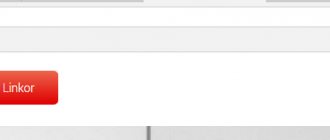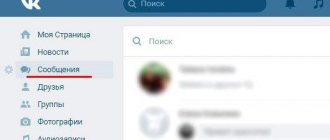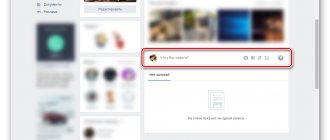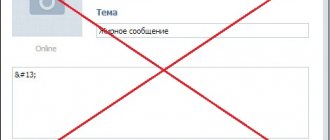You and I, dear visitors of my site, continue to study ways to download music from the Vkontakte social network. This article will discuss how you can easily and simply do this if you use the Mozilla browser. This browser is gradually losing its popularity, but many people still use it. In this regard, it was decided to write this article.
We also read articles on the topic:
Program for downloading music VKontakte
Video DownloadHelper
Video DownloadHelper is an embedded utility for Mozilla Firefox, which, like Savefrom.net, works not only with the social network. This plugin works with all services that require on-line playback of media files.
After installing DownloadHelper, an additional application icon will appear in the browser panel. In order to download music from “Audio Recordings” using it, you just need to put the track on playback and then click on the icon. In the download window that opens, select the location to save the file.
The proposed applications are easy to install and easy to use. Not all of them are compatible with other browsers, but they work well with Fox.
Download music from VKontakte via Mozilla using a plugin
Unfortunately, the VK website does not provide a function for downloading songs directly, so you have to resort to installing additional software. In this case, a small browser application that will not do any harm.
Launch the browser, click on the menu in the upper right corner and select the “Add-ons” icon from the drop-down list:
Next, in the window that opens, in the left menu, go to the “Extensions” section:
In the search window for extensions to install, enter the request “VKontakte music”. The VKontakte.ru Downloader extension is the first to be released. Click on the “Install” button next to it:
That's it, in a few seconds the extension will download and install. All you have to do is restart your browser. Close it, open it again and go to your VKontakte page. Now go to the audio recordings and you will notice that next to each of them, in addition to the Play button, a down arrow has appeared, which means “Download”.
Click on the arrow next to the song you want to download:
The song will download in a few seconds (depending on your Internet speed). To see where the song or songs were downloaded, just click on the arrow on the top panel of the browser, as shown in the screenshot:
Everything, as you can see, there is nothing complicated in this method. If you remember, when we were looking for the VKontakte.ru Downloader extension, the search also gave us extensions for downloading music, you can test them if you wish. The main thing is to install all applications from here, and not from third-party sites on the Internet.
How to download music from a contact via IE browser?
I have a special relationship with this browser since I tried to master the layout of website design. The latest versions are no longer so... (I don’t want to swear) asinine? But what can you do if the vast majority of users on Windows still use their browser. To try to figure out how to download VKontakte music in Internet Explorer, I had to launch a virtual machine with the good old pig. As I expected, there is no such add-on for downloading from a contact. There are generally so many add-ons... iegallery.com/ru/addons/default.aspx#/social So for those who still use the IE browser and want to download music and video from a contact through it, you will have to use third-party programs (which I really do not recommend do), use online resources with a download link (for example, videosaver.ru) or still download a normal browser and enjoy all the delights of the Internet.
MediaSave
Browser: Chrome, Firefox
Another extension that allows you to download media content from any site, but, unlike the previous one, it focuses exclusively on audio files. The extension officially exists in the Chrome Web Store and the Firefox Add-ons Collection.
Using MediaSave is very simple - install it, go to VK entries and turn on the desired track. A pop-up window appears asking you to download it immediately. That is, approximately the same thing happens as in the first case - intercepting the playback link and transferring it to the browser’s built-in download manager (third parties are not supported).
Minus : allows you to download only one track at a time. If you have several thousand songs in your collection, you will have to tinker. In addition, pop-ups every time you start listening to music can really drive you crazy.
Other extensions
Let's move on to the Mozilla add-ons store. To do this you need:
- Select the side menu icon, and then select “Add-ons”.
- In the marked tab, go to the search field and enter the name.
Let's look at a few popular extensions.
VK Music allows you to download audio recordings from VKontakte, Odnoklassniki and Yandex.Music. Follow these steps:
- In the search, enter the name “vk music”.
- Next to the first item in the list, select “Install”.
- Click "Add".
- Open the “Music” section and click on the arrow icon to start downloading.
VkOpt
Browser: Firefox, Chrome
A popular add-on that is formally a “VKontakte interface optimizer” and allows you to do a lot of interesting things with the site from a usability point of view. For example, hide the annoying block of stories, add “dislikes” to posts, or display the user’s zodiac sign next to the user’s date of birth.
The add-on lives on a separate website, from where it is installed in the browser. Among the interface modifications, VkOpt adds the long-awaited “Download” button to audio recordings, which looks like an arrow.
Disadvantage : not everyone and not always need the rest of the functionality of the optimizer (and there is a lot of it). In addition, the extension is installed not from the collection of add-ons, but from the developer’s website, so attackers constantly try to “cover up” malicious viruses with its name.
Addons for uploading to VK
Well, meet the add-ons for downloading tracks from the pages of the mega-popular social network VKontakte via Firefox. Statistics clearly show that they are the most popular among users.
A plugin for downloading music in Mozilla Firefox and not only... It can also “suck” gifs and videos from VK pages at a decent speed. Which, of course, without any reasoning, is a big plus for user functionality.
By the way, he “doesn’t suffer” from being legible about social network pages—I can download them here, but not here. Paths in public pages, groups, personal profiles are all the same for him. The treasured “Download” button (down arrow), as well as the bitrate of the audio track, will definitely be displayed. This means that the user can use it to download all the tracks he likes.
Also an “omnivorous” add-on program for files. Additional features it offers include downloading photos and videos (in addition to audio). Starts downloading with one single click of the mouse.
Provides all the necessary information on files: bitrate, size, duration (minutes/seconds). Preserves the original track names. Once the download is complete, there is no need to rename them; they will be displayed the same as in the VK player.
A fairly decent analogue of the previous solutions considered. Its functionality includes: loading audio and video files while saving preset parameters, displaying links in a frame (in a video player), downloading all tracks located on the current page.
Plus, in the latest version of the addon, an option is available to filter by the same name, quality (removes tracks with a bitrate of less than 320). And also the opportunity to receive direct links for downloading on YouTube video hosting.
How to download music from a contact using the Opera browser?
Now let's try to set up Opera for downloading in contact. Go to the menu - extensions - select extensions. And we see that not so few people are looking for extensions for Opera for VKontakte. Look under the search field for the current top search queries. We also enter the query “VKontakte” into the search.
Search results can be sorted. I chose to be shown results in Russian and have the most rated additions at the top. With this sorting, the extension in first place in the list was VKontakte.ru Downloader. We install it by clicking on the “Install” button next to it. After this action, a window pops up where we once again confirm our readiness to install the extension.
The opera didn't even have to be overloaded. I went to VKontakte and next to the button to play music there was a button to download it. You can also download videos using this extension.
Computer programs
The most undesirable, in my opinion, way to download music from VK is to install and then use third-party programs on the computer. Undoubtedly, they contain more functions - built-in player, video downloading, quick response to messages, etc. But the risks that the user bears when choosing the “wrong” program are too great.
By installing software from unknown sources, you violate all rules of safe behavior on the Internet and risk receiving malware along with the program.
In the review, we will look at the most popular and safe, at the time of writing, programs for downloading music, but it is not a fact that the situation will not change for the worse – tomorrow.
CatchVKontakte
LoviVkontakte is a small program that does not burden the user with unnecessary functionality, but includes only a player and a download tool. You can get it absolutely free, exclusively on the official website - lovivkontakte.ru.
When installing, pay attention to the list of additional software and uncheck the boxes if you do not need it.
After launching the software, enter your account login and password, after a couple of seconds you will see a complete list of music available for listening and downloading.
In the settings, you can change the language, the folder for saving files and check for updates.
VKontakte.DJ
The VKontakte.DJ program is not just a download manager from a social network, but a real combine that allows you to search for video and audio files in its own database.
You can get the software on the official website - vkdj.org, free of charge. If you encounter problems with the application, contact the technical support forum.
During installation, you will be offered the opportunity to acquire all known Yandex services.
All functionality will become available after authorization.
You can download audio/video recordings from your playlists in the “Friends” tab.
It makes no sense to describe all the capabilities of VKontakte.DJ; this will require a new, full review.
In conclusion, I note that both programs have a digital signature, which increases the percentage of trust in the developers and makes it less likely that access to user accounts will be lost.
Universal "rocking chairs"
The following are downloader addons designed to receive audio tracks and other media content not only from VK, but also from other social networks, video hosting sites and websites. At their core, to varying degrees, they are universal tools.
Addition from the popular online service SaveFrome.net for receiving direct links. Enjoys honor and respect among ordinary PC users.
The secret of its stay in the TOP is a user-friendly interface and maximum automation of the process. And also a very solid base of supported web resources: VKontakte, YouTube, Facebook, Vimeo, Souncloud, etc. In total - more than 40 sites.
In addition to the URL, the addon provides all available quality formats for the file of interest. Among its additional options is saving playlists in the computer’s memory with the ability to play them in the player.
The developers of this assistant for downloading audio and video from the Internet claim that you can hardly find a site from which it could not get a direct link for the file. Its interface has a built-in player for viewing downloaded media files (including videos in Flash format).
About the functions - everything, as they say, is with it: displaying the file size, its quality, automatic activation of the download button.
This add-on safely extracts Flash video, audio played online (in frames, web players). Recognizes over two hundred sites. But its creators assure that this figure is not the limit.
It is endowed with additional functional features: control of hot keys, assignment of a folder for downloaded files, search option, simultaneous downloading of several tracks, videos from the current web page, display of all available quality formats of the requested content.
This addon can easily be called a “vacuum cleaner”. It “pulls” anything and everything—music, video—from the depths of the servers.
It has a unique property - it can transfer the received download link to an external downloading program installed in the OS. It also allows you to configure filtering by extension (which files need to be downloaded and which not). In communities of avid music lovers and film buffs, it is considered a cool addition to replenish your own media library.
All! Our short review, dear reader, has come to an end. Naturally, the selection presented is only the “top”, a tiny part of the huge number of FF extensions for downloading audio tracks from sites. Analogs can be found on the official Firefox web portal. In any case, a “rocking chair” for media content in the browser will never be superfluous.
If you have a browser on your computer, this is “Fox,” which is the name of the Mozilla Firefox Internet viewer, so you will need Mozilla Firefox plugins that will help you download music from Contact.
Residents of the metropolis are accustomed to the noise of the streets, and are also accustomed to drowning it out with music. It sounds from the speakers of shopping centers, from the radios of buses and minibuses, in the headphones of random passers-by. Most often, music reaches the user through a social network. Television and radio broadcasting are losing ground; online communities have completely replaced them for the younger generation.
The social network with the largest number of Russian-speaking users is undoubtedly VK, or its full name VKontakte. The network was founded eleven years ago in 2006. For many users, it has become not only a messenger for communication or access to the latest news, but also a personal free library of music.
A natural phenomenon was the emergence of various plugins for downloading music from VK. These can be either individual applications or browser extensions. According to the results of social surveys, the top three most used web browsers are:
"Fox" takes the position of a web browser that is more optimized than "Chrome" and more functional and visually pleasing than "Opera".
Quick navigation: