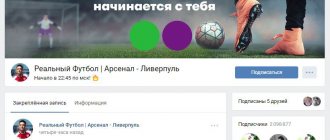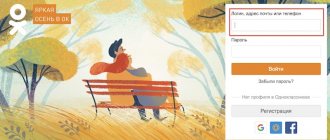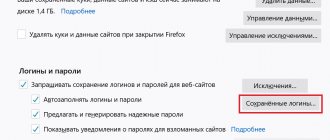Home » VKontakte
VKontakte cares about the security of each user, and everyone is given the opportunity to enter a VKontakte password so that no one can access the page
Tweet
VKontakte is a popular social network in Russia that everyone knows. The main contingent of the site is Russians, but people from near and far abroad are also registered.
Running combinations
This category includes words and combinations of characters that, for some reason, have become popular among users. These are the names of dishes, popular TV programs, and easy-to-remember sequences on the keyboard. Examples:
- Gfhjkm1 . Have you guessed what is hidden under the Latin letters? That's right, this is the Russian word “password”, written in Latin letters.
- An unexpectedly common password was the word “ kNOpKA ” with various combinations of lowercase and uppercase letters and the addition of numbers. Do you know why? This word pops up as an example when a user goes into settings to change the password.
The most popular passwords 2021
A password is used to protect your devices and personal data online from unauthorized access. Our safety online is just as important as it is in the real world. But some people don't seem to understand this. Otherwise, why is the password 123456 in the first place? Almost 17% of users protected their account with this password. And here are the top 25 most popular passwords:
Top most popular passwords in the original:
This list includes 25 passwords, which make up 50% of the total 10 million passwords. Most of them are very predictable, even if they are long. But most of the passwords in the list consist only of numbers and are very short. 1q2w3e4r and zxcvbnm seem safer, but as soon as you try to type them on the keyboard, you will understand what is going on.
The question arises why 18atcskd2w and 3rjs1la7qe are on the list of the most common passwords. They are quite complex and you can’t just sort through them. But there is one theory, most likely, these are passwords that are used by many bots to send spam, it is generated once and used everywhere.
Do not use passwords from this list under any circumstances, and if you are using them now, change them so as not to put your personal data at risk. Here are some rules for choosing the right password:
- Use different characters, letters, numbers, mixed-case characters, special characters, etc. to protect your password from brute-force attacks;
- Avoid using terms, words, or phrases. Search programs first try the most common variants, and then switch to regular dictionaries;
- Use - many users set easy passwords because they find it difficult to remember complex combinations. Password managers will store your passwords in a secure place and only give them to you when you need them;
- Never, ever leave default passwords for your devices. It doesn’t matter that these are standard passwords for wifi or other IoT devices. This is equivalent to the fact that there is no password at all and anyone can access it.
Date of Birth
If the thought ever comes to your mind that making your date of birth and the date of birth of someone close to you the password for your VKontakte account is a good idea , drive these thoughts away. This is a terrible idea. Passwords of this format are already used by a huge number of users. Many of them have already become victims of burglars. Don't become another victim.
To summarize, using any personal information or clear, common words as a password is a bad idea. The only advantage of such a combination is that it is easy to remember. The password must be complex and unclear. Dot.
A new article for our channel on Yandex.Zen is already being prepared for publication. Subscribe to receive the latest information about VK.
Complex passwords for VKontakte (examples)
- Does VKontakte monitor users?
- What to do if a contact is hacked or blocked?
- Bypass contact blocking using anonymizers
In general, I’m glad that you came to this page, because as I understand it, you were looking for complex passwords for VK on the Internet, which means you were thinking about the security of your social network account.
And this cannot but rejoice, it’s high time, users, long time ago! If it seems to you that the password is complex, that it’s like your mother’s name, and then two numbers from her year of birth and the number of your month of birth, or something like that - this is all nonsense, believe me.
But why? And the whole point is that no matter what password you come up with, if you can remember it, then it can be hacked. There are, of course, rare cases, but we won’t talk about them.
All the passwords that can be remembered have long been in the database of hackers who, attention (!), select passwords automatically for days, without stopping! They have already perfected everything, they have a network of computers that do this every now and then, and everything is thought out there so that the administration does not find out about it.
It’s just that there is not much attention to ordinary users - they are mostly hacked on demand, or if there are other “financial” reasons for this.
I can give you a guarantee that if you have a complex password for a contact, then no one will ever hack you, of course, I also mean the absence of any viruses on the computer, but this is no longer related to passwords, here you need to be more attentive.
Well, if you also have a connection to your phone, then this is generally iron-clad protection.
Want an example? Ok, but this is not a contact, but an ICQ. I have an ICQ number, very rare and short, in general it’s easy to remember and it probably costs $50-$100, and if you find a password for it, you can hack it and sell it.
But I myself don’t remember the password, I changed it five years ago, and haven’t changed it since then, and that’s because the password is very complex. But there are no viruses on the computer and there haven’t been and I don’t think there will be, that’s the whole secret.
See How to create a complex password? Write any set of symbols and numbers in a text notepad, preferably both large and small letters. Length - from 8 to 12, more than enough.
Now look, here are examples of complex passwords:
- jfl7FLS90SJ
- 89FNAss90z
- ZZgkdf5N
- LLmxdks99
Well, is it very difficult? That’s right, it’s not difficult, but remembering them on your own is difficult. No matter how difficult it is =)
What to do? Create one password, for example, which you will use on not very “important” sites, so use it, just write it down somewhere in advance, for example in your phone (in a draft SMS), unless of course no one can read it =)
And again, believe me, a complex password that even you can’t remember is the best protection. All easy passwords and all words and their combinations, and everything that you can remember in terms of a password - all this is already in the database of those who constantly hack accounts!
Category: Internet / Tags: VKontakte / January 2, 2021 / More details
Return to home!
note
VK pays users 50,000 rubles/month. How to receive the money
Users are leaving VKontakte en masse. 4 main reasons
How I found out who the girl was chatting with on VKontakte. A simple and trouble-free way
Related Posts
How to easily change a message on VK
VKontakte helps to imprison its own users. 875 people have already been injured
Users are leaving VKontakte en masse. 4 main reasons
conclusions
In this short article, we looked at the most popular passwords that users use to protect their accounts and systems. Be vigilant and do not make such mistakes. This is very important, first of all, for you.
Another way to create complex passwords:
Registration on any resource involves creating a login and password. A password is a combination of letters and numbers that is known only to its creator. It is entered every time you visit the site and is the main tool that ensures account security and protection against hacking. Therefore, creating an access code should not be taken lightly.
The combination should be as reliable as possible, not too long or too short. It is recommended that the password be easy to remember so that there are no problems logging into your account later. What password should I choose for Odnoklassniki? Thousands of registrants are asking this question.
Simple passwords
Often when coming up with a code combination for an account, users use memorable dates, pet names, nicknames, etc. Not only do such passwords consist only of letters or numbers, which makes it easier to guess using the program, but a close friend of this person can even guess them. Here are some examples of weak passwords:
- qwerty;
- 654321;
- zxcvbn;
- vovik;
- password;
- 13012008 (date);
- zhenya.
Putting one of these combinations is a serious risk, which can lead to hacking and, as a result, leakage of personal information and photos.
Changelings
In order not to rack their brains about how to remember a complex password, some network users very often use their date of birth as a “password”. Unfortunately, such codes are considered the most unreliable. The fact is that it will not be difficult for attackers to find this information on a social network or other sources. However, this does not mean that this method should be excluded. If you mirror all the characters in the code, you can create a pretty interesting password.
For example, a complex password of numbers “772010” means that the person was actually born on February 1, 1977. However, it is advisable to supplement such a cipher with some other symbols.
How to come up with a password: letters, numbers and symbols
The more additional information the code contains, the better. Such ciphers are almost impossible to crack. If the codes use combinations of letters and numbers or different symbols, then these are the most complex passwords.
It is also worth considering that the code must not be very short. The fewer characters used in encryption, the easier it will be for attackers. Therefore, a complex password of 8 characters or more is considered best.
If we talk about examples of bad passwords, the worst of them are combinations consisting of the same repeated numbers or letters. In this case, hacking is guaranteed.
However, many are faced with the fact that choosing the right complex passwords for a mailbox or another method of authorization on virtual resources is not so easy. The fact is that many Internet users access a wide variety of portals. If you come up with a separate code for each of them, you can end up getting confused. What to do in this situation?
Several password complication methods
What should the password be? This question is asked by hundreds of Internet users. The following types of passwords are distinguished:
- alphabetic;
- symbolic;
- digital;
- combined (combination of previous options);
- register usage.
The first three types do not inspire confidence. These are too simple ways to create a password. Due to inexperience, we make mistakes and set them up. Okay, this will be a “password” for an account on a forum or other similar place. And, if this is the entrance to a bank office, all your money will be lost. The only thing that saves you is that the security service of such sites has developed a system for rejecting easy passwords.
Letters, numbers and symbols
A combination of letters, symbols and numbers is the most secure type of password. You have to seriously rack your brain to guess it.
Experienced “users” advise beginners to use this particular combination. Also, don't make it too short. A long combination will allow you to keep your data and correspondence safe from third parties.
The main thing is not to use the banal phrases below:
- «123»;
- «123456»;
- «321»;
- "qwerty";
- "asdfg".
These and other similar sets of characters from the keyboard guarantee hacking. It’s not just you who come to mind first, but hundreds of people. They will be calculated not even by a special program, but usually by an ill-wisher.
How to choose a password for mail or other type of authorization? This issue is worth tackling on your own. Several more password complication options will help.
Register
Before entering your username and password, you should pay attention to the case sensitivity of some forms. Combining uppercase and lowercase letters will make the password more secure.
When writing a secret word, think about its variety. Alternate capital and small letters one or more at a time. This method will seriously upset online villains.
The most annoying thing is if you forget the order yourself. According to the recommendation of experienced users, it is worth making the first character uppercase, the second lowercase, and then alternate one at a time. It is better to take note of this advice so as not to rack your brains later.
You can do without introducing case features into the “password”, but this is still another method to increase the complexity of the password.
Changelings
The date of birth that any user will remember is the most banal and simplest way. If you play it correctly, it can turn out to be a good option. Using the “reversal”, many have managed to create a winning password that is unlikely to be solved.
The method is based on writing characters in reverse order. Choose any date, for example, when you were born and type the text backwards. If you have the phrase “081978” in mind, then turning it over, we get “879180”. It is quite easy to remember how to write such a password.
Let's consider other more complex ideas. Let's assume that the password is based on your first and last name. We type, already knowing the technique using the register - “PeTrPeTrOv”. Now let’s apply the “changeover” tactics. We use the date, for example, when the user was born - February 21, 1982. Plus we’ll add symbols to everything. At the end we get the following example password - “PeTrPeTrOv!28912012”. The result was stunning, because for the “user” it is simple and easy, but not for attackers.
Check the strength and security of your password using online services:
- https://password.kaspersky.com/ru/
- https://howsecureismypassword.net/
Encryption
What should the password be? Let's find out another great way. Let's look at the principle of encryption. In fact, all the previously discussed methods have something in common with this. Here we will show what passwords are by encrypting phrases.
We take the most meaningless and unique phrase that will easily be remembered. Let there be “space cockroaches”. You can use any lines from songs and poems, preferably not very well known.
Then we apply a code to our phrase. Let's look at a few surefire ways:
- rewriting a Russian word on an English layout;
- "shifter";
- replacing letters with symbols that are similar in appearance (for example, “o” - “()”, “i” - “!”, “a” - “@”);
- removing paired or unpaired characters;
- dropping consonants or vowels;
- addition of special characters and numbers.
So, let's think of a few words with meaning - “space cockroaches”. We take 4 letters from each, we get “komtara”. Switch to English and retype – “rjcvnfhf”. We complicate it by starting the cipher with a capital letter and adding symbols.
This is what the password should be, using the example of the originally conceived phrase - “”.
A reliable combination with a large number of symbols has been invented. The strength of the password is checked using special services, for example, passwodmetr.com. The combination, as we were able to do, was not easy for the scammers to guess, since the user’s personal data is not involved. But for the “user” such a “password” is a godsend, since remembering such a reliable password will not be difficult.
Generator
For those who do not want to spend extra time thinking, developers have long invented complex password generators. This method provides some degree of reliability. The best ones are still considered to be “passwords” invented by one’s own mind.
What is a generator and how to use it? This is a smart program that displays random passwords - completely random combinations. He uses many of the methods discussed, but does not take into account “turnovers”.
The complex password generator is downloaded from the Internet. For example, let's take "keepass". Like any other generator, it is not difficult to operate. The application and the generation itself are launched by pressing a special button. After the operation is completed, the PC issues a password option. The only thing left to do is to enter the resulting combination in unchanged form or with additions.
Difficult passwords created by the iron friend are very difficult to remember. Rarely does anyone keep them in their mind; more often they have to be written down. There are usually a lot of passwords, because we don’t sit on one site and constantly register again and again on other resources. Therefore, storing a bunch of such information is not convenient for everyone. You can completely lose all the papers with notes.
There is one way out with storage - print them in a computer file. This is one of the most reliable cases. You just have to remember that the PC system does not last forever and also becomes unusable.
All methods for creating complex passwords have already been discussed above, and you can create an email password that will reliably protect your data from third parties.
Here are some useful tips for creating passwords:
- do not mention personal information about the user (names of relatives, names of pets, phone numbers, addresses, dates of birth, etc.);
- You cannot use the Cyrillic alphabet in your password;
- do not use phrases that can be easily calculated using a dictionary of popular passwords (yaster, love, alfa, samsung, cat, mercedes
and others like that, as well as their other derivatives and combinations); - take into account the length of characters - preferably at least 10;
- complicate the password using a combination of various methods - upper and lowercase letters, numbers, symbols;
- do not use the most common passwords - templates, think original (a robot that calculates your password cannot be as smart as a person).
In order to reliably protect data on your computer from hacking by intruders, you must always consider options for encrypting information. As a rule, a password is always used to log into certain sites or use certain applications. However, thanks to modern technology, today's hackers are very quick to guess and recognize simple encryption methods. In order not to lose the necessary data and not become a victim of attackers, you need to carefully think through the “password”. In order to figure out how to do this, first of all, it is worth considering the types and methods of encryption.
How to come up with a login
No registration on the site takes place without using a login. Login is a set of characters (letters or numbers) indicating your name on the network. The login is entered along with the password for further authorization. You need to approach the selection of a login thoroughly.
If the login will be used for work, it is advisable to indicate your real first and last name (Petr-Ivanov, Petr_Ivanov, Petr.Ivanov). Is this login already taken? Add a middle name. And this option is not available? Attach the name of the profession to the name, possibly in abbreviated form. For example: Alexei-Pirogov-PR, Vasiliy-Toropov-photo.
If you need a login for personal purposes, you can:
- Come up with a login using your favorite word or phrase, the name of a famous person, character, or the name of a musical group.
- Think about your hobbies and come up with a login based on your preferences in the world of art and technology.
- Create a login from words of any foreign language.
- Use the mirror method and print the name backwards.
- Use the login generator.
Useful articles on the topic:
- How to register an email quickly and for free?
- How to send an email? Step-by-step instruction.
- Computer Security Rules
Author: Sergey Antropov (KadrofID: 5) Added: 08/28/2012 at 23:51
To favorites
Comments (0)
Types of passwords
Today, the following types of encryption are distinguished:
- alphabetic;
- symbolic;
- digital;
- combined;
- using register.
The first 3 categories are considered the most unreliable. If only letters or symbols were used to create a password, then such a cipher is quite easy to crack even with the most basic program. Such “passwords” can be used exclusively on forums or accounts that you are not afraid of losing. The following coding categories are worth considering more seriously.
Register
The most complex passwords typically contain both uppercase and lowercase letters.
It is not recommended to use specific words that can be translated from English or other languages. It is better if it is a chaotic set of symbols, in which some characters will be large and others small.
It is most convenient to remember passwords written using case, if you follow a certain sequence of uppercase and lowercase letters. For example, the first character can be made small, the second - large, and so on.
Generators
And in order not to rack your brains over how to come up with a password, it is much easier to use ready-made programs for this. However, you need to understand that when using such applications there is a risk that they themselves may turn out to be developed by attackers, so it is much better to come up with “passwords” on your own.
However, it is still worth considering what a generator is. This program creates passwords by randomly selecting random combinations of letters, numbers and other symbols. In this case, as a rule, several encoding methods are used at once, with the exception of “reversals”.
This type of program is very small and easy to install. As a rule, they have only 1 button, so even an inexperienced user can easily select the password he likes and use it.
Such programs usually have internal antiviruses installed that prevent attacks by intruders. However, it is worth considering that the codes will be saved in the program database, so malware may have access to these files.
In addition, after using the generator, many users receive extremely complex passwords that are simply impossible to remember. Some people make the huge mistake of recording this information in a file, saving it on their computer desktop. Doing this is strictly prohibited.
How to quickly remember a new password?
To do this, it is best to use some phrases that no one else repeats. It is not recommended to use quotes from famous people, as many people do this.
You can use an automatic poetry generator for this, as well as other poetry services, of which there are a huge number today.
Perhaps there is a word or expression in the family that is rarely used by anyone else. You can simply use Latin letters to write it, and also supplement them with some significant numbers that will not be the date of birth.
How to create the strongest password against hacking?
No one wants someone else to take over their data (social networks) - by coming up with a strong password, this will not happen. The recipe for a strong password is extremely simple and banal:
- The password must contain at least 9 characters.
- The password should contain random numbers, letters and special characters (for example, “$”).
- Use characters in the password of different cases (for example, A and a).
- The password should not be written down on paper or electronic media.
Important: You should avoid using words or expressions in your passwords.
An example of a strong password that is easy to remember for 47 year old IT manager Sasha, who owns a red BMW: IT47bmw47RED
Application-bank of passwords from Wi-Fi networks around the world
Someone must be connected to every Wi-Fi network, otherwise such a network simply would not exist. In addition, passwords for most wifi networks do not change for years; the creators of the WiFi Map Pro application took advantage of this feature. This application, after installing it on your mobile, reads all the passwords from the Wi-Fi networks to which you connected and shares them with other users of this application. Brilliant! Be sure to try this application, you will like it!
Password cracking programs: test your password strength
It's a shame when you think something is reliable, but it quickly breaks - it's especially annoying when your password is broken. It’s quite easy to check your password for hacking resistance; just use special programs:
- Aircrack-ng
- AirSlax
- Wi-Fi Sidejacking