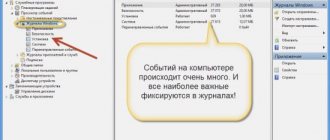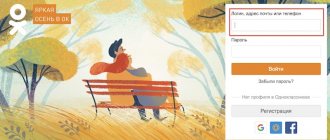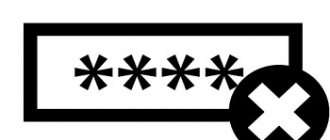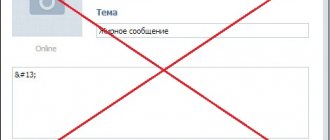When registering on the VKontakte social network, each person indicates their phone number (this is their login), as well as a password; this data is necessary to access their page.
Some users save them in a text document or write them down somewhere, in my opinion, this is the right decision.
The other part relies on their memory and does not consider it necessary to write anything down. However, over time, this data is forgotten, I got burned by this more than once, and now I save everything without fail.
If you also forgot your VKontakte password, but you have access to the page, don’t worry, as you can view it. Below I will give several ways to do this.
How to view the password on VK if it is encrypted
During authorization, the browser can automatically fill in the login and password lines for you. If this is your current password, then it can be decrypted, but to do this you will have to rummage through your browser's privacy settings.
Most modern Internet browsers offer to remember the logins and passwords you use. If you allow this, then all information is saved in encrypted form. But each specific software product accesses it somewhat differently.
Mozilla Firefox
Typically, you only need to go to your browser's privacy settings. You can do this in just a few clicks:
- Open the drop-down menu and select “Settings” from it.
- Now go to “Saved logins and passwords”.
- This tab stores all your logins and passwords, so you can find the keys to all doors here. True, with a proper approach to security, you will have a password set for this tab. It is a kind of universal key that can open access to all saved accounts.
Google Chrome
Everything looks about the same here. Go to the menu by clicking on the button with three dots in the upper right corner, go to the “Settings” tab and in the form that opens, look for the inscription “Passwords”.
Since Google Chrome does not support the master key function, it will ask you to enter your Windows account login and password to confirm access rights to information. And without it, it is impossible to start the operating system, so you must remember it.
Opera
In this browser, the menu opens when you click on the “O” logo. Select “Settings” from the drop-down menu. Here logins and passwords are hidden a little deeper. Scroll to the bottom of the tab and click on “Advanced”. This is where the “Passwords and Forms” section is hidden. All that remains is to open the drop-down window in the last paragraph.
By clicking on the eye image next to the desired password, you will also have to enter your Windows account information. Therefore, it will be extremely difficult to gain access to accounts on someone else’s computer.
Yandex browser
Unlike others, for some reason Yandex has built the function of saving passwords into the standard settings of its browser. That is, it does not ask for anything, but simply writes everything into its default database. If you do not want all logins and passwords to be recorded, you will have to manually change its settings.
To access accounts, open the menu and go to “Settings”.
Now select the “Passwords” tab.
After clicking on the eye icon, all hidden information will be available to you.
Browser settings
If you think that this is the end of the exposure of the stars, then you are deeply mistaken. All browsers have an even more convenient way to view the password that you saved when you first logged in to the site. This time, let's take the Opera web browser as an example:
- Open your browser settings (Alt+P).
- Go to the "Security" tab.
- Click the Manage Saved Passwords button.
A window will appear containing many website addresses and data from different accounts. At first glance, everything is fine: logins, of course, are displayed, but instead of passwords, there are asterisks that are familiar to us. However, if you click on one row, you will see a Show button appear next to the stars.
One click and you see the security key for the site. You can reveal all the passwords, take a screenshot, and you won’t even realize that your password-protected pages are now in danger. Not only Opera, but also other browsers share such information. In Google Chrome, for example, such a sign can be called in the following way:
- Open settings.
- Scroll down the page and click “Show advanced settings.”
- Find the "Passwords and Forms" section.
- Next to “Offer to save passwords,” click “Customize.”
In Mozilla Firefox, a table with all saved access keys opens in the “Security” section of the settings.
In other browsers the situation is similar - all the data that you agree to be stored must be publicly available.
How to find out your password in VK - account recovery
If you have forgotten your password for your VKontakte account, then in the authorization window simply click on the “Forgot your password?” button. You will be asked to provide the email or phone number to which your account is linked.
In fact, even without access to the phone number and email address specified during registration, you can still restore lost access. True, you will have to provide the support service with convincing evidence that you are the owner of the page. This may require a photo of your ID.
Video instruction
IN VK"?
Probably the most often asked question online is how to find out someone else’s VKontakte password. Someone wants to test their girlfriend or boyfriend for loyalty, someone wants to expand their field of activity by sending out
advertising to potential clients, and some just out of curiosity. However, today hacking a VK account is not as easy as it could have been done several years ago - constant updates help improve the structure of this social network and increase its security. Below we will describe several ways in which you can try to get to someone else's page.
Method number 1: how to find out the VKontakte password using browser settings
The simplest method, probably familiar even to schoolchildren. Its implementation does not require special knowledge or masterly use of programming languages. All you need is a computer connected to the network and the Mozilla browser with preset settings. In order to configure the browser as necessary, on the top panel, open the “Tools” / “Settings” / “Protection” tab, where next to the “Save passwords” checkbox. Now all that remains is to invite the potential victim home and kindly provide her with
the opportunity to surf VK from your computer.
Method number 2: how to find out the VKontakte password through the password recovery form
Another fairly well-known method of hacking pages. Now the question of how to find out the VKontakte password, knowing the login, can be answered that this is impossible. If previously, recovering a lost password was available through a mailbox, which could be hacked by answering a simple security question, now you will definitely need to send a digital code from the phone number linked to the page. But if you have access to it, then it will not be difficult for you to change the password.
Method number 3: how to find out the VKontakte password using special programs
There are thousands of different programs that claim to be “100% working and absolutely free” with which you can do this. For no one anymore
It has long been no secret that most of them are viruses, the main goal of which is to extort money from gullible users. Working programs, of course, exist, but they operate only after they are installed on the computer from which information needs to be read. The principle of their operation is as follows: by scanning the system, they copy all saved and temporary passwords, transferring them to the owner.
How to find out the VKontakte password in other ways
There are many different ways to hack other people's VKontakte accounts. Among them, the following can be mentioned: sending messages on behalf of the administrator with a request (of course, under some serious pretext) to send the login and password for the page (but you need to try very hard to find a person who will agree to voluntarily “leave” his page); creating a duplicate site with a similar address, when a person, not feeling the substitution, leaves his data to the attacker (but in order to implement such a project, at least some knowledge of web programming is required).
Home› Ways to find out another person’s VKontakte password
The website is informational! The site has no malware, viruses or hacking methods.
There are a number of ways to help you find out the password for someone else’s page on VKontakte. Their complexity depends on how close the user is to the person who selects the password, what data is available about him, whether there is access to his computer, etc. You can find out the secret code yourself, showing ingenuity and cunning, or you can use special programs that which are both paid and free.
The easiest way to become the owner of a password is to look it up on the user’s PC. To do this, you need to go to the object’s page from his computer, which will automatically open after logging into the vk.com website and click the “Log Out” button. A combination encrypted with black symbols will appear in the “Password” column, which you should hover over. Then you need to right-click and select “view element code”. In the window that appears on the screen, you need to select the “input type” section and replace the word “password” with “text”. Now, instead of encrypted dots, the required combination will appear in the password line, allowing access to the page.
Options for finding a password in VKontakte without access to someone else’s computer
You can find a password for a user account by trying to use the simplest combinations that people most often use as a secret code. These could be consecutive numbers - “1,2,3,4...”, “9,8,7.6...”, the letters “qwerty...” or “ytsken”, etc. You should also try to indicate as password, last name, first name, date of birth, phone number and other data that relates to the user’s personal information. If this method does not have an effect, you can try to enter these combinations in the Russian and English layout or specify them in reverse order.
If you can’t figure out the password yourself, you can turn to hackers for help, some of whom, for a fee, will open any combination, regardless of its complexity.
Ways to find out someone else's password in Contact using programs
In order to find out a person’s password, you can use special hacking programs or write it yourself. In the first case, you will need to find a suitable utility on the Internet, download it and install it on your computer. To select the required code, you need to indicate the user ID page number in the appropriate line and start the process. The program will automatically select a password based on the combinations of letters and numbers contained in it. Such utilities can be paid or free.
Having some knowledge in programming, you can write the program yourself. An effective method is phishing, i.e. creating a site that is a VK double, which looks the same as the official resource, but has a different address. Having accessed his page, the user himself will indicate his login and password, which will immediately be received by the person who wrote the utility.
vzlom-stranitsu.com
How to find out the password from VK if you forgot - programs for finding passwords on PC
There are software solutions that allow you to identify and collect all codes entered from the computer keyboard. They keep track of matching combinations of letters and numbers entered on browser pages.
Let's look at some of them:
- PasswdFinder - will help you get to all passwords entered on any sites and services.
- Multi Password Recovery Portable is a very effective software that works without installation and is capable of collecting all the codes that are entered from the computer.
- WebBrowserPassView is already a plugin that collects all used keys.
In general, such software solutions are used to collect other people’s accounts. Therefore, it is strongly recommended not to resort to their help. After all, in the wrong hands, they can lead to you yourself losing your accounts.
Password cracking methods
Even the best email passwords can be hacked. The ways in which hackers operate are improving every day. These are special programs for selecting combinations, methods for tracking actions on the Internet, etc.
Phishing
This way to find out the password from VK or another social network is popular among hackers. The user is sent a message asking them to go to a site that looks similar to the one the hacker is trying to hack. Usually, it is completely copied from it.
After clicking on the link, the user enters other data, thinking that he is trying to log into his usual account. You can get to such a site and try to find out the password, having a login, that is, using the “Account Recovery” function.
The user clicks the “Login” button and the data instantly goes to the attackers. The user himself is redirected to the page of the real social network, without even noticing what happened. Advanced social engineering allows hackers to find out the password of another person's contact.
After all, in order for a user to click on a fake link, it is necessary to “earn” his trust. The method is not very effective, but easy to implement. However, the account owner may suspect that it is real, compare the addresses (which are often not very different) and refuse to transfer. The attacker can be easily found.
When entering your password, pay attention to the site address: attackers often make the address of a fake site look similar to the original site
Selection
The main technology used by hackers to try to find out an email password by brute force is BruteForce. This is a method of automated generation and substitution of combinations for an account. To run such a selection, you need a special program, the password cracking of which will be quick. This program operates on a mathematical principle, where the correct solution is determined by selection.
Thus, the program endlessly generates combinations of numbers and letters and checks them for correctness. Due to their high performance, such programs work quite quickly.
A hacker service for hacking can be either universal or for a specific site. When it works, a fake proxy is created, thanks to which attackers can hide their IP. In addition, by regularly changing it, it is possible to avoid blocking the computer from which the hack is being carried out. After it is hacked, when you log into your account, you will see a message stating that your password has been compromised. The following urgently needs to be done:
- Change account details;
- Change security question;
- Write to the Administration that the password in Contact (or on another resource) has been compromised.
Although earlier programs were used that operated according to , now more advanced ones have appeared. Now substituting numbers into a word will not make your account secure. New programs select completely arbitrary alphanumeric combinations; they can be used to crack a very complex combination of symbols.
Hacking the password of the social network VKontakte by brute force
Hashes and website hacking
An effective but complex hacking method. To find out the password, hackers hack a website that stores hashes of user code combinations. The hash is obtained after the combination of letters has undergone an irreversibly complex procedure. When you enter a combination of characters when logging into your account, the hash is calculated again and if it matches the saved one, then you entered the code word correctly. This data is stolen by attackers who hack the site. This is even simpler with old resources that store not hashes, but the letter combinations themselves.
The hash is not that difficult to decrypt. Hackers have many programs and services that allow them to recognize and use them. They can see the password in Yandex Mail, after hacking the service itself, as follows:
- Calculation of hashing algorithms and data decryption;
- Having a database of BruteForce code combinations, the hacker also has hashes of these words, encoded by one or another algorithm. The program can only compare the existing ones with the new ones;
- There are not many algorithms, and they are common.
Hashing on websites is a process similar to how cookies work on a PC. Decrypting it is as easy as finding out the password from cookies. Therefore, it is obvious that such storage is not reliable account protection even with a very complex combination.
Hacking a password by guessing it from a dictionary
Spyware
Spyware is software installed on a PC that is hidden. So that the user does not know about its existence. Essentially it is a virus. Designed to collect information about the user, logins, browser request history, code words, etc. Necessary for hacking and for conducting targeted advertising. With the help of such programs, information is transmitted directly to the attacker.
Such programs disguise themselves as software that offers to copy the password in the form of asterisks or recover it from cookies. Such programs must be used with caution. It’s better to use a browser to restore the ability to log into your account. Using spyware, you can find out your friend's password by installing malware on his phone or computer. In this case, the data will be transferred to you.
The spy program does not crack the password, it simply steals it and sends it to the attacker
How to find out someone else's credentials on VKontakte
Of course, there are many people who will want to log into other people's social network accounts. As a rule, they are driven by selfish or hooligan motives. As one of the possible options for “hijacking” third-party accounts, we can recall regularly created clones of the VKontakte start page, the address of which is very slightly different from the original. Of course, the data entered there immediately falls into the hands of attackers. That is why you should carefully check the address of the site on which you enter your logins and passwords.