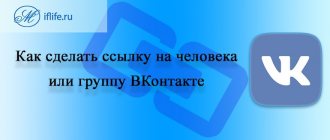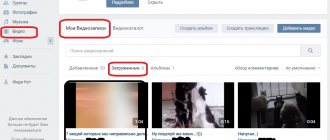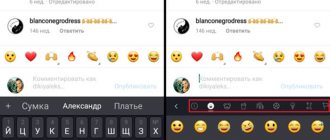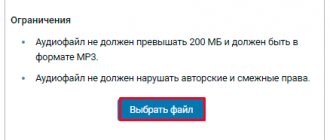How to edit your life position on VKontakte.
In order to go to the settings for editing your VK life position, go to your page, in the upper right corner, click on the arrow next to your avatar, as shown in the image below.
Click "Edit" in the drop-down menu.
In the next menu, there will be exactly the same setting that we need.
You can immediately go to the direct link to these settings vk.com/edit?act=personal
How to change your name on VK via phone - the official way
Social networks have been a part of people’s lives for a long time. Many people cannot imagine their pastime without personal pages on their favorite networks, which include VKontakte. This service is very convenient, here you can chat with friends, listen to music, play, watch videos, take part in various online competitions or marathons. It is quite normal if the user has a desire to make adjustments to his page and change, for example, the name.
The administration of the social network takes changing personal data quite seriously. Each incoming application undergoes strict processing by a moderator. In addition, the VK user agreement includes the condition that the user’s personal page must contain reliable data.
Applications are approved in exceptional cases:
- the user initially made a mistake during registration;
- there has been a change in the passport;
- changing a surname is associated with marriage.
There may be other cases when the application is approved without problems. But all of them are exceptional and are considered on an individual basis.
The procedure for the official way to change the name on VKontakte is quite simple. The user will need:
- go to your own profile;
- In the upper right corner, click on the photo and select the “Edit” menu item;
- the “Basic” section opens on the page, where current user data is indicated;
- In the “First Name-Last Name” fields, you need to enter new information and click “save”.
The application for a name change will be submitted to the service administration for consideration.
A name change does not always happen quickly. New data provided may be automatically rejected.
If the application is rejected
If the submitted application was rejected, you must contact the site administration directly and provide evidence that the specified name is not a fictitious name.
How to do it correctly:
- take a scan or high-quality photograph of your passport/birth certificate or other identity document;
- go to your page, go to the “more” section, located in the lower left corner;
- select the “About VKontakte” item from the menu;
- on the new page, go to the very end, to the “help” section (VKontakte support”);
- In the search bar, enter the essence of the problem, for example, the phrase “I can’t change my name”;
The search result will show the most frequently asked questions. If the user does not find a suitable option among them, you can clarify and ask another question of interest.
A special form will appear on the page to fill out; you should attach a scanned version or photo of your passport to it, proving the authenticity of the new name.
In order to attach a photo, you should click on the button in the form of a camera located under the contact field. After uploading the documents, click on the “Submit” button. Contacting support takes about 7 days; if the service is overloaded, the period may be extended.
Important! If a user often enough sends a request to change the name in his account, the VKontakte administration has the right to block him for an indefinite time.
Setting up the “life position” menu item on VKontakte.
Everything here is simple in terms of control, you move the cursor to the desired line and select from the list...
The process of choosing the right options is not so simple, for example in the “Polit. preferences” you can choose those that you adhere to in life, but if you are not particularly interested in politics, it would be correct to select “moderate” or leave the “not selected” line blank.
Likewise, if you have doubts about the correctness of your choice, it is better to leave the field empty.
After filling out the settings page, click the “Save” button.
How to add personal information to VK
Hello everybody. In one of the previous articles (Registration on VKontakte), you and I created an account on the VKontakte social network. Over time, we fill it out, make new friends, acquaintances, relatives, and join various communities of interests. More and more visitors are coming to your page. Everything seems to be fine. But you don’t want to show your personal information to everyone who visits your page. How to hide personal data from strangers? This is exactly what we will look at in today's article.
I’ll say right away: you won’t be able to completely close your page from everyone, but you can hide some of your personal data.
To do this, go to “ My Settings ” to the “ Privacy ”
Both in the “ My Page ” settings group and for individual settings we set our parameters. Let's say you don't want everyone to see your basic information. Click opposite this setting “All users” and select from the list, for example, “ Only friends ” “ Only me ”. Changes to settings are automatically saved. Now strangers who visit your page will not be able to see your information. It will only be available to your friends. If you set the last option ( Only me ), your page will not be available even to your friends.
Next, go through the rest of the settings and set the values you need.
If you want not to be found using search engines (Google or Yandex), then in the “ Other ” settings group, set the appropriate setting for “ Who will have access to your page on the Internet ”
After all the parameters have been changed, you can look at your page from the outside. What will it look like if a stranger walked in on it? How to do it? Very simple.
How to edit your life position on VKontakte from your phone.
To change information in a custom section, you need to open the full version of VKontakte in your mobile browser, to do this, in the upper corner, on the left, click on the three horizontal bars, scroll down the settings and click on the “full version” link (link at the very bottom).
Next, by analogy with the computer version, we set up information about ourselves.
How to change the first and last name of VKontakte in the mobile version?
On the website m.vk.com, which is adapted for mobile browsers, you can also change your name. To do this, you just need to go to your profile page and click on “Detailed information”.
In the next window, click on the “Edit page” link.
Next, you can change your first and last name in the appropriate lines, after which you should click on “Save” to confirm the changes. If the new name has already been submitted for moderation, a notification will be shown at the top of the page.
Position of famous people on VKontakte.
Ramzan Kadyrov , the Head of the Chechen Republic, chose to limit himself to information only about his worldview, here he indicated “Islam”
Vladimir Zhirinovsky - Head of the LDPR faction, state deputy. Duma He also preferred to limit himself to filling in only his political preferences; here he indicated “Liberal”.
Pavel Durov , filled out the information about himself most fully . networks VKontakte and gene. director until 2014, now heads the new Telegram project.
Well, we won’t list all the famous people and their positions in life, you can see it all yourself, especially since all the most famous people are collected in one place, here.
How to change the password in VK on your phone?
Honestly, you can change the current password for the VKontakte page both through the application on your phone and through the web version of the social network. It should be noted that after the next update in 2021, the procedure has changed slightly . But you don’t have to worry, because below are the current instructions for each method.
Via mobile application
If you actively use the VK mobile application, then using the built-in capabilities you can change the current PIN code from the page. The only thing is that finding the right tab is quite difficult, given the latest interface update. However, follow these steps to change your VK password on your phone:
- Open the application.
- Go to the profile section by clicking on the person icon in the bottom panel.
- Expand the side menu, and then select “ Settings ”.
- Under your account login, find the line “ Manage your VK Connect account ” and click on it.
- Go to the “ Security and Login ” tab.
- Select “ Password ”, and then indicate the current access code for the page.
- Enter a new combination of characters twice and click “ Save ”.
As a result of performing simple steps, you can change the password in VK on your phone. And it’s worth mentioning that the instructions presented are relevant for both Android smartphones and iPhones. No differences in the names of the items were noticed.
Via the mobile version of the site
What to do if you don’t have access to the VKontakte application? In this case, we suggest using the official website of the social network. With its help, you can also change the password in VK on your phone without resorting to using a computer. For clarity, we have compiled step-by-step instructions, which you can read below:
- Open the browser on your smartphone.
- Go to the official VK website (vk.com).
- We log in to your page by entering your phone number and current password.
- Click on the three lines located at the bottom, and then on the gear icon.
- Select “ Manage VK Connect account ”.
- Go to the “ Security and Login ” section.
- Oh and enter the current access code from the page.
- We indicate the new PIN code twice, and then save the settings in VK on the phone.
As it turned out, it is quite convenient to change the password for the VKontakte page through the mobile version of the social network. And, what is most important, you can do this from any phone, be it Android or iPhone. The main thing is to have an Internet connection.
How to change your first or last name without administrator verification
For 2021, there are only 2 ways to change your first and last name without checking the administration: marital status, and popular first and last names.
- In the first case, you will need to change your gender to female - after this it will be possible to establish marital status with a male person. This will change the last name to the one associated with the marital status account. This can be set in the profile editing settings.
- The second way is to use popular first and last names, for example, Ivan Petrov. Such cases are usually either automatically approved or undergo 100% verification.