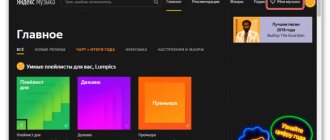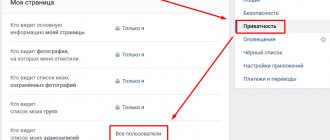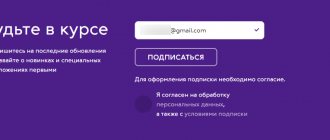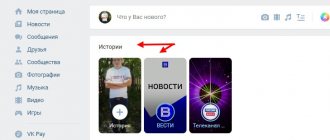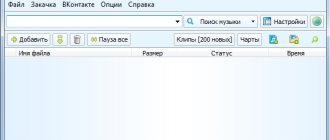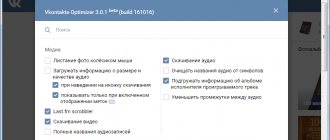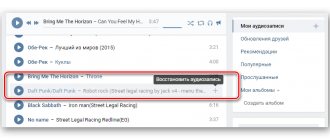With Student Subscription
Full-time students of higher educational institutions of the CIS countries and Georgia who are studying can subscribe with a 50% discount.
To apply for a student subscription, you need to fill out the form: (https://vk.link/student), attach photos of your student ID and wait for the application to be approved.
VKontakte must make sure that you are studying at a university. To do this, please fill out the form. Attach a photo of your student ID and a photo of yourself with your student ID.
It is important that the photographs must be in high resolution; the last name, first name and seal are clearly visible in the document. Take photos only in good lighting.
Verification of the application takes from 1 hour to 2 days. VKontakte will inform you about the result in a personal message.
Please note that the special price subscription is only available to full-time students and users who do not currently have an existing music subscription.
Student subscription price: 75 rubles/month for Russia and 115 rubles/month for other regions.
If you have any questions or difficulties, you must contact the VKontakte team support (vk.cc/help).
VKontakte introduced a VK Combo subscription for 149 rubles per month
Internet Web services
09/23/2020, Wed, 15:18, Moscow time
VKontakte introduced one VK Combo subscription. Along with a music subscription, users will receive a whole set of discounts: on the Vkontakte Food and Vkontakte Taxi services, as well as on partner projects.
Like a subscription to VKontakte Music, VK Combo costs 149 rubles. per month, but also includes additional bonuses. On average, people who take advantage of VK Combo offers save 4-5 times more monthly than they spend on a subscription.
You can already sign up for a music subscription and gain access to VK Combo bonuses in the mini-application. Users who have not previously subscribed to either VKontakte Music or Combo will receive the first three months of the new subscription for free. Those who already had at least one of the subscriptions will be able to switch to VK Combo before the end of the year. Soon you will be able to get access to all VK Combo bonuses when you sign up for a music subscription in any convenient way - VKontakte or in the Boom application.
VK Combo brings together everything you need for everyday life. Subscribers will be able to: listen to “VKontakte Music” without advertising, as much as they want in the background, as well as offline in the Boom application; order delivery in the “Food VKontakte” service and the Delivery Club application with a 10% discount on 10 orders per month; call a taxi in the Taxi Vkontakte service and the Citymobil application with a 10% discount; buy a double cheeseburger at McDonald's restaurants for 99 rubles. every day; pay for groceries at Perekrestok with a 10% discount; rent a car from YouDrive with a discount and cashback; get an additional 16 GB in the Mail.ru Cloud; purchase the Capsule smart speaker with a 7% discount.
A list of all special offers is available in the mini-application. There is also detailed information about additional bonuses - for example, for most of them, the discount from VK Combo is combined with other promotional codes and promotions.
Alexander Kruglov , Deputy CEO for Strategy and Business Development at VKontakte, said: “The services of the VKontakte ecosystem invariably help in everyday life - getting to work or to the movies, ordering lunch from your favorite places, listening to music and sharing emotions through playlists, doing purchases. The new single subscription VK Combo will help save on usual activities and give users even more profitable opportunities.”
The VK Combo subscription combines the VKontakte and Boom music subscriptions, as well as the best offers from the Combo loyalty program, which Mail.ru Group launched in October 2021.
- How much is 2,000 GB object storage today? Offers from dozens of suppliers - on the IT marketplace Market.CNews
- Short link
How can I cancel my subscription?
For iOS users:
Cancel a subscription through the BOOM application : Open the application settings → select “Change tariff plan” → click on the “Manage subscription” button, which will open the iTunes settings, where you need to select the BOOM application from the list of current subscriptions → click on the “Cancel subscription” button.
Cancel a subscription through your iPhone/iPad device settings: Open your phone settings → select iTunes and App Store → tap your Apple ID at the top of the screen → select “View Apple ID” → you must enter your Apple ID account password → find the section “Subscriptions” → in the list of current subscriptions you need to select the BOOM application → click on the “Cancel subscription” button.
Cancel a subscription through the settings of an iPhone/iPad device with iOS 13 and higher:
Open the App Store → click on the account photo in the upper right corner → click on “Subscriptions” → select the BOOM application in the list of current subscriptions → click on the “Cancel subscription” button.
Cancel your subscription on your Mac or PC Open iTunes → sign in with your Apple ID → from the menu at the top of your computer screen or iTunes window, choose Account → View My Account → enter your password → then click Enter key or click View. On the Account Information page, do the following: Scroll to Settings → click the Manage link to the right of the Subscriptions option → to the right of the subscription you want to manage, click Edit → to edit the subscription, use the available options.
Please note that the subscription is valid until the end of the paid period; if you cancel an existing subscription, no refund will be made for the remaining period until its end. Make sure you're signed in with the same Apple ID you used to subscribe.
For Android users:
Cancel a subscription from the BOOM application: Open the application settings → select “Change tariff plan” → click on the “Manage subscription” button, which will open the Google account settings → select “Subscriptions” → in the list of current subscriptions you need to select the BOOM application → click on button “Manage” → “Cancel subscription”.
Cancel a subscription through the Android device settings: Open the Play Market → go to the side menu, select “Account” → “Subscriptions” → in the list of active subscriptions you need to select the BOOM application → click on the “Manage” button → “Cancel subscription”.
Cancel your subscription on your computer Open the play.google.com/store/account page in your browser → log in using the username and password of the Google account you used to subscribe → in the “Subscriptions” section in the list of current subscriptions, select the BOOM application and click “Unsubscribe ” on the right → follow the on-screen instructions.
Please note that the subscription is valid until the end of the paid period; if you cancel an existing subscription, no refund will be made for the remaining period until its end. Make sure you're signed in with the same Google account you used to subscribe.
Disabling a subscription to VK music from your phone
By analogy with a computer, on your phone you can both connect and disconnect paid VKontakte music. For these purposes, you will need to use the official mobile client or personal account, depending on the platform used.
Method 1: Mobile application
You can disable paid VKontakte music added using standard tools of the official mobile client through the settings of the same application. The procedure itself is almost no different from the PC version of the site, requiring even fewer steps due to the location of the subscription parameters on a separate page.
- Expand the VK application and on the main menu tab, tap the gear icon. After that, in the settings, select the “Music subscription” section.
- Once on the page with information about benefits, use the “Manage” button. As a result, a page with information about payments should be displayed.
- Tap the “Cancel Subscription” line to opt out of automatic renewal. Confirm your intentions through the pop-up window.
After these steps, the debiting of funds from VK Pay will stop, and music in the application will be provided with restrictions. If necessary, to restore this service, use the “Enable renewal...” link in the same section.
By following the instructions provided, you can deactivate the automatic debiting of funds for the provision of the service. However, the subscription itself cannot be canceled before the specified period has expired, so the benefits will remain for some time.
Method 2: Android Device
If you subscribe to VKontakte music through the BOOM application on your Android device, you can disable it only in the Google Play Store. The required actions in this case are practically no different from deactivating any other services in the application store and, moreover, we have mentioned them in separate instructions on the website.
Read more: How to disable a subscription on Android
- Open the Play Store and tap the menu icon in the top left corner of the screen. Through the presented list you need to go to the “Subscriptions” page.
- After that, among the connected ones or “BOOM” and click “Manage”.
- At the bottom of the screen, tap the “Cancel subscription” link and confirm the procedure using the button of the same name in the pop-up window. This will result in deactivation of the service until the end of the billing period.
In addition to the Google Play Store, you can also resort to BOOM Music Player, available for download from the application store.
Method 3: iOS device
As is the case with Android devices, on iPhone and iPad, connecting to a paid subscription is often done through standard operating system tools. For this reason, to deactivate you will have to use the account settings linked in the smartphone settings.
- Expand Settings and tap the username line. Here you need to go to the “iTunes Store and App Store” section.
- After the transition, click on the “Apple ID” line, confirm using the method specified in the settings and in the pop-up window, tap “View Apple ID”.
- On the Account page, tap Subscriptions. From the list presented in the “Current” block you need to select “VKontakte” or “BOOM”.
- To deactivate the service, use the “Cancel subscription” button under the block with cost information. After confirmation via the pop-up window, the disconnection procedure will be completed.
Canceling any paid services on iPhone is done mainly in this way, but alternative options are also available.
Read more: Cancel paid services on iPhone
The methods discussed in both sections of the article will one way or another allow you to disable the paid VKontakte service, but only if the deactivation method is selected taking into account the subscription method. Otherwise, connection information and all related options may be missing.
We are glad that we were able to help you solve the problem. Add the Lumpics.ru website to your bookmarks and we will be useful to you. Thank the author and share the article on social networks.
Describe what didn't work for you. Our specialists will try to answer as quickly as possible.
About Payment for subscription via MegaFon
For new BOOM users and MegaFon subscribers - 30 days free, then 149 rubles per month.
MegaFon subscribers need to undergo additional authorization in the application and activate a music subscription:
- Open the application settings;
- Select “BOOM with MegaFon” (available for MegaFon subscribers). Owners of devices with two SIM cards, please note that the MegaFon SIM card must be the main or only one on the device to connect to the service;
- In the window that appears, enter your number on which the tariff is activated;
- Follow the instructions.
Or simply from your phone follow this link https://vk.cc/7UGTzc and follow the instructions.
Please note that if you already have an active music subscription, disable renewal through your Apple ID or Google account, the subscription will remain valid until the end of the paid period, after which you can activate a special offer from MegaFon.
MegaFon support:
You can contact support in several ways:
- Call 0500 from your MegaFon SIM card;
- Send a question via SMS from a MegaFon SIM card to 0500;
- Open your MegaFon Personal Account https://lk.megafon.ru/ and use the “Contact Support” form.
For subscribers of the “Turn on! Listen to 11.18” there was a special offer, which had to be activated before 03/18/19 - free music subscription for 12 months free of charge, then 149 rubles per month.
About Payment for subscription via Tele2
Tele2 subscribers need to undergo additional authorization in the application and activate a music subscription on their profile:
• Open the application settings;
• Select “BOOM with Tele2” (available for Tele2 subscribers). Owners of devices with two SIM cards, please note that the Tele2 SIM card must be the main or only one on the device to connect to the service;
• In the window that appears, enter your number;
Or simply from your phone follow this link https://vk.cc/8TRoyK and follow the instructions.
Please note that if you already have an active music subscription, turn off renewal through your Apple ID or Google account, the subscription will remain valid until the end of the paid period, after which you can activate a special offer from Tele2.
You can disable renewal from the BOOM application:
Open the application settings → select “Disable subscription”.
You can disable renewal from the “My Tele2” application:
Open your personal account → in the “My → Subscriptions” list, find “BOOM” → click “Disable”.
About Payment for subscription via Tinkoff Mobile
New users have access to a free period of 30 days (for those who have never subscribed before), then 169 rubles per month.
Subscription is available only in the Tinkoff Mobile application in the “Options and Services” section; for users who already have a subscription or it is in “awaiting payment” - the option is not available.
You can disable the renewal from your Tinkoff Mobile account:
Open your personal account → in the list → click “Edit”
Tinkoff Mobile support:
You can contact support in several ways:
- Call from a Tinkoff Mobile SIM card at 8800-555-9777 or 995;
- Open the Tinkoff Mobile application and use the online chat.
To Subscription Owners:
- The app uses auto-renewable subscriptions. At confirmation of purchase, payment will be charged to your Apple account > What happens when you cancel your subscription:
- After canceling the subscription, the user can continue to use it until the end of the paid period;
- At the end of the subscription period, the user will lose the ability to listen to music in the background, download music to BOOM, access to previously downloaded music, and advertising will return;
- If your subscription is canceled due to payment decline, access to the content will be removed immediately.
D Subscription suspended:
Subscription status when the renewal is not canceled by the user, but the new subscription period has not been paid for.
Please note that if you change your Apple ID / Google account, it is impossible to renew an existing subscription from the new account.
You can manage your subscription only from the account that was used to register. Make sure you log in with the same account you used to subscribe, otherwise you won't find BOOM in the list of subscriptions.
Updated – October 18, 2021 at 07:36 pm
p, blockquote 1,0,0,0,0 –>
p, blockquote 2,0,0,0,0 –>
Some users still have no idea that from October 1, 2021 in the VKontakte mobile application for iOS, Andro >1 hour a day.
p, blockquote 3,0,0,0,0 –>
p, blockquote 4,0,1,0,0 –>
This means that you can listen to music from your audio recordings for free for only 1 hour a day . The restriction applies only to the official VKontakte mobile application. On the web version (computer) everything is the same - the time you can listen to music is not limited.
p, blockquote 5,0,0,0,0 –>
How to subscribe to VKontakte music for three months for 1 ruble
Miscellaneous 03/19/2020 | 3
Several years have passed since the Russian social network VKontakte legalized music. To be able to listen to any music tracks, you need to pay for a paid subscription, which costs 149 rubles for one month of use. The amount, of course, is not very large, but if you calculate that you will have to pay about 1,800 rubles in one year, then it turns out that we are talking about significant expenses. Fortunately, now they can be avoided, because everyone has the opportunity to sign up for a premium subscription to music within the social network for just 1 ruble, and not for one month, but for three. Due to this, you can listen to any tracks, and on any electronic devices.
With a paid subscription, the user gets the opportunity to listen to music in the highest possible quality, and this can be done on smartphones, tablets, computers and other devices. Moreover, it is completely legal to download music to your mobile device so that you can listen to it while traveling around the world and where there is no Internet connection. The collection of music tracks is constantly being updated, so users can even listen to hits that were released quite recently. It is impossible not to notice that recently the subscription to music in the services “VKontakte”, “Odnoklassniki” and Boom is unified, thanks to which if you pay for it for one service, it will work in all others, and without additional costs.
To connect to a music subscription within the VKontakte social network for three months, paying only 1 ruble for it, you need to follow the link vk.com/offermusic#trialoffer, and then give your consent to connect. It is important to note that immediately after three months (90 days), the renewal of your music subscription will automatically start, and you will have to pay 149 rubles per month for it. That is why, immediately after activating the trial period for 1 ruble, you should unlink your bank card and, in addition, disable automatic subscription renewal in your account settings. In this case, the funds are guaranteed not to be written off. As a rule, if you don’t turn off auto-renewal right away, then everyone forgets about its presence, which leads to unwanted “surprises” in the future.
It is impossible not to notice that this is a completely official promotion, so a subscription issued for 1 ruble for 90 days is no different from a regular subscription, in which users pay 149 rubles monthly for it. Most likely, VKontakte decided to hold this kind of action in order to expand the number of people listening to music through the social network. Currently, there are a total of over 3.1 million people, all of whom pay a certain fixed amount of money every month to pay for legal, licensed content. It is possible that in the near future other popular services, such as Yandex.Music, will also launch a similar promotion.
Recently it became known that the Russian social network VKontakte has launched a feature that allows you not to listen to voice messages.
Attention! Until December 6, everyone can get Xiaomi Mi Band 5 for free, spending just 3 minutes.
Join us on Google News , Twitter, Facebook, VKontakte, YouTube and RSS to stay up to date with the latest news from the world of future technologies.
AKKet.com Telegram channel
Receive notifications about new materials directly in the messenger - on iOS, Windows, Android and Linux.
FreeVKontakteInstructionsMusicTips
Subscribe to music on VK
If you want to listen to audio recordings on your smartphone for more than 1 hour a day and without advertising, then you will have to subscribe to music on VK .
p, blockquote 6,0,0,0,0 –>
Subscription cost is 149 rubles ($2.57) per month.
p, blockquote 8,1,0,0,0 –>
To buy a music subscription, just follow a few simple steps:
p, blockquote 9,0,0,0,0 –>
1. We go to the official VKontakte mobile application, go to settings from your account and open the “Music subscription” subsection.
p, blockquote 10,0,0,0,0 –>
p, blockquote 11,0,0,0,0 –>
2. The first time you will be given the opportunity to use the subscription for free.
p, blockquote 12,0,0,1,0 –>
p, blockquote 13,0,0,0,0 –>
- Link your debit or credit card and continue;
After adding the card, you will be able to listen to music through the mobile application for 1 month free of charge and without advertising. , 149 rubles will be debited from your card .
p, blockquote 14,0,0,0,0 –>
Subscription is issued only for the current account. disable your music subscription on VK in the same section at any time. It is impossible to bypass the subscription or hack it somehow.
p, blockquote 15,0,0,0,0 –>
p, blockquote 16,0,0,0,0 –> p, blockquote 17,0,0,0,1 –>
Unpleasant news, of course, but nothing can be done about it. Alternatively, you can get free access to music on VK.
Hello, dear readers! On August 11, 2021, the Boom application appeared in the Play Market and App Store. It was created for listening to music on such popular social networks as VKontakte and Odnoklassniki. And since that time, VK developers began to limit users from listening to audio recordings for free, introducing more and more restrictions.
Currently, you can listen to music as a background using your mobile phone and the VKontakte application installed on it for only half an hour (then, when the device is locked, the music simply does not play). Also, the developers of the social network have disabled caching of songs and now they are not saved to the device, and, accordingly, you will not be able to listen to them without an Internet connection. While listening, audio advertisements appear.
What is the way out of the situation? Either switch to a competing social network, or subscribe and get rid of all restrictions when listening. Let's look at the second option, and consider what a subscription to music on VK provides, how to buy it, and what to do if you accidentally activated this service, don't listen to songs, and money is debited from your card monthly.
How to subscribe to VK music for 1 ruble?
Usually a subscription to VK music costs 149 rubles per month, so the offer of 3 months of subscription for 1 ruble is extremely attractive. Plus you will also receive stickers.
So, to subscribe, follow these simple steps:
- Follow this link via your mobile phone and you will be taken to the VK subscription page for 1 ruble;
- Click the “Order for 1 ruble” button;
- A warning will pop up that after the end of the 3-month subscription period for 1 ruble, the subscription cost will be 149 rubles. We will tell Lifekah how to cancel a subscription for 149 rubles below in the article, but for now;
- Click the pop-up button “Pay via VkPay”;
- A page will appear with a field for filling in your card data - don’t be alarmed and enter the data, only 1 ruble will be charged from your card;
- After this, confirm the code that will be sent to your phone;
- Hooray! You now have a subscription for 1 ruble VK for 3 months!
Scroll through the picture
Attention! After 3 months, you will automatically be charged 149 rubles per month of listening to music. Do you want to avoid money being written off? Immediately cancel your subscription in settings. A three-month VK subscription for one ruble will still be active.
Subscription
There are several options here:
- Buy a music subscription using the installed application on your mobile phone.
- Install Boom for Andro >From phone
If it is more convenient to subscribe on an Android phone or iPhone, then you only need the VKontakte application. There is no particular difference in the actions performed, so let’s take an Android smartphone as an example.
Open the application and go to your profile. Next, click on the three horizontal stripes in the lower right corner.
Go to Settings - click on the gear in the top right.
From the list of settings that opens, select “Music subscription.”
Below is a description of the benefits received:
- listening without restrictions and advertising;
- saving songs for offline listening in Boom.
The cost of the service is 149 rubles/month, 109.99 UAH/month or $3.99/month for other countries. Before you pay, you will be asked to use your subscription for free. This period is 30 days. During this time, you can evaluate all the pros and cons, whether you need it or can do without it.
If you want to try it, click “Try for free”.
Now look carefully and remember the date on which funds will begin to be debited from you. This is necessary so that later questions do not arise, saying that you did not use it, the 30 days are over, and the money was automatically withdrawn from the account. If you don’t want to renew, you can cancel your subscription on Android or iPhone without any problems.
Click the “Continue” button.
The subscription is linked to the selected account. If you have a card connected to it, then the monthly payment can be paid using it. If there is no card, then you must specify it at this step.
I should immediately note that even after connecting the card, the money will not be withdrawn. All promised 30 days will be free.
Now let's tell you a little about the Boom application. You can download it either from the Play Store or the App Store. It's free. After installation, you need to select a social network (in our case, it’s VK) and log in to your account.
You can subscribe to music there as follows:
- Click on the note below. Then click on the button at the top right and select “Settings” from the list.
- Then click “Select tariff plan”.
- Opposite the inscription “BOOM-VK” click on the button with the price.
- A small window will appear in which you need to click on the button to confirm. It may say “Continue” or “Subscribe”.
After this, a line will appear indicating how many days are left. Audio advertisements will disappear when listening to songs, all songs can be played, and it will be possible to download them to the cache. There are also advantages of the application itself: a convenient player window, the ability to create your own and view playlists of friends and communities, access to new products, broadcast music to status, and the ability to share it with a friend.
From computer
For those who are used to using a computer, you need to do the following. Go to the Music section of your profile. Then click on playback of a song by a popular artist.
If such a window appears, this is what we need. If not, then find another artist.
As you understand, without a subscription the user will not be able to listen to everything. Click "Find out more".
Then click “Subscribe”.
You will be informed that the Administration of the social network has sent a link.
Open the dialogs and you will find a new message in them. It will contain a link. You need to navigate through it from the application installed on your phone. Well, all subsequent steps will need to be done from your smartphone. I wrote about them above.
The advantage of this method is that they will send you a ready-made link and you won’t have to look for where to connect your subscription.