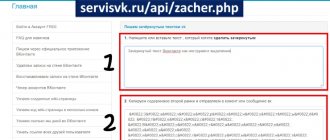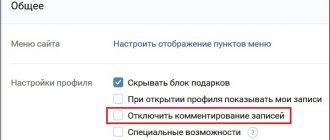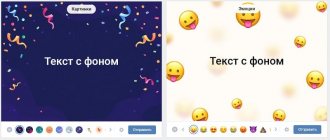How to write on VKontakte in bold , turn the text over, frame the text, etc. Hello! It's winter here and today there will be a post a little related to winter. More precisely, there will be only one point in which we will learn how to send a text in the snow on VKontakte . In general, the post will be devoted to the competent use of VKontakte text. You will learn to write VKontakte in underlined text , put text in a VKontakte frame , write VKontakte messages in bold text , and you will also learn about some tricks in VK. Sometimes with such messages you can attract attention to your group, or come up with a use for such features in VK. In general, I would call these features not bugs in VK, but rather the competent use of symbols in VK. Since any of these techniques can be explained and this is not a bug. For example, for underlined text we will use the underscore character. And the point is that first there is a word, and on the next line there are characters that add up to an underscore. And the word comes out, and not the next line is underlined. Logic and nothing superfluous =) Recently there was a trick with crossed out text. But now, it has been removed, apparently they have begun to use this matter very often. I will tell you that in 2014 all the techniques worked. If suddenly something does not work, write in the comments and we will deal with the problems associated with something not working. First, download a file in which everything that we will insert is in text format and you will only need to copy from the file, and not do everything with your hands. Also, you will need a program, TextFlip for inverted text and text in a circle and brackets Download TextFlip – FlipText.zip and a file with hints You can see an example below -
Underline text online
Enter text in the first field and you will automatically get the result in the second.
Many people have come across posts on social networks where certain words were underlined. Not everyone knows about the existence of underlining. Because there is no precise, clear and obvious function that allows you to highlight a phrase in this way. With our service, you don't have to understand in detail how to make underlined text on social networks.
There are numerous instructions for working with text. But there is no reason to be guided by them, when it is much easier to write the necessary words in one field and get them underlined in the second. Then all you have to do is copy the result. Underlining text on Instagram, VKontakte, Facebook, WhatsApp and Telegram instant messengers works 100%.
How to make strikethrough text on VKontakte?
It is known that continuous text is very difficult to perceive, especially when it is long. Therefore, ways to highlight information were invented: italics, bold, underlined or strikethrough text.
Let's talk about strikethrough font. It is known that it is most often used on the Internet. The crossed out text on VKontakte is especially popular; it is used when they want to show hidden thoughts, or when they want to say something that is inappropriate.
Very often, immediately next to the crossed out phrase, people write something like “that’s not me,” “I didn’t say that,” “oops.”
People often ask this question, and all because there is no such button as “strikethrough text” in more than one editor.
All interruption experts claim that in order for a phrase to be crossed out, you need to put the following set of numbers and symbols before each punctuation mark or even letter:
Don't forget about the semicolon at the end, it's important too!
This is, of course, a good way and you don’t need to learn anything, but if you write a long phrase in this way, it’s very easy to get confused, and then look for where you made a mistake.
This method is much easier and does not take much time. Our website offers services for creating strikethrough text completely free of charge. You don’t even have to learn anything, just enter the desired phrase, the site will give you a set of characters that, when inserted into VKontakte, will appear as a crossed out phrase.
Write something in the top box. And in the lower window a code will appear that you need to insert into VKontakte!
Your text will look like this:
Agree that this is a very convenient way.
Third method: bbCode (suitable for websites and forums)
This method does not apply to social networks, but still. If your site supports bbCode, then you need to know special tags to create strikethrough text. So we do the following: write *your phrase*. Remember that there should be no spaces between the phrase and the tags, otherwise you won’t succeed. The abbreviated letter s comes from the English word “strike,” which means “to strike.”
So easily and simply you can now write crossed out phrases on the social network VKontakte and on other sites and forums.
Use any convenient way to create strikethrough text on VKontakte and enjoy communication!
Also worth reading:
vkblog.ru
In what cases are words underlined used in posts?
First of all, this is a decoration for the post. Especially if we are talking about quite a lot of information, which is more difficult for the average user to perceive than a few sentences. So, for example, you can underline text in VK online in the following cases:
- When you want to convey a lot of important information to your audience, you need to highlight a specific message. Selection occurs with the help of underlining, as it attracts and focuses the attention of users on specific words, phrases, sentences;
- If your post is small, this option is still often necessary. The user can simply scroll through ordinary small text. And even one underlined word that carries a key meaning in a post can attract attention;
- In the end, it all comes down to conveying the most important points of general information to users. By highlighting, you seem to push users to become familiar with the most key points in the content.
Any content you want to share with your audience requires working with text. Highlighting key data is also about working with information. An ordinary active user of social networks and instant messengers daily encounters a large number of articles, information posts, etc. Therefore, he often “passes by” knowledge that is interesting to him, since he does not notice it. Underlining stops the user from quickly scrolling through the feed. And this method has been working for several years.
Now you know how to make underlined text in WhatsApp, other instant messengers and social networks - an easy task thanks to our service!
Source of the article: https://4txt.ru/podcherknut
Underlined text on VKontakte
As for underlined text, Contact supports three types of them. Therefore, a little more about each.
1.
Dotted underscore. Symbol used:
Which, unlike other methods, you insert after your phrase as many times as the width your phrase occupies.
And, accordingly, the result of the above code:
2.
Top dotted underline. Yes, there are times when you need to underline the text not from below, but, for example, from above.
In this case you use the code:
The principle of operation is the same as in other options - before each character and at the end, for example:
And an example of how it looks on VKontakte itself:
3.
Top wavy underline. Another type of upper underscore on VKontakte is a wavy line.
You also insert it before each character. Example:
If something seems incomprehensible to you or you know one or more options for underlining words in this social network, write about it in the comments, we will improve the material together.
Source of the article: https://www.pandoge.com/socialnye-seti-i-messendzhery/kak-sdelat-podcherknutyy-sverhu-ili-snizu-i-zacherknutyy-tekst-vkontakte
How to write on VKontakte with strikethrough, underline and artistic text
Hi all!
The work of an advertiser is a struggle for the attention of users, and in this struggle all means are good. Remember how often you come across advertisements where the text is written in crossed out, underlined or artistic text? Agree, this is very rare. And if such advertisements are rare, it means that your target audience is not tired of them and you have a better chance of catching their attention. In today’s article we’ll look at how to do this in VKontakte ads. Go!
Write with strikethrough text
In order to cross out text in an ad, you need to insert a special code between each letter: &#_0822;
Note! The underscore needs to be removed when creating the ad text.
That is, to create text like this:
You need to write the following set of letters and symbols:
If you need to cross out a small phrase, you can enter the code manually. But if you need to cross out an entire paragraph, it is better to use a third-party service that will enter the code for you. We will not recommend any specific tool, since they are easily found in a search engine and differ little from each other.
We write with underlined text
In order to emphasize the text in the ad, you need to insert the code between each letter: &#_817;
Note! The underscore needs to be removed when creating the ad text.
That is, to create text like this:
You need to write this set of characters:
We write literary text
See what unusual headers you can create:
This is possible thanks to Unicode characters. In order not to write each letter manually, you can use a special converter.
Please note, it only works for Latin letters!
You can find a complete list of Unicode characters, for example, here.
We have already talked about how to bypass the limit on the number of emoticons in promotional posts using Unicode characters. If you missed this article, we highly recommend you read it.
All these codes work in public advertising and promotional posts:
conclusions
Try testing out a new way to attract attention in your ad posts. Perhaps this is exactly the detail that will increase your envelope and profit.
Source of the article: https://vk.com/@publer_wildo-kak-pisat-v-obyavleniyah-vkontakte-zachernknutym-podcherknut
home
How to strikethrough text on VKontakte and make other changes to the appearance of the text
Both on their page and in the design of the group, many people want to create text that differs from other posts not only in content, but also in the originality of the design. And if you are tired of adding banal stars and hearts, and they are not always in place, then crossing out and underlining text (both straight and wavy lines) is a completely different matter.
Strikethrough text is often used in cases where the author wants to create an ironic effect, instead of one word it means another: “everyone has long known the long-awaited results of the elections.” Another, no less popular option is to use strikethrough text in your status on the page (Cross out the past, Winter). The status can be selected in any of the thematic groups, for example [link]
As for the underscore, it is usually intended to draw the reader’s attention to a specific word and highlight the main thing in the text. You can also add an underscore so that the line appears above the word (so the top line will be clearly separated from the line following it).
How to make strikethrough text on VKontakte
To do this, you need to insert a special code in front of each letter of the word that you want to strike out. Code. Please note: you need to insert it not just before the word, but before each letter of the word, otherwise only the first letter will be crossed out. Don't forget the semicolon at the end too.
In the same way, you can draw chains, garlands of symbols, for example, [][][][][][][][], &&&&&&&
As you can see, this is quite a long process, so if you need to cross out a large piece of text, use the special service at [link]
Make the text underlined at the top
- Straight line above: before each letter of the desired word, write down the code ̅
- Wavy line at top: code ͠
Make the text underlined at the bottom
As in previous cases, the code is entered before each letter. Code
Italic text VKontakte
Three quotation marks are placed before and after the text, thus '''text''
Another interesting text on VKontakte
A curious thing to try if you liked experimenting with VKontakte text. Moreover, here everything is as simple as in other cases. Paste the code ҉ after the text and see what happens.
Share information with friends on VKontakte using a special button
We also advise you to pay attention to:
- How to write strikethrough text on VKontakte
- How to make a word a link on VKontakte
- How to make a VKontakte hyperlink
- How to make a VKontakte table
- Little secrets of Vkontakte.ru, how to write a last name on a new line
Category: Your VKontakte page, VKontakte Secrets |
f1-vkontakte.ru
How to write underlined text on VKontakte
Andrey Nikolaev pinned post
_*̡͌l̡*̡̡ ̴̡ı̴̴̡ ̡̡_|̲̲̲͡͡͡▫ ̲͡ ̲̲̲͡͡π̲̲͡͡ ̲̲͡▫̲|
1. How to make “underlined” text: for example, LASKA To underline the text, you need to put under the text: ¯ (you just need to remove the space, and don’t forget about the semicolon! and insert before each letter) it turns out ¯Л¯а¯с¯ k¯a¯
2.strikethrough text on VKontakte In order to make strikethrough text you need to put in front of each letter of the desired word: ̶ (you need to remove the space between &# and 822;) don’t forget the semicolon YOU get strikethrough 3.Text underlined at the top; In order to make Underlined text you need to put in front of each letter of the desired word: &_#831; (you need to remove the space between &_#831;) don’t forget the semicolon GETS LINE 4.&_#839; Bold underline below; In order to make a bold underline below, you need to put in front of each letter of the desired word: &_#831; (you need to remove the space between &_#831;) don’t forget the semicolon
& #769; We remove spaces, write this code after the letter you want to put emphasis on. It turns out Example 6. To underline the text on VKontakte you need to insert a code after each letter
IT TURNES OUT: G̲̲O̲V̲O̲R̲I̲T̲T
In order to make strikethrough text, you need to put in front of each letter of the desired word: ̶ (you need to remove the space between &# and 822;) don’t forget to put a semicolon Example How to make “underlined” text ¯¯¯¯¯¯¯¯¯¯¯ ¯¯¯¯¯¯¯¯¯¯¯¯¯¯¯¯¯¯¯ To underline the text, you need to put under the text: ¯ (you need to remove the space between &# and 175; do not forget about the semicolon after the code.) ¯ Example
You need to remove the _ sign between & and #9759; don't forget the semicolon
The code (you need to remove the space between &# and 11;) moves the text to the next line. Visible in OPERA and FF.
What can be done in this way: – group name; – first and last name
๏̯͡๏ 斯坦尼斯会文 社 ═╬ ╬═ ۩۞۩ ★★★ ▀▄ ▀▄ ▀▄ ▀▄ ۞ ۞ ۞ இஇஇ ®®® √√ √ ๑۩۩๑ ¤¤¤ ♂♂♂ ••• ツツツ●•●• ♡♡♡ ♥♥♥ ღღღ ♀♀♀ ♫♫♫ ₪₪₪ øøø ♪♪♪ ஐஐஐ ↕↕↕ ˜”*°•..•°*”˜ ש שששש ☻☻☻ ت ت ت ˙˙· . ૐ ╬╬╬ ٭٭٭ ◘◘◘ ❖❖❖ ♣ ♣ ♣ ύύύ ††† ☆☆☆ ΩΩΩ ™ ①①① ♠♠♠ █ ▌ ○ ○○ ☺☺☺ ټ ټ ﻩﻩﻩ*ﻩ*ﻩ*ﻩ*ﻩ*ﻩﻩﻩ ☼☼ عتبر رفيقة, أنا أنت يتلقّى تبحث ل, ويحافظ أنت يسكت ¶ ¶ ¶ ▼▼ ◄◄ ► ► ■ « » ©©© ░░░░░ > % $$$ ### No. @@@ “”” !
[♀+♂=♥]™͡๏̯͡๏♂☻♥╝╝╝ьь╕╕╕◘◘◘♣♠♦○○♣♦☻☺000♥♣M♣♣55U╒◙j★ ★★♥♥♥ ★★★ ▀▄ ▀▄ ▀▄ ▀▄ ۞ ۞ ۞ இஇ இ ®®® √√√ ๑۩۩๑ ¤¤¤ ♂♂♂ • •• ツツツ ●•●• ♡♡♡ ♥♥♥ ღღღ ♀♀♀ ♫♫♫ ₪₪₪ øøø ♪♪♪ ஐஐஐ ↕↕↕ ˜”*° •..•°*”˜ ששששש ☻☻☻ ت ت ت ˙˙· . ૐ ╬╬╬ ٭٭٭ ◘◘◘ ❖❖❖ ♣ ♣ ♣ ύύύ ††† ☆☆☆ ΩΩΩ ™ ①①① ♠♠♠ █ ▌ ○ ○○ ☺☺☺ ټ ټ ﻩﻩﻩ*ﻩ*ﻩ*ﻩ*ﻩ*ﻩﻩﻩ ☼☼ عتبر رفيقة, أنا أنت يتلقّى تبحث ل, ويحافظ أنت يسكت ¶ ¶ ¶ ▼▼ ◄◄ ► ► ■ « » ©©© ░░░░░ > % $$$ ### No. @@@ “”” !
٩(̾●̮̮̃̾•̃̾)۶ ٩(̾●̮̮̃̾•̃̾)۶ ٩(̾●̮̮̃̾•̃̾)۶ ٩(̾●̮̮̃̾•̃̾)۶ – ٩(●̮̮̃●̃)۶ – ٩(-̮̮̃-̃)۶ – ٩(͡๏̯͡๏)۶ ٩(-̮̮̃•̃)۶ ٩(×̯×)۶
̯͡๏ 斯坦尼斯会文 社 ═╬ ╬═ ۩۞۩ ★★★ ▀▄ ▀▄ ▀▄ ▀▄ ۞ ۞ ۞ இஇஇ ®®® √√√ ๑۩۩๑ ¤¤¤ ♂♂♂ ••• ツツツ ● •●• ♡♡♡ ♥♥♥ ღღღ ♀♀♀ ♫♫♫ ₪₪₪ øøø ♪♪♪ ஐஐஐ ↕↕↕ ˜”*°•..•°*”˜ ששש שש ☻☻☻ ت ت ت ˙˙· . ૐ ╬╬╬ ٭٭٭ ◘◘◘ ❖❖❖ ♣ ♣ ♣ ύύύ ††† ☆☆☆ ΩΩΩ ™ ①①① ♠♠♠ █ ▌ ○ ○○ ☺☺☺ ټ ټ ﻩﻩﻩ*ﻩ*ﻩ*ﻩ*ﻩ*ﻩﻩﻩ ☼☼ عتبر رفيقة, أنا أنت يتلقّى تبحث ل, ويحافظ أنت يسكت ¶ ¶ ¶ ▼▼ ◄◄ ► ► ■ « » ©©© ░░░░░ > % $$$ ### No. @@@ “”” !
너는 박식하고 유식한 거, 나 알고 하늘 알고 다 아니까 어려운 말 쓰지 말고 내 수 준에 맞춰 서 간단하게 말해 연애하는 척은 하되 연애는 하지 않는다. 절대로 경법대4학년경제학과학생 음악 영화 사진 한국어 영어 엠엣앤 ^-ㅋ 힙헙 빅뱅 최고 아 차아차 엽기적인 그녀 영화 “러브 오브 시베리아” 원 제목은 시베리아의 이발사 등등
۩۞۩ ★★★ ▀▄ ▀▄ ▀▄ ▀▄ ۞ ® √ ๑۩۩๑ ¤ ♂ ••• ツツツ ●•●• ♡♡♡ ♥♥♥ ღღღ ♀♀♀ ♫♫♫ ₪₪₪ øøø ♪♪ ♪ ↕↕↕ ˜”*°•..•°*”˜ ששששש ☻☻☻ ت ت ت ˙˙· . ૐ ╬╬╬ ٭٭٭ ◘◘◘ ❖❖❖ ♣ ♣ ♣ ύύύ ††† ☆☆☆ ΩΩΩ ™ ①①① ♠♠♠ █ ▌ ○ ○○ ☺☺☺ ټ ټ ﻩﻩﻩ*ﻩ*ﻩ*ﻩ*ﻩ*ﻩﻩﻩ ☼☼ عتبر رفيقة, أنا أنت يتلقّى تبحث ل, ويحافظ أنت يسكت ¶ ¶ ¶ ▼▼ ▲▲ ◄ ◄ ►► ■ « » ©©© ░░░░░ > % $$$ ### No. @@@ “” ”!
♂ – it’s not even bad at all • – ten ← – let’s go left → – ahhh, no right 为 – that’s all ♥ – I love it ♀ – very good ╠╣- . hmm.. ۞ – square sun ☆ – violent ★ – especially violent ۩ – . ™ – brand name ﭢ – =)) ツ – (3 ت – =) ♠ – spades trump card ▀ – black square
♥•════════•♥•════════•♥ ﻩﻩﻩ*ﻩ*ﻩ*ﻩ*ﻩ*ﻩﻩﻩ ☼☼★★★ ѼѼ ๏ ̯͡๏斯坦尼斯会文社 ═╬ ╬═ ۩۞۩ ★★★ ▀▄ ▀▄ ▀▄ ▀▄ ۞ ۞ ۞ ®®® √√√ ๑۩۩๑¤¤¤♂♂♂••• ツツツ ●•●• ♡♡♡ ♥♥♥ ♀ ♀♀ ₪₪₪ øøø ♪♪♪ ↕↕↕˜”*°•..•°*”˜ששששש☻☻☻ ت ت ت ˙˙· . ╬╬╬ ٭٭٭ ◘◘◘ ❖❖❖ ♣ ♣ ♣ ύύύ ††† ☆☆☆ΩΩΩ ™ ①①① ♠♠♠ █▌○○○ ☺☺☺ ټ ټ ﻩﻩﻩ*ﻩ*ﻩ*ﻩ*ﻩ*ﻩﻩﻩ ☼ ☼ عتبر رفيقة, أنا أنتيتلقّى تبحثل,و The note has been cut off because its maximum size has been exceeded.
Source of the article: https://vk.com/note82365510_9817213
How to send a message in bold text on VKontakte
In order to send a VKontakte message in bold, just follow these steps (note, you can send messages in bold, you cannot write on the wall if you are not the author of the public) Go to My messages - Show as messages - Write a message - Select sender - where Subject : VKontakte message which will be in bold font , and where we insert the Message & #13; (remove the space between & and #) and click send. If we go to show as dialogs, then your message will be written in bold. If you know a way to write on a wall in bold, be sure to write in the comments
Ways to make VKontakte text visible
To attract the greatest attention of other users of the VKontakte social network to your page or community feed, you can use auxiliary text design options. Among these there are both individual solutions and those visible to all site visitors, regardless of the platform. During today's article we will tell you about the best styles.
Selecting text on VKontakte
Currently, it is quite difficult to say for sure how many options there are for the design of VKontakte text, since for this you can use many tricks, starting with standard posters and ending with symbols from emoji. However, please note in advance that some of the methods presented below may be limited to your page only and will remain invisible to other users.
Method 1: Bold font
The easiest way to highlight a certain VK text against the background of a standard design is to use a bold font. To do this, it will be enough to use one of the special online services on the Internet that allow you to convert one text style to another. The procedure was described in more detail in a separate instruction on the website.
Be sure to pay attention to additional bold font options, since the regular extension is far from the only one. For example, a great solution would be the CircleD font, which highlights the background underneath the text.
Method 2: Strikethrough Text
In the social network in question, as in the vast majority of sites on the Internet, you can use special HTML code that can automatically convert some characters into modified analogues such as strikethrough text. To do this, you will need to insert the specified code before each required character in the word and send the message. The process was also described in more detail separately along with the necessary code and examples.
Method 3: Underlined text
Another fairly common way to make text stand out is to use underlining, both regular single and more variable. Unfortunately, it will not be possible to implement this using HTML code, but it is quite possible to use a third-party online service.
- Open the site using the link provided above and in the “Test work” field, enter the text that you want to underline or highlight in any other way.
Once you've added your text, use the style list below to select one that suits your needs. For example, you can use dotted, full, or even double underscores.
Please note that if you copy and paste the already converted text as the original version, you can make many more changes. For example, make the font not only underlined, but also immediately crossed out.
In addition, in this way you can combine several design styles, assigning one underlining option to all text and a completely different one to the rest.
To transfer the result, click the “Copy to clipboard” button at the bottom of the page and go to the desired location on the VKontakte website.
Using the keyboard shortcut “CTRL+V”, paste the previously received text into any suitable field and send. Please note that sometimes the result may not meet expectations due to the nature of the social network.
As you can see, on the presented site there are not only underlines, but also other design styles, including strikethrough font, which you can also use. However, whichever option you choose, we do not recommend using it too often due to possible display problems on some, especially mobile devices.
Method 4: Changing the font
The most flexible font design option is to use a special browser extension that allows you to change any object on the social network. Unfortunately, the changes only apply to pages opened in the browser, and therefore the new selected font will be invisible to all other VKontakte users. We have described this topic in a separate instruction.
Method 5: Beautiful symbols
In addition to the classic symbols on a computer or phone keyboard, there are many other options, usually associated with the ALT code. It is quite difficult to name even a small part of these symbols due to their diversity, and therefore we recommend that you personally familiarize yourself with the table. However, keep in mind that not every such symbol will be displayed correctly on some platforms.
Method 6: Words and numbers from emoticons
One of the most unusual ways to highlight text among the standard VK design can be a font created from emoji. There are entire websites specifically for these purposes that provide quite convenient editors, which we reviewed in a separate article at the following link.
In addition to full-fledged words, you can create numbers from emoticons, and for these purposes there are also special sites or simply sections on the already mentioned resources. You can familiarize yourself with the possible options in another more detailed article.
Method 7: Text on Poster
The last option we consider for highlighting text is to use the standard VKontakte function, which allows you to change both the background and the font color in the process of creating new posts. This feature is available only in some places on the site, such as a wall on a personal page or in a community, but cannot be used in personal messages.
- Open the field for creating a new post on the wall and click on the icon with the color wheel and the caption “Poster” in the lower left corner.
If necessary, change the style of the collection using the button on the top panel and select one of the available background images using the arrows.
If needed, use the "Add Background" link to upload a new poster that's different from the others. In this case, the image size must be at least 1440x1080 pixels.
Immediately after downloading, you can manually change the default font color used on this poster in the future. It is best to consider the color in advance, since black will be almost invisible against a dark background.
After clicking the “Save Changes” button, fill out the “Write something” field and publish. As a result, a new post will appear on the wall with much more visible text than a regular editor allows.
We hope this method helped you format the text on the page properly. To get truly original styles, try combining this option, for example, with underlined text.
Details on how to make bold font in VK
In this material we will look at how to make bold font in VK. A large number of public pages, groups and communities appear on social networks every day. One of the main ways to resist this competition for user attention is the original design of the project menu. Everything should be done so that even an inexperienced user can intuitively understand how to find what he needs. To design the menu, there is a special wiki markup in groups. One of its functions is the ability to make the font bold.
Preparation
To figure out how to write in bold in “VK”, we need several elements. First of all, you need access to the Internet. In addition, we will need an account on the VK social network. The last important condition is administrator rights in a community, public page or group.
Instructions
So, let’s move on to a practical solution to the question of how to write in bold in “VK”.
- Open the start page of the social network.
- We go through the authorization procedure using your password and login.
- Go to the “My Groups” section.
- Switch to the “Management” tab. It's at the top of the page. This function opens a list of communities in which administrative functions are available to us.
- In the list we find the project in which changes need to be made. If there are too many groups, you can use the search bar.
- Go to the page of the required project.
- To solve the question of how to make a bold font in “VK”, we need to find a link under the avatar called “Community Management”. Click on it. The page editing menu opens. Project management is also carried out through this section.
- Open the menu tab called “Information”. It is necessary that the “Materials” item have the “Connected” status. Let's make sure that this is so. Save the changes.
- We return to the community. To do this, click the appropriate link in the upper left corner of the page.
Work with text
Let's move on to the next stage of solving the question of how to make bold font in VK. After completing the steps described above, a “Latest News” link appears under the location and description of the group. We move the cursor over it. An “Edit” button appears next to it. Click on it. Copy the text that needs to be placed on the group page and place it in the window that appears.
We designate a phrase or word that needs highlighting with special tags. We indicate at the beginning. At the end - . For example, if you write “Interesting news”, the first word will appear in bold.
You can designate the entire phrase in this way. To do this, you need to write this phrase as follows: “Latest news.” You can do without tags.
A similar result can easily be achieved by using the triple apostrophe ""'". In the lower left corner of the page we find the “Preview” link. We check whether everything looks as intended and save the page by clicking on the button of the same name.
additional information
Now you know how to make a bold font in VK, but you should clarify a few more important points that relate to this issue. For tags to work, they must be entered without spaces between characters.
Unfortunately, a user can decorate text with various font formats only in public pages, groups and communities. It will not work to highlight a comment, status or personal message in bold in this way.
You should also talk about the code ¯. It should be inserted on the next line after the text. Moreover, the number of these combinations must be equal to the number of letters. As a result, the text will become underlined. Previously, the code ̶ was used to strikethrough text. However, this method currently does not work.
fb.ru