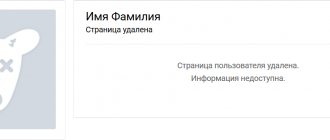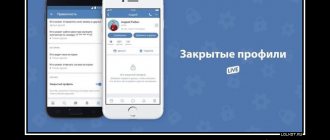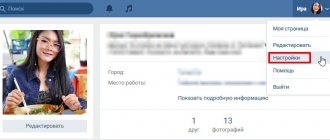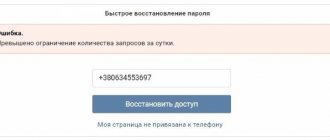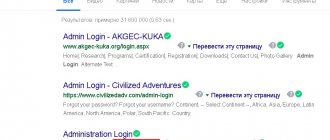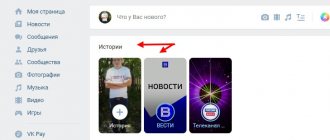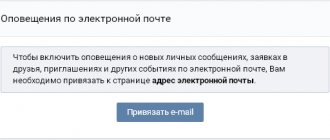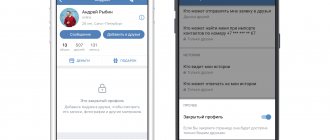How to view a deleted VKontakte page? 3 options, you can also view deleted accounts of any social networks, photos, websites. Simple ways without any hassles!
Hi all! In this article I will show 3 options for viewing everything deleted on the Internet. Be it Twitter, Odnoklassniki, VKontakte, Facebook, any other social network. net. In addition, you can see a resource that, for one reason or another, is no longer on the World Wide Web. You can just look at what the blog was like, say, 5 years ago. A very exciting activity). Also, it is possible to view deleted VKontakte photos by the user. From words to deeds. Method 1.
An excellent option, more suitable for social network accounts, or if you are wondering how to view deleted VKontakte photos.
I’ll show you using the example of the first deleted VK page I came across. You can look not only at erased ones, but also at those blocked by social network administrators. networks. This is what she looks like now.
What do we need to know in order to view deleted photos on VK of this user?
1. Go to the page or portal you need. 2. Copy the address (right-click on it - copy). 3. Go to the search engine Yandex, Google. 4. Paste the copied address (url). 5. Click on the triangle, the inscription “saved copy” will appear, click on it.
6. The page we need opens.
As you can see, the account has already been deleted, but you can see a copy of it). By the way, if your page was accidentally blocked, you erased it yourself, maybe scammers have opened your account, are sending spam to acquaintances, friends, asking for money, you took it and deleted it and you have no way to restore it, but you have valuable photos there , which are only there and you are wondering how to look at old VKontakte photos that you deleted, it is done according to the same scenario). Perhaps the only “-” of this is that if you recently registered on VK and you are left without an account, most likely the search engines did not have time to index it, that is, they may not find it. Let's move on to the second method.
Browser cache
All sites that you view on the Internet are saved in the browser cache. The less often you clean it, the slower your computer runs, but the more information is stored in it. If what you need has been removed from the Internet recently, you can use this simple option.
To do this, you need to go into it and find this page. I show it on the Google browser. 1. Click the 3 dots located in the upper right corner of the browser. 2. Go to the “history” tab, in it you can find what you need.
Internet archive
There is a portal on the Internet that stores almost the entire history of the Internet. If you are interested in how to view old VKontakte photos that you have deleted, he can easily handle it. Another option is to look at a blog that was deleted by the owner, the domain or hosting was not paid for, or the hosting provider was blocked for violations.
In general, there is often another problem. The portal you need exists, but it is blocked in your country. To solve this problem, you can use
For other cases, we will use the Internet archive.
To do this, follow the link. Enter a page or resource. You will be shown a calendar of days of information changes. I'll show you using this blog as an example. Click on “browse history.” A graph of the number of changes to this blog that have been archived will appear. This is what it looks like.
I can see, for example, what he looked like on May 2). A funny story happened there). I saw in myself a great programmer! I cheated a little that day, as a result of which I erased the fuck out of it). I click on May 2nd. That's the kind of guru I was then).
As a result, I had to restore it throughout the May holidays). This way you can view any information of interest, for example, what it was like 5 years ago, respectively, if it existed then).
These guys can do it in simple ways). There are, however, also disadvantages of all these methods (. This is especially true for social network accounts. If they were young (1-5), there is a possibility that search engines did not have time to index them, that is, they do not exist. This, however, does not happen often, rather in just 1 of the 3 cases described, you should find what you need.
This concludes the article. Still have questions? Write in the comments to the article! I undertake to answer). Good luck!
It may happen that the user’s page, which you calmly visited a couple of days ago, turns out to be deleted. Question: is it possible to somehow view this page and if so, how to do it?
You can view the deleted page, but not in all cases, so we will not give a guarantee. There are two ways to see it.
We use the Web Archive service
There is an old site on the Internet that is a kind of historical repository. There are copies of all the resources that existed on the network.
Well, to be precise, not all of them, and not for all dates. But still, a fairly large array of data. Any user can use it to view long-erased pages. As you guessed, we use this tool to try to open a remote user page on VK.
For example, I will manually delete my test page (see instructions for deleting a VKontakte page).
Her id is "id384697376" (see how to find out a VKontakte user id). When we try to open it on a social network, we will see the following picture.
The page has been deleted - we cannot see the data that was published on it
And we urgently needed to see the last post on the wall. It’s good if the restoration period has not expired - just restore the page and see all the necessary data. What if it’s too late and the profile is completely destroyed? This is where the web archive can help.
The link to the service is below:
To work with it, I recommend that you use the Opera browser, in private mode with VPN enabled. This way you are guaranteed to be able to access it. This is due to the fact that the site is periodically blocked.
I remind you that to enable this mode, open the menu and select the appropriate item. In the new window, activate the VPN function. Hint below.
Being on the start page of the service, we need to enter a link to the desired page into the form. In our example it looks like this:
Enter it into the form and click on the “Browse History” button.
Enter a link to the site in the web archive
Then there are two options for the development of events.
The service has some copies of data related to the specified url address. As you understand, the data may have changed over time. Therefore there may be multiple copies. This can be seen on the timeline at the top of the screen. If there is information for a certain year, you will see the corresponding mark.
Now click on the desired year. Below in the calendar, the date for which there is data will be marked in color. To view the page, just click on this mark.
As you can see, we were able to find a snapshot of the page. This would work even if it were locked and there was no access to it. Now we can see the user's personal data, some photos and wall posts. The goal has been achieved.
But the method does not always work. The web archive does not contain all the pages that exist on the Internet. If there is no copy of the data, we will see a corresponding notification.
No copy of the required page
In this case, you need to move on to the next method.
Internet Archive
There is a so-called Internet archive - this is a site where pages of many sites are saved, including those that continue to work and those that have not existed for a long time. It is quite possible that the page of the user you need was loaded into this archive.
Go to archive.org. A search form appears. Enter the page address and press the Enter key. As an example, we will use Pavel Durov's page.
If the page is in the archive, you will know about it: the system will show all saved versions of the page as of a particular date. Just click on the desired date, for example, the latest one available in the archive, and look at the page. The dates are highlighted in blue in the screenshot.
Just remember that even if the page is in the archive, but it is only available to VK users for viewing, you will see the following:
Option 4: Archive.today
A simple and (unfortunately) passive service for creating copies of web pages is Archive.today. You can access a deleted page if it was copied by another user to the service archive. To do this, enter the URL in the first (red) form and click the “ submit url”
».
After that, try to find the page using the second (blue) form.
I recommend!
I thought: What should I do if the page is not deleted?
It happens that it is simply impossible to access the site. I found an article by Victor Tomilin
, which is called “I can’t access the site” - where the author not only describes 4 ways to solve the problem, but also recorded a visual video.
| at 22:40 | Edit message |
Search engine cache
You can try viewing the page through the search engine cache. We recommend using Yandex or Google.
Open the search engine and enter the address of the user’s page, then click “Find”.
As you can see, the page has been found. You need to click on the button highlighted by the arrow, and then click on the “Saved copy” link.
The saved page opens in the search engine cache.
When deleting a VKontakte profile, many hope that the information will no longer be present on the network. But everything that ends up on the Internet stays there. The main thing is to find a way to view the deleted VKontakte page.
What is cache on a phone?
For example, after installing some online game on your device, the cache will gradually begin to accumulate in memory. The cache can be various data that was downloaded from the server and stored on the drive. One of the reasons why this may happen is because the game or application loads faster. To avoid re-downloading the necessary data from the server each time you log in, caching is used. The necessary files will be downloaded “one-time” and saved in the desired location. Another example is a regular browser.
Modern browsers can save pages frequently visited by the user in the device’s memory so that they do not have to be downloaded constantly. Thanks to this cache data, page loading becomes almost instantaneous (there is no need to contact the server, transmit various requests and process them), which saves Internet traffic. In simple words, cache files can serve to optimize the operation of a system or an application in particular. It all depends on the type of cache we are talking about.
In some cases, the cache can even harm the device. Programs pay little attention to free memory and willingly borrow every megabyte (or even gigabyte) from the system for their needs - creating new cache data. Most often, devices with a small amount of internal memory suffer; it simply becomes clogged. Sometimes this also means that a smartphone (or tablet) starts to work slower due to a simple lack of memory.
Using Google Search
If the copy has already been changed in Yandex and does not open in the form before the changes, you can try searching for the same information in another search engine. There is a possibility that another search engine did not have time to make changes.
To find a deleted page using another search engine you need to:
The saved copy can be viewed if the original was deleted not so long ago. If the user deleted the profile, for example, a year ago, then viewing it in this way is not possible.
View in browser cache
You can also view a social network profile that has been deleted through your browser cache. It saves copies of all the sites the user has visited to reduce loading times. If the page was visited before deletion and the cache was not cleared after that, you can view it. Each browser has its own way to get into the cache:
- Chrome
: type and go chrome://cache; - Opera
: type and go opera://cache; - Mozilla
: type in the search bar and go to about:cache.
The browser will redirect to the page with the cache, which is displayed as links. There you can find the desired link using a search and see what the VKontakte page looked like before.
How to view deleted VKontakte photos
Erased VKontakte photos can be seen in the same ways as a page. But there are other methods.
For example, if when you click on a VKontakte photo, a window pops up with information that the photo has been deleted, then you can copy it. You need to right-click on the thumbnail and save. The disadvantage of this method is that the photo will be of poor resolution.
There is a way to view a full photo that has been deleted with good resolution. To do this you need:
- Click on the thumbnail
of the deleted photo to see a message indicating that it is missing. - We go to Developer Tool
, a window with the page code will appear. - In the code you need to find a link
to the original photo. It is underlined with a solid line and when you hover over it, a thumbnail will be shown. - You need to copy this item
and paste the link into the address bar. The result will be the required photo in the format in which it was uploaded to VKontakte.
Viewing a deleted VKontakte photo is possible and quite simple. You don’t need a lot of knowledge or special skills, all you need is a computer with Internet access.
The procedure for viewing a deleted page is the same both when the profile was erased on one’s own initiative and when it was forcibly blocked.
If you delete a VKontakte page on your own, the user is given 6 months to change his decision. To restore your profile, log in and restore information in one click.
For VK pages that have been frozen due to suspicion of hacking, instructions with restoration are displayed upon login. This mainly happens through a code that is sent to the linked phone.
Pages blocked by the site's decision are restored only after a certain time.
An alternative method is to write to VK technical support to resolve the issue urgently.
Cache types
There are several types of cache in the phone:
- Systemic. Produced by system applications. It is not recommended to clear it (and there is practically no benefit in this, since the system software does not create a cache in large quantities);
- Dalvik Cache (up to Android 4.4) or ART Cache (starting from Android 5.0). It is generated by the Dalvik virtual machine, which is part of the Android operating system. It is practically only thanks to this machine that we can run any programs at all. In fact, these are the compilation (assembly) files of each installed program. As with system cache data, clearing Dalvik cache does little to no benefit when it comes to freeing up space;
- Custom. This type is the most likely to clog up the device’s memory, as it is produced by all applications installed by the user. This is the type that is meant when it comes to cleaning up garbage in the system and freeing up memory.
Viewing a saved copy in search engines
In cases where you need to view a deleted page of a user who does not want to restore it, use the saved copies. Information from the network does not disappear without a trace. There are resources that store data about each site in a cache. Such services, as they are now, do not help in searching for pages from social networks, so the use of popular search engines remains.
It is convenient to view such information through Yandex. The address of the desired profile is entered into the search bar, after which the results are displayed.
In the list, select the “Saved copy” item, after which a copy of the profile saved some time before its destruction will be opened in a new tab.
This method allows you to still view posts and photos that users have previously erased. Similar actions are performed in other well-known search engines, such as Google or Bing.
A page on the social network VKontakte can tell a lot about a person, especially if he actively maintains it.
On it you can find out a list of his hobbies, date of birth, look at photographs, records of interest from various groups, and much more. But if the user decides to delete his VKontakte page, all this information is hidden. A message appears on his page that this user has deleted his account, and it is no longer possible to view the information on it. But there are several ways to view a deleted VKontakte page, which we will discuss in this article. Table of contents: Please note: The tips below are relevant not only when the page is deleted at the will of the user. They also allow you to view information on pages that have been blocked by VKontakte administrators for one reason or another.
Alternative method
If your profile was hacked and then blocked for actions that violate VK rules, you cannot remember your login (password) or you cannot find your account address, then try to restore access directly through the VKontakte support service.
Note: To use this feature, you need to be logged in to the site. If you decide to create a new page for your request, under no circumstances link it to the same number as the old one, otherwise you risk losing access to the old account. You can open a support page from another person's profile - it will be safer.
Hi all! In the modern world, few people want to completely abandon the use of social networks and. After all, for many, this is not just a great reason to pass the time, chat with friends or relatives, but also work or business. Although, on the other hand, some people have simply become addicted to modern social networks and can no longer get out of this trap on their own. After all, how much more useful it would be to just go outside and take a walk with friends or visit relatives, rather than sit on VKontakte. Some users, in order to get away from addiction, ask the question: “How to delete a page on VK?” Of course, this is not a way out of the situation, since instead of a deleted page you can create several new ones, but still, if you have a goal to get rid of Internet addiction or you just want to delete an unnecessary account on the Vkontakte social network, then let's look at how to do this.
The first method involves quickly blocking your account. In this case, all users who want to get to your page will see that it is blocked. This method is good because the account owner will be able to log into his profile without any restrictions.
The second method involves completely deleting your account from the service forever. True, before you find out how to delete a page on VK, you should familiarize yourself with some rules.
How to delete a VK page from your phone or computer forever.
You can delete your VKontakte account from any device, be it a smartphone, tablet or computer. I would like to draw your attention to the fact that you will not be able to remove yourself from the service through the mobile application; this can only be done using. Therefore, all actions for different devices will be the same. To complete this task, the conditions described below must be met:
That's it, after these steps your profile on the VKontakte social network will be inaccessible. And the main page of your account will take a special look, so that users who want to visit your page will see that it has been deleted. I would like to note the fact that after deletion, you will no longer be able to be found in the search.
Note! After the above steps, data about you will be stored in the VK database for about another year. Therefore, you will not be able to register a new account linked to the same phone number.
If your account was deleted by attackers or by you accidentally, then in order to quickly restore it, you need to click on the “Restore your page” button on the main page.
By the way, on the recovery page, the date will be indicated when your account will be completely deleted from the database. Therefore, if you want information about you to disappear forever, you will have to be patient.
Note! If for some reason you temporarily restore access to the page, the countdown date for deletion will also change, so think twice.
How to temporarily freeze a VKontakte account
If for certain reasons you do not want to delete your account from a social network, but you need to hide personal data from others, then you can use page freezing. The advantage of this method is that your access to the page will not be limited in any way, and you can remove the freeze at any time.
Advice! When you freeze an account, all user data and files will be deleted.
Therefore, if you decide to temporarily disable your account, do the following:
After the settings have been made, return to your page and delete all posts from the wall, as well as video and music files.
Finally, delete all your friends; to do this, select the desired contact. Click on the button in the form of three dots and select “Remove from friends.” If you want to prevent people from finding you in searches, you can change your username and gender. Now that's it, your page will be frozen.
We delete the VKontakte page through user settings.
This method is faster, since you do not have to manually delete all your friends and media files, of which you most likely have quite a lot. In this option, we will simply install new profile settings.
Advice! This method will be faster, but you must fulfill all the conditions described below.
After the settings have been completed, the system will think that the account owner has voluntarily abandoned it and will automatically delete your profile after about 3 months. In this case, the credentials associated with this account will be released. If you noticed, this is a faster method of how to delete a page on VK.
A huge number of new pages appear on the Internet every day. But also a considerable number of them disappear for one reason or another, as a result of which we see the 404 “page not found”
. However, nothing appears or disappears on the Internet without a trace. Therefore, even if the page has been deleted, you can still manage to view it.
I was prompted to write this post by a question from one of the users of the popular question and answer service mail.ru on the Runet. He was interested in whether it was possible to view a deleted page on VKontakte
: friends, photos and other data.
I’ll try to help with a solution that is suitable not only for VK, but also for Facebook, Twitter or any other site.
Searching for a deleted VKontakte page in the search engine cache
Search engines store their database with information about all sites, including making backup copies of them. Anyone can use them, which allows, among other things, to view information about the page of a remote user on VKontakte.
Important: This method only works if the user has recently deleted his profile from VKontakte. If the page has been deleted for a long time, most likely a search robot visited it again and updated the saved copy.
In the following way, you can view information about a deleted VKontakte page using the Google search engine:
In the Yandex search engine, opening saved copies of VKontakte pages occurs in approximately the same way.
Please note: The social network VKontakte allows users to configure their privacy. In your personal account settings, you can configure the visibility of the page on the network. If this setting specifies that the page is visible to everyone except search sites, then it will not be possible to find saved copies of the page in Google and Yandex, since the search robot is prohibited from crawling such a page.
Viewing a deleted VKontakte page in the web archive
On the Internet, every day hundreds of sites change, are deleted, new ones appear in their place, and other similar manipulations occur. There are several services that monitor these actions, saving copies of sites and individual pages. Using such a service, you can view information that was posted on a remote VKontakte page. This is done as follows:
It is worth noting that the webarchive service does not work well with saving information about VKontakte user pages, and if the account was registered recently, there is a high probability that information about it will not be found in the service database.
Deleted friends in the new version of SearchLikes
In the new version, we immediately fall into the list of friends (current at the time of publication of the article). Open the menu in the upper left corner. Section Types, item Deleted.
You can find out such information about any user; just go to his page inside the application. Of course, if access to such information can be obtained from VKontakte.
This way you will always be aware of the number of blocked pages.
Viewing a deleted VKontakte page in the browser cache
Important: This method can only be used by those users who want to see the page of a person they previously visited, but who later deleted it.
The method is based on the fact that browsers store copies of sites, which is necessary for them to load faster when necessary. If you visited a user's page some time ago, after which he deleted it, you have the opportunity to view its saved copy in the browser. This can be done in almost any browser; let’s look at the example of Opera
:
These are all ways to view information that was previously located on a remote VKontakte page.