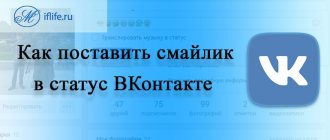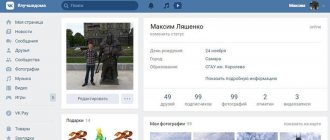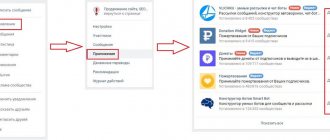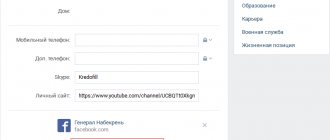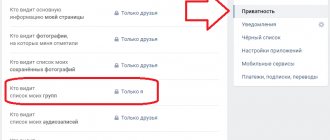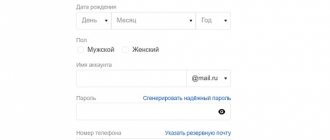Every day more and more people become users of social networks. Many people create their own VKontakte (VK) page. Users visit the site multiple times throughout the day. For many people, VK is a place for communication, as well as a club of interests. The portal has a wide range of functionality, and its capabilities are not limited to communicating with friends. Here you can watch interesting videos with popular or interesting situations from life, play online, listen to music. To use all functions, you need to log in to your personal VK page.
How to register and log in to VKontakte?
In order to start using the VKontakte website, you need to go to https://vk.com. In the right column of the page, as shown in the screenshot, there is a registration field. In this field you need to enter the following data:
- first and last name (possibly fake - VK does not approve of “fakes”, but does not prohibit them);
- date of birth (same situation).
VK registration field
By clicking the “Continue Registration” button, the user is prompted to indicate their gender. After checking the appropriate box (male or female), a new page opens. Here you need to enter your phone number. In a matter of seconds, a message will be sent to this number with a code that must be entered to confirm registration.
Registration confirmation using phone number
After entering the code, click the “Confirm” button, and the site will automatically redirect the user to his newly created profile. Registration is completed.
Confirm registration using code
So, after registration, a person enters the site automatically. Then he can fill out the form and use all the functions of the site. At the end of the session, click the “Log Out” button in the drop-down menu in the upper right corner of the page, as shown in the screenshot. You don’t have to do this on your personal computer, but if some other person has access to the PC, you need to log out manually. This will avoid the risk of disclosure of confidential information.
Logout button
To log back into the VKontakte website, you need to go to https://vk.com and enter your registration data in the appropriate fields:
- phone number;
- password.
Enter your data as when registering
Important! Users who have registered before sometimes use an email address instead of a mobile number. Now this option is no longer available, so the text “Phone or email” can be considered irrelevant. New users are required to have a phone number.
Registration of a personal page
Registering a new VK account is quite simple, and it does not take much time. To create a personal page you need to follow these instructions:
- In the search bar, enter the address of the portal vk.com. The system will redirect the potential user to the main page of the site.
- Since registration on social networks has not yet been completed, a form will appear on the site with the inscription “Welcome” with a white window, where you need to click on the “Registration” button.
- After this, the system will redirect the client to the page for “Instant registration”.
- The user needs to fill out a form. In it you need to indicate your first name, last name and date of birth by selecting the day, month and year in the drop-down list. After entering this information, click on the “Register” button. In the next line, write down your mobile phone number to confirm the operation.
- It is better to indicate a phone number that is used on a regular basis. If the page is hacked, you may need to urgently change your password. There is no need to enter the phone number of a relative or friend in the application form. Specifying a phone number during registration is a standard procedure during registration, and this method has been used for many years by many companies.
- When the phone number is entered, you need to press the “Get code” button. After some time, an SMS message with a confirmation code will be sent to your number, which must be entered in the appropriate window. This is necessary to confirm the creation of a new account.
- After entering the received code, click on the “Send code” button. If all actions are performed correctly, a window will open on the screen in which you need to write down the created password.
- Then you need to click on the “Login to the site” button. To make the password details as reliable and secure as possible, it is better to use a combination of Latin letters in different case in combination with numbers when composing it. The password must have at least 6 characters.
This completes the procedure for creating a new user page on the VK website. Then you can use the functionality of social networks. First, you need to enter certain information about yourself and set an avatar (photo).
How to log in from someone else's computer?
You can safely use the VKontakte website on someone else’s computer. At a party, at work, in a computer class, at the airport - there is nothing difficult about visiting your page. The main thing is not to forget to check the “Someone else’s computer” box, as in the screenshot.
Check the box “Someone else’s computer”
If you checked the box when entering the site, all confidential information will be securely stored. After leaving the site, the login and password in the browser will be automatically deleted, and another PC user will not be able to enter the same page, read personal correspondence, or do any harm. When opening the VK website, another user will see a prompt to enter their own phone number and password.
Login to your VKontakte website page without unnecessary risk
Guys, I’ll immediately make a reservation that, contrary to logic, I want to start not with registering a new user, but with logging into this social network, because here lies a lot of nuances that will be useful for many to know. Firstly, your data from your VKontakte account may well be a source of income for all sorts of “radishes”, so I urge you to be vigilant. Secondly, it won’t always be great if other people (even strangers to you) gain access to your account, so you should think in advance about how to avoid this. But first things first.
The best way to log in to the page you created is as follows:
- Enter vk.com in the address bar of your browser and press enter on your keyboard. The URL of this social network has been specially shortened to make it easier for you to remember and enter it when entering. If your browser has saved cookies, you will be automatically authorized and you can go to your wall (profile) by selecting “My Page” from the left menu.
- Add the address of your VK page to your browser bookmarks, and if you visit VKontakte constantly (several times a day), it will be easier to pin the tab with Contact (for example, in Google Chrome this can be done by right-clicking on the title of the desired tab and by selecting “Pin tab” from the drop-down menu, after which it will move to the very left corner and will always be there until you specifically unpin it).
- If you use Yandex Browser, you can enter “login to contact” (or even shorter, “login to VK”) directly in the address bar and you will be redirected not to the search engine page, but straight to vk.com. Very conveniently done, in my opinion.
- Recently, developers have made it possible to log into their VKontakte page without a login and password, but only from mobile devices that have a SIM card inserted, the number of which you used when registering on this network. Of course, this is the most convenient login option, because you don’t even have to think about how to log in, what data to enter (you also need to remember them). More convenient, perhaps, is only a special application for a mobile phone, and even here one can argue.
To implement it, it will be enough to receive a link to quickly log in to the mobile version of VKontakte without entering a password by sending a request from this page https://vk.com/login?act=mobile (you can directly from your computer).The link will come in a free SMS message to your mobile device - all you have to do is click on it, and also add this link to the bookmarks of your mobile browser, so that you don’t have to constantly look for this SMS later. You probably already realized that, firstly, this link is unique, and secondly, it is suitable for logging in only from this mobile device (it is useless to click on it from a computer - you still won’t be able to automatically log into VK without entering a password).
On the same page, you can order a link to install the VKontakte application if you want to use it (through the built-in capabilities of a mobile device, you can easily install a fake application that will be dangerous to use, but here there is a 100% guarantee of quality and purity). The link will again come in a free SMS message (passed through the vk.cc link shortener). Naturally, once you have authorized (logged in) to the application, you will no longer be tormented by entering your password or login.
How it is not recommended to log into your VKontakte page:
- Using the link from the message you received via Email, Skype or any other way. With a certain degree of probability, this letter could have been sent by a “fisherman” (phisher) so that you would follow such a link to a fake site (one identical to VKontakte) and enter your login and password for VK on it. Although now the account is linked to a phone number, in a cunning way you can also ask for a confirmation code that came to your phone to enter, while simultaneously changing the number attached to your account.
- For many people at work, administrators block access to social networks and VK in particular, and without communication and news you are not able to live a day. In this case, many use anonymizers (such as Chameleon, Spools) to log into the VKontakte social network. But you will have to enter your username and password to log into Contact on someone else’s website, and hope that they will not be intercepted and used for their own purposes by the owners of these anonymizers. In some cases, it will be easier to enter Contact through your phone, since the admin at your work will not be able to block its traffic.
- You should also remember that when logging into VK from someone else’s computer (or a computer shared by several users), you must check the “Someone else’s computer” field under the login and password entry fields (this checkbox will appear only after you start entering your login or password - apparently, a trick design).
In this case, the data you enter will not be saved in browser cookies and at the end of the session, when you exit Contact (by clicking on the “Exit” button in the upper right corner), you will not need to go into the browser settings and clear the cookies with your password stored there and login. If this is not done, then any person who sits down at this computer (your colleague, spouse, sister\brother, child, etc.) will be able to log into your VKontakte page under your login, which would probably be extremely undesirable in some cases