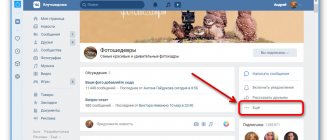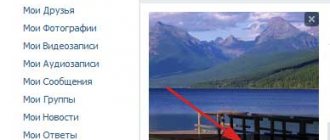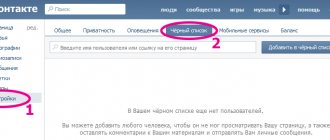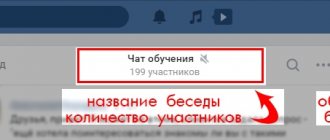If you become tired of a user, you can add him to the blacklist (see how to add to the VKontakte blacklist). He will lose access to your page and will not be able to send you messages (see how to send a message to yourself on VKontakte).
But what if there are users who are undesirable in your community. How can I restrict their access to the group?
Extreme measures are to make it closed (see how to make a closed VKontakte group). Then all entries will be approved by administrators (see how to recognize an admin in a VKontakte group).
But there is a better option. In any group, as well as on a personal page, there is a blacklist. It is enough to add a user to it, and he will lose access to the community (see how a public differs from a VKontakte group). Now I'll show you how it works.
Deny user access to your page
First, let's look at how to block a person on VK from a computer. To do this, go to his page and look for the “block user” button under his avatar.
Secondly, click on it. After this, this person will not be able to view your page, and he will not be able to write you a message. Since he will be on your blacklist.
To see who is in it, pay attention to the top blue panel of the site and in the upper right corner there will be a small avatar and a small arrow. Click on it and select “settings”.
Thirdly, in the window that opens, where there are many parameters that we do not need now. We are only interested in the “black list” item. Click on it.
As a result, in the list that appears you will see those people whom you have blocked. Moreover, here there is a chance from the same window you can also add a person here by entering a link or selecting from the list of subscribers. On the other hand, here you can also remove a person from the black list by clicking on the “remove from list” button on the right.
This is how you can block a person via a computer forever.
What does blocking do?
Now let's look at what happens when you block a person from a computer or from the mobile version on the phone:
● This user will not be able to message you. When he tries to do this, he will see a message from VK, in which he will be explained that you have limited the circle of people who can communicate with you.
● He will also be prohibited from viewing your page.
It should be noted that this does not provide total protection. After all, even if you blocked a user forever, nothing will stop him from registering a new account and using it to access your page or even enter into a dialogue with you.
Is there any protection against this? In principle, no. You may simply stop using a social network or respond less to messages from someone.
How to complain about a person
Drawing up complaints is required, as a rule, in order to stop fraudulent and simply harmful actions on the part of the profile, even if this is not done by the person himself. On the contrary, it is useful to make a complaint as soon as possible so that his profile is frozen, and the attacker cannot commit fraudulent and other actions from this profile.
To do this, go to the profile of the person for whom you need to make a request to the site administration. At the bottom of the avatar, find the “report page” button and click on it. You will be asked to select a reason from several options:
| Name | Description | Frequency of violation |
| Pornography | The user publishes or sends media files with pornographic content | Not uncommon, the page is blocked only if there are frequent complaints |
| Spam sending | A person is engaged in sending out similar advertising messages. | Often. Blocking also doesn’t make you wait long |
| Bad behavior | The user posts or sends offensive material. | Average frequency, blocked only with a large number of requests |
| Fraud | Extortion of money, deception. | Very often, a page is banned in case of a large number of requests |
| Advertising page clogging search | Advertising is published on the page, the profile does not relate to the person | Often, rarely banned |
| Clone of my page | Your profile contains your photos and information. Often these are “fake profiles” that are needed to imitate a real page. | Average frequency, they are blocked only if you provide evidence that it is you in the photographs. |
| My old page | You have created a new VK profile and found an old one that you want to delete | They block quickly when contacted. |
Select the appropriate item and, if you wish, you can also write a comment with an accurate description of the problem. After this, click the “Send” button and the complaint will be considered within some time.
“Fake” profiles are banned very quickly when contacted, as well as spammers. Just wait a little and his profile will be frozen. You can also immediately check the “block access to my page” checkbox. By doing this, you will also add the user to your blacklist.
This is how it is possible to answer the question of how to block a person on VK on a computer!
How can I find out if I am on the VK blacklist?
If you are wondering whether you are on someone’s blacklist, you won’t be able to find out easily. The official VKontakte website does not provide such an opportunity, but you can use another service, namely 220vk.com, which can show you something that VK will not show. This also applies to the blacklist.
Moreover, on this site you can see the hidden friends of another user.
Now let’s proceed to the following actions that will show who has us on the black list:
- Go to 220vk.com
- On the left select “Black List”.
- Next, click “Search who has me on the blacklist”
- After scanning, a list of people with whom you are in emergency will appear.
How to block a user in a group
Let’s imagine a situation where you run your own group or public page, and one of its members specifically violates the rules you set. What can be done? A regular blacklist will not work here.
Don’t worry, in this case there is a separate list for such participants, but it exists directly for the group itself.
So, a prerequisite, as you might understand, is the administration of a group. By the way, if you want to create a VK community on your PC, but didn’t know how to do it. Then there are instructions written by me for you.
Our actions:
- Go to the “communities” section in the menu on the left and in the window that opens, select the “management” tab.
- Groups in which you are an administrator or moderator will be displayed here. Go to the one you need.
- After that, pay attention to the menu of the opened community. Under your avatar you will find a “manage” or “members” button (depending on what your role is in the group). If you are an administrator, then there will be the first option. Therefore, after going to the “management” tab, you need to select the “participants” tab in the next window.
- On the right side of this menu you need to select “Black List”
- You will see a list of those users who have been blocked.
- It will be written here who issued the ban, as well as for how long. If you wish, you can unblock the person. Hover over it with the mouse cursor and click the cross on the right.
- To block other people, click the blue “add to blacklist” button.
- A window will open in front of you with a list of all participants who are in the community. To block a user in a group if he is not in the group, you will first need to go to his page and copy the link to his profile. After that, paste it into the window that I specifically highlighted in the screenshot above. And then press Enter on your keyboard.
- A window like the one in the screenshot above will open. Where you can set the blocking period (by standard - forever), reason and comment. When you decide on the parameters, click on the “add to blacklist” button.
As a result, the person will be blocked.
Why can't I block a page?
There are several reasons why you will not be able to perform this action.
- Make sure you are a moderator on the team. This can be viewed on the community leaders page. Only moderators and administrators can manage the ban list.
- Check to see if this person has already been added.
- It is also worth remembering that a blocked user cannot be added to the emergency situation.
Read further:
Opportunities for communication between users: chat in the VK group
Hiding the identity of the owner of a VK group
How to block and unblock someone on Facebook?
When a friend suddenly appeared... or How to block a user in OK?
Actions to delete in a VK group: what, when and how to delete?
[Total: 1 Average: 5/5]
Author of the publication
offline 3 years
Setting up privacy
If you want to restrict access to personal data, please set the appropriate settings. Editing your own profile allows you to hide information from one or more people. Go to the main menu of the page.
This is the right corner of the site, next to your image. We need a section called "Privacy".
The visibility of the data changes at your discretion. Photos, comments, date of birth - all this can be configured in different ways. What capabilities do guests of your page have? Mark the actions available to them in the same section. You can even put restrictions on messages.
If the unpleasant person is not your friend, your page for him looks the same as for any unfamiliar user.
To view your own profile, in the privacy settings section, select the appropriate line.