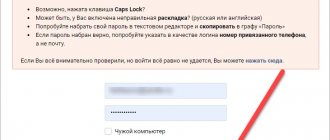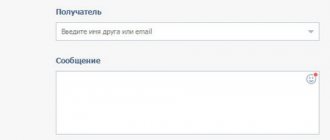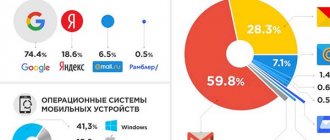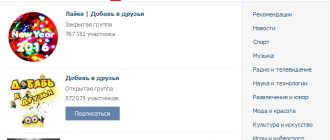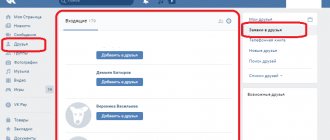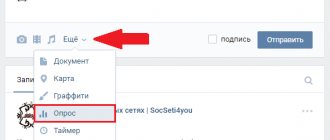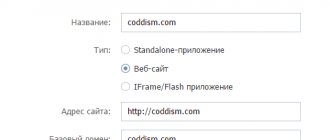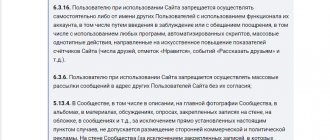Unknown error when sending a message on VKontakte
Until VK launched a new design, users had no errors when sending messages. At the moment, some users cannot send messages to others either from their phone or PC. In this article we will look at:
- Reasons why messages don't arrive
- How to eliminate them
- What to do if nothing helps
First, let's tell you what this error is. Problems with sending occur when you have written a message, click on the send button, but instead of displaying the sent text, you see a pop-up window. Or a red icon with an exclamation mark appears next to your message. Such errors can occur when sending not only text messages, but also voice messages. Let's look at what can be done to eliminate them.
VKontakte error that occurs when sending messages to VKontakte
The first thing you need to do is restart VK and check the Wi-Fi is working. Click on the F5 button on your open page. Try sending the message again. If the download is very slow, restart Wi-Fi. Unplug the router for a few minutes, then plug it in again.
To find out for sure what the reason for the error is, try sending a message from a phone with a cellular connection connected, but without Wi-Fi. You can connect data transfer on your iPhone in the settings section.
If the message is sent correctly, then there is a problem with your PC or internet signal. If nothing happens either, it means that VK has a problem. You cannot influence it in any way; in this case, you should send a request to the support service and wait for a response. We wrote in this article how to make a request and how long to wait for a response:
https://soclike.ru/news/sluzhba_podderzhki_vkontakte. Let's look at how to fix problems with your PC.
Reasons for the VKontakte error when sending a message
If the reasons are poor internet, contact the service where you connected it. The service telephone number can be found in the contract or on the Internet on the official website of your company. PC problems can be divided into the following groups:
- Viruses. Use a scanning system to check for viruses. One of them is located at https://www.esetnod32.ru/home/products/online-scanner/. To run the scanner, download the small file and open the program. In 30-40 minutes, the utility will detect all threats and viruses that are on your PC, and will also offer options for cleaning the system.
- Outdated browser. To see what version is in the Yandex browser, open the settings menu. Click on the three horizontal lines icon on the right. Select "Advanced...". Then, go to the "About Browser" category. If the version is working, you will see the message: “You are using the current version of the browser.” If not, there will be a link to updates. You can read about how to view and update other browsers in this manual: https://www.kakprosto.ru/kak-30373-kak-uznat-versiyu-brauzera.
- Overloaded cache. Try clearing the cache. This can be done in the browser history. To go to it quickly, click on the keyboard shortcut CTRL+Shift+Delete. Select cache files and data from other sites.
- Fraudsters. Perhaps VK noticed suspicious activity on your page, so it decided to block sending messages. Try changing your password and updating the site.
It happens that you cannot send a message to one specific user. In this case, he has added you to a blacklist or set settings that prohibit you from sending him messages. In this case, you can connect with the user through the mutual friends page. If you don’t have many friends yet, contact us to get them. We are waiting for your orders on this page. We also offer high-quality boost of likes. Details about the service can be found here.
soclike.ru
Demonstration base.
In the archive for publication, in addition to the integration library with VK, made in the form of an extension, there is a demo database (DT file) with this extension and demonstrating the following capabilities:
- setting connection parameters, obtaining an access key and saving these settings;
- posting entries on the wall of a user or community;
- uploading photos to a user or community album;
- adding products to the “Products” section of the community.
Processing for working with the API shows examples of calls checking the presence of a valid key and processing a captcha request.
Configure connection parameters and obtain an access key.
Working with a VKontakte account is carried out in the VKontakte section > Service > Connection setup .
To make it easier to configure access rights, you can select them from a list. The resulting string is generated automatically.
Posting a post on the wall.
Processing demonstrating the placement of a post on the wall is located in the VKontakte section > Posting a post on the wall . In addition to posting a post on the wall, the processing demonstrates obtaining a list of user communities to select the community in which the post will be posted.
Uploading a photo to an album.
Processing demonstrating uploading a photo to an album is located in the VKontakte section > Uploading a photo to an album . In addition to uploading a photo, processing demonstrates receiving a list of communities and user albums to select the community and album in which the entry will be posted.
Adding a product.
Processing demonstrating the addition of a product to the “Products” section of the community is located in the VKontakte section > Adding a product . In addition to adding a product, processing demonstrates obtaining a list of communities with a connected “Products” section and product categories for selecting the community and category to which the product will be added.
most likely reasons. The file is too heavy
What does a young man, student or schoolchild spend most of his free time on today? The average user with a smartphone in hand will not miss a minute of his time just to be in the virtual world. Of course, regular browsing of website pages does not bring much pleasure, but correspondence with friends on one of the social networks can drag on for several hours. Yes, virtual communication is also a dialogue, but, unlike a live conversation, there are glitches, lack of reaction from the opponent and complete “ignoring”.
Depending on your text messaging plan, this may mean that you will be charged for text messages by your cell phone provider. Open the Settings app and select Messages. If the recipient has Send Reads enabled, after the message is read, the word "Delivered" will be replaced with "Read" and includes the date the message was read. If the Delivery message does not appear below the last message, the message was not received by the recipient's device.
Social network is part of our life
The problem lies on the surface. Such problems arise with virtual communication, or rather, with its sudden cessation, solely due to technical equipment and equipment. Thus, the most popular social network in Russia, VKontakte, is in demand every day by more than tens of millions of people, and one of the common difficulties here is the question of why messages are not sent to VKontakte. Indeed, very often you can observe such a failure on a mobile device, tablet or computer. But what is the reason for this technical problem? and restore normal operation on the social network?
This may be caused if there is no internet connection. Learn how to do this when you receive a warning message when sending a message or when you can't send or receive messages. If you need more help, find the steps that are recommended for your problem.
A red exclamation mark is displayed
If the "Not Assigned" warning message appears next to the message, follow these steps:
Green balloon displayed
There are various reasons for this. Find out the differences between them. Messages are accepted on one device but not on another device. Problems with group messages. If you are no longer receiving messages in a group message, check to see if you left the conversation. To do this, open the Messages app and tap a group message. If the message "You left the conversation" is displayed, you have either left the conversation or been removed from the group message.
Why aren’t messages sent to VKontakte?
- Text message.
- Document.
- Image.
- Video and audio files.
These are the types of messages that can be sent on a social network, and when sending any of them, various types of errors may pop up. Which ones exactly?
If a message is sent from the mobile version of a social network, then during this action a red circle may appear next to the text and if you hover the cursor over this cell, information will pop up that the message was not sent. If you log in to the social network through the full (computer) version, then when sending a message, a red circle with an exclamation mark and information without an icon may still appear that the message was not sent (network error, etc.). There can be many reasons for this situation, and it is worth considering each of the possible options.
If a red exclamation mark is displayed
To return to it, you need to leave someone from the group. An error occurred while delivering messages. This problem is unfortunately not uncommon, but it is also easy to fix. Error message: "Messages not delivered There was an error delivering messages." There is an "Advanced" option in the top right corner. Here you go to Settings and also Chat Settings. Below is the "Standard Message Type" option, second from the top.
See if the message appears
After changing the message type, a restart is not required. This guide will show you how to do this. If you send a message to a contact through a messaging app, it may happen that the message does not arrive. If so, you'll be listed directly in the app: an "unassigned" message appears below your post in red letters, and a red exclamation mark appears to the right.
The network has disappeared
When understanding the question of why messages are not sent to VKontakte, the first thing you should pay attention to is your Internet connection. If logging into a social network happened normally, without any glitches, but then some images stopped loading in the news feed, the reason lies precisely in the Internet connection. If the data transfer speed is low or non-existent, then VKontakte will display an error or information about the absence of a connected network when sending any type of message. In this case, fixing the situation is very simple: just find the network and reconnect. social network - a necessary action to reload an application or website.
Click "Try again" to resend. Your message can be sent to the recipient. This gives you a corresponding button with which you can send it again.
dogruzi.ru
Unknown error on VKontakte | Secrets of VKontakte / vkontakte
Unknown error on VKontakte
The number of social networks created is amazing in its number and diversity. And no matter how much controversy there is about their harm or benefit, the number of users is increasing daily and steadily. They are used by people of different ages, education, professions, and social status. But the first lines in all ratings are firmly occupied by VKontakte and Odnoklassniki, designed for any users who want to communicate with old friends and find new ones.
Unknown error on VKontakte
But recently, more and more users are concerned that they are unable to log into the network. An unknown error appears . Sometimes requirements are added to send SMS or something similar. The reasons when an unknown VKontakte error appears may be different. Let's look at the most common of them. • Network access may be restricted by system administrators at your work to prevent the use of network resources and work time for personal purposes. It's unpleasant, but not fatal. • Perhaps there was simply a connection error, the wrong password was entered, or just another network congestion. Don't be discouraged, try again after some time. • And now about the most unpleasant part. This is when an unknown VKontakte error occurs due to an account being hacked and passwords being changed. The main reason for such a disaster is your naivety and gullibility.
To protect you from this trouble in the future, we will briefly describe what methods attackers use to take possession of your confidential data.
For whoever is warned is protected. 1. Most often, scammers find out someone else’s password, taking advantage of the fact that the average user is rather lazy and careless. Most people, instead of a serious password, enter combinations like: 77777, 12345, and a combination that repeats the date of birth is generally considered extremely difficult. The same thing happens with letter combinations - your name, the name of your pet, the name of your girlfriend. Have you ever thought that all this data is openly posted on the VKontakte page? 2. Some “specialists” are more cunning. You receive a message seemingly from the administration asking you to confirm your password and login. They explain to you in detail what purposes this is needed for. Don't be fooled! Remember! The administration of the portal and site will never ask you for personal data. She has full access to them anyway. 3. Using a Trojan program. The method is very old, but it still works flawlessly today. There are different ways to get malware onto your computer. There is only one way to protect yourself. Make sure that your antivirus programs are always active and update them on time. Be careful and don’t be lazy to think, and then an unknown VKontakte error won’t ruin your mood!
Share information with friends on VKontakte using a special button
We also advise you to pay attention to:
- Error 0 VKontakte
- Access problem: error 324 VKontakte
- Changing your VKontakte password is easy
- How to find out your VKontakte password and someone else’s?
- How to change VKontakte password
f1-vkontakte.ru
All unknown error codes VKontakte - problem solving - Yachainik
Today the total number of all users of this network has exceeded 40 million. The resource is extremely convenient and stable, but despite this, users sometimes have to deal with VKontakte errors.
There may be several reasons why a site stops working and displays one or another error, and each type of problem may require a specific solution to the problem.
This information will be more useful to beginners, since an advanced user will be able to cope with the problem easily. In any case, we advise everyone to read the instructions below on how to fix this or that error that occurred on VKontakte in order to be fully armed and be able to quickly fix the problem.
VKontakte error codes
There are several types of errors in the popular social network, and each of these types differs from the other in different solutions to the problem, so we recommend that you learn some common codes in order to know in the future how to get out of this situation.
How to fix 403 error
If error code 403 is displayed on your monitor screen when you try to access VKontakte, this may mean the following: access to the page is restricted. Your account may have been hacked and the site has temporarily blocked access to it.
Only in the complete absence of Internet attacks will the VKontakte page be accessible. The solution to the problem is this: if updating the page does not resolve the 403 error, then write to the site administration a request to resolve this error.
Unknown error 404 – how to fix it
A common problem not only on the VKontakte website, but also on any other site. If a site writes this error, it means the page you requested does not exist, and the culprit is most likely an incorrectly typed URL in the address bar. Check the correct spelling of the Internet address and try to access the site again. Remember that the VKontakte website has the address: vk.com.
Error code 408
This problem is due to the fact that over a certain period of time it was not possible to transmit the request in full form. In other words, time has expired while transferring a huge file (for example, while watching a video or attaching a large file to a message).
Checking user authorization before calling an API method.
If an access key with a limited validity period is used (when authorizing, the access rights do not have the offline
), then a situation may arise when the key has already expired when sending the request.
In this case, the VK method will return the corresponding error. To simplify the processing of such a situation, the procedure is designed to Check User Authorization of the general module vk_IntegrationVKClient .
Syntax:
Check UserAuthorization(<Completion Notification>, <Application ID>, <Access Rights>, <Key Validity Period>, <Auto-UpdateKey>)
Options:
<NotificationOnCompletion> (mandatory) - DescriptionNotifications - description of the procedure that will be called when the scan is completed. Validation result value - Structure:
- Result - String - the result of checking the key. Accepts the following values: KeyValid—the access key is valid;
- KeyInvalid—the access key has expired;
- KeyRenewed—the key has expired and has been renewed by the user.
<Application ID> (required) - String - application identifier, used to update the access key when it expires.
<Access Rights> (mandatory) - String - access rights to the account, used to update the access key when it expires.
<Key Validity Period> (mandatory) - Date - the key validity period to be checked.
<AutoKeyRenewal> (optional) - Boolean - if True, the user will be prompted to renew the access key if it expires. Default value: True.
Availability: Client.
Description:
Checks for the presence of a valid VK API access key in the client session. If the key has expired, the user will be prompted to renew the key. When the execution is completed, the result in the Completion Notification will contain the result of the check. If the values of the AutoUpdateKey
equals
True and the key has expired, the user will be prompted to renew the key.
Usage example
&OnClient Procedure Start Uploading Photos() Alert = New Alert Description("Authorization CheckComplete", ThisObject); vk_IntegrationVKClient.CheckUserAuthorization(Notification, Connection Parameters.Application Identifier, Connection Parameters.Access Rights, Access Parameters.Key Validity Period); End of Procedure &On the Client Procedure Authorization Check Completion (Check Result, Additional Parameters) Export If Check Result. Result = “Key Invalid” Then ShowWarning(, НStr(“ru=’The access key is not valid. You need to get a new access key.”)); Return; OtherwiseIfCheckResult.Result = “KeyUpdated” Then // The user has updated the access key. Save the new key. SaveNewAccessParameters(CheckResult.AccessParameters); endIf; To upload a photo(); // The access key is valid, you can call the API method. EndProcedure