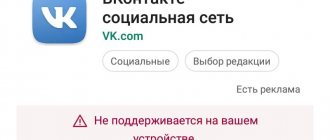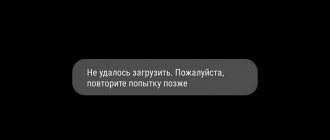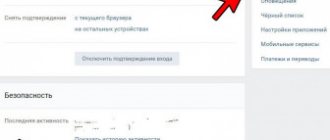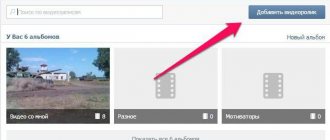The social network VKontakte has the second most popular video hosting site in RuNet after YouTube. Millions of users not only enjoy watching, but also constantly upload videos and full-length films to the public.
Unfortunately, the situation when a video on VKontakte does not load is not uncommon and causes many unpleasant moments for users of the social network. If we look at the situation in more detail, we can identify four areas, problems in which can lead to slow loading or even the inability to upload your video to the social network hosting.
- Problems of the user's personal computer.
- Server side problems.
- Internet provider problems.
- The user has little idea of what, in what format and size, where and when can be uploaded on this social network.
Problems with downloading from Vkontakte to PC
If your goal is to watch a movie or video, and at the same time you open it in the browser and wait for a long time, but there is no effect, then we can recommend a couple of solutions.
Experiment with browsers
Different browsers are optimized differently. In addition, some browsers have bugs. If you downloaded the video using Internet Explorer, try opening the page with the video in another browser, for example, Google Chrome or Firefox. One browser may download faster than another and this will solve your problems.
Use third-party specialized software
Personally, I use and strongly recommend that you use the Internet Download Manager program.
It embeds its plugin into your browser and when you watch a video, a form appears with the ability to download the video to your computer. She pumps quickly. She doesn’t need to bother with the player or displaying it in the browser. Its main task is to save the file on the PC. Already on your computer you can view the file with any convenient player, you can rewind the downloaded file anywhere without any problems. How the plugin works, see the screenshot below.
A few more words about Internet Download Manager. How does it manage to download significantly faster than the browser? It's simple. The program splits the file into a specified number of parts and downloads each part separately. This results in multi-threaded downloading. If VKontakte has a speed limit on their servers during peak load, for example, 64 Kilobits per stream, and you download in 32 streams, then the speed is 64*32=2048 Kilobits or 2 Megabits (if your network access channel allows it) . I'll attach a screenshot with my settings. With this program, I usually spend no more than a minute downloading movies from Vkontakte. My network access speed is 100 Megabits. And at the same time, if you watch a video in a browser, it often slows down and barely loads.
The video does not play on VK, what should I do? solution.
Let's now find the answers on how to make video work on VK. Below we will give answers on what to do in a given situation to solve the problem:
Problems with Internet connection or Wifi
Very often, all the problems are trivial; maybe you just don’t have internet:
- Check your balance and limits to see if you have reached your traffic or financial limits
- Check if other sites are working
- Check your modem to see if there is a link
- Perform a ping in cmd to make sure that you do not have packet delay (run cmd ping vk.com)
- If you are using wifi check your connection speed
- Reboot your PC
- reboot your router
- Reboot your wifi
Have you followed all the instructions, is the problem resolved? Yes - great, well done
No? You need to call the technical support of your provider or operator if you use mobile Internet access.
Social network malfunction.
There are times when the problem lies in the social network server itself, since many videos are uploaded to different servers that are located in completely different data centers, for example, film 1 can be in a data center in Moscow, and film 2 in a data center in Novosibirsk. Sometimes, due to problems on the side of the data centers where the data is located, delays or failures occur with access to someone or other files.
It’s very easy to check whether there are problems or malfunctions in the social network: just check the analytics and see for yourself the example below:
Problems with your browser
If you were calmly watching a particular video and discovered that at first the video began to show incorrectly, and then stopped playing altogether, then perhaps the reason is in the browser.
Think about it, when was the last time you updated your browser? Surely it was a very long time ago. But before updating, try opening the video in another browser and check how the video will play on it; if everything is fine, then download the latest version of the browser.
Try clearing your browser cache:
- Press CTRL+SHIFT+DELETE
- Select delete cache cookies and all temporary files
We also recommend that you check the free space on drive C ; this is where your browser constantly downloads temporary files; perhaps you simply do not have free space so that your browser can download videos from VKontakte.
Adobe Flash Player Errors
Adobe Flash Player is a set of codecs that help us easily play games, watch videos, listen to music, etc. The Adobe company releases a flash player completely free of charge and updates it almost every week.
However, if you have an old version of this software, then get ready for the fact that many videos will stop playing. For this reason, the first thing you need to do is update this program and then, just in case, restart your computer.
https://get.adobe.com/ru/flashplayer/
Download the latest version and install, do not forget to remove unnecessary checkboxes during installation and download.
Copyright infringement or inappropriate content
It often happens that you want to watch a movie, but when you try to play the video you get a video error that the video has been withdrawn at the request of the copyright holders. Unfortunately, this means that on VKontakte this film, no matter how many times it is uploaded, will be deleted because it violates the rights of its owners. And you won’t be able to watch this video on VK, but you can always look for it in other major resources and online cinemas.
Problems on your PC: antivirus operation, outdated video card drivers
The last reason could be the video card. Unlike the above actions, this problem can be solved easily and simply. Go to the official website of the manufacturer of your Radeon or NVidia video card and simply download and update the drivers for your video card.
And then restart your computer.
It is also very rare that failures are related to the operation of your antivirus. Try updating it to the latest version or try turning it off while watching the movie.
Error on mobile in the VK application “Your device cannot play this video, try selecting low”
Not long ago, users began to experience a new error when watching videos on VK from a mobile phone in the official application
“ Your device can’t play this video, try selecting low ” What to do and how to fix it? Let's figure it out
This error occurs due to the VK application cache being full. It can be solved very simply:
- Clear your phone's cache
- If that doesn't help, restart your phone
- If this does not help, completely clear the VK application cache
Settings → General →clear video cache
An error occurred during loading, error code 3 and error code 4, how to fix it
Very often, while watching a video on VK, errors occur, namely error code 3 or error code 4.
These problems usually arise due to some problem on the side of your PC browser or device
It can be solved very simply in 2 steps:
- Restarting the browser
- Clearing cache and browser files
These are actually all the problems that VK users so often encounter; if you haven’t found the answer to your problem, be sure to write about it in the comments.
Problems with uploading to the server
Users of social networks most often never read such instructive things as Terms of Use, Help, Frequently Asked Questions. And completely in vain. If you had known detailed instructions in advance, most problems would not have arisen. Therefore, before you get angry and look for reasons for the slow loading of videos on VKontakte hosting, start by studying the documentation.
According to recommendations for downloading videos, the system automatically converts all downloaded files into its FLV format to achieve the best compatibility. Very large video files are best transcoded to WMV format. Videos in MP4, MPEG, MOV, MP3, 3GP formats will also be loaded normally.
Video format conversion can be done in any video editing program or in special video converters. For example, I use Nero Recode.
Some attentive users notice that after downloading, the image quality often deteriorates quite significantly. This is precisely a consequence of converting the video format. To prevent such forced reduction in the quality of downloaded videos, it is preferable to convert videos from existing formats to the required ones in advance.
Due to preliminary preparation, you can at the same time reduce the loading time, since conversion is no longer required. A video format such as AVI is characterized by a large weight. Despite the fact that the administration of the social network promises the ability to download videos up to 2 gigabytes, you should think rationally and understand that two gigabytes is a lot.
Firstly, it doesn’t hurt to refresh your memory of the terms of your Internet tariff, otherwise downloading a 2 GB video can easily exhaust the rest of your monthly traffic limit. Therefore, the best choice would be to download and install a good video format converter. Find out which codec produces the most compressed file and, with equal video time, has the least weight. And after that, always use this optimal video format for uploading to VKontakte.
Installing Flash Player
Modern browsers have Flash Player built in by default. But if you are using the browser that is installed by default on Android, then it may not have the necessary component. The only way to solve the problem is to use a different browser. Download one of the following web browsers from the Play Market:
- Opera.
- Google Chrome.
- UC Browser.
- Dolphin Browser.
- Maxthon Browser.
After installing the browser, check if the video plays in it. If the problem was the lack of Flash Player, then using a different web browser will solve it.
Increase
Flash Player cannot be installed separately on Android; this feature is not supported starting from Android 4.0. The component is not even in the Play Market. You can download it from the Adobe website and install it from an APK file, but you will still need a third-party browser to work, for example, Dolphin Browser.
Subtle reasons why videos won't load
In fact, it may turn out that your video has already been downloaded a long time ago, and the browser simply takes the page from the cache and plays you “Groundhog Day” - the same previous page where the video is still in the process of downloading. Therefore, to check the real situation with your videos, clear the cache and refresh the page in your browser.
Another problem is the outdated Flash player. Update to the latest version. It is advisable to first remove the old player, and only then install the new one.
The third problem is an inappropriate or old browser. It is believed that the best choice for working on the VKontakte social network is the latest model Opera browser. Although, it is best to test browser compatibility experimentally and choose the most suitable one for the job.
Reason 1. Opera settings
- Click on the top left corner of Opera and open Settings from the menu.
- On the left in the side menu, go to the “Advanced”, “Security” section.
- From the available options, select “Content Settings”.
- Go to the JavaScript submenu and enable the function by activating the switch.
How to change the download folder in Opera
- Then open the Flash section and also activate the option.
- Go back and select Pop-ups and Redirects. Allow the feature in this section.
Note. In older versions of Opera, you will need to go to the “Sites” submenu of the settings page and enable the appropriate options.
Slow Internet Problems
If a user tries to download large videos during peak hours, when the load on the VKontakte servers is maximum, the process can take a long time. There may be crashes and download pauses. Choose the right time - when the minimum number of users on the social network is online.
Usually the surge in social activity begins after seventeen o'clock, when all people start working. And it continues until about nine or ten o’clock in the evening, when everyone is already tired and the beer they’ve drunk has begun to take effect. Or better yet, wake up in the middle of the night, at one or three, and then the clearing will definitely be free and your video will fly by on VKontakte like on a slippery slide.
If you have a cheap mobile Internet plan from a USB modem, then you don’t have to hope that you will be able to quickly download videos of two gigabytes in size. Isn't it time to switch to a more progressive tariff?
Low Internet speed is almost the main reason for unclear loading of videos on VKontakte. How to check how fast the Internet is in reality? Try watching several videos in different browsers. If the video slows down or is interrupted, it means that the Internet is slow now.
No video, but there is sound
The lack of Flash is not the only reason that not a single browser plays videos on Android. If problems occur in social network clients and the YouTube application, then the cause should be sought in display modifications and overlays.
If you've recently used apps or enabled built-in features to change color temperature, disable them or uninstall color correction software. Pay attention to the "Invert colors" and "Color correction" options in Android settings. You can find them in the “Special” section. possibilities".
Increase
For another version of Android it will be: Settings -, Accessibility -, Vision -, Color settings and Negative.
Increase
Overlays are associated with the work of third-party applications - these can be programs for installing parental controls, blockers, utilities for adding controls. The idea behind overlays is that they appear on top of the Android interface. This may cause a black screen effect when playing video.
If you don't know whether such apps have been installed on Android, restart your phone in Safe Mode.
- Hold the Power button until a menu appears with an option to Turn Off.
- Tap on "Disable" and hold your finger.
- The Enter Safe Mode window will appear. Click OK.
- Wait until the phone turns off and the system reboots.
Increase
The essence of safe mode is that the system boots without installed applications. If the video is playing here, then restart your device in normal mode and uninstall applications that may create overlays.