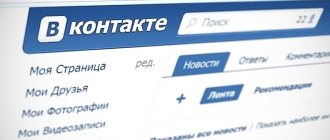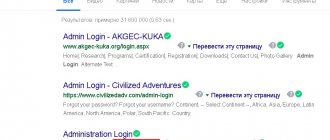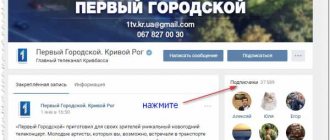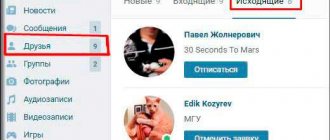Hello, friends! In today's article I will tell you how you can see the birthdays of your VKontakte friends. After this, you will never miss an important date for another person, and you will not forget to congratulate him, if, of course, there is a desire.
After updating the social network in 2021, the usual window on the left side of the page, which showed which people from your friends list have birthdays today or tomorrow, disappeared. This confused many users. After all, before, you went to the page, looked at who was born today, and then you decide whether to congratulate them or not.
Now things are a little different. A birthday calendar has appeared on VKontakte . In it you can see when your friends' birthdays are, and how old each person is or is turning. There are also notifications on your page that will display birthday people.
You can view a friend’s date of birth and age only if the person has indicated this information on his VKontakte page and made it public. It also happens that people write a false date. Therefore, if you don’t know the person well, then decide for yourself whether to congratulate him or not, otherwise you may find yourself in an awkward situation.
I have already talked about how to add or hide the date of birth on VKontakte. You can specify only the day and month, without the year, then other users will not be able to accurately say about your age.
An effective method to view birthdays on VK
Most users have a personal page on the social network VKontakte. We spend a lot of our free time there. Here you can meet interesting people and even find your other half.
But often, looking at an avatar, we cannot understand what age a person is if he has not indicated the date and year of birth in his own profile. This factor interferes with communication.
Now we will figure out how to view birthdays in VK and find out how to see a hidden date.
Methods to watch friends’ birthdays on VK
You can find out how old a person is using your phone or computer. Next we will look in detail at how to do this.
From phone
In order to find out all the necessary information about when exactly your friend’s birthday is on VK, you need to install the VKontakte application on your smartphone.
You can download it from the Play Market or the App Store. After installing the program, you need to log in to it by specifying your own username and password.
After this, you need to click on the icon in the form of three stripes, which is located at the bottom in the corner on the right.
You will find yourself in the main menu, where you need to find an item called “Friends” and click on it.
Now you can see a list of all the people you are friends with.
Next, you need to click on the inscription at the top “Friends” and you will be able to notice various items with applications, relatives, and so on. Click on the first item.
Here you will see the upcoming birthdays that will be in the next month. You will also be shown friends who have a significant holiday today.
Using the application, you will not know birthdays for the next 2-3 months. But there is a service that will help you do this. It's called Kate Mobile. The functions here are the same as in the application described above. After you download the utility, log into your VK profile and in the upper right corner, click on the image in the form of three dots.
After this, a list will appear where you need to select “Birthdays”.
Now you will see a large list of a group of friends who will have a holiday this year. To find out all the information, just scroll back and forth through the list.
From computer
It will be much easier for you to carry out this procedure from a computer than in the version of the application for mobile devices. You need to take a few simple steps:
- Open the “VKontakte” tab called “Friends”.
- You will see a list of friends, and at the top right corner (in the side menu header) you will see an icon meaning Calendar.
When you click on this icon, you will see a page with a calendar. There will be all the marks that may interest you. You can navigate through each month individually using the arrows. You will be able to find out data for the entire month, as well as for the year.
View hidden date of birth
Although many people indicate the date and year of their birth, this is hidden from view. Some people have no such information at all. And for some people it is partially indicated. To view a hidden date, there are two ways:
- 1 way. You need to follow the link: https://vk.com/events.php?act=calendar, and then find the right person. You just need to point at the avatar and you will find out how old the person will be and at what time he has BD.
- Method 2. You need to enter in the “People Search” the name of the user whose holiday date you want to find out. If, after submitting a request, you were shown a large number of people, then you can shorten the search. For example, you can specify the name of the city or other information.
Once only the person you were looking for or several appeared on the list, you just have to manipulate the items.
Turn on birthday reminders
If you want to receive reminders about your friends’ significant date, then you need to activate this function in the page settings. You can find out who was born today in your own profile notifications.
To do this, you need to click on the bell icon located at the top of the page.
If it is on this day that your friend has a holiday, then the number of notifications will increase by one, and in the window you will see a line with the inscription “Today is the birthday of…”.
When you do not receive such messages, then in the window of the same name you need to click on the “Settings” button.
A window will open where you need to configure your own profile. To do this, you need to go to the tab called “Alerts”. There you need to visit the “Event Type” item. Here, check the boxes labeled “Birthdays.”
After carrying out such simple manipulations, you will always be aware of when your friend’s name day is.
Source: https://GreatChat.ru/vkontakte/kak-posmotret-dni-rozhdenija-vk-metodi-prosmotr-skritoy-dati
How does VKontakte live under the leadership of Mail.ru Group?
Now the company is more loyal to cooperation with intelligence agencies. Thus, in the summer of 2021, a social media spokesman confirmed the information that VKontakte transferred data about its users to law enforcement agencies. Do you think through the court? Surprisingly, this happened simply at the request of the intelligence service. This statement was made by Evgeny Krasnikov at a forum in Kazan.
In 2021, agreements were signed between the social network and major copyright holders of music products, including such as Universal Music, Believe Digital, Sony Music. But this did not change the US attitude towards the Russian social network.
In 2021, VKontakte is once again listed on the updated list of the US Department of Commerce, which consists of the 25 largest pirate sites. I don’t think it’s even worth talking about Ukrainian sanctions in 2021 - everyone knows that.
Official results of Mail.Ru Group for 2021: VKontakte’s revenue increased significantly and amounted to 18 billion rubles. Monthly audience of 97 million users.
As before, the social network is constantly acquiring new features: secure video and voice calls in applications for mobile devices, algorithms (protection of unique content), live covers, archiving of recordings and others.
The social network strives to penetrate more into the lives of its users. For example, the VK Hackathon project organizes large-scale competitions for developers with prize funds. VK Cup holds annual championships among programmers, VK Fest organizes open-air festivals.
Official announcement of the 5th VK Hackathon (2019)
How to view birthdays on VKontakte
Not all users of one of the most popular communication networks make their data, including their age, publicly available. We will tell you in this article how to view the birthdays of such users.
Birthday calendar
The developers of the VKontakte website have introduced a calendar into the system, where the birthdays of users who are your friends and events where you are going to go are clearly marked. To open it and see the birth dates of friends and acquaintances, just take a few simple steps:
- The “My Friends” section opens. There on the top panel on the right there will be an icon, as in the picture below;
- A page with a calendar opens. Use the arrows to select the desired month (for example, May). Next, look for the avatar of the person you are interested in; you can hover your cursor over the icon for more detailed information.
This method clearly reflects the date of birth of a user who is on the friends list.
Sorting in your friends list
The above method, as already mentioned, only works when the person you are interested in is added to your friends list. If the interlocutor has not yet confirmed the request to add or you are thinking about this issue yourself, you can determine the user’s age by turning to the sorting tool:
- Go through the “My Friends” section to the search form;
- See the “Search Options” button? Open this menu and fill in the age range. Let's say you need to find a certain Ivan Ivanov, who is between 20 and 35 years old:
How to see friends' birthdays in VKontakte
- Today we will tell you how you can see your friends’ birthdays on the social network VKontakte, where the calendar of friends’ birthdays on VK is located.
- Reminder of a friend’s birthday in VK is an extremely useful function, because we are all human and you can easily forget even about the birthday of someone important to you, reminding in VK about the occasion is very useful, and the birthday calendar will allow you to prepare in advance for buying a gift or throwing a party.
- First you need to figure out what to do if your friends don’t receive a birthday reminder?
- Click on the profile logo in the upper right corner of the page and select the "Edit" tab. Make sure that the “Birthday” column is set to “Show date of birth” or “Show month and day only.” If it is set to “Do not show”, then tap one of the items above and confirm the changes.
- Go to the settings, section “Privacy” and check that in the stanza “Who sees the basic information of my page” there are properties: “All users”, “Only friends”. If you find a foreign value, change it.
Friends can hide the reminder, and it will be difficult to see the birthdays of friends in VKontakte. On the other hand, they may not show it to certain users, then you can ask one of this person's friends about their birthday - perhaps they have access to this data.
Although the user could accidentally hide the notification and then it would not be possible to congratulate him at all. But there is no need to be upset - you can find out about all the birthdays thanks to the “Calendar” function, besides, if a notification about a holiday does not appear immediately, it will come later. This is a flaw of the VK site.
The most important thing is that true friends will congratulate you even without a reminder, by coming to your home, or by calling your mobile phone, because they remember the date of your birth. Previously, people managed without social services and made their loved ones happy without delay.
How and where to see friends’ birthdays on VKontakte?
To find out the birth dates of your comrades on the VK social network:
- Go to the Friends tab.
- At the top right above the options column is a calendar image - click on it. A calendar will appear, it will help you find out the exact date of birth of any friend. When you hover the cursor over the user's avatar, his name will appear and an inscription about the number of years he will be will appear.
Please note that people may not indicate the desired date or set it but not show it - in this case, you will not be able to view the birthdays of friends in VKontakte on your phone or PC. It’s worth talking to your friends about your friend’s “Jam Day” and making a reminder on your phone or simply writing it in a notepad.
Interesting fact
It is correct to say “There was a birthday” and not “it was”, because “day” is masculine. At the same time, many people say “Birthday”, but this word does not exist. You should learn to speak correctly and competently - this is an important life skill.
Source: https://mir-vkontakte.ru/kak-posmotret-dni-rozhdeniya-druzej-v-kontakte/
VKontakte audience 70 million users
VKontakte receives the status of the largest social network on the Russian Internet. According to TNS statistics, in the summer of 2010, the monthly number of users of the social network was 19.6 million. By the fall of the same year, the number of registered users already exceeded 70 million.
The social network provides free access to the mobile portal 0.vkontakte.ru, the purpose of which is to quickly load web pages via the mobile Internet. In essence, it was a lightweight website format for mobile phones - m.vkontakte.ru.
By this time, 32.55% of VKontakte belonged to Mail.Ru Group, which provided a report for 2010. It again showed significant growth: VKontakte’s revenue amounted to $93.8 million, and EBIDTA was $28.4 million.
How to see friends' birthdays in VKontakte
The user-friendly interface attracts a huge number of users to this service. Having a VK page, you can find almost your entire social circle among your registered friends. When entering information when filling out a profile, many indicate the day, month, year of birth, or one of these numbers, which makes it easier to find people you know. And of course, everyone is pleased to receive a postcard and a few warm words on their name day.
It is no less pleasant to demonstrate to people your sincere attitude by congratulating them on the holiday. However, the current pace of life often leaves no chance to remember even important anniversaries.
VKontakte makes it possible to use the appropriate system of notifications and reminders. Finding out when a person was born is not difficult. The service is available to all account holders.
Everyone can send a congratulation message, prepare for a significant event, choose a gift in advance, and top up their account with VKontakte votes.
Writing down memorable dates in notebooks is extremely inconvenient. However, this is not necessary, since the online service provides a “Calendar” function, which we will talk about in more detail.
However, now, to find out how to see a friend’s birthday in VKontakte, you don’t need to open many applications and go to each page. All you need to do is use the calendar posted on the website. Here you can easily find users who have indicated their data in their profile.
Friends will not be left unattended
You can quickly get acquainted with the necessary information by following simple instructions:
- log in to your VK personal account by entering your Login and Password;
- go to the “Friends” item located on the left panel (the “All Friends” tab);
- in the upper right corner, click on the “Calendar” graphic;
- on the “Upcoming Events” tab that opens, those who will celebrate their name day over the next 24 hours are located at the top (there is a function to congratulate these people with a message or a virtual gift);
- then the list is replaced by a calendar image of the current month, on the dates of which there are user photos;
- move your mouse over the avatar to see the person’s name and find out how old he is;
- to view birthdays of other months, just click the left-right arrows at the top of the table image (dates that have already passed look more faded compared to those that have not yet arrived).
How to find out the age of a person in contact. How to find out friends' birthdays on VK
As you know, in VK it is possible to hide your own age and date of birth. Or, for example, you can not indicate this data at all. Question - how to find out the age and birthday of a person if they are not indicated on the page?
This is not difficult to do and we will now prove it to you. However, you must understand that you can only find out the age and birthday if the user indicated them for his account, but hid them (either completely or partially). If the age is not indicated at all for the page, of course, the method will not work.
So, let's go to the list of our friends. Let's say we need to find out the user's age and we know that he is between 18 and 22 years old. This means that we enter the numbers 18 and 22 in the “Age” field, respectively.
We see 4 friends who fit the given parameters. You need to find out the exact age for the first user on the list. We gradually reduce the indicated numbers, for example, set the ages to 18 and 21, then 18 and 20, etc., until we find out the exact age. Thus, we got the number 18 - exactly how old the user we are interested in is.
Please note that the user's page does not indicate his date of birth.
We just found out how old a person is. Is it possible to find out his date of birth? It’s possible if he pointed it out, even if he hid it from prying eyes.
To do this, copy the user's first and last name and add them to the search. Go to the “People” tab in the search. On the right side of the screen there are various additional search data.
In the “Advanced” subsection, you can add the user’s date of birth. The point is that if you guessed the date correctly, the user will appear in the search.
If the user is not shown when you entered their estimated date of birth, then you entered the wrong numbers.
In our example, we guessed right with the date, and therefore the user was displayed in the search using the specified parameters.
Thus, we found out not only the exact age of the person, but also his date of birth (the latter will have to be selected, which may take a lot of time).
If a friend has closed the reminder, then this particular birthday will not be shown to him (but only this one). Others will see it. You cannot influence this, because each user decides for himself how to use Contact. That is, YOU cannot set up something like that on the site.
It’s another matter if a person closed the reminder by accident - of course, after that he may completely forget to congratulate you. This can be considered a flaw, but don’t be upset - such a friend can be advised to look at his friends’ birthdays through the “Calendar” (read about this below).
In addition, this is not forever - after a while, your friend will again see a reminder of your date.
Attention, logic!
If somebody
one of your friends doesn't see your birthday notification, that
doesn't mean
all
your friends don't see it . If someone didn’t see on VK that it’s your birthday, don’t conclude from this that no one saw it.
Some add a lot of users as friends (up to 10 thousand), and every day one of them has a birthday. It’s not surprising that a person who has so many “friends” on VK missed the notification about your birthday.
Source: https://thesaker.ru/tariffs-beeline/kak-uznat-vozrast-cheloveka-v-kontakte-kak-uznat-dni-rozhdeniya-druzei-v/
History of creation
VK was created in 2006. The first owner of the network was Pavel Durov, whose birthday is also October 10. He is 22 years older than his brainchild. The new online service began work in 3 stages. A trial version of the project was launched at the beginning of summer. In September, after modifications, when the project was almost ready, its testing began. On October 1, the site received registration and the domain name vkontakte.ru. After 10 days, the first functions of the service appeared, and it began its life on the Internet.
At first, VK was planned as a platform for communication between graduates and students of St. Petersburg State University; the project was closed to other users. When registering, an invitation and indication of a real first and last name were required. However, at the end of November, anyone could register.
The popularity of the new site grew rapidly, and soon it overtook the Odnoklassniki service, launched several months earlier, in terms of traffic. Over the 10 months of 2007, the number of VK fans increased 30 times and reached 3 million. A year later, there were already 20 million people participating in the project, and at the beginning of 2010, 60 million users were already registered on the site. Currently, almost 40 million people visit a website other than their favorite one every day. New users are registered every minute.
In September 2009, the development of the international market began, for which a new domain was purchased - vk.com, which makes it easier for foreigners to enter. The resource is currently available in 90 languages.
Birthdays on VKontakte
If a friend has closed the reminder, then this particular birthday will not be shown to him (but only this one). Others will see it. You cannot influence this, because each user decides for himself how to use Contact. That is, YOU cannot set up something like that on the site.
It’s another matter if a person closed the reminder by accident - of course, after that he may completely forget to congratulate you. This can be considered a flaw, but don’t be upset - such a friend can be advised to look at his friends’ birthdays through the “Calendar” (read about this below).
In addition, this is not forever - after a while, your friend will again see a reminder of your date.
If one of your friends doesn't see your birthday notification, that doesn't mean all of your friends don't see it. If someone didn’t see on VK that it’s your birthday, don’t conclude from this that no one saw it.
Some add a lot of users as friends (up to 10 thousand), and every day one of them has a birthday. It’s not surprising that a person who has so many “friends” on VK missed the notification about your birthday.
And remember that true friends remember your birthday and will congratulate you by coming to visit or calling you on the phone! After all, people used to do without sites like VKontakte and nevertheless congratulated each other on time.
How can I see my friends' birthdays?
To see all the birthdays of your VKontakte friends this month or any other:
- Click "Friends"
- In the right column at the top next to the words “My friends”, click on the calendar icon - a calendar will open that you can scroll through by month (triangle buttons left and right). When you hover your mouse over the picture, your friend's name will be shown and how old he will be (or is) turning that day.
Even easier, you can open the calendar using this link (opens in a new window). Keep in mind that some of your friends may not have indicated their birthday at all, or indicated it but hidden it - then you won’t be able to find out it using this method. Therefore, the most reliable option is to ask a friend (or acquaintances) when he was born, write it down and, to be on the safe side, set a reminder in your phone.
Why doesn't VKontakte show friends' birthdays?
Usually VKontakte reminds you of friends’ birthdays under the sign of a bell:
Find out the hidden date of birth on VKontakte
Social networks have become a part of our lives. Having a personal page on a social network is already the norm and there is nothing unusual about it; I’ll even say more, many of us spend quite a bit of time there. People add, meet, communicate. However, some points can make communication a little more difficult.
For example, a person has been added to you, starts communicating, but you can’t tell from their profile pictures whether they are 16 years old or 30, and their date of birth is not indicated in their profile... And you don’t know how to communicate with a person, because asking their age is also not always a good idea That's convenient. In this case, it is better to try to determine the date of birth or at least the approximate age using the VKontakte page yourself.
There are several simple ways to check a person’s age on the social network VKontakte (now called briefly - vk, due to the new, short address - vk.com).
View hidden date of birth
Many people have their date of birth listed, but it is simply hidden from view. For some, it may be completely absent, and for others only partially (for example, the year or month of birth or date).
Option 1 (simple)
Open the link https://vk.com/events.php?act=calendar and just look for the person you need. When you hover over the profile picture, it will indicate how old the person will be and when.
Option 2 (more difficult)
To find out your date of birth, simply enter in the “people search” the name of the person whose date of birth you want to know. If your request comes up with a lot of people, then narrow the search, for example, indicate the city or some other data.
After that, when only one of our people remains (if there are several, it’s okay), we begin to play with the points. Below is a screenshot.
As you can see, in the screenshot some items are circled in red and others in blue. Where the outline is blue, those items are needed in order to sort out the extra Medvedevs, and where it is red, these are menu items that will help determine the date of birth.
According to the information on the page
Usually, if it is impossible to establish information using the previous option, then you can try to determine age using other parameters. For example, if the page indicates the period of schooling, then you can guess the approximate age.
If you are very good at reading people, then you can try to figure out other “clues”. For example, look at the average age of “friends”, or evaluate photographs, pictures on a page, posts on a wall.
I'm really sorry that I might have missed something