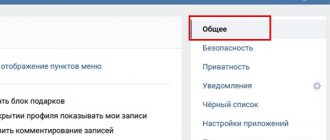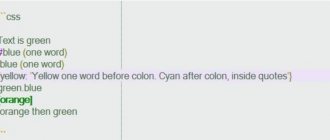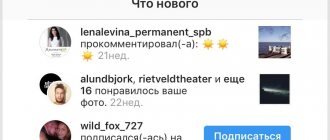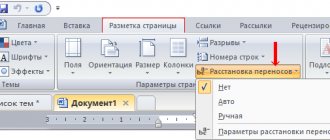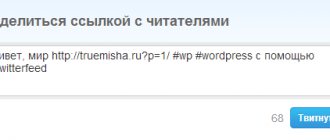Updated - November 10, 2021 at 5:07 pm
VK has a huge number of communities on different topics. Popular communities are of interest to many users. Community posts are gaining huge reach.
In this regard, VKontakte developers have introduced the “Market Platform” tool, which allows advertisers to place advertising posts in suitable groups, and the administrators of these communities to earn money from it.
In simple words: the advertiser pays the group admin for publishing an advertising post.
What is a market platform
Imagine that you decided to attract new subscribers to your group and wrote a post in your group in which you told how good your group is, how many good things there are in it and that the user will get a lot of benefits if he joins it.
Next, you need this post to be seen by other people who are not subscribers to the group. You go looking for groups that are suitable for the topic, where you can place your ad (repost) for a small amount of money. The group must have real, live subscribers who are interested in your topic, so that they become interested in your post, and then in the group.
After you have found the necessary groups and checked whether there are active subscribers there, you write to the administrators of these groups in a personal message and find out how much it costs to publish, at what time you can do it, what are the conditions.
From this place all the delights of communicating with real people begin: they can be responsible, irresponsible, punctual, goofballs, accommodating and not so much. What am I talking about? And besides, you need to negotiate about advertising in this way. This may take a long time. Some administrators do not read messages, others cannot decide on the time. Someone does not comply with the agreement and remove the advertisement ahead of schedule, and you will not do anything to him, because no one except you two is checking this deal.
Of course, in general, administrators respond quickly and find the right time, because placing advertising posts is the main income of their groups. And the main advantage of advertising through group admins is the price.
All other advantages come from the market platform.
Analogs
For those who prefer to select communities on their own and want to use more flexible tools for setting up a marketing campaign, there are specialized services for advertising on social networks.
Also, these exchanges do not have such serious requirements for communities as the Market Platform.
Sociate
Sociate is one of the most popular and reliable exchanges. It allows you to work with the social networks VKontakte, Odnoklassniki and Instagram, and is similar in functionality to the old VK exchange.
To register, go to the main page of the service and click the “Register” button. You will need to indicate who you are registering as: an advertiser or a community administrator. You can also log in using your VKontakte profile.
For convenience, the menu in the service’s personal account is divided into two parts: for the advertiser and for the administrator.
On the “Advertising” page, the advertiser can create and edit advertising campaigns and advertisements. Posting groups can be selected on the “Platforms” tab.
The selection principle is extremely simple and convenient: you indicate the required topic, coverage, number of participants and other data, and then select one or more communities based on their statistics.
On the remaining tabs of the advertiser’s menu, you can view running and archived advertising campaigns and their statistics.
The administrator, like the advertiser, is provided with all the conditions for comfortable work with the exchange. You can add all your communities using the “Get VKontakte groups” button; the minimum number of participants in communities is 1,000 people. Applications and the schedule of planned advertising publications can be viewed on the corresponding menu tabs.
Remember that leaving contact information for an advertiser on the exchange can result in a lifetime ban for the community.
You can withdraw your earned money through the “Finance” tab. To do this, you must first specify the wallet number in your account settings. You can make a transfer to QIWI, WebMoney or Yandex.Money.
BidFox
The BidFox exchange was created relatively recently - in 2021. Its catalog does not yet have many groups for advertising and the largest communities from VKontakte are missing, but there is still plenty to choose from. The exchange works with the most popular social networks: VK, Odnoklassniki, Facebook, Instagram. You can also advertise or sell advertising in the Telegram messenger.
BidFox offers advertising using regular (direct) and native advertising. These two types of advertising do not conflict with each other and can be carried out in parallel, which means the community owner can receive double benefits.
Native advertising is content-based. The exchange's authors write the text of the post in accordance with the topic of the group and do not add links to external sites or social network groups. This means that the post will not look like an advertising post and will arouse interest among community subscribers.
Unlike Sociate, there are separate accounts for the advertiser and the community owner, that is, you need to create two different accounts. Fortunately, they can be registered to the same phone number.
The registration itself is extremely simple. You must provide an email address, password and phone number, to which a confirmation code will be sent within a few seconds.
After confirming the code, you will immediately be taken to your personal account. To access all features of the site, you will be asked to fill out your personal profile information.
In my opinion, the exchange has the most pleasant and friendly interface among its peers. The process of creating an advertising campaign is accompanied by detailed instructions and tips, so there is no point in this article explaining how to work with the service.
The cost of placement on each site is indicative, since the price is formed based on the cost of reaching 1,000 people in the selected social network and the projected reach in the community that the advertiser has chosen.
The certificate states that if the planned coverage is not achieved, the service will recalculate and part of the money will be returned back to the account. I did not find information about what will happen if the planned coverage is exceeded.
The owner of the community, immediately after completing registration, can add his sites to the exchange using the corresponding button. You will need to allow the service access to your VK account, after which it will automatically add all groups to the exchange. All you have to do is select the ones you want to add advertising to.
BidFox only works with communities with at least 10,000 members.
The administrator can group his sites and for each such group set the types of advertising that will be shown in communities. The site owner can choose from regular and native advertising, CPA offers and media posts (video, creative with a link to an external site and post exchanges). The administrator can moderate all incoming requests for placement independently or trust the automatic verification algorithm.
Traffic Light
Traffic Light is a CPA network with product offers, so it will be of interest to community owners on social networks. When registering, you will need to provide your email address and Skype or Telegram contact information. After confirming registration via email, you can begin monetizing the VK group.
In the menu located on the left side of the site, you will find everything you need to work. There are more than 400 product offers to choose from - you need to select the appropriate one and click the “Connect” button.
In the auto-posting section, you can add your group on VKontakte or Odnoklassniki. In the same section, advertisements are created, pictures are added, and previously created creatives are edited.
If you are unable to resolve an issue yourself, go to the “Support” menu. There you can find contact information for the exchange administration. You can contact her on Skype, Telegram or by email. It is also possible to write to support using the contact form directly on the site.
Pros and cons of the marketplace platform
pros
- The market platform allows you to place advertising posts in groups without communicating with administrators directly;
- The platform itself selects groups based on the criteria you specify. You can exclude groups you don't like;
- Placing an advertising post in several groups at once with one click;
- Money back guarantee if placement conditions are not met by the administrator;
Minuses
- The price for posting a post is higher than if you negotiated with the administrator directly;
- Not all groups are connected to the market platform; you still have to negotiate with them personally if you really want to advertise with them.
- The criteria for selecting groups is still very raw.
VKonakte advertising exchange - analogues
If the VKontakte advertising exchange does not allow your advertising post to pass through or does not give your community the opportunity to be placed on the market platform in order to earn money by selling advertising, then in this case I recommend paying attention to third-party advertising exchanges
BidFox
Young and already loved by many advertising exchange BidFox
Sociate
Sociate is a well-known and proven advertising exchange in popular social networks: VKonakte, Odnoklassniki, Instagram
How to properly set up and use the market platform
- Go to the Advertising menu item in the left panel on your VK page or follow the link https://vk.com/adsmarket
Login to the VK advertising account - Go to the Market Platform section and click Create an entry.
We create an advertising entry in the market platform - In the window for creating a new post, select the type of advertising post. There are two types: Post with text and attachments and repost of another post.
Post with text and attachments
You can add up to 10 attachments to a post with text and write up to 16 thousand characters. You can attach as attachments: photo, video, audio recording, document, map, graffiti, product, survey. Read about all these types in the article “Simple instructions on how to make a post in a group.”
In the Entry text , you need to write the text that users will see.
Short Title field is not displayed anywhere; only you will see it in the list of your advertising posts to distinguish them.
Advertising campaign - if you are creating it for the first time, and not the first time, then it is better to immediately create a new one. An advertising campaign is like a folder in an advertising account where all advertisements on a certain topic will be grouped. For example, if you are promoting several groups, then it makes sense to create several advertising campaigns to avoid confusion.
Selecting an ad post typeRepost another post
Here it is assumed that your advertising post has already been made and published, and you only need to provide a link to it. You can also add text to it, and attach no more than 2 attachments: photo, video, audio. The remaining points are the same as for the entry with text and attachments.
- After you have filled out everything, click “create record”.
- The recording window will close and general information on this advertising post will open. In this window, click “Submit for review.” This is a standard check for all sorts of prohibited things, things that cannot be advertised: hookah bars, weapons, drugs, in general, the full list is on the Rules tab. Lasts from 20 minutes to several hours.
- Now, while the check is in progress, replenish your advertising account on the Budget tab. Here you need to remember that where you enter money from for the first time is how you will need to enter it later. If you paid from a card, you will pay from a card; if from a bank account, then only from it. And yet, although the market platform and targeted advertising are on adjacent tabs, they have different budgets. You need to top up each bookmark separately; you cannot transfer money.
- When the verification is completed, you can select the groups where you will publish the advertising post. To do this, click Post a post.
Post a post - A window with settings will open where you can specify the criteria for selecting communities for advertising in them. These are: budget, community topic, daily coverage - the number of views of posts per day, number of participants, region, gender, age, post coverage, posting time range.
Settings window - After specifying the criteria, the market platform will select suitable groups, you can check them and exclude those that you do not like. Then click Post and you're done. You can withdraw your application before it has been published, then the money will be returned to you in full. If the entry has already been published, the transaction cannot be canceled.
Section "Targeting"
In the framework of an article devoted to the VK market platform, it will not be possible not to mention the “Targeting” section; this is necessary for a better understanding of the market platform - what it is.
Targeting or targeted advertising is advertising that is set up for a specific audience. For example, on residents of a certain city or even a district of the city, a certain gender and, for example, marital status (if this is important).
In targeting, it is possible to set up advertising, for example, for mothers of children aged 2 to 6 years living on such-and-such a street in such-and-such a city within a radius of so-and-so kilometers.
Or, for example, also for visitors to such and such a restaurant, or for those who graduated from such and such a school in such and such a year. These are the miracles this section allows us to achieve.
Although, the functionality of the VK advertising account alone is not capable of such subtleties. And for this there are programs such as Target Hunter, or Cerebro Target.
To begin with, until you really know the functionality of Target Hunter, it’s somehow not interesting to immediately pay for access. Therefore, you have the opportunity to get 2 days for free + 1 month is also free, but only if you purchase access for 1 month or more if you enter a promotional code from me - vkmonstr.
In these programs, we can parse (collect) the audience we need and only then upload it to the VK advertising account in the “Targeting” section. Specially trained people—targetologists—are engaged in such intricacies. But some not-so-abstruse campaigns are quite within the power of a mere mortal.
Do not forget that not everyone provides complete information about themselves in their profile and therefore we will not reach the majority of potential clients through the target. This is where the market platform will help.
How and where do users see targeted advertising?
It is displayed on the left side of the screen on any VK page. Targeted advertising also appears in the “news” section - pay attention to your news feed - there is probably a lot of this advertising there - it is indicated by the “Advertising” icon.
There can be several types of such advertising posts in the news feed - but this is the topic of another article, an article devoted to targeting. Let's take a closer look at the topic of the VK market platform.
Which is better: marketing platform or targeting?
| Characteristic | Market platform | Targeting |
| Possibility of fine-tuning the audience: geo-targeting, device from which they are using VK, interests, etc. | No | Yes |
| Easy to set up | Yes | No |
| Efficiency | Yes and no | Yes and no |
In this super-short comparison, I wanted to make one point: if you are good at targeted advertising, then it will most likely be more effective for you, since you can select a very hot target audience that will buy a lot.
If, on the contrary, you are not very smart about this, then ordering advertising through the market platform will be more profitable, especially if you guess with the group. There is no subtle selection; the entire audience of the group will see the post.
So, a market platform is better for beginners, but pros are unlikely to read this article)
If you don’t rummage around at all, and don’t even know which groups to place advertising posts in, spend your money much more profitably - recruit participants. So at least they are guaranteed to be there.
Creation of an advertising publication on the VKontakte layout platform, advertising formats
You can publish on the market platform only if you have at least 150 rubles in your account.
The advertising platform provides two advertising formats:
- Posting on behalf of the community in which it is posted.
- Repost a post (an existing post from your community).
In the first type of publications, text, links (including to communities with @) and attachments (pictures, videos, etc.) can be used. Posting on behalf of the community where you advertise is often perceived better by community subscribers and gives a greater response. Below is an example of a community promotional post:
In the second type of advertising - repost - in addition to the repost itself, you can add additional information. Example of a repost publication:
Internet marketers and advertising specialists mistakenly believe that native posts placed through a marketplace platform perform best. It all depends on the product you are promoting. There is no need to strive to make the post native; you need it to be bright, noticeable and reach the target audience. Therefore, first of all, think about the audience of the communities that you select for advertising. Often it is a direct call to action that allows you to get the most effective and cheap traffic using this method of VKontakte advertising.
How to get to the VK market platform as a group admin
If your group has 20,000 members or more, then you are already big and you can connect to the market platform.
I’ll give you a hint: the market platform accepts participants of any quality. If only there were 20,000. And this means that you can simply increase them. Quickly and hassle-free on VK target, 1 subscriber will cost 1 ruble. If it’s more complicated, but cheaper, then you can create a subscription task on a SEO sprint. A subscriber can go there for 25 kopecks. Or order on quark: there are tasks for 500 rubles per 1000 subscribers.
- Go to group management and check if you have the Monetization section. If there is, then OK and read on, if not, then you still have less than 20,000 participants, you still need to grow, but for now you can register on VKtarget and post advertising posts for money from there.
Monetization section - Change the status to Applications are accepted. Specify the price for which you agree to publish advertising posts of other communities (it’s better to do it as recommended). Indicate the topic of your community and, if you want, a comment for the advertiser. So that they don’t offer any bullshit))
Setting up monetization - That's it, your community is now connected to monetization. If someone wants to advertise with you, you will receive a notification.
- You can study which particular post they want to advertise from you in the Monetization section - Applications from advertisers .
- You can post no more than 5 advertising posts per day. The published post must remain on your feed for 24 hours, only after which money for posting will be credited. Then you can delete the entry.
How to withdraw money from the VK market platform
- Go to the Monetization section in Community Management and click on Account operations.
How to withdraw money from the VK market platform - The SocialSentrum withdrawal service will open.
Service for withdrawing money from the VK market platform
The minimum amount for withdrawal to electronic wallets is 500 rubles ; To a bank card - 600 rubles ; See the withdrawal commission in the section below “Tariffs and limits”
Reviews about the VK market platform
The reviews are somehow not very good. There are different ones, but out of habit people swear. Basically, I don’t like the groups that VK selects. But I think that they will gradually improve the group proposal algorithm and everything will be better.
Negative review of the marketplace platform.
More negative reviews about the market platform