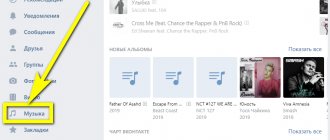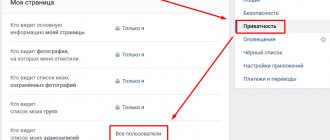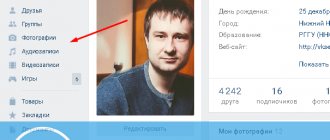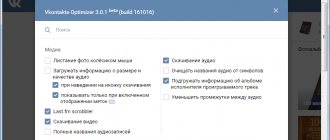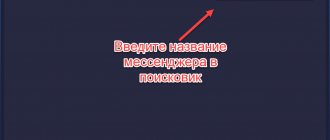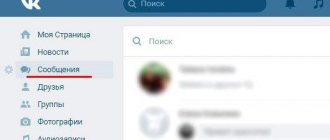The social network VKontakte stores terabytes of music recordings. Until recently, this was enough, because the site is always at hand, which means the music too. However, the latest innovation - limiting listening time to one hour a day and switching to paid subscriptions - fell out of the blue. Alas, we were left with no choice: if we can’t listen to our favorite songs on the site, we will download them to our computer and phone. Today we’ll talk about ways to download music from VK using free Internet services and applications. And a couple more tricky ways.
VK-music-download
VK-music-download.ru is one of the simplest resources for the purpose we need. It does not require registration or installation of anything on the device. You just need to log in to the VK social network and allow the service access to the music section on your page. A permission request will appear immediately after authorization.
After that, enter the name of the desired composition in the “Find” field and download whatever you want from the list found.
KissVK.com
The KissVK.com web service is no more complex than the previous one. To use it, you also don’t need anything other than VKontakte authorization and access to your music recordings.
To upload music to KissVK.com, go to the settings of your VK page, open “Privacy” and in the “Who sees my audio recordings” section set “All users”.
After saving the settings, your music recordings will be displayed on KissVK, from where you can easily download them.
The Tunec.net service works in a similar way, but currently for some reason it does not connect to VK.
Advantages and disadvantages
The main advantages of VKD can be considered:
- Ability to use the extension on any modern browser.
- Download music from VK to your computer for free.
- Ability to download songs of any size.
- Does not require entering your credentials.
- High download speed of music tracks.
- Creating a playlist of VK music that you can listen to without an Internet connection.
- A private chat where you can exchange your favorite tracks with other people.
- You don't have to use a lot of resources, because everything is collected in one plugin.
Despite the large number of advantages, one cannot help but notice some disadvantages:
- Inaccuracies in determining the actual file size.
- Conflicts when updating the browser to a new version, which are quickly resolved by updating the plugin by the developers.
- Periodic appearance of advertising banners on the main page of the VK downloader.
If we consider it from the point of view of an ordinary user, then the extension is an ideal option compared to a full-size program for downloading VKontakte music. After all, you don’t need to perform a large number of complex actions, enter personal data, etc., to download your favorite song.
Download-music-vkontakte (DMV)
You may find the Download-music-vkontakte service more convenient than the previous ones. It uploads to its page not only recordings from your account, but also those that are popular among VKontakte residents (popular), match your musical preferences (recommended) and were listened to by you some time ago (listened to).
It works as a browser plugin and needs to be installed on your computer.
After installation, access to the DMV service opens automatically when you are logged in to the VK website. The list of music tracks is also loaded onto the site without any action on your part. To download a composition, just click next to it on the icon in the form of an arrow pointing down.
To quickly go to the DMV website, just click on the extension icon in the browser panel.
Key Features
What will you get if you decide to download VKSaver for free? Unlimited access to download audio and video files that VKontakte users have carefully uploaded for many years.
Actually, now you can download any track or video to your computer as quickly as possible. Open the “Music” menu after installing the extension, and you will immediately notice the “innovation”. Another one will appear next to the “Play” button, in the form of a down arrow. This will be the promised “Download”. Click on it, and the track starts loading.
Approximately the same changes will await you in the “Video” tab. Open any video, find the “Download” button (it will be next to “Subscribe”), click it. Done, you're amazing.
A nice feature of the extension is that it will immediately install on all browsers that are on your computer. You don't have to download a separate version for each one.
Features of VKSaver:
- compatible with Windows version 7 and higher;
- does not load the system;
- in Russian;
- downloads audio and video content;
- works with all popular browsers;
- updates and improvements are almost constant;
- antiviruses do not block;
- simple and intuitive interface.
SaveFrom Assistant
The SaneFrom.net assistant is a free application that embeds its component simultaneously into all installed browsers - Opera, Mozilla Firefox, Yandex Browser and Google Chrome. After installing it, you will be able to download music directly from the player on the VK website. The SaneFrom assistant adds a download button (in the form of the same arrow as the DMV) to the panel of the selected track.
VKMusic
VKMusic is a classic Windows application with a separate window that provides access to VKontakte media content, allows you to play it and download it to your PC. It works regardless of the web browser and whether you are logged into your VK account. More precisely, to use VKMusic, you must log in to the social network through the application itself.
To authorize VK, open the “VKontakte” menu and click any item. In the window shown in the screenshot, enter your login, password, confirmation code and click “Login”.
Next, enter this menu again and tell the program where to download music from. You can choose from:
- Loading from your page.
- From the pages of friends and groups you are a member of.
- Recommended music (similar in style to your audio recordings).
- Popular music.
The top field of the window displays a list of songs loaded into the program, but not saved on the PC. At the bottom is what you have downloaded or are about to download. To add a music track to the download list, double-click on it.
By the way, VKMusic can download tracks using links and titles. To do this, click the “Add” button, enter information about the song into the field that opens (shown in the screenshot below) and click “Download”.
About the extension
VKSaver is a simple tool for downloading music and video files from VKontakte.
Are you listening to your favorite VKontakte track and thinking, why not download it to your computer? Don’t rush to go into the search and type in the name of the composition. You can also pull out the desired audio recording directly from the social network - VKSaver!
No, alas, the development team, which every time says that it is trying to make the site more comfortable for users, has nothing to do with it. Fighting piracy, you know. But don’t despair, because there are many craftsmen who themselves will add the necessary functions to their favorite site using all kinds of browser extensions.
One of the options that solves the question “how to download your favorite music to your computer quickly and without unnecessary hassle” was the VKSaver extension. Install it on your browser, launch VKontakte, and watch the small but pleasant changes that have happened to the site.
VKSaver browser extension for Chrome and Yandex
The VKsaver plugin supports Google Chrome and Yandex web browsers. Requires installation on a PC plus additional installation of the component in the browser. It works on the same principle as the 2 extensions described above - it adds a download button to the VKontakte player.
However, when you press this button, the download of the track does not start immediately, but after confirmation.
Retrieving a music track from the browser cache
This option will most likely seem to you the most inconvenient, but it is the only one that will always work, regardless of any changes to the site, bans, or the introduction of paid subscriptions. As long as VKontakte users can listen to music through a browser. Why is that? Yes, because during playback the track is cached - it is loaded into the temporary memory of the playing program on the user’s computer and remains there until the cache is cleared. Our task is simply to find it, rename it and save it in a more suitable place.
There are at least two ways to extract a music track from the browser cache.
Method 1: Finding a link to a track in the element code
- Let's go to the VK music section and find the desired audio recording. Right-click on it and select “View code (element)” from the menu.
- In the table that opens after this, we will find the “Network” section. Until the track starts playing, this should be empty.
- Next, click on the Play button to start playing the song. The table will begin to fill with records, and if not, 20-30 seconds after the start of playback, press F5 on the keyboard. One of the entries that appears here is a direct link to the track. Outwardly, it does not look like the link we are used to, but it is quite simple to determine it: by type and size (look in the Type and Size columns). The link to the music file is of type media or audio/mpeg (in different browsers) and the size is several megabytes.
- Having found the desired link, click on it 2 times with the mouse in the Name column.
- If this is really a music file, after clicking we will be transferred to another browser tab, where the track will start playing. All that remains is to click the download button (circled in the screenshot below), give the composition a human name and save it in the desired folder.
How to delete
It happens that users wonder how to remove the Vk Music Downloader chrome extension if for some reason you are not satisfied with it. To perform this action, you just need to right-click on the shortcut and then select the desired option.
Be careful! Sometimes, instead of deleting the entire plugin, users delete only the shortcut. To prevent this, you need to go to the plugin store, select the one you need, and then delete it completely.
All actions performed will take only a few seconds of your time. How to get there? It all depends on the browser you decide to use. To learn more, visit the official website containing the software. Here you can pause the plugin for a while, and then resume it at the moment when you need it. If you decide to return to use, then Download Music Vkontakte can be downloaded there in the store.