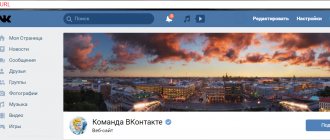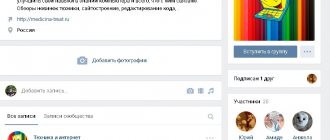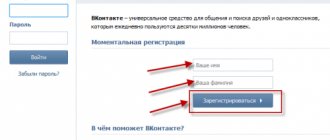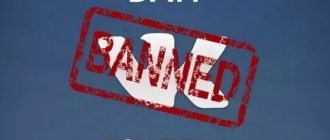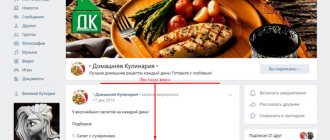Many users are interested in the possibility of selling their services through VKontakte.
Usually, a different advertising format is chosen for sales - either they create a public page, or a VKontakte group, or just a profile.
In this article, we will look at how exactly these advertising and customer acquisition formats differ, and we will tell you which format is better suited.
the advertising pages on VKontakte themselves
are allowed, but there are some unwritten rules that must be followed when choosing one or another page format.
We'll talk about all this below!
Buy Now We are 100% reliable account provider!
- We send accounts in just 5 seconds!
- Accounts can be downloaded in your personal account, by mail and without registration
- We automatically create a personal account with order history
- Long time to check the goods up to 24 hours
- Here you can find accounts of any social network and postal service
- Our accounts work stably on any proxy
What is better for business: a VKontakte page or a group?
There is no universal answer to what is best for selling services and networking business. Each type of community has its own strengths and weaknesses that need to be taken into account. So, a public page stands out because:
- intended for dissemination of information;
- available for viewing even by unregistered users;
- there is the ability to create “events”;
- allows you to send newsletters using the “tell friends” button.
The advantage of the last point is that such mailings are a softer, non-intrusive form of attracting subscribers.
The most important positive features of groups are:
- the opportunity to gather a community of interests;
- the administration has the right to independently select participants (in closed communities);
- presence of a link to a specific geolocation;
- wider functionality.
The last advantage is especially important. It allows you to customize the page to suit the existing needs and the intentions of its owners.
What types of pages are there?
Before advertising your business on VKontakte
you need to decide on the format of your future site.
The choice of format must be taken very seriously; it is better to come up with an original and memorable brand so that the user can easily find it if he forgets.
There are only 4 formats of advertising platforms.
- Public page on VKontakte
: Ideal for disseminating news and information.Everything is done in it for publishing news and pinning posts.
Typically, this format is chosen when users’ opinions are not particularly important. they can only watch your news and comment on posts and like them. This option is good for advertising your product!
- VKontakte group (community)
: Suitable for discussion and exchange of opinions. In this format, you will have fewer opportunities to pin news and posts.Typically, this format is chosen to make it more convenient for all users within the group to communicate, since they have the opportunity to post posts themselves or offer news. Usually a group is created to unite people with similar interests.
To sell and develop a business, it is better not to create a VKontakte group.
- VKontakte profile
: It's a personal page. This option is ideal because it is very difficult for competitors to block. You can physically complain about a page only through the ticket system (there are no report buttons, unlike a group and a page).Also, using your personal VKontakte page, you can actively invite friends to your place and publish news on your page (friends will see them).
It will be very easy to recruit friends if you have an interesting product. This format is suitable for narrow topics and business, but is not suitable for large companies.
- Events (meetings) VKontakte
: Convenient for organizing concerts and parties, meetings or joint events.This format is suitable if you often hold meetings with real people and it is important for you to know the approximate number of participants at the meeting.
Typically, this format is used in conjunction with others (for example, stores). Separately, it is used only for webinars.
Before choosing a format, be sure to decide what is important to you - convenient management, or the potential for account stability.
Also important is the issue of further promotion of the account.In the case of a public page and profile, this will be the easiest solution!
We also draw your attention to the fact that changing the theme of the group/public is strictly prohibited.
That is, if you initially created a group about health, then you will not be able to change it to a topic about cars. Otherwise, if the rules are violated, the community or public will simply be blocked by the VKontakte administration.
Creating a group on VK for business - step-by-step instructions
The procedure for creating a VKontakte group for business is no different from registering a community of another type. The first steps are extremely similar in all existing cases, regardless of the focus of the page. To create a public page for selling things, you will need:
- log in to your account;
- switch to the “my groups” tab and click on the inscription at the top suggesting creation;
- choose a community type between the two above;
- fill out a form with basic information, including title and description;
- add an image for your avatar.
Particular attention is required to the description. It should clearly indicate the main purpose of the public space so that visitors do not leave it after the first opening.
The creation of a unique VK address will increase user convenience. It must be memorable and strongly associated with the store.
Settings
Using the instructions presented above on how to create your own group on Odnoklassniki, we founded a community. Now let's move on to its settings. Open the “Change settings” section, which is located in the menu bar, below the avatar. Next, a pop-up window with basic settings will open in front of us.
We start with “Title” and “Description”. Next, fill in the “City” column. If you are targeting an audience of a specific region, then indicate it here. If you are interested in how to create your own community group in Odnoklassniki, working throughout Russia, we leave this item blank. Please note that if in the future you will use geo-targeting to identify the target audience, it is better to immediately indicate the desired region.
Now fill in the “Keywords” field. This is a list of words by which users can get acquainted with the theme and focus of the group, and then decide whether they want to become its members or not. For example, if the site has a humorous vector, we write the words “joke”, “fun”, “fun”, “humor”, “jokes” and so on. There are no special restrictions here, write down all the words that you consider necessary.
I would like to focus your attention on the ID, which is indicated at the bottom of the page. This information will be useful in the future; you can always find it in this section. Save the entered basic settings and open “Publicity Settings”.
This is a fairly important step that cannot be ignored. In the window that opens, select the necessary items:
- All members are allowed to create topics. This means that any participant will be able to open a new topic, create a photo album, upload a video, in general, post their message. It is a mistake to think that this will make the group interesting and attractive and increase user activity. Most likely, your feed will be filled with advertising messages and spam. This option can be chosen if the group is closed and applications undergo strict moderation.
- Administration settings. If you do not want to receive a bunch of unnecessary messages and, in principle, do not want to be visible, select “Yes” in “Hide administration”. If you plan to advertise, communicate with subscribers, or get acquainted with administrators of other groups, put “No”. If you plan to use the video section and upload material there, set “No” to “Hide video”. If you select “Yes” in the next paragraph, each of your publications will be published on behalf of the group, if you select “No” - on your own behalf.
- The feed only displays administrator actions. If members of a community can create new topics, you can limit the ability to publish their material in the feed. Then topics created by subscribers will be displayed in a special “Topics” section, and not in the general feed.
Adding a list of products
The function of adding products, which appeared relatively recently, should improve the quality of store management and simplify interaction with customers. That is why group administrators must understand how to replenish the range of available products and fill out offer cards. To add a new item you will need:
- look in the management section and enable the “products” function;
- indicate the parameters of the service, including the delivery region, the currency used in the price, contacts for feedback and a description of the online store;
- in the store description, users will be asked to indicate how delivery and payment are made;
- The last step is to save the changes made, after which a line with a list of available products will appear on the start page.
Particular close attention should be paid to the contacts mentioned above, where you need to enter a link to the account of the person accepting applications for the purchase of goods. The same person is responsible for consulting visitors.
Filling out the catalog
After the product list line appears, all that remains is to fill out the catalog. Without these steps, users will not be able to understand how to correctly create a VKontakte group for selling goods. To add a product list you will need:
- click “add product” and wait for a new tab with a special service to load;
- if necessary, add a separate selection (category), for example, “clothing”;
- upload an image reflecting the content of the collection (resolution – at least 1280 x 720);
- press the button prompting you to add new items;
- after opening the window with a description of the item, you will have to enter its name and information;
- add the main image and, if required, additional ones (maximum 4);
- select a category, selection and fill in the “cost” field;
- complete the process by clicking the button prompting you to add an item.
A similar procedure will have to be done for other items being sold.
Management and configuration
To make changes to already saved information and quickly manage the community, its owners can go to the settings menu. It is located under the main avatar and opens by clicking on 3 dots. After clicking, a drop-down menu opens consisting of:
- management;
- advertising;
- statistics;
- functions for changing public status;
- and some other acceptable actions.
Using each point mentioned will not cause difficulties for both experienced administrators and novice entrepreneurs. It should be noted that the management section allows you to:
- add sections and blocks;
- allow and disallow comments;
- add and remove links to third-party resources and portals;
- indicate managers;
- manage the black list;
- manage messages and connect bots for communication;
- make applications.
That is, with the help of the settings section, page owners are able to quickly manage it, giving the public an optimal appearance and customizing it to meet current business needs.
Rules for a good post in OK
To post on OK, you need to create a topic. How to create a topic in a group on Odnoklassniki? We do the following: open the group and select “Create topic”.
Next, we compose the post and add images to it. To make your post attractive and high quality, follow these rules:
- Include not only text in your post, but also images, video materials, and attach music. Users perceive better material that is accompanied by pictures.
- It is important to choose the right images. The optimal size that will look organic in the feed: 640*480 pxl. If the picture is larger in size, it is cropped by the system to the standard tape size, which may lead to loss of information. If the size is smaller, the picture is stretched, which reduces the quality. Pictures of the group, made in the same style and the same size, look impressive and attractive. You can create a template and prepare images using it.
- Use tags. You can add hashtags at the bottom of each post. Using these marks, users can easily and quickly find the material they are interested in, which makes it easier to use the social network.
- Encourage feedback. Constantly communicate with subscribers, read and respond to comments, participate in discussions of various issues.
- Conduct surveys. A rather interesting form of post is a survey. How to create a poll in a group on Odnoklassniki? Open the group and select “Create a topic” and select “Add poll” from the menu.
In the menu that opens, fill in all the items, compose the question itself and several possible answers to it. - Control grammar and style. Grammatical or stylistic errors made in a post negatively affect the attitude of subscribers, and you undermine your own authority. You cannot use obscene language; the administration of the social network may impose a ban for this.
- Only relevant material. If it’s news, then it’s the latest, if it’s recommendations, then it’s from recognized professionals, if it’s jokes and gags, then it’s no bearded anecdotes.
What should you pay attention to?
Having understood the procedure described above and understood how to create a selling VKontakte group, you need to take a closer look at some important nuances and recommendations to attract the attention of subscribers and participants. Owners of online stores in VK should take into account that:
- information about services and sales must remain relevant and be updated regularly;
- the description of the products must correspond to their content;
- fresh news should be added to the community regularly;
- It is more effective to post a smaller amount of news, but constantly, than to post a large number of posts simultaneously, but rarely (a reasonable piece of advice would be to create a kind of unspoken schedule for creating posts);
- previously created rules must be followed;
- Concise, but relevant and informative entries are most attractive.
If you adhere to the above conditions, the development of the public will be quite rapid. But it's important to remember that working with the community requires creativity to help you get the attention of others. But at the same time, you need to show honesty so that customers always know that the store can be trusted.
Where to start organizing a business to create and promote VKontakte groups
Creating a thematic community on a social network is not difficult. However, any group needs promotion.
Not every businessman is familiar with effective ways and methods of finding subscribers.
Ways and methods of finding subscribers:
- Daily mailing of invitations to join a particular community . This method is used less and less because social network members will not join groups that are not interesting to them. It is not always advisable to use this method of promotion (due to the large time costs);
- Special competitions and promotions can attract the attention of potential subscribers . This method is an excellent PR move; it requires minimal investment of time and money;
- Search Engine Optimization . To promote a particular group, you need to include exact occurrences of keywords in its name. In this case, the community will occupy a leading position in search results;
- Contextual advertising . This is an effective, but expensive tool, so it cannot always be used;
- Organization of mutually beneficial cooperation with other groups of similar topics . To attract the attention of subscribers, you can place cross-links;
- Purchasing participants on specialized resources . This method is extremely simple. You need to buy participants at a lower price and sell to the client at a higher price.
To promote a group, several methods are usually used simultaneously (depending on the customer’s budget and his requirements).
In order to engage in such a business, you do not need to spend your own funds. It is enough to be an active Internet user and understand the functioning mechanisms of social networks.
Having a well-promoted VKontakte account will be a huge plus. This will allow the businessman to invite his friends and subscribers to the community.
The cost of promoting a VKontakte group depends on the time spent, as well as the topic of the community.