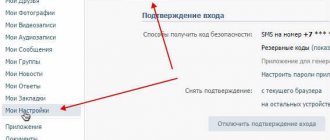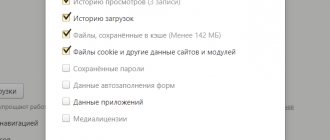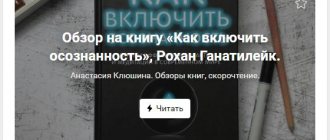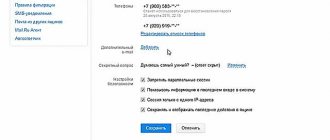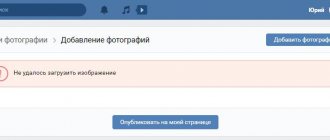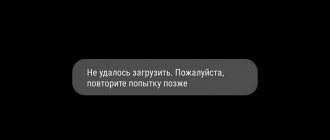Nowadays, popular classic social networks - Facebook, VKontakte and Odnoklassniki go hand in hand with Instagram. Recently, these services have offered convenient integration, which you will certainly like. Read about the advantages of this solution and how to quickly set everything up in our material.
ON TOPIC: The most popular people on Instagram - 25 accounts with the most followers.
How to synchronize VK with Instagram: instructions
To activate the function, use the VK settings. To do this, go to the “Contacts” column. Here is a tab for integration with other sites. When clicked, a list of acceptable social networks will appear. Among those offered, you need to choose Instagram. Hooray! Synchronization has been activated, now you can publish posts and import photos on all listed platforms on the wall and in the feed with one click.
Post the image on VK
- open the menu for editing profile information;
- go to the “Contacts” tab;
- click the “Integration with other services” button at the bottom of the page;
- then select “Set up import” next to the application icon;
- Enter your Instagram account login and password. If you are already authorized in it on the browser you are using, a notification will pop up confirming access to your account, in which click the Authorize button;
- in a new window you should choose where to post the photo - on the wall in VK or in an album. When the “Do not import” option is selected, automatic publication will not occur - only if the hashtag #vk or #vkpost is in the post description.
In the Instagram application on your smartphone, also log in to VK. These operations are safe; you don’t have to worry about the safety of the page.
- go to settings, section “Linked accounts”, item “VKontakte”;
- there, enter your registration data and allow the application to access the information on the page;
- After completing the import options, proceed to publishing photos.
There is no feedback - you cannot export an image from VK to Instagram.
How to repost from Instagram to VKontakte? If you still don't know the answer to this question, I'm ready to help you. Posting posts from Insta on other social networks can have a beneficial effect on promoting you or your business.
Make a link to VK on Instagram
To be able to view the personal pages and other publications of the person you are interested in on VKontakte, you can leave the original address on your account in the Instagram header. To do this, you need to go to your profile at the bottom of the screen, then click the edit link. The “Site” section will appear, in which you need to insert the email address on your VK page, then you need to save the changes. After all actions, the current path will appear. After this, with one click it will be possible to go from Instagram to VK and view all the user’s content.
Why link Instagram to VKontakte, Facebook or Odnoklassniki?
If the same Twitter publishes Instagram posts only in the form of ordinary web links, then Facebook, VKontakte and Odnoklassniki allow you to share an image from “Insta” even through a proprietary application (the result will appear in the news feed and in a separate album called Instagram). If you love receiving “likes” – and who doesn’t? - for your photos, you will be able to do this on all major social networks, of course, provided that you are registered there.
In addition, VKontakte, Facebook and Odnoklassniki are still visited by many more people than Instagram, so the reach of your publication there will most likely be higher (if, of course, your posts in the feed are available to everyone).
It’s worth noting here that the most advanced integration, of course, is provided by Facebook (the company is the owner of the Instagram service). Instagram's news feed algorithms favor posts with higher social engagement, and additional likes can help you rank higher in the news feed.
Linking Instagram to VKontakte, Facebook and Odnoklassniki accounts is a way to show photos to all your friends. After all, some “live” exclusively on Facebook or Odnoklassniki, while others have only opened Instagram on their iPhone for a long time. And so everyone will know about your activity!
Finally, seamless integration between social networks allows you to copy Instagram posts to Facebook, VKontakte and Odnoklassniki while preserving key details - location data, hashtags and emoji. The mentioned social networks will publish photos or videos from Instagram on their feed, and will also save all the content in a special album called Instagram, and as a result, it will not be difficult for you to tag your friends in them.
ON TOPIC: Blue tick on Instagram: how to get the status of a verified account on Instagram.
Make a link to Instagram on VK
For a link to appear on VK, you just need to post it in your status or pin it on your wall. To get the address, go not through the mobile application, but through the browser and copy it in the top line. The address for the page will consist of the name of the social network and nickname.
After this, all friends and interested parties will be able to view your publications.
How to publish photos and videos from Instagram on Vkontakte, Odnoklassniki and Facebook
When publishing a new photo or video, select the social network in which you want to cross-post and click Share.
In order to share any old photo or video from Instagram on social networks, click the button in the form of three dots in the upper right corner and select Share in the pop-up menu, activate the switches opposite the required social networks and click the Share button.
ON TOPIC: 23 extreme Instagram selfies (photos and videos) in places where it’s easy to lose your life.
How to disable synchronization and unlink accounts
Use the VK settings, go to the “Contacts” column. Uncheck the required profile.
Another option to disable the function is to change the password on one of the social networks. After the changes are made, synchronization will be disabled automatically, since the system will not be able to provide the latest information.
Important! For the best effect, we recommend using settings to make sure that all social networks are not connected to each other.
Sometimes active users wonder why it happens that photos from Instagram are not published on VKontakte. This often happens after updating a program or changing a mobile device. To establish synchronization, you will need to use the settings, after which the situation will be corrected. Many bloggers prefer to duplicate links to active social networks on the walls of each profile to attract subscribers.
Possible problems
The third problem is an empty wallet. Posting services are certainly very convenient. However, to use all the functionality, you have to pay. The price there is small, however, because of the phrase “empty wallet” you read this paragraph to the end.
The fourth problem is most likely not related to the quality of reposts or system lags. This is just my advice. It may well be that your audience on social networks is approximately the same people. In this case, they may become bored with the stream of identical posts. This may result in either a decrease in coverage or unsubscribes. There are several solutions to this problem: you can change the text or simply avoid copying posts from one social network to another. Yes, you yourself can come up with a way out of this situation. This world is limited only by your imagination.
What is a repost and why is it needed?
At its core, a repost acts as a duplication of someone else’s post. Speaking about it in the context of VK, we mean posting information from a user’s page, group, public page, or on the wall of your account. At the same time, a link to the original source remains, which allows you to promote individual pages. There are several more similar names that are found on the Internet: retweet (applies exclusively to Twitter), repost or sharing (almost not used).
Imagine an ordinary situation when you are once again looking through your news feed and come across useful information or a funny photo. You immediately want to share your find with your friends, but sending out posts individually is inconvenient, and creating a general chat with people whom only you know is also impractical. The right decision would be to make a separate note in your profile, displaying the posted post on your VK page. By the way, it is not necessary to add an interesting find in its original form, because you can always provide it with a comment, thereby reflecting your opinion or reminding of a funny incident.
Only those posts that are not hidden by privacy settings can be reposted. Even interesting videos and photos from personal messages can be forwarded, again, if privacy settings are not applied to them.
Reposts can be sent:
- to your page, where they will be displayed as a regular entry;
- in personal correspondence with any friend or general chat;
- on the community wall in which you act as a moderator.
Settings on a social network site
To enable the necessary settings on VKontakte, follow these steps:
If Instagram does not post photos and they are not duplicated in VK, then try reinstalling the application on your smartphone or tablet.
We figured out why Instagram doesn’t share photos posted from VK and how to fix this problem.
With our instructions you can do this easily.
The Instagram service is very popular, and most users of the VKontakte social network use it. And also, people love to upload new photos. To simplify the process, you can configure photo import. After that, by uploading a photo to Instagram, it will automatically be duplicated on your page on the social network.
Let's learn how to do this.
Why repost?
Social networks have become such an integral part of our lives that many Internet users find it difficult to imagine life without them.
Marketers assure that every self-respecting entrepreneur should promote his business through social networks, otherwise he risks letting his competitors get ahead.
That is why every user tries to get the most out of social networks for both their personal account and their business profile.
Reposting allows you to tell your subscribers some important or simply interesting information.
Instagram really doesn’t have such a function by default, but enterprising users managed to find a way out of the situation.