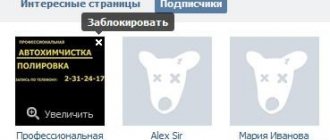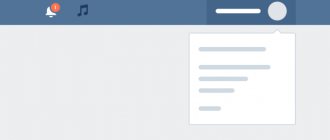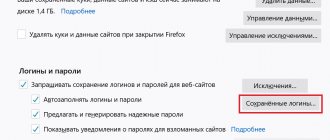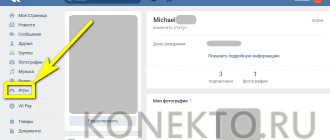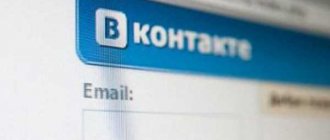Looking at cached documents
Sometimes you make some changes to your website (in order to improve SEO indicators) and, quite logically, you want to know how search engines will react to these changes - will they improve/worse the ranking of page(s) or will they leave everything unchanged?
In order to find out whether search robots “saw” the changes you made, you need to check the “freshness” of your site’s page in the search index. Those. you need to understand whether the page in the search engine cache was updated after your changes or not?
A search engine's cache is almost the same as its index. These are copies of site documents from a certain date (usually from the last visit by a search robot), which are stored by search engines. In some ways it resembles the browser cache.
Let's see what the page looked like before
First of all, it should be noted that viewing an early copy of a page, be it an existing or already deleted user account, is possible only when the privacy settings do not restrict the operation of search engines. Otherwise, third-party sites, including search engines themselves, cannot cache the data for later display.
Method 1: Google Search
The most well-known search engines, having access to certain VKontakte pages, are able to save a copy of the profile in their database. At the same time, the lifespan of the last copy is very limited, until the profile is re-scanned.
Note: We will only touch on Google search, but similar web services require the same steps.
- Use one of our instructions to find the user you need on Google.
From the drop-down list, select “Saved copy”.
You will then be redirected to the person's page, which looks exactly like the last scan.
Even if you have active VKontakte authorization in your browser, when viewing the saved copy you will be an anonymous user. If you try to log in, you will encounter an error or the system will automatically redirect you to the original site.
You can only view the information that is loaded along with the page. That is, for example, you will not be able to view subscribers or photos, including due to the lack of authorization.
Using this method is not practical in cases where you need to find a saved copy of a very popular user's page. This is due to the fact that such accounts are often visited by third parties and therefore are much more actively updated by search engines.
Method 2: Internet Archive
Unlike search engines, a web archive does not impose requirements on the user page and its settings. However, not all pages are saved on this resource, but only those that were added to the database manually.
- After opening the resource from the link above, in the main text field, paste the full URL of the page you want to view a copy of.
If the search is successful, you will be presented with a timeline with all saved copies in chronological order.
Note: The less popular the profile owner is, the lower the number of copies found will be.
Switch to the desired time zone by clicking on the appropriate year.
Using the calendar, find the date you are interested in and hover your mouse over it. In this case, only numbers highlighted in a certain color are clickable.
From the “Snapshot” list, select the desired time by clicking on the link with it.
Now you will be presented with a user page, but only in English.
You can only view information that was not hidden by privacy settings at the time it was archived. Any buttons and other features of the site will be unavailable.
The main negative factor of this method is that any information on the page, with the exception of manually entered data, is presented in English. You can avoid this problem by using the following service.
Method 3: Web Archive
This site is a less popular analogue of the previous resource, but it copes with its task more than well. In addition, you can always use this web archive if the previously reviewed site is temporarily unavailable for some reason.
- Having opened the main page of the site, fill in the main search bar with a link to your profile and click the “Find” button.
After this, the “Results” field will appear under the search form, where all found copies of the page will be presented.
In the “Other dates” list, select the column with the desired year and click on the name of the month.
Using the calendar, click on one of the numbers found.
Once the download is complete, you will be presented with a user profile corresponding to the selected date.
As in the previous method, all capabilities of the site, except for directly viewing information, will be blocked. However, this time the content is completely translated into Russian.
Note: There are many similar services on the network, adapted for different languages.
You can also refer to another article on our website that talks about the possibility of viewing deleted pages. We are completing this method and article, since the material presented is more than enough to view an early version of the VKontakte page.
How to open an archive on Instagram?
To perform an operation on how to open an archive on Instagram, you should carry out the following steps:
- You need to go to the tab with personal data;
- The shortcut with the clock is selected. This is how they get into the tab with archived photos;
- An icon is presented, after selecting which you can choose what will be between publications and stories;
- When selecting content, you can perform special operations with it. In the case of stories, statistical data is studied.
The problem with the transition may appear if the person has not archived.
If you moved it, but then returned it to your feed so you could look at it. Another reason is that previously saved new stories and photos were deleted without the ability to return and show. Insta and its functions were originally designed for mobile and tablet users. All recently released updates may be provided exclusively for these devices.
Stories
To study the moved photos and stories, you should go to the tab with personal data. Next, you need to select the appropriate icon in your profile. In the right corner you need to find the archive section with photos.
The desired shortcut with an arrow will appear at the top. If you select it, a menu will be presented. You should click on the story posts. All videos and images published from the phone earlier, which had to be archived, will be presented to your attention.
Photo
If the user needs to unzip certain photos on the computer, the social network program will offer the following manipulations:
- The account owner must log into the Personal Information tab.
- On the top panel on the right side you should find a clock with an arrow and select it.
- Going to the archive. In the tab, select the story or publication that you want to return to the feed.
- The photo on Android opens in full size mode. You need to click on the three dots icon.
- The list is presented to your attention. It selects the option Show post on profile.
After selecting, the desired publications will open for viewing and will be unzipped. An important point is that the operation can be performed with each photo and video separately. If you need to return many archived images, you will have to find and transfer them sequentially.
How can I see what the VKontakte page used to look like?
Users on the VKontakte social network quite often change their personal pages, and it is also worth considering that this site itself is sometimes updated by developers.
Because of this, some users may want to see what their page or someone else's page used to look like. In fact, there are quite a few different tools that allow you to look at this quite quickly and easily. In this article we will talk in detail about how to view the old version of any VKontakte page using:
- Search engine;
- Third party tools on the Internet.
How to see what the VKontakte page used to look like through Google search?
In this article we will look at ways to view old copies of pages, but here it should be noted that in this way you can only view the profiles of those people who were not hidden by privacy settings that close the page from search engines. At the same time, here you can even see those pages that were previously deleted.
First, we will talk about how to view an old version of a page using the popular Google search engine, which can save various pages on the Internet in their earlier versions. But here you need to understand that all these saved pages remain in the search engine’s memory for a limited period of time, that is, the old version is deleted after it is scanned again.
In the search bar, you need to enter a query with the person’s name “VKontakte”, as well as with the special addition site:vk.com, so that Google shows results only within this social network. In the search results, you then need to find the required page and next to it click on the button with a green triangle to open a menu with additional functions. Next, in the list that appears, you need to select the “Saved copy” item.
After this, the user will be taken to the page of the person he is looking for, and to the version that was scanned by the Google search engine the previous time. Depending on how old the version is eventually opened, even the interface of the VKontakte social network may change.
It is also worth noting that even if the user has already logged in to this social network, he will see this page from a person who is not registered on VKontakte, that is, as an anonymous visitor, because this is how Google robots see profiles on this site. If the user decides to go to his profile to view in more detail the materials posted on the saved version of the found page, he will simply be taken to the original current version of VKontakte. This means that in this way you can only view the basic information that was posted directly on the person’s page itself, and all other additional materials simply cannot be opened. That is why it will not be possible here, for example, to view the list of subscribers or all photographs of a person. It is also worth noting that looking at old saved versions of the profiles of famous and popular people on this social network, in fact, does not make any sense, because too many people visit these pages, and therefore they are scanned much more often by search engines.
What could be the consequences of not having a copy in Yandex?
The lack of a copy in itself will not have any negative impact on promotion. But the reasons that led to the absence can be harmful, so deal with them.
What a problem with page copies can really lead to is difficulties when working with link exchanges.
For example, in Seopult today there is a parameter that controls whether there is a saved copy in Yandex. This parameter is called NIC - No Index Cache. It indicates that the page does not have a saved copy. No one will buy links from such a resource; no one wants to take risks and pay for something that may not be useful.
As you can see, a saved copy in Yandex allows you to solve a number of problems and optimize the use of Internet traffic. These recommendations will allow you to quickly open and view them.
How can I see what the VKontakte page used to look like via the Internet Archive?
This method differs from the one described above in that the archive does not have any special requirements for how exactly the page should look and be configured, but not all profiles are available here, since they must be uploaded to the archive manually. First you need to go to the archive itself using this link. Next, in the appropriate field, you need to directly enter the address of the profile whose old version you want to view. If the search is successful, the user will see a special timeline, as well as a calendar with different update dates for saved copies of the profile. At the same time, you need to understand that unpopular pages are saved less often in this archive, or are not saved here at all. On the timeline here you just need to switch between different periods of activity. Next, in the displayed calendar, select the required date for which you want to view a copy of the page. You can click and view only those dates that are highlighted in this calendar. After you hover your mouse over the desired date, different options will also appear with links to the time the page was saved. Here you just need to choose the right time for the old version of the profile to open.
After this, the user will be taken to the selected page with the specified date and time. If this is an old enough date, you can even see the previous interface of the VKontakte website. It is important to note that this resource scans pages in English, so there are no Russian versions of VKontakte profiles here. At the same time, if content was published on the page in Russian, it will be displayed exactly in this form, that is, only the entire site interface will be in English. If the user wants to view the page in Russian, he can resort to the following method described in this article.
Working with the WinRAR archiver
Have you encountered a problem with archive files? Rather yes than no. Do you know why an archiver is needed, except that it is not very convenient to constantly unpack files and then search for them throughout the computer. This article will focus on the topic of data archiving and the main programs that work with archives.
First, let's figure out what the archive is for. First of all, for safety. The main archives have a system for recognizing and protecting against malware. This increases the reliability of files. Archiving programs are also equipped with an encryption system. You can set a password and no one will be able to view the contents of the archive without knowing the password. And finally, thirdly, archivers significantly compress the physical size of files. Which in turn allows you to save space on your computer’s hard drive or on removable media. Isn't it a convenient thing? If you learn to skillfully use archivers, they will be indispensable in many things and will bring great benefits.
Let's consider one of the most popular programs for working with WinRAR archives. This program is very popular and is an essential tool for PC users. Most software downloaded from the Internet or on a software disk tends to be archived, the reasons are already clear to you.
The most popular archive file extensions are .rar and .zip. If you come across a file with the following names after the dot, you should know that you should work with these files using the WinRAR program.
WinRAR is much easier to find than many other programs. This software is found exclusively on all program collection discs. Also, when installing computer games or third-party software, the installation window prompts you to install additional programs for correct operation. Among which is WinRAR.
Let's consider searching and installing WinRAR using the Internet.
1 step. First, open an Internet browser and write the query WinRAR in the search bar. Open the official website of the program. Let's look at the picture:
I want to warn you right away that the official WinRAR program is a paid software. But at the same time, the free version with all its functionality has access for 40 days from the date of installation. On the official website you can familiarize yourself with all the features of the program.
Step 2. Click the DOWNLOAD tab, select the program language, operating system bit depth and proceed to download. Let's look at the picture:
Step 3. Program installation. We look for the installation file, run it, select the installation path, in our case the default. Let's look at the picture:
Step 4 Configuring program installation. This includes choosing extensions for working with the program. And standard settings for accessing the program. It is also important to check the boxes for integration with the OS shell. In the future, this function will be useful when extracting and archiving directly from the context menu. (right mouse button). This completes the WinRAR installation process. Let's look at the picture:
How can I see what the VKontakte page used to look like via Web Archive?
This service is not as popular as the archive described above, but it still works quite well. Also, this archive is often resorted to in cases where the previous service cannot show the old version of the desired page. You can open the Web Archive using this link. Here, in the appropriate line, you first need to enter a link to the VKontakte profile whose old version you want to view. Next, in the “Results” section that appears, you can select the required year and month for which you want to view the version of the page you are looking for. After the user selects the desired year and month, a special calendar will open in which you will also need to specify the day.
After clicking on the button with the desired day in the calendar, the user will be taken to the old version of the VKontakte profile to which he specified the link. In the upper left part of the page you can see for what date and time the old version of the profile is shown here. It is worth noting that this archive shows the VKontakte website in Russian. You can also find many other similar archives on the Internet that contain information in Russian.
What is Web Archive
In 1996, American entrepreneur and activist Brewster Keil founded the non-profit organization Internet Archive.
Since then, she has been creating and storing copies of websites, as well as books, images and other content that is published on open Internet resources. In this way, the founder intends to preserve international cultural heritage. The archive is replenished by bots that crawl the web. They are helped by the organization’s employees and partners, including many libraries and universities. In addition, any user can upload content to servers through the official website of the organization. The contents of the archive are available here - free of charge and for everyone.
The Web Archive, also known as the Wayback Machine, is a section of the Internet Archive website. Here you can add new or view already downloaded copies of web pages.
Bots periodically update data. But each successive copy of the page does not overwrite the previous one, but is saved separately, indicating the date of addition. Therefore, with the help of Internet Archive you can see how the design and content of the selected site has changed over time.
A copy of the Google site created on December 3, 2000
Moreover, saved copies remain accessible even if the original disappears from the Internet. For this reason, Web Archive is often used to view published information that is being erased, or to access old and defunct sites.
You can work with the service through the website and the official Wayback Machine application for iOS and Android.
Why do you need to look for old versions of sites?
The reasons why it may be necessary to view a site in the past tense can be completely different. Often this is a desire to immerse yourself in pleasant nostalgia. For example, see what popular platforms and social networks used to look like. Or see what your own website looked like a few years ago. Fortunately, there is a tool that allows you to do this, even if the resource itself is no longer available.
How is this possible? If a site exists on the Internet for at least a couple of days, it ends up in the web archive. The tool saves its code, so you can see what it looked like even many years ago.
Reasons why there is a need to look at portals in the past:
- Tracking history of changes. This need may arise for copywriters or journalists to prepare new content. This may also be necessary for analyzing competitors: you can trace the path of their development and see the mistakes made.
- Resource recovery. If the user forgot to renew the domain or did not make a backup, a web archive will be an excellent recovery option.
- Search for unique content. If a site is no longer available, its content becomes unique. You can use it in whole or in part, after checking its uniqueness.
- See the required content if the page is no longer available. For example, a user added a site to his bookmarks, but after a while it turned out that it no longer exists. Then you can view its contents only using the web archive.
How to find out the past of a web resource using archive.org
To find out what a particular web resource looked like before, you can use the site for viewing pages in the past - a rchive.org. To do this you need to do the following:
- Follow the link https://archive.org/.
- Enter the URL and click the "Go" button.
- Select the time period of interest. Then, using the calendar, find the desired date, hover the mouse cursor over it and select the time to save the copy (the list may contain one or several links).
After this, the main page will open as it was in the selected period.
Please note that only days marked in blue or green are clickable in the calendar. You won’t be able to see what the site looked like on dates without backlighting.
If this is a VKontakte page
In a similar way, you can find out the contents of the VKontakte page. It is enough to indicate a link to it in the appropriate field.
Compared to news or other web resources, there will be fewer highlighted dates with saved content. The number of dates depends on the popularity of the page: ordinary users will have few of them, while famous media personalities will have an order of magnitude more.
Further steps are the same: you need to select any of the highlighted dates and follow the clickable link. In the same tab, a page on VKontakte will open with the content that was current at that time.
How web archives work
Web archives visit publicly accessible sites from time to time. With one such visit, exact copies of the pages are automatically created and stored on the archive server. The date is marked under each copy. Then any user can restore the desired version of the site through the calendar.
2.1. Tools for checking site history and how to use them
2.1.1. Webarchive
The largest resource that stores the history of most sites is Webarchive. Sometimes this service is called a website time machine or Wayback Machine. Here you can even see the history of those resources that have long ceased to exist.
To check the status of a domain, you need to enter it in the search bar and press Enter. The service will provide information about the site from the moment of its first registration. A calendar with clickable dates is displayed at the bottom of the page. After clicking on the number, the archive will show the version of the site that was relevant that day.
The dates when copies of site pages were saved are marked in blue; versions with redirects are marked in green. Using the arrows at the top, you can track the history of site changes chronologically.
It happens that the site history is not available. There are several reasons for this:
- the robots.txt file contains a ban on data archiving,
- the domain owner deleted the saved versions of the site,
- the site was closed due to property rights violations.
To prevent site archiving, you can add a directive to prohibit saving copies in robots.txt:
User-agent: ia_archiver Disallow: /
After this, no one will be able to restore your website pages in the future. But you won’t be able to do it yourself if necessary.
If Webarchive does not contain the site you are interested in, you can add it to the service yourself, saving an up-to-date copy of any page on the site. To do this, you need to enter its current address and click “Save page”.
This service can also be useful when you need to restore a broken website using the RoboTools tool with a large database of unique texts. For example, a domain is put up for sale, and pages with good texts are saved in its history. Since the site no longer exists, its pages are not indexed. Therefore, old texts can be used to fill a new project.
2.1.2. Whois
Another tool for checking domain names is Whois. With its help you can find out:
- is the domain busy?
- was he banned,
- number of registrations,
- name and location of servers,
- date of foundation and other information.
To do this, you need to enter the URL into the search bar.
After analyzing the site, clicking on the arrow in the “Dates” section opens more detailed information about the domain.
If you need to check the Wayback Machine and Whois data of several sites at once, use Netpeak Checker.
- Load the list of domains into the program.
- Check the necessary items from the “Wayback Machine” and “Whois” checkboxes.
- Start analysis.
- Upon completion, the necessary data will be included in the main table.
2.1.3. Whoishistory
You can also find out the history of a domain on the Whoishistory website.
This service analyzes only domains from the .ru, .рф, .su zones. Provides information about the server where the domain is located, the number of registrations in different time periods.
How can I see what VK looked like before?
neskl Posted 17 12 2021 – 15:48
Order a suitable design /topic/1006112
Medals
Using a web archive, you can see what BC used to look like, and you can also see what was posted and discussed in today’s popular public pages.
The site hosts over 279 billion web pages
VKontakte 10 years ago https://vk.cc/5YRVIw
Durov's page 10 years ago https://vk.cc/5YRXpZ
- I would like to remind you that the domain vk.com began to be used by VK only in 2009, so there is no point in looking at this domain in the archive before 2009.
Zzar Posted 17 12 2021 – 16:52
- Messages: 6,263
- Points: 0
- Warnings: 140
- Online: 26d 12h 40m
Kolbaser Posted 17 12 2021 – 17:03
- Messages: 11,957
- Points: 0
- Warnings: 60
- Online: 106d 14h 44m
Yes, there was a time when Durov’s TP was better than now, then bots were getting 100-200k and weren’t even banned)
Roman Sent 08/21/2021 – 08:28
Cheat vk, insta, telegram from 40 rubles
Profit-smm.ru is a service with extensive experience in the field of SMM. We have been in the Premium+ group for three years and have received hundreds of positive reviews on Zismo ( https://zismo.biz/topic/831556 ). Our services:
- VKontakte - subscribers to a group from 17.9 rubles per 100 people. Likes 8 rubles, post views 2.3 rubles per hundred.
- Instagram - subscribers from 14 rubles per 100 people. Likes 5.3 rubles, views 0.4 rubles per hundred.
- Telegram - subscribers from 0.12 rubles per one, views from one to 50 publications on the channel. The rate of receipt is a couple of tens of thousands per day.
- YouTube - !Best seller! views without charges 192 rubles per 1000, with tens of thousands of receipts per day. There are also likes, dislikes, comments and other video hosting services.
- And also on Facebook, Twitter, Odnoklassniki, Tik Tok (views 2 rubles per 1000), Yandex Zen (reading an article 31 rubles per 100), Linkedin, Yandex.Ether and so on.
- The whole range of services is on the website Profit-smm.ru
- In general, everyone will find a suitable service for developing their business on social networks at a very affordable price. The service is automated in fulfilling orders and does not require mandatory registration. There is also a bonus of several percent when replenishing your balance and free views this month on Tik Tok.
Post edited by Roman: 05/26/2021 – 17:42
Find out what the site looked like in the past. And how popular sites have changed over 20 years
Good afternoon, dear visitors of my blog. Today I won’t talk about creating websites, making money and other useful things. I decided to have a little fun. Of course, we will do this with benefit.
We'll take a trip back in time to the internet and look at what design looked like many years ago. I will teach you to do this at any time convenient for you. From now on, the time machine will be available to you upon request.
So how do you look at a site in the past? Today I will show and at the same time tell you about some interesting facts from the life of popular sites. Well, let's not delay.
How to look into the past
Unfortunately, you won’t be able to see what your site specifically looked like, but many popular resources are in the archive.org/web/web.php . According to the service itself, they have saved 500 billion pages.
Just go to this portal, enter the address of the site you want to see in the search bar, for example Yandex, and select Browse History.
The days on which screenshots were added are marked in blue on the calendar. The bar at the top shows the years. Black bars – number of images. The higher they are, the more you can see. As you can see, closer to our time, screenshots began to be added more often.
Select the year, then the date. Point the arrow at it, and then click on the add time. In this case, 03:42 or 03:44. I recommend that you perform the last action (with time) using the right mouse button, and in the menu that opens, select “Open in a new tab.” In my opinion this is more convenient.
And here is a screenshot of what Yandex looked like on December 12, 1998. This information is displayed in the top bar, which can be closed if desired. Or, through it, choose another date. Time travel is very simple. Even though “car” is in English.
This is an older Yandex, model from 2000.
This is what he looked like in 2005, 11 years ago.
Well, this is how this search engine was displayed last year. There are changes!
Well, that’s basically all, but don’t rush to leave my blog. I would like to show you a few more popular projects and tell you interesting facts about these sites.
Step-by-step opening plan using WinRar as an example
In general, the process of opening an archive using the WinRar program is no different from working with 7Zip. 3.1. You need to select the archive and right-click, select WinRar in the list that appears, and then click on the “Extract files...” line.
Open Win Rar to extract files
3.2. Next, by clicking the left mouse button, you need to select the files contained in the archive and then click the “Extract” button.
3.3. In the folder tree, select the folder into which the extraction will be made and click “Ok”.
Extract to the same folder where the archive is located
4.1. By right-clicking on the archive, select the line in the menu that appears: WinRar, and then “Extract to current folder.”
Extract to current folder
Initially, the most popular Google search engine was called BackRub. And he looked somehow dark and completely incomprehensible.
It was only in 1998 that it adopted a more modern appearance. Back then, there was an exclamation mark at the end of the word Google. Imagine, this is a beta version, that is, a test version. Back then, the developers were still fixing bugs and checking how everything worked. Oh, where are my 16 years old?
Even then there were two buttons. One with a standard search, and the second selects a random page with information. If the administrators removed the “I’m feeling lucky” button, which is wildly popular to this day, they would be able to receive additional income from advertising. It would be approximately $100 million per year. But they are not greedy.
YouTube
YouTube opened on February 14, Valentine's Day. In Russia, they began to use it only in 2007, and the first video posted was the song “Guitar” by Pyotr Nalich. 10 years have passed since then.
If YouTube were not a video hosting service, but a film company, then they would be able to release 60 thousand films every week. There is plenty of material for this.
By the way, YouTube now has the same number of visitors as there were users on the Internet as a whole in 2000. The videos receive about 2 billion views every day.
YouTube has not only become one of the most popular companies, but also makes ordinary people famous. Many Russians know such people as Max Golopogosov (+100500), Roma Zhelud, BadComedian, mrFreeman. But singer Adele and Justin Bieber gained worldwide fame thanks to this social network. I’m already silent about how many people were able to get rich thanks to them.
What is an archive
Let's look at a real-life situation. We have some things that we won't need anytime soon and are just taking up space. What do we do in such a situation? That's right, we put them somewhere, for example on the mezzanine. If we need them, we can always get them.
You may also have some files on your computer that are unnecessary in the foreseeable future and only clutter up your computer’s hard drive. A bunch of books you’ve read, movies you’ve watched, old work reports, and so on that you don’t want to delete. The solution is simple, create something like a virtual closet. Select these files and create an archive of files from them.
An archive is a kind of dimensionless container in which you can store any number of files and folders of any type, including other archives. The result is one large archive containing the archived files. By the way, you can store other archive files inside the archive, a sort of closet in a closet.
What are the advantages of this approach?
Firstly, ease of orientation in the structure. By leaving only the files that are really necessary for work, we make it easier for ourselves to find the necessary information among the remaining ones.
Secondly, it saves space. Due to the use of special algorithms during archiving, the size of the resulting archive can be much less than the sum of the weight of all the files included in it. This is the case when 2+2 does not equal 4. In other words, we save disk space.
Thirdly, the reliability of information storage. When creating a file archive, you can add special information to restore the archive and specify a password to restrict access. If a single file is damaged by a virus, due to technical problems in the computer, or for any other reason, it will be very difficult to open it. By adding recovery information to the archive, we can with a high probability restore the information in the archive. Having an access password ensures the privacy of stored information. Using the right algorithms and a strong password, no one will be able to view this archive without your permission.
Fourthly, you cannot transfer folders via the Internet (via FTP you can), only files. Many services limit the types of files you can upload. The optimal solution in these cases would be a file archive. It can store just one file or a folder with a bunch of subfolders and files if you need to transfer many files. The use of archives to exchange information on the Internet is a de facto standard.
Disadvantages of using archives.
The advantages of the archive also have a downside. Archives are not suitable for frequently used files. It takes time and disk space for archiving and unzipping operations, this becomes especially critical with a weak computer and a large archive size. A weak computer can work on an archive weighing several gigabytes for several hours.
How to distinguish an archive from other files?
Special icons are used for archives; they can look different, but are usually stylized to resemble a stack of books. The most common archive file extensions are: .rar, .zip, .cab, .arj, .lzh, .ace, .7-zip, .tar, .gzip and some others. Self-extracting archives have the extension “.exe”.
Detailed information can be obtained by right-clicking on the archive file and selecting “Properties”.
The creation and processing of archives is carried out by special computer programs called archivers. One of the most popular archiver programs is WinRar.
So we figured out what an archive is and why it is needed.
In contact with
What was hidden under the now popular domain vk.com. By the way, they didn’t start using it right away; initially, contact could only be made via the URL: vkontakte.ru, but then the situation changed and the administration decided to make our lives easier.
By the way, the very name of the social network was derived from a phrase that Pavel Durov, the creator, constantly heard on the Ekho Moskvy radio. It sounded like “In full contact with information.”
Initially, the project was created as a closed directory of students and graduates. This is evidenced by the inscription on the main page of that period.
Could Pavel Durov then imagine how popular his project would become? Now it’s even funny to look at the proud inscription: “There are already 350,000 of us.” The project now numbers millions.
There are plenty of interesting stories about this social network, but in my opinion the most impressive is that until 2014, through Odnoklassniki it was impossible to send a link to information located on VKontakte. The system did not block them, but simply replaced the letters in the words.
Another interesting fact that many users remember. At some point, the site administration decided to change the design of personal pages. This caused a storm of emotions among users.
And here and there cries boiled: “Give back the wall, no to microblog.” Pavel Durov was unbowed. These memories are still fresh in my memory, and yet 6 years have passed since then. Military operations took place in 2010. Agree, now you look at this nightmare and think, what could you like there, what did you fight for?
An interesting point, but thanks to social networks, people not only communicate with each other and earn money, but also achieve other interesting goals. Although the wall design was not returned at the time, user activity on Facebook and VKontakte brought the deceased dog Brian back into the animated series “Family Guy.”
I really liked how they made fun of this fact later. After the “resurrection” in one of the episodes, they did not show a single frame with the dog, and at the end they wrote some funny phrase from the episode: “Did anyone even notice that Brian was not in this episode? Should we expect outrage about this on social networks?”
And finally, I would like to recommend to you the course “From Zombie to Internet Entrepreneur.” Become popular and you achieve your goals.
If you are worried that you can’t do anything and don’t know anything, just look at how any site originally looked like, for example Yandex. Time matters a lot. We grow, move forward and learn from our mistakes.
Subscribe to the newsletter and I will help you cope with difficulties. Until next time.