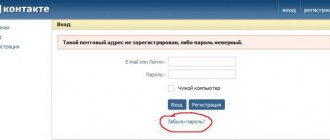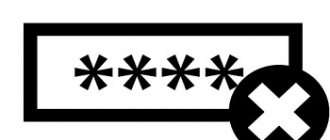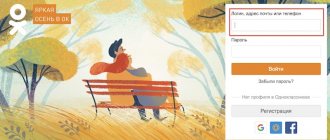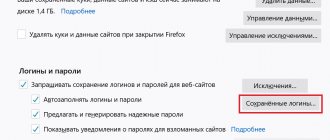Requirements for a new password
The password you create has a number of requirements that it must meet. This includes the following points:
- The minimum password length is 6 characters. It should be a mixture of letters and numbers.
- The administration recommends using more than 6 characters so that the password can be called “good”.
In addition, the developers of the social network VKontakte note the following point: “kNopKA” and “knopka” are completely different passwords.
Therefore, before creating a new password, make sure that you do not have the Caps Lock button enabled.
Basic rules for using passwords securely
- A secure password must contain at least 6 letters: letters of various cases (upper and lower case), punctuation marks and numbers. Use all four types of spelling - this is the most reliable option.
- Try not to use the same password for different accounts, for example, Odnoklassniki and Vkontakte. Change at least one symbol and it will be much safer.
- Never use publicly available information in your password: phone number, date of birth, etc.
- Do not log into your accounts and personal accounts from computers in public places, or generally from other people’s computers (libraries, internet cafes, etc.), as password information may be automatically saved in the browser. Or, after using such places to enter your data, change your password from your computer as soon as possible.
- Never enter your details in pop-up windows - this could be a phishing attack (a fraudulent site that looks like a real one). To enter personal data, always go to the official website using the address entry.
- Change your passwords often, especially if it is access to important data or money. It won't be difficult for you to change one or two characters in your password once a month, but it will protect you from data leakage.
How to change your password
The main question of today’s instructions is how to change the password on the VK Internet platform? Below we will examine this issue in detail on various devices. It’s worth saying right away that the method of changing the password will always be approximately the same.
On the phone
Let's start with mobile devices. First, let's look at how to change the password in VK on a smartphone with the Android operating system, and then on equipment with iOS. It is important to understand that the methods will only be relevant for the official application from the social network. networks.
Android
To change the password for a page on the VKontakte social network, you will have to perform the following series of actions on your Android device:
- Let's go to the official application from the social network. VKontakte network. Click once on the icon in the form of a man, which is located in the lower right part of the screen.
- After that, click directly on the icon, which is depicted as three lines. It is located in the upper right corner of the page.
- Then we find the column “Settings" and click on it once.
- You should be redirected to a page with all sorts of options for setting up your profile on the VKontakte social network. You will need to click once on the line “ VK Connect account management».
- When a new tab opens, click on the "Security and entry».
- On the newly opened page you will have to find the line “Password" It will say when the password for your VKontakte profile was last updated. Click directly on this line.
- The system will ask you to enter your current account password. Enter it in the appropriate line, and then click on the “ Send».
- If the password was entered correctly, a form for changing will appear. You will need to come up with a new password and enter it in the appropriate field. Then, enter it again on another line on the page. If you want to see what you are writing, just click on the eye icon. When all the lines are filled in, click on the section " Save" If you follow this algorithm, the password will be successfully changed.
iPhone
If a user wants to change the password for his profile on the VK Internet platform, he will need to follow all the steps from this algorithm:
- On your iPhone, open the application from the social network VK. After that, click on the section “ Profile", which is located at the bottom right of the page.
- Now, you need to look at the upper right side of the tab. There will be an icon in the form of three lines, click directly on it.
- The main social menu will appear. networks. Find at the very bottom the item “ Settings" and click on it.
- After this, the user will need to click once on the inscription “VK Connect account».
- When a new tab opens, click on the line “Security and entry».
- If the security section opens in front of you, then everything was done correctly. Now, you will need to click on the item “ Password».
- Initially, the user will have to enter the old password for his account on the VKontakte social network. This is necessary in order to make sure that the owner of the page really wants to change the password. After filling out the only line on the page, click on the button “ Send».
- All that remains is to come up with a new password. If you have already come up with it, then enter this password in two lines on the page. If you want to see the text you are typing, you will need to click on the eye icon. After entering the password twice, you will also need to click on the “ Save" If the password meets all the requirements, the changes will be saved successfully.
On the computer
On a personal computer, you can change your password in almost the same way as on mobile devices. To be more specific, you will have to perform the following set of actions:
- Open the main social page. network in a personal computer browser. If you look at the upper right part of the screen, you can see the main profile photo there. You will need to click on it with the left mouse button.
- After which, a small window should immediately appear. Click once with the left mouse button on the line “ Settings».
- We will need to stay on the initially opened tab. Just go down the page a little until you see the “password” column. It will indicate when the password was last updated, and there should also be a column “ Change" Left-click on the line “ Change».
- A small form will appear to change your password. In the first line we enter the old password, and in the remaining two lines the new one.
Please note that the new password must match on both lines, otherwise the changes will not be saved.When all the data is filled in, just left-click on the “
Change Password ” section. If everything was specified correctly, the password will be successfully changed.
How to behave safely on VK?
Take care of personal information
Never send explicit photos, videos, or conduct personal correspondence with people you do not know personally. If someone meets you on VK and asks you to send something similar, this is not the pretty girl in the photo (or young man), but a scammer. He will then blackmail you by threatening to send your personal information to all your friends unless you pay the money.
Do not follow suspicious links, including those from friends
When you are sent a link, do not rush to click on it. Did you ask for it to be sent to you? Even if the link came from a friend, it may turn out that his page has been hacked, and these links are now being sent to everyone. If you click, your password will be stolen.
Often, from hacked pages, as if from friends, a request comes to vote via a link - by clicking on such a link, the victim enters his username and password, giving them to strangers, and then he can only blame himself:
How to change your VK password if you forgot your old one
Above were presented ways to change the password for a page on VK using the old password. But, sometimes it happens that the user does not have the opportunity to specify the old password. In this case, you need to recover your password. Social administration The network offers the following options for recovering the old password:
- By mobile phone number.
- Via email address.
- No phone number or email address.
You can learn more about password recovery methods in the article “How to recover a password on VK”
Today’s article may be useful to those users who remember their old password from a page on the VKontakte social network, and at the same time want to change it to a new one. The methods for changing the password on three devices were discussed in detail above. Choose the option that suits you and follow the instructions.
Password Strengthening Methods
And yet, a complex password is a must. The following methods are universal: they will help you come up with a “tricky” access code not only for VKontakte, but for any site on the Internet.
- Replacing the symbols Ch, Z and O with numbers similar in spelling. Even in the Cyrillic layout, such a set of characters will be quite complex. To make it easier to remember, you can use a popular saying. For example: nevset030l0t04t0glitters. The 22-character password is ready!
- Specific terminology that is understandable to a narrow circle of people - from criminal jargon to the vocabulary of fans of online games. For example: TankHiLiTrIDD. For the uninitiated, it’s just another gobbledygook, but for any fan of MMORPGs, it’s a standard group for completing a dungeon.
- Memorable dates that you can easily remember. Naturally, not your date of birth. For example, 14071789 is Bastille Day, a memetic date in its own way.
It will complicate the manual selection of any of the above passwords for a simple user if they are written from right to left. However, this will also complicate the character set for the account owner, because such a phrase is more difficult to remember, and typing in this way is inconvenient. For selection using the program, this does not matter: all characters are inserted one by one.
Memorable dates
Of course, your birthday or the day you start married are not the best basis for a password. The event should be of exceptional importance, and only you should know about it. For example, this could be the day you ate gum for the first time, ran away from class, or broke your heel. Since the password will be based on numbers, it would be a good idea to mix them with letters.
Example:
10/22/1983 and 06/16/2011
Replace the dots separating the day, month and year with any letter, for example the small English “l”, which is very similar to the quite often used separator “/”. Between dates we will put an underscore character “_”. Let's replace the zeros with the letters "o".
22l1ol1983_16lo6l2o11
Favorite sayings
The scheme is similar to children's counting rhymes. Only as a basis you take your favorite and very memorable phrases of thinkers, celebrities or movie characters. You can complicate your life somewhat by replacing the letter “h” not with “4”, but with “5”, for example. There can never be too many confusing maneuvers!
Example:
I found out that I have
There is a huge family:
River, field and forest,
In the field - every spikelet...
Replace the letter “h” with “8”, do not forget about upper case and punctuation marks.
Ze,8evTjc^H,g,bk,Dg-rr…
How to password protect your computer?
Separately setting a password for the VKontakte website will be difficult if you are not an advanced programmer. We recommend installing a key to log into Windows - this is guaranteed to protect your device from any unauthorized logins:
- Press the "Start" key;
- Find "Control Panel";
- Go to the “Accounts” block;
- You need the "Login Options" section;
- Press the “Create password” button;
- Come up with a combination, duplicate it and enter a hint (believe me, it will come in handy!);
- Confirm the action.
Done, now every time you boot Windows you will need to enter the secret key. People who do not know him will not be able to enter VK without your permission.
How to password protect your computer?
Separately setting a password for the VKontakte website will be difficult if you are not an advanced programmer. We recommend installing a key to log into Windows - this is guaranteed to protect your device from any unauthorized logins:
- Press the "Start" key;
- Find "Control Panel";
- Go to the “Accounts” block;
- You need the "Login Options" section;
- Press the “Create password” button;
- Come up with a combination, duplicate it and enter a hint (believe me, it will come in handy!);
- Confirm the action.
Done, now every time you boot Windows you will need to enter the secret key. People who do not know him will not be able to enter VK without your permission.
You can also set a password when logging into VK in the browser using special parental control programs. For example, “Kinder Gate” - after downloading and installing the program, in its settings, add the VKontakte site to the list of prohibited sites or password-protect it.
Many antivirus programs have similar functions, for example, Eset NOD32.
Is it possible to put a key on the VKontakte mobile application?
If you want to set a password for VK on an Android phone or iPhone, you can do this using third-party utilities that can be easily downloaded from the Play Market or App Store. We recommend the following:
- Smart Applock for phones based on the Android operating system;
- IApplock for iPhones.
iOS Settings
By the way, iPhones have the official ability to set a password for the VK application, as well as for any other downloaded utility:
- Go to Device Settings and find the “Screen Time” block there;
- Click on the "Content and Privacy" button;
- Activate the switch in the “Enable” item;
- Next, click on the “Use Passcode” link and create a four-digit password;
- Click on the screen time column and find the desired application in the list.
- Click on it and scroll down to the line “Add limit”. Repeat password.
What is the most secure password?
The most secure password is considered to be one that consists of at least 8 characters (for particularly important sites, from 18 characters), which must include lowercase and uppercase letters, numbers, as well as special characters (such as punctuation marks, ampersands (&), dogs (@ ) etc.)
For example, the password gH06%t_P is quite strong (just don’t copy the example!) for an account on a forum or a page on VKontakte, but rather weak for Sberbank Online and other particularly important sites. Something like thds67_#6% [email protected] ~Y . Always remember this.