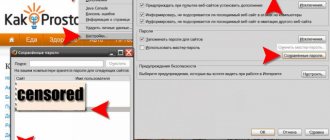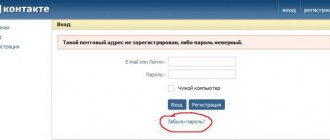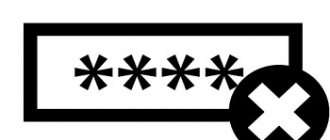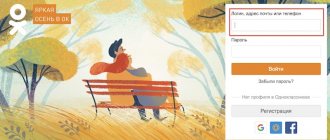Nowadays, there is a real threat of losing your password from your personal account on social networks or from your email.
As a rule, even various antiviruses and firewalls cannot save you from losing your password. In this article we will try to talk about global problems and security.
The article is intended exclusively for beginners; old-timers probably have nothing to read here. Take safety rules as a basis and it will become a good habit.
So, let's discuss the main points of protecting your account from hacking.
In this article we will tell you what password to come up with for your account so that it does not get hacked.
What is a strong password: general rules
Most users know that a strong password consists of letters, numbers and symbols. Some users use weak passwords, sometimes very simple ones, which are very easy to crack, for example, “12345” or “qwerty”.
When creating a new password, there are a few basic rules to follow to ensure greater security. A strong password meets the following requirements:
- The password should be long, ideally starting from 16 characters.
- The password must consist of a combination of numbers, lowercase and uppercase letters, punctuation marks and special characters.
- Passwords need to be updated from time to time.
- For each new registration you must use a unique password.
- Use two-factor authentication (password and SMS message) if possible.
Ideally, the password should be long, but some services have restrictions on the number of characters entered. Therefore, it is advisable to use at least 8 characters in the password you create, this will make it difficult to crack.
What characters should I use in my password? Use the following combinations: the password must contain at least one number, insert letters of different case and special characters, such as a hyphen or an underscore.
For greater security, use two-factor authentication, for example, using SMS messages. There is a very small chance that an attacker will gain access to your account password and at the same time take over your phone, or be able to intercept a message transmitted over a mobile network.
You should not include the following personal information in the password you create:
- Names and nicknames.
- Date of birth or other memorable dates.
- Service name.
- Phone number.
- City of residence or city where you were born.
- Home address information.
- Pet names.
- Other similar information.
The fact is that attackers can find out this data on the Internet, due to the fact that it is publicly available, for example, on the user’s personal page on a social network.
On the “dark” Internet (Darknet) there are password databases linked to email. On the Have I Been Pwned service you can check whether a specific email has been hacked and find out if the password is in the hackers’ databases. You can check the strength of your password on the Kaspersky service: Kaspersky Password Checker, which uses the database of the mentioned service.
Using commonly used words or names as part of a password is unreliable, because hackers use programs that select passwords using special dictionaries containing frequently occurring secret combinations. If your password corresponds to some concept included in such a dictionary, it will not be difficult to crack it.
Is it possible to reuse a password? It is better to create a new password, because, having gained access to one password on a resource with weak security, an attacker will be able to use this password on other user accounts.
Do not change passwords before traveling or on vacation, because if problems arise, you may not remember what was changed and how. Use the password recovery procedure.
Account hacking methods and ways to protect against them
It’s not for nothing that we said that password strength will be quite adequate if you use our recommendation above. In fact, everything is very simple - any Internet resource, be it a postal service or a social network, is reliably protected from password guessing.
That is, it is very difficult to hack your account by brute force passwords; usually hacking occurs in completely different places.
- Hacking method #1
: by clicking on a malicious link. Using this method, a hacker steals special files (cookies) from your computer; they are stolen quite simply - just create a victim using a special link, and you can assume that your account has already been stolen.How to protect yourself
: use anti-virus programs, as a rule they block the theft of such data from the computer. In general, it is better not to open any incoming links, even if it is someone you know. Perhaps his account has already been hacked, and malicious emails are being sent from his profile.
We also recommend opening links by simply copying them into a fresh browser. This is done simply, let’s say you still want to open some link, just copy it and open it in a completely different browser (for example Opera, Yandex Browser with Protect technology). With a fresh browser, you have virtually no data that can be stolen.
- Hacking method No. 2
: theft of additional data, which is usually used to recover a forgotten password (additional mail, or access to the main one, security questions/answers). In this case, the attacker does not hack your email specifically, but uses the possibility of recovery using standard recovery system functions.Very often, to recover your password, you need additional email that you specified during registration or a security question/answer specified in your account. If an attacker recognizes them, then no strong password will save you.
How to protect yourself
: Use strong passwords on every account. Our advice is that passwords should be different in each of your accounts; this increases the reliability of your data hundreds of times, since if one of the accounts is hacked, the rest will remain safe.
It is also useful to set your account settings to link to a phone number, or log in via SMS. This also increases account protection significantly.
- Hacking method No. 3
: the user gives the password himself or reports it to technical support. This hacking method is very simple, but at the same time the most popular. The user is allegedly contacted by technical support and asked to change the password to the specified one or provide the current password.We can say from ourselves that this is the most popular hacking method. Its whole essence is simple - the user trusts the one who contacted him. Sometimes it all looks so convincing that the victim does not even realize that he himself provided the password.
How to protect yourself
: Never provide passwords yourself or share them with anyone, even technical support. Real technical support of any site will never ask for your password or ask you to change it to the one they specified. Change the passwords to the ones you want.
- Hacking method No. 4
: The user enters a password on a fake site. This method is that the user can enter his password on a site that looks no different from the real thing.For example, two sites vkontakte.ru and vkonktakte.ru look identical at first glance. In fact, only the first of them is official, and the second contains an extra letter in the address. This is an attacker's site!
How to protect yourself
: Carefully check the address of the site where you enter your password. Go to sites from your browser bookmarks, rather than following links from third-party sites. Many email services and social networks have a secure HTTPS protocol in the address, instead of regular HTTP.
The main hacking methods are based on social engineering - this is a hacking method in which the victim himself provides the necessary data. However, she often doesn’t even suspect it!
If you need social network accounts or email accounts, then you can buy them from our service, just click on the button below and check out our prices! Buy now Find out how to place an order on our website!
You may also like other articles
- What to do if your VKontakte account is hacked?
Nowadays, hacking VKontakte pages has become a very popular problem. Very often you can hear from acquaintances and friends, they say, “I was hacked.” In this article we will try to consider all the issues, and...read more
- Programs for hacking social network accounts are the scourge of the 21st century. Every schoolchild who has even the slightest understanding of computers starts hacking. Typically this hack...
read more
- How to protect a VKontakte group from spam?
Administrators of large and even small VKontakte communities have encountered the problem of spam and many are wondering how to protect a VKontakte group? VKontakte group protection includes not...read more
- How to protect your Instagram account from theft?
In our article you will learn how to protect your Instagram account from hacking, we will look at ways that can help you do this. As you know, a well-promoted Instagram account with a large number of...read more
- How do Dediki hack?
Gradually, the popularity of dedicated servers leads to the fact that the demand for them is increasing at a rapid pace. If previously numerous free “dedics” hung in distributions for several days,...read more
- How to properly spam E-mail in your inbox?
Spam through mailboxes is still relevant in our time. Every day, each of us receives dozens of letters in the spam folder, many of them even end up in the inbox, and this is terribly annoying...read more
- How to find out the password saved in the browser?
Many active Internet users register for new services every day, so frequent questions about how to recover your password through a browser arise quite often. Despite…read more
- How to quickly recover your Gmail account password?
In this article we will talk about the Gmail email service. The Gmail service is an email service from Google, which is very popular among the Russian-speaking population in Russia and abroad. ...read more
- How to install QIP on a computer?
In this article I would like to talk in detail about all the features of QIP website accounts. As many people know, there is both the QIP.RU website and the program (messenger) itself - QIP. In most cases…read more
- How to create a new account on Avito?
There is nothing complicated about creating an Avito account. The registration process is not much different from that on other resources. First of all, go to the website...read more
What password can you come up with?
Often users are faced with the fact that they have questions about how to come up with a password for registering, for example, on a website on the Internet.
The password should not consist of only numbers or letters. When creating a password, you can use mnemonic rules: come up with a long sentence from which you can use the first letters of the words as a password. This sentence may use numbers and punctuation, which can be included as part of the password you create.
You can use a certain algorithm in passwords: type vowels in uppercase and consonants in lowercase, or vice versa, add special characters at the beginning, end or middle of a phrase, insert numbers and punctuation marks, you can use a space in the middle of the password, but do not use a password at the very beginning or at the end, remove some letters from a meaningful phrase.
Many phrases and sayings are already in hackers' databases, even if they were entered on a different keyboard layout, for example, an expression in Russian typed in English letters.
Should not be used in a password:
- Commonly used expressions and phrases.
- Sequence of characters on the keyboard.
Use words from poems or favorite songs that you know by heart, but not directly, for example, use only the initial letters in capital and lowercase form mixed.
You can use phrases of random words that you can easily remember. This phrase will make sense to you, but to outsiders it is meaningless.
The following options are suitable:
- Text from poems and songs.
- Phrases from films or books.
- First letter abbreviations taken from the quote.
Number of characters in the password
The password must be more than 6 characters. Those that are smaller are unstable to brute force (brute force attack, brute force method). The password should not be some kind of meaningful word - again, then it is unstable to another type of search - brute force using a dictionary. However, our password generation method allows you to come up with very long and complex passwords and never forget them. Even generating a 16-character password and remembering it will not be difficult for you. For example: lk1yysqGfh0kmB3itcnyf9wfnbCbv80k08 . There are 34 characters, but it's easy to remember if you know how to generate a complex password. What can we say about passwords of 6 or 8 characters.
All the groups you belong to will appear in a list in the top right corner of the screen once you have been identified on the site. You can also see all the groups you belong to in the My Groups section. You can create as many groups as you like.
Using Password Managers
To create a group, simply go to the "My Groups" section and click the "Create Group" button. Group Name is the name you want your group to be mapped to. This field is required and the name cannot match an existing group. Description of the group. It is not necessary to write a description of the group.
Where to store passwords
An important question: how to store passwords. Passwords should not be easy targets, so you should be concerned about their safety.
If the user creates passwords themselves, then it is better to store them at home, and not on devices in the form of an unencrypted text file. In the event of a leak, all existing passwords will become compromised.
Write down the password on a separate piece of paper or in a notepad; store it not near the computer, but a little further away, for example, in a nightstand or in some folder. The chances that a thief will break into the house are low, because now the main danger lies in wait for the user on the Internet.
If a user uses a password manager, he should pay attention to the safety of the “Password Database” - one of the program elements. The password database is encrypted; an attacker will not be able to access it without entering the master password.
Some programs store password databases locally on the PC, for example, KeePass; other applications, for example, LastPass, save this data on a server on the Internet. Based on this, you need to take care of the safety of your password database.
You may also be interested in:
- KeePass - secure password storage
- A secure password manager: what it looks like and what features it should have
Online solutions are more user-friendly in terms of comfort, and offline programs are more reliable in terms of security. Online password managers are synchronized between devices, and in offline applications, passwords are relevant after authorization on a specific device. Local safes are well suited for important passwords, such as those for online banking or payment services.
Serious problems may unexpectedly arise on your computer, causing you to urgently reinstall the operating system. In this case, you can lose all user data, including the password manager database.
In this case, it is necessary to create copies of the password database in advance, stored in different places: on a computer, in the cloud, on a USB flash drive, etc., or additionally use the function of backing up important data on a computer disk.
In this case, the password database will not be lost due to force majeure. Do not forget to copy the original database after making changes to it: adding new passwords.
Russian phrase in English layout
Now a trick with our ears - we write this phrase in Russian letters, as it is, without spaces BUT! in English layout. We get “pltcmkt;bnvjqgjxnf”. This looks more like a real password, doesn’t it? God forbid you try to remember this particular sequence! As you already understood, it is enough to remember the initial phrase in Russian and you will never forget your password. And where the strength of the password is not critical, it can be used directly in this form.
Groups may have forums through which they can communicate with teachers or with other group members. Only group owners can create forums, but any group member can start new topics and reply to existing threads. If you have a group, you can create forums in the Forums section of the group by clicking the Create Forum button. Once you have created it, you can start a conversation topic.
If you want to follow debates that interest you, you can subscribe to the forum by clicking the "Subscribe" button or a specific topic by clicking the "Follow Topic" button. To create a group forum, follow these steps: Go to My Groups, either from the list of groups in the top right corner of the screen or from the Groups section, and then activate, if not automatically, the My Groups tab. You will see a page with the group's forums, if there is one, and on the right there is a button called "New Forum". Fill out the required name and description fields for the new forum and click the "Save" button to create a new forum. From now on, the forum will be available to group members.
- Click on the name of the group you want to add the forum to.
- Activate the "Forums" tab.
- Click this button to create a new forum.
Creating topics allows for an organized debate structure.
Replace letters with numbers
But you can change it further. Let's add numbers there. Let's take your original phrase, in Russian, and see what can be replaced with numbers. The letter “o” can definitely be replaced with the number 0. The letter “h” can be replaced with the number 4. The letter “z” with 3, “b” with 6, “d” with 7, “d” with 9. And all this without risk of forgetting. Well, let's try. “39tcmkt;bnv0zg04nf” - how’s that? This is already an absolutely unbreakable password. And at the same time, we remember how to type it as long as we remember the original phrase.
To do this, you must follow the following steps. From the list of forums in the group, select the forum to which you want to add a new topic.
- Click the New Topic button.
- Fill in the information related to the item and the body.
- You can check the options for paste or close.
Group members who created a topic can edit the topic by first clicking the topic name and then clicking the Edit Topic button.
Administrators and moderators of a group can change and delete not only topics they create, but also those created by any of the group members. For topics, any group member can apply some actions. Unsubscribe: You will no longer receive notifications about the topic you subscribed to. Subscribe: You'll be notified when changes are made to this topic. . Group owners and moderators have more options.
The most popular passwords on the Internet! Top 200
Good afternoon, I recently found an interesting selection of the most popular passwords . I want to not only share it with you, but also warn you. If your password is on this list, then it will be very easy to hack you; if they want to, they will do it with 100% probability! I always advise using complex passwords, like %G87dk3*$gf67V. With this password you will be completely safe. In this article I will not describe how to protect yourself and your data on the Internet; I will make a separate post in the future. And now meet:
Most popular passwords
123456 123456789 qwerty 111111 1234567 666666 12345678 7777777 123321 0 654321 1234567890 123123 555555 vkontakte gfhjkm 159753 77777 7 TempPassWord qazwsx 1q2w3e 1234 112233 121212 qwertyuiop qq18ww899 987654321 12345 zxcvbn zxcvbnm
999999 samsung ghbdtn 1q2w3e4r 1111111 123654 159357 131313 qazwsxedc 123qwe 222222 asdfgh 333333 9379992 asdfghjkl 4815162342 12344321 love 8 8888888 11111111 knopka password 789456 qwertyu 1q2w3e4r5t iloveyou vfhbyf marina password qweasdzxc 10203 987654 yfnfif cjkysirj nikita 888888 ytsuken vfrcbv k.,jdm qwertyuiop[] qwe1 23 qweasd natasha 123123123 fylhtq q1w2e3 stalker 1111111111 q1w2e3r4 nastya 147258369 147258 fyfcnfcbz 1234554321 1qaz2wsx andrey 111222 147852 genius sergey 7654321 232323 123789 fktrcf ylh spartak admin test 123 azerty abc123 lol123 easytocrack1 hello saravn holysh!t 1 Test123 tundra_cool2 456 dragon thomas killer root 1111 pass master aaaaaa a monkey daniel asdasd e10adc3949ba59abbe56e057f20f883e changeme computer jessica letmein mirage loulou lol superman shadow admin123 secret administrator sophie kikugalanetroot doudou liverpool hallo sunshine charlie parola 100827092 / michael andrew password1 fuckyou matrix cjmasterinf internet hallo123 eminem demo gewinner pokemon abcd1234 guest ngockhoa martin sandra asdf hejsan george qweqwe loll ipop lovers q1q1q1 tecktonik naruto 12 password12 password123 password1234 password12345 password123456 password1234567 password12345678 password123456789 000000 maximius 123abc baseball1 football1 soccer princess slipknot 11111 nokia super star 666999 12341234 1234321 135790 159951 212121 zzzzzz 121314 134679 142536 19921992 753951 7007 1111114 124578 19951995 258456 qwaszx zaqwsx 55555 77777 54321 qwert 22222 33333 99999 88888 66666
А вы нашли свой password in this list?
If this article helped you or you liked it, don’t forget to like it , this will help other users find it faster. And I can find out what interests you most in order to prepare and write even more interesting and useful articles! Best regards, Vyacheslav.
Also worth reading:
vkblog.ru
Making the password unique for different sites
Do you remember that different sites should have different passwords? From time to time, information appears about hacking of large sites and e-mail + password combinations leak into the network. Of course, based on this data, attackers will try to access other sites.
In order not to come up with a different password for each site, we use the address of the site where we register.
To do this, we will add a prefix to our code word through a hyphen with the first (or last) three letters of the site’s domain name:
For mail on Yandex: yandex.ru -> yan -> A6 [email protected] lg- yan
VKontakte account : vk.com -> vkm -> A6 [email protected] lg- vkc
For an account in Odnoklassniki : ok.ru -> okr -> A6 [email protected] lg- okr
It’s even better if you choose a combination of letters at your discretion , for example, the first two and last two letters of the address (once you see the password, it will be harder to guess that these letters are associated with the site address).
IMPORTANT: to increase the reliability of such a password, do not use it on dubious sites, come up with a simpler option for them (and a separate e-mail)!
Come up with a code word
The password can be based on an unexpected code word that you can easily remember, for example, “Abyrvalg” (Sharikov’s first word, invented by Bulgakov, is unlikely to be in the dictionaries used for hacking).
But to increase the complexity of the password, it is better to use two or three unrelated words, for example, “Compote Dreams of Singing” (the more unexpected the words, the more difficult it is to find such a combination, the main thing is that you remember this phrase).
Please note that first name/last name/nickname/address is NOT for password!
How complex is this password?
If you analyze the password according to the rules mentioned in the last lesson, you will get the following:
- 12 characters are used , which is already very good;
- Three sets of characters are used : small letters, capital letter “A”, number “6” instead of letter “b”, special characters “@” and “-”;
- We did not use publicly available information (neither name, date of birth, nor telephone number);
- The password does not contain dictionary words , which means it cannot be guessed using a dictionary;
- Different sites use different passwords .
Let's use the password strength checking service from Kaspersky Lab:
What do we see? It will take 4 centuries to select! Not enough? Add a couple more characters