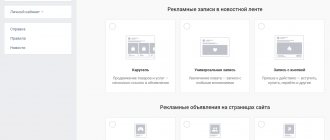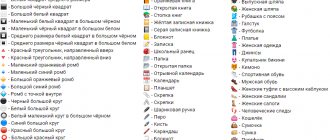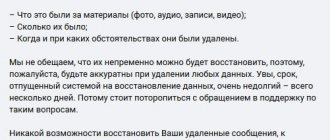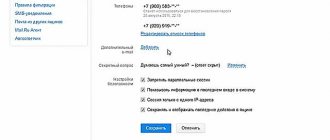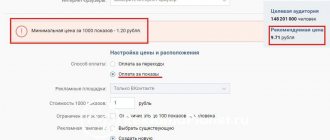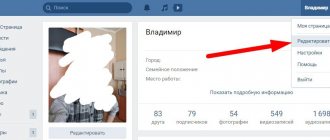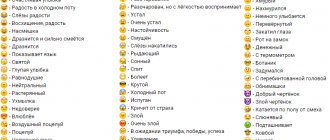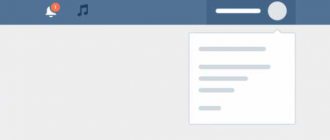How to disable advertising in VK Android? — Computers, electronics, Internet
To disable advertising in the VKontakte application for Android, you need to make changes through the diagnostic menu. To do this, you will need to do the following: Launch the VKontakte application on your Android phone or tablet and go to “Settings”, and then select “About the program”; After this, a pop-up window will open in which the current version of the application will be written, the build and the VKontakte logo in the form of a dog on a multi-colored background will be displayed. You need to click on this logo three times with your finger, and then select “OK”. At this moment, nothing will happen, but this is an important action, without which you will not be able to get into the system menu; Next, go to the usual “Phone”, where you can dial a number. If you are using a tablet, you will first need to download any dialing program from the Play Market, since it is not installed on tablets by default; After that, enter the following combination of numbers in the dialer: *#*#856682583#*#*. After entering the last asterisk, it should automatically go to the debugging menu of the VKontakte application. If this does not happen, then check again that the numbers and symbols are entered correctly, and then press the dial button; Once in the debug menu of the VKontakte application on Android, you can see various options that can be configured through it. We are interested in disabling advertising in the VKontakte program; to do this, you need to scroll to the very bottom of the debug menu and check the appropriate box. Please note: Next to the option to disable advertising in the VKontakte application, there is an option to switch to “Invisible Mode”. If you activate this setting, you will be able to use VKontakte, and other users will assume that you are offline. Having set all the necessary settings in the debug menu of the VKontakte application, you can go to the main desktop and continue to work with the phone in standard mode. From now on, advertising will no longer appear in the news feed of the VKontakte application.
yandex.ru
How to disable advertising in VKontakte audio recordings: Instructions
How to identify advertising in audio recordings
At the moment, only a small part of the tracks are equipped with a built-in advertising unit. User reviews indicate that songs from personal selections have not yet been affected. You can view advertising, for example, in the Popular section.
The advertisement is a 30-second audio clip that automatically plays after certain songs. You can recognize its presence by the yellow mark at the end of the track scroll bar. You cannot skip it, you can only speed up playback using special buttons.
How to remove advertising in VKontakte Audio Recordings
The most effective and simple way to permanently get rid of advertising in audio recordings is to install a blocker plugin.
The most popular among such extensions is Adblock Plus. It is a free add-on for any browser that blocks most advertising content on all sites.
guarantees that VK programmers will not be able to find workarounds to neutralize the blocker. this method now and does not allow the site to embed advertising in tracks.
The plugin is active by default on all newly opened sites. Remember that many resources have their main (and sometimes only) income from displaying advertising to visitors. Therefore, on a number of sites (for example, online cinemas) you may be faced with a requirement to disable the plugin for a given site.
Our resource also needs to display advertisements.
Even if you do not follow the links, please disable the add-on while on our site.
How to disable Adblock on a website
In order for a plugin to stop working on a specific site, just click on its icon in the top bar of the browser and click on the line Enabled on this site.
9186748.ru
How to remove advertising in VK audio recordings
For many VK users, the “Audio Recordings” section is the most valuable thing this social network offers. Today there are many other options for communication, but there is no such convenient format for listening to music as VKontakte. Many people saved these audio recordings for years, and, of course, the appearance of advertising in their favorite section could not but upset.
If advertising in VK audio recordings annoys you, we’ll look at how to remove it below.
Advertising in VK audio recordings: how to remove?
In fact, not all users of the social network have yet encountered the new and rather intrusive format of advertising on VK. This innovation was announced back in 2016. Users were warned that before listening to their favorite tracks, they would be forced to listen to 30 seconds of advertising messages that were repeated through several played tracks and which could not be switched.
But given the number of audio files, they simply have not yet been physically equipped with advertising inserts. Of course, not all recordings will be advertised, since complex issues of copyright and royalties to their owners come into play here.
However, a significant segment of the tracks have already been worked out. These are mainly posts that can be seen in the “Popular” section. And if you previously focused specifically on this tracklist, then you probably thought about how to remove advertising in VK music.
How to remove advertising in VK music.
So, if you don’t know how to remove advertising in audio on VK, then let’s consider the simplest, most accessible and effective method. We are talking about installing a blocker plugin, the most popular of which is Adblock Plus. This extension is free and suitable for any browser.
Adblock is good because it blocks the bulk of advertising content on all sites, and at the moment it works well with advertising tracks on VK. But when installing this plugin you need to take into account several nuances:
- By default, the blocker is active on all opened sites;
- Along with advertising, sites often block access to the main content, requiring you to disable their ad blocking.
Solving these problems is not difficult. To stop a plugin on a specific site, click on its icon in the top bar of the browser and select “Enabled on this site.”
Until VK developers figure out how to bypass blocking plugins, there is no need to look for more complex ways to combat advertising. Install or activate those extensions that you trust and continue to use your favorite section.
mir-vkontakte.ru
How to disable advertising on VK
“How to disable advertising in VK?” – a popular question among users of the largest social network. The presence of advertising is due to the need to monetize the project and is a key part of its functioning. This way users can advertise their communities, personal pages, products and services. The appearance of unwanted messages and notifications may be due to the computer being infected with viruses, making it necessary to perform a preliminary diagnostic of the computer system for the presence of malware.
In this material we will look at:
- types of available advertising;
- how to disable it in different browsers;
- similar actions on Android and iOS smartphones;
- other recommendations that will help you quickly resolve the problem.
Types of advertising and where they can be placed
Working with the classic browser version of VK, you can highlight:
- standard advertising block, which is located on the left of the interface;
- contextual posts displayed in news, feed and other communities;
- video and music inserts in the relevant sections.
The user can independently eliminate each of the above cases, based on the instructions we offer.
Disabling advertising extensions
The appearance of unwanted messages and alerts is often associated with the presence of malware and browser extensions on your computer. First of all, install licensed anti-virus software and run diagnostics on your computer. If the program eliminates such objects, restart your computer.
Third-party extensions can also display additional advertising both on VKontakte and on other sites. It is recommended to first check the list of installed additional components in the browser and remove unnecessary ones.
How to disable VKontakte advertising on PC
If you have made sure that there are no viruses or unwanted add-ons on your computer, disabling advertising in VK is quite simple - install the appropriate extension for your browser, which will automatically filter the presence of advertising messages. Such components often have additional settings where you can select exception sites and resume advertising if necessary. The method depends on the browser used.
Google Chrome
One of the most popular programs where the search for extensions is done as follows:
- At the top of the interface, click on the system button with horizontal lines (located in the right corner).
- In the menu that appears, click on the “Additional tools” item.
- Now you need to find the Extensions tab. Here you can view the list of active ones and deactivate unnecessary ones in a few clicks.
- Now you need to click on the “More extensions” item, after which you will be redirected to the official store.
- Here you can install one of the free components. Type “ADBlock” into the search bar and select the option with the most positive reviews.
- Restart Google Chrome and get back to normal use.
Yandex.Browser
In Yandex Browser, this system is implemented similarly to the above method. Click on the button with “three lines” in the upper right corner and find the “Add-ons” item, where you can manage available extensions. "AdBlock" can also be installed for this system.
Opera
Opera includes built-in protection against advertising messages, or you can install a more functional add-on yourself. You can call the menu of additional extensions:
- By clicking on the Opera icon (in the upper left corner of the interface).
- Selecting “Extensions” and “Download extensions”.
- You will be redirected to the store, where you need to enter “AdBlock” in the search engine.
- Download the component and restart your browser.
Mozilla Firefox
Similar actions are carried out when working with Mozilla Fifefox. Click on the “three stripes” icon and select “Extensions”. The store contents are sorted into appropriate categories, making searching easier.
Internet Explorer
In Internet Explorer this item is called slightly differently. Click on the settings icon in the upper right corner and select the “Configure add-ons” section. Components are managed in a similar way.
How to remove advertising in VK on Android and iPhone
When considering how to remove advertising in VK, it is worth noting its presence in applications for mobile devices. Due to recent updates, unwanted content may appear when watching videos and listening to music. In this case, subscribing to the VKontakte Music service or its partner, BOOM, will help you.
Classic advertising may also appear here. You can remove it:
- by downloading the appropriate application from the market, which blocks the display of advertising in other programs;
- by going into debugging mode of the VK application and turning off advertising. This method is only relevant for Android. You will need to download the “Secret Codes” program from the official market.
vk-guide.ru
Ad blocking programs
There are many programs that do not remove, but block all types of advertisements on any sites. However, you should be careful when downloading and choosing. Sometimes such software contains malicious components. The most famous and proven programs are:
- adguard().
- uBlock().
- adblock().
You can also download the extension for VKontakte, it’s called “Removing ads on VK” (). Installing and configuring any of the programs you choose is easy, just follow the interface prompts.
The administration of social networking sites does not prevent the removal of advertising videos and banners. Therefore, there will be no penalties for installing such software.
Advertising in audio recordings on VKontakte | Keddr.com
Representatives of VKontakte have repeatedly said that after concluding contracts with music rights holders, the social network will begin to test and implement new methods of monetization. Apparently, the changes will primarily affect the audio recordings themselves.
It all started with the fact that a few days ago in one of the VK groups dedicated to web development, a post appeared with the code for a new music player, which supposedly would have built-in advertising. Then we managed to find out that this very advertisement would most likely be in audio format. It should start at the end of the song, before switching to the next track.
Apparently, advertisers will be able to launch advertising campaigns both according to regular targeting criteria, and for specific songs (for example, on the recordings of a specific artist or generally by genre). Of course, it will be possible to finally understand the principle of operation only after the full implementation of this system, but, in principle, the main points are already clear. By the way, as stated here, when quickly switching tracks, advertising should not run. This will only happen if you listened to the song for more than ten seconds.
And now, perhaps, the most important information. At the moment, if you forcefully activate advertising (this is done using the appropriate code) and enable AdBlock, the blocker will deactivate it. Whether this will be the case at the time of the official launch is a question. By the way, it’s also interesting how all this will be implemented in mobile applications.
What do you think about this whole story? Will you continue to use VK music or will you switch to some other service? Be sure to write your thoughts in the comments.
If you find an error, please select a piece of text and press Ctrl+Enter.
keddr.com
Changing site settings
Use the first method if you are not afraid of the prospect of changing the page interface.
First, we need to clarify that advertising videos are being introduced into social networks under certain language layouts: English and Russian.
As well as other popular languages that are often used when entering the page. Therefore, advertising is fixed on such layouts.
The easiest way to remove unnecessary advertising when watching a video in VKontakte is to change the language of the page. For this:
- Go to settings.
- Select "General" in the right column.
- In the information that opens, you will see a line where the interface language is displayed.
- Click on "Change" and select a different option in the pop-up window. The optimal one for understanding will be Soviet or Old Russian.
It is unclear why the VKontakte developers introduced these languages. But they are present in the layout. After selection, the interface, like the entire page, will change its name.
There will be no advertising when watching a video.
The disadvantage of this method is the unusual names of the sections in the menu and the entire interface. You can get used to this, but if this method does not suit you, then try another way.
How to remove ads in VK music
How to disable advertising in VKontakte audio recordings: Instructions
We recently wrote about the plans of VKontakte management to make one of the most popular sections of the social network paid. We are talking about audio recordings, for which many users in the CIS countries register online.
The test period for running the advertisement passed very quickly, and now the entire audience of the site is forced to endure advertising blocks lasting 30 seconds, repeated after several songs.
We will write about how to get rid of intrusive advertising in today’s instructions.
At the moment, only a small part of the tracks are equipped with a built-in advertising unit. User reviews indicate that songs from personal selections have not yet been affected. You can view advertising, for example, in the Popular section.
The advertisement is a 30-second audio clip that automatically plays after certain songs. You can recognize its presence by the yellow mark at the end of the track scroll bar. You cannot skip it, you can only speed up playback using special buttons.
How to remove advertising in VKontakte Audio Recordings
The most effective and simple way to permanently get rid of advertising in audio recordings is to install a blocker plugin.
The most popular among such extensions is Adblock Plus. It is a free add-on for any browser that blocks most advertising content on all sites.
There are no guarantees that VK programmers will not be able to find workarounds to neutralize the blocker. However, this method now works and does not allow the site to embed advertising in tracks.
The plugin is active by default on all newly opened sites. Remember that many resources have their main (and sometimes only) income from displaying advertising to visitors. Therefore, on a number of sites (for example, online cinemas) you may be faced with a requirement to disable the plugin for a given site.
Our resource also needs to display advertisements.
Even if you do not follow the links, please disable the add-on while on our site.
How to disable Adblock on a website
In order for a plugin to stop working on a specific site, just click on its icon in the top bar of the browser and click on the line Enabled on this site.
Information updated: February 19, 2021
9186748.ru
Verifying your browser, please wait…DDoS Protection by Blazingfast.io
piratebuhta.cc
Advertising in VK audio recordings: how to remove?
For many VK users, the “Audio Recordings” section is the most valuable thing this social network offers. Today there are many other options for communication, but there is no such convenient format for listening to music as VKontakte. Many people saved these audio recordings for years, and, of course, the appearance of advertising in their favorite section could not but upset.
If advertising in VK audio recordings annoys you, we’ll look at how to remove it below.
In fact, not all users of the social network have yet encountered the new and rather intrusive format of advertising on VK. This innovation was announced back in 2016. Users were warned that before listening to their favorite tracks, they would be forced to listen to 30 seconds of advertising messages that were repeated through several played tracks and which could not be switched.
But given the number of audio files, they simply have not yet been physically equipped with advertising inserts. Of course, not all recordings will be advertised, since complex issues of copyright and royalties to their owners come into play here.
However, a significant segment of the tracks have already been worked out. These are mainly posts that can be seen in the “Popular” section. And if you previously focused specifically on this tracklist, then you probably thought about how to remove advertising in VK music.
How to remove advertising in VK music.
So, if you don’t know how to remove advertising in audio on VK, then let’s consider the simplest, most accessible and effective method. We are talking about installing a blocker plugin, the most popular of which is Adblock Plus. This extension is free and suitable for any browser.
Adblock is good because it blocks the bulk of advertising content on all sites, and at the moment it works well with advertising tracks on VK. But when installing this plugin you need to take into account several nuances:
- By default, the blocker is active on all opened sites;
- Along with advertising, sites often block access to the main content, requiring you to disable their ad blocking.
Solving these problems is not difficult. To stop a plugin on a specific site, click on its icon in the top bar of the browser and select “Enabled on this site.”
Until VK developers figure out how to bypass blocking plugins, there is no need to look for more complex ways to combat advertising. Install or activate those extensions that you trust and continue to use your favorite section.
mir-vkontakte.ru
VKontakte audio recordings will contain advertising
Representatives of VKontakte have repeatedly said that after concluding contracts with music rights holders, the social network will begin to test and implement new methods of monetization. Apparently, the changes will primarily affect the audio recordings themselves.
It all started with the fact that a few days ago in one of the VK groups dedicated to web development, a post appeared with the code for a new music player, which supposedly would have built-in advertising. Then we managed to find out that this very advertisement would most likely be in audio format. It should start at the end of the song, before switching to the next track.
Apparently, advertisers will be able to launch advertising campaigns both according to regular targeting criteria, and for specific songs (for example, on the recordings of a specific artist or generally by genre). Of course, it will be possible to finally understand the principle of operation only after the full implementation of this system, but, in principle, the main points are already clear. By the way, as stated here, when quickly switching tracks, advertising should not run. This will only happen if you listened to the song for more than ten seconds.
And now, perhaps, the most important information. At the moment, if you forcefully activate advertising (this is done using the appropriate code) and enable AdBlock, the blocker will deactivate it. Whether this will be the case at the time of the official launch is a question. By the way, it’s also interesting how all this will be implemented in mobile applications.
What do you think about this whole story? Will you continue to use VK music or will you switch to some other service? Be sure to write your thoughts in the comments.
If you find an error, please select a piece of text and press Ctrl+Enter.
keddr.com
inet-use.ru
How to remove advertising on VKontakte
Lately, I have been approached too often with the question: how to remove advertising on VKontakte? The fact is that on the page of any vk.com user before, a small block of advertising was displayed on the left, which did not bother anyone much. But not so long ago, other types of advertising appeared on VKontakte. These are the ones that especially irritate users. In addition, many do not know how to get rid of such advertising. Today I decided to talk about really working ways to get rid of different types of advertising on VKontakte .
So, the first type of advertising is quite harmless. I mean the block on the left, in the form of two advertisements. As follows:
It is very easy to remove such advertising.
Adblock Plus extension for your browser .
If you have a Mozilla Firefox , then follow the link and install this extension (you need to click the “Add to Firefox” button, and then the “Install now” button).
If you have a Google Chrome , then install this extension (click the “Free” button at the top right, and then the “Add” button).
If you have the Opera , then install this extension (click the “Add to Opera” button at the top right, and then “Install”).
After installing the Adblock extension, re-open your VKontakte page: the ad block should disappear!
Now let's move on to another type of advertising that Adblock cannot block. She is the most disgusting and annoying; can float up from above, from the side, from below. This stuff can look different. Here are just a few examples:
Pop-up message at the bottom: “I'm just playing a game...”:
Banners left and right:
Banner on top:
The reason for all the advertisements presented above is the extension installed in your browser . It is because of the various extensions that advertisements are displayed.
Moreover, you may not even remember how you installed any of the extensions. Personally, I was very surprised when I found several similar ones in the extensions of my Google Chrome browser. I would never have purposefully placed them, but nevertheless they were there.
So, to disable advertising , you need to disable the suspicious extension ! This is done as follows:
If you have a Google Chrome , then click on the “Customize and manage Google Chrome” button at the top right - then “Settings” - select “Extensions” on the left.
All extensions installed in your browser are displayed here. In my case, some nonsense called SmileEx :
I disabled it (unchecked the “Enabled” checkbox), then returned to the VKontakte page and
updated it ( F5 on the keyboard).
That's it: the advertising has disappeared! If in your case several extensions are installed, then disable each of them in turn and then update your VKontakte page. If the advertisement disappears, it means that the extension was just disabled; if it does not disappear, then disable the next one, etc.
If you have a Mozilla Firefox , then select “Tools” - “Add-ons” from the top menu bar. Here you need to click the “Disable” button opposite the suspicious extension:
If you have an Opera , then in the menu select “Extensions” - “Manage extensions”. Then, next to the extension you need, click “Disable”.
Well, that’s basically it: today I tried to answer in detail and honestly the question that worries many: “ How to remove advertising on Vkontakte?” "
By the way, if neither Adblock nor disabling extensions helped you, then there is a high probability that your computer is infected with a virus. And here it is already necessary to use anti-virus software. If advertising banners are displayed not only on VKontakte, but also on other sites, perhaps this article of mine will be useful to you.
Tags: Chrome, Mozilla Firefox, Opera, browsers, VKontakte, plugins