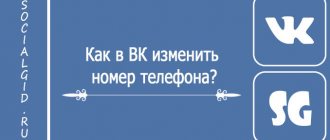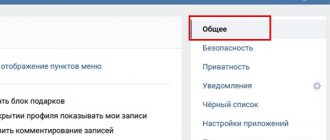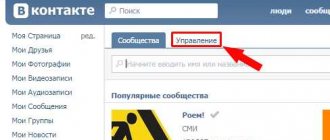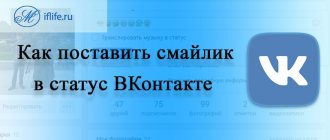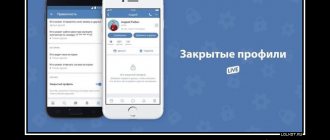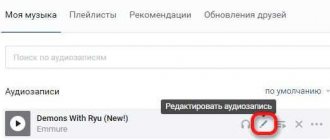If you don’t yet know how to put your place of study on your VKontakte page, then this post will probably be useful to you. Sit back and let's begin today's review. Let's try to answer the question at the very beginning. Why do you even need to fill out such a field as place of study? It must be said right away that not only a university, college or school is important, the correct approach to filling out your personal VKontakte profile is also important. Of course, if you only need VK for entertainment, watching news or communicating with your old friends, then you can leave all categories empty. Fill in only your first and last name. If you use a social network as a platform to promote something or for work, then you need to approach filling out your profile more carefully.
Do everything so that other network users, who could potentially become your clients or even new friends, see what you are interested in, what communities you are in, what you read, listen to, watch. Where you study, your profession and your job are important in terms of making professional connections. The right page, quality posts are undoubtedly the key to your success. If you think that you are doing everything right, but for some reason you are not getting more subscribers, then it’s time to order them from SocPRka. Now let's look at the VK page.
- In the corner on the right, click on your avatar.
- Next, click on the menu item: “Edit”, as shown in the top screenshot.
How to choose a school
First you need to go to the data editing page. Log into your VKontakte account, click on the arrow next to the page thumbnail in the upper right corner, and select “Edit” from the drop-down list. Or you can immediately click on the “Edit” button under the avatar.
Next, go to the “Education” tab in the list on the right.
To indicate the school where you study or have studied, click on the “Secondary and additional education” tab. On the same tab, you can also select the educational institution where you received your secondary education: college, technical school, etc.
Fill out the fields provided. If you do not find your school in the list, then you will not be able to write the number in this field. A school can only be selected from a drop-down list, and only the administration of the VKontakte website can add data to it.
If you changed schools, then fill out the fields and click “Add another educational institution.” When you have specified everything, click the “Save” button to save the changes.
How to indicate your place of work
Now let's fill in the job site. To do this, go to the “Career” tab in the right menu.
Enter the name of the company, city, position, years when you worked there. Just as in the previous paragraphs, if you worked in different places, then click the “Add another place of work” button and fill out the data fields.
Save your changes.
That's all. Now there is enough information on your page so that your colleagues, classmates and classmates can find you without any problems.
How to change your place of study on VKontakte? Almost all young people who actively use the Internet are registered on social networks. One of the most popular in Russia is VKontakte (or, as it is called for short, VK), located at vk.com.
On their home page, people can post information about themselves, their interests, place of study or work, family ties, date and place of birth, and their location. All this data can be changed or deleted at will at any time. This article will tell you how to change your place of study on VK.
Necessary steps to change your place of study in VK
If a person has recently created or has not filled out a VKontakte profile, then first of all he needs to find out how to put his place of study in VK. For this he needs
- In the upper right part of the site, next to your name, open the menu by clicking on the down arrow and select “Edit”.
- Then you should choose secondary or additional education (in the case of schools, lyceums, gymnasiums, colleges, vocational schools, etc.) or higher education (universities, institutes, academies).
- Having decided on the tab, fill in the top field: country and city.
- After this, the “School” field will appear, in which you can enter the name of the educational institution or select the one you need from the list. New fields will appear in which you fill in the year of beginning and end of training, graduation, class letter and specialization (if available).
- In case of filling out data on higher education, in the right tab select: name of the university, faculty, name of specialty, form of study, current status of student or student and date of graduation.
- After filling out all the fields, in order not to lose the changes and display the place of study on your page, you need to click the “Save” button
How to change age on VKontakte
Skip to content
- home
- VKontakte News
- Site Map
- About the site
Site search
Search for:
- Frequently asked questions Personal page How to create a page
- Full version of VK
- Mobile version of VK
- VKontakte application for phones
- How to log out of VK from all devices
- How to hide a page
- How to delete a page
- How to restore a page
- How to buy an account
- How to create a fake page
- Selling goods and services from the page
- VKontakte profile: question - answer
- How to find out how many days I've been on VK
- When was the VK page created?
- How many people are registered in VK
- How to beautifully design a page
- How to write to VK technical support
- Skotobaza - a collection of private photographs
- How to like (I like)
- Comment threads
- What to do if your page is hacked
- How to write a message
- How the friends list is formed
- How to view page guests
- How to meet a girl on VK
- Privacy settings
- How to insert an emoticon into a status/comment/post
- How to add audio recording
- How to create a conversation
- How to create an album
online-vkontakte.ru
How to choose a school
First you need to go to the data editing page. Log into your VKontakte account, click on the arrow next to the page thumbnail in the upper right corner, and select “Edit” from the drop-down list. Or you can immediately click on the “Edit” button under the avatar.
To indicate the school where you study or have studied, click on the “Secondary and additional education” tab. On the same tab, you can also select the educational institution where you received your secondary education: college, technical school, etc.
Fill out the fields provided. If you do not find your school in the list, then you will not be able to write the number in this field. A school can only be selected from a drop-down list, and only the administration of the VKontakte website can add data to it.
If you changed schools, then fill out the fields and click “Add another educational institution.” When you have specified everything, click the “Save” button to save the changes.
How can you be on your computer (VK) but have everyone think you’re on your phone?
at the bottom, find the inscription mobile version... or when you leave the contact, the phone is drawn, click on it, enter your username and password and people will see that you are using the phone
hack the VKontakte server (despite the fact that there are more than 2,500 of them), change the parameters in the html code, and maybe this will help.
Install an Android emulator, configure it as if it were serving some kind of device, and exit through the Android browser!
Hm.. . Don't do this - it will make you worse!
add the letter m to the line and it will be like m.vk com and you will be from your phone
touch.otvet.mail.ru
Choosing an Institute
In order to indicate the educational institution where you received your higher education, go to the “Higher Education” tab. Next, fill out all the fields provided.
If you studied for a bachelor’s degree at one institute and completed your master’s degree at another, then first indicate the first institute, then click “Add education” and fill in the information about the second institute.
How to indicate your place of work
Now let's fill in the job site. To do this, go to the “Career” tab in the right menu.
Enter the name of the company, city, position, years when you worked there. Just as in the previous paragraphs, if you worked in different places, then click the “Add another place of work” button and fill out the data fields.
Save your changes.
That's all. Now there is enough information on your page so that your colleagues, classmates and classmates can find you without any problems.
You can enter the editing section from any page of the social network VKontakte. In the menu on the left, next to the “My Page” column, there is a small “edit” button; if you click on it, we will proceed to editing the page. You can also click the “edit page” button on the main page of your profile, the button is located under the main photo.
At the top of the page there are tabs for selecting a section. Select the “education” tab.
Again we see that you can choose a “secondary” education or a “higher” education. There are corresponding buttons at the top of the page.
Let's fill in, for example, secondary education. The country and city are selected in the drop-down menu. Usually the default data is the one you specified during registration. If you need to change, then click on the city and enter the first letters of the city, and then select the one you need from the drop-down list - hover the mouse cursor and left-click. It will not be possible to enter a non-existent city.
We choose a school in the same way. If the list of schools is large, then we enter numbers to filter out unnecessary results. For example, if you enter “12”, all schools that include the number 12 will appear - 120, 121, 12, 112 and the like. We also select the desired school and click with the left mouse button.
Additional fields appear to be filled in: the year you started your studies, the year you completed your studies, the year you graduated, and your class. They are filled out in the same way - click in the field with the mouse and select the desired year or letter to indicate the class of study.
The specialization (if it was or is) is filled in arbitrarily; we freely enter the text without any choice.
After filling out, you must click the “save” button, otherwise your data will not be remembered and the place of study will not appear.
If necessary, you can delete your place of study. To do this, there is a “delete” button to the right of the completed form.
It is possible to indicate more than one place of study. To add another school, under the already completed form, click “Add another educational institution.” After this, exactly the same form will appear to fill out.
After saving, a notification will appear at the top that the data has been saved and you can move on to other sections.
We put an unusual university on VKontakte
I want to tell you about a way in which you can change your university, which will be unique in its own way. Let's say you can, for example, put VIP instead of the regular MSU university. I think it’s not very clear, so I’ll show you with an example. This is what a typical university looks like:
This is what our non-standard university will look like
There are two ways to make a university yourself, which differ only in the degree of hemorrhage.
An easy way to change your university to an unusual one
The method is easy, but not as universal as the next one.
1.
We find a person with an unusual university, I provide you with a link to some dude: Click here
2.
Next, open the full information about the person and click on his university
3.
You will see a list of people with the same university
4.
Now we need to change our full version of VK to mobile, to do this in the address bar we add “m.” in front of vk.com to get m.vk.com/..
5.
You should have seen what looks like you from this UNIVERSITY. Click “Yes, save.” If this does not appear, then go to » My page -> ed. -> Education -> higher education -> change to “not selected”
The hemorrhoidal way to change universities
Here everything will be done by changing the source code of the page. I have already written about this in some detail, so no difficulties should arise.
Let's get started:
1.
Go to the page for editing higher education (My page - edit - education - higher education)
2.
Select Russia - Moscow - Moscow State University
3.
Now that we have selected MSU, right-click on it and select “View element code” and look for value = 2
4.
Now the displayed university will depend on changing the value.
Right-click on the line where it says value = “2” and select from the list “Edit as Html” The number 2 must be replaced with the value and click save. Digital values and their display: Becoming VIP on VKontakte:
208946 - VIP 359988 - $ VIP $ 405026 - ?VIP?
All other codes can be viewed on the website: Click here
declive.ru
VKontakte user information: update
There have been some innovations on VKontakte. Recently, the VKontakte section in which information about a person is edited was updated. The design has been improved, and the fields for entering information have become larger. But the most important thing regarding updates is that every network user can now provide a link to a public page or community in the “Place of Work” column.
How to indicate your place of work in VKontakte?
Now you are aware of VKontakte innovations that relate to information about your place of work. Now you can create a public or group that will unite all your employees, and you can also indicate your place of work in the main information and provide a link to the community that represents your enterprise, company or firm on a social network.
How to change your phone number on VKontakte
Skip to content
- home
- VKontakte News
- Site Map
- About the site
Site search
Search for:
- Frequently asked questions Personal page How to create a page
- Full version of VK
- Mobile version of VK
- VKontakte application for phones
- How to log out of VK from all devices
- How to hide a page
- How to delete a page
- How to restore a page
- How to buy an account
- How to create a fake page
- Selling goods and services from the page
- VKontakte profile: question - answer
- How to find out how many days I've been on VK
- When was the VK page created?
- How many people are registered in VK
- How to beautifully design a page
- How to write to VK technical support
- Skotobaza - a collection of private photographs
- How to like (I like)
- Comment threads
- What to do if your page is hacked
- How to write a message
- How the friends list is formed
- How to view page guests
- How to meet a girl on VK
- Privacy settings
- How to insert an emoticon into a status/comment/post
- How to add audio recording
- How to create a conversation
- How to create an album
- Application promotion
- How to join the group
- How to insert a picture anywhere
- Script for approving friend requests
- What is LS in VK?
- VK Secrets 2019
online-vkontakte.ru
How to set a group as a place of work on VKontakte
Hello everyone, dear readers, today we continue to talk about the social network VKontakte, also known as VK, and today I will teach you how to put a VK group or community in your place of work or study.
Why do people set up a group or public VK where they work?
First, let's figure out why people put a group at their place of work on VK. In fact, everything is very simple, there are 2 reasons why this is done.
The first reason is that a person wants to show off in front of his peers, and set up a place of work, for example, the large scandalous public MDK or any other