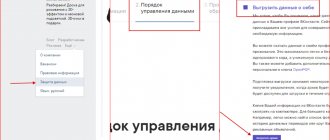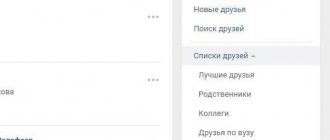Search differences
All IPs are divided into dynamic and static. In the first case, the address changes with each new access to the Internet, so tracking requires a service that records the history of IP changes. A static address never changes and is tied to a specific device.
There are ways to find out a unique address at your place of residence or through an id in VK, but they are not available to ordinary users because they require access to the databases of the provider or social network. An ordinary client will not be able to obtain such information. Therefore, we will look at simple methods that you can use from your computer.
Similar services
iPinfo
This is one of the most universal tools for searching for a website’s Internet provider, its domain or IP address.
Get Site IP
How to find out the IP address and why it is needed
Compared to other tools, there are not many features available here. This service simply displays the IP address and country of location.
Whatismyipaddress
This is a simple service that provides the IP address of any host. It displays the IPv4 address as well as the IPv6 address.
HCIDATA
The service can be used to search for a site's IP address or name.
Domain IP Lookup from Small SEO Tools
One of the best services for finding a domain's IP address and its status on the network. Small SEO Tools also offers several other tools for SEOs and webmasters.
Email on Mail.ru
You can determine your IP by the letter you receive in your mailbox. First, let's look at how this function works on the Mail.ru service:
- Open the link to the letter and click on the “More” button in the top bar.
- In the menu that opens, select “Service headers”.
- Now you need to be on the line that starts with “Received”. After the title the exact sender's IP is indicated.
Now you know how to determine IP by email on the Mail.ru website.
If you are a user of a mailbox on Yandex.ru, then follow these steps:
- Open the letter and click on the three dots to get to the additional menu.
- Now go to “Email Properties”.
- On the page that opens, also find the line “received” and look at the desired number.
The described method works not only in Mail.ru and Yandex.ru. You can use it on any mailbox service.
IPLogger
Another site that offers IP tracking services. For it to work, you need a link to any resource so that the service can shorten it. After this, you need to send the link to the right person and wait for him to click on it. It is best to send such traps on VKontakte or Odnoklassniki, and not by email, since many users do not check their email at all.
Sending a link via Skype is also relevant. If the user is online and you are added to his friends list, then simply write an interesting text and disguise a link that is interesting to the person. This way the user won't suspect anything. Let's consider the procedure for creating such a link in more detail:
- Open https://iplogger.ru/.
- In the marked line, paste the address of any website and click “Shorten.”
- A window will appear on the screen with several important links. Under the number 1 is a code for further viewing of conversion statistics from the main page of the site. Below the number 2 is a link for the same purpose. Under the number 3 is the address that needs to be sent to another user. To prevent the link from looking so suspicious, it is best to copy the short address from Google (4).
- After a person goes to the address, you will see a description of his IP in the “Visit Statistics” tab.
The 2ip Spy service also has a similar feature, but to use it you need to register by invitation. The disadvantage of such methods is that it is not 100 percent. Your interlocutor may simply not follow the received URL due to suspicion or lack of interest. For the fake link option to work, you need to select material, an article, or a video that is interesting to the person.
Where did the user come from?
Often we need to find out which page the user came to us from. An element called HTTP_REFERER can help us with this. This element contains the address of the page from which the user got to the page on which we call the HTTP_REFERER element. The transition, accordingly, should occur via the link. Let's create another page, for example test.php, and in it we will write a link to the index.php page. On the index.php page we will write the code:
| 1 2 3 |
Now let's try to follow the link. In my case, I will get the following page address - //localhost/arr_server/test.php (both pages are in my arr_server directory, and the script itself is tested on the local server).
White Whois
Once you know the Internet Protocol Address, you can find the approximate location of the device or user's residence. To do this, do the following:
- Open the website https://wwhois.ru/ and click on the marked button.
- Paste the number into the line and click "Check".
- Below you will see information about the region, city and coordinates. You can also view additional information and approximate position on the map (1).
Server name
Let's create a page (for me it's index.php) and write the following code into it:
| 1 2 3 |
Here we display an element of the $_SERVER array named SERVER_NAME, which contains information about the server. If you are testing the script on a local server, then the server name will be “localhost”.
A similar result can be obtained when accessing the HTTP_HOST element:
| 1 2 3 |
Where might the use of these $_SERVER array elements come in handy? Let's say we have a website on the domain //mydomen.ru. Accordingly, if this site uses absolute links, then we will encounter certain difficulties when transferring the site to a new domain, for example, //newdomen.ru. We will have to change all absolute references. This is where these elements can come in handy.
How to determine IP directly from a computer
Let's consider another situation in which you need to find out the IP of someone else's device when it is in your possession. Then you can use Windows tools and quickly find the information you need:
- The fastest way to find data is through the command line. Launch it using the cmd combination, after pressing Win+R.
- Type the command "ipconfig" and press Enter. The command line will display information about the local network address, DNS address, etc. We are interested in the marked line.
If your computer has access to the Internet, you can view the IP on the Yandex website. In the search bar, enter the query “ip” and click “Find”. Information will appear on the page:
Client information
If we need to collect statistical information, for example, users with which browsers visit our site, then we can use the HTTP_USER_AGENT element for these purposes:
| 1 2 3 |
Free course on PHP programming
Take the course and learn how to create a dynamic website in PHP and MySQL from scratch using the MVC model
There are 39 lessons in the course | 15 hours of video | sources for each lesson
Get the course now!
As a result, in my case, the line will be displayed on the screen - “Mozilla/5.0 (Windows; U; Windows NT 5.1; ru; rv:1.9.2.15) Gecko/20110303 AskTbPTV2/3.9.1.14019 Firefox/3.6.15″. From it you can find out that I am using the Firefox browser version 3.6.15. You can also find out that the version of my operating system is Windows XP - this part of the line indicates this - Windows NT 5.1.
Mandatory link shortening
If you use iplogger or a similar service, then you need to modify the address of the link with the trap so that the other user does not suspect anything.
A URL in the form https://iplogger.com/2ueT85562rfgh3 and the like will arouse suspicion even for a newbie on the Internet. It is recommended to use the service from Google or VKontakte. To do this, use the links https://goo.gl/ or https://vk.com/cc.
How to find out the location of the sender of an email based on the received IP address?
So, we have found out the IP, what should we do with it now? Now let's determine the location of the remote user based on the received number. To do this, go to the iplogger.ru service again and turn to the last (lower right) section of the graphic menu called “IP/URL Information”. In the field below, enter the number extracted from the header and get all the necessary information about it.
Well, we figured out how to find out someone else’s IP address using available tools. To avoid receiving letters with obscene or offensive content, it is worth controlling the flow of incoming correspondence using spam filters and blacklists. In one of the following articles we will also tell you how to do this, but for now let me take a bow and wish you safety on the Internet.