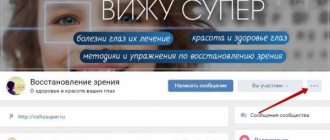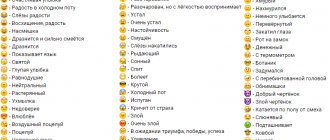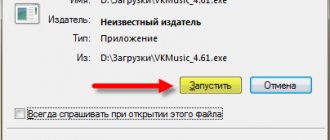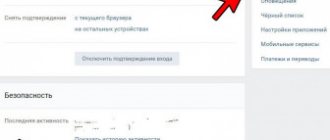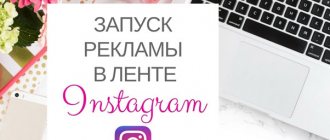Promotion on social networks with a focus on the profitability of the advertising campaign
Read more...
Get our book, Social Media Content Marketing: How to Get Inside Your Followers' Heads and Make Them Fall in Love with Your Brand.
Subscribe to the newsletter and receive a book as a gift!
Subscriber reach is the number of people who saw some material in the feed.
More videos on our channel - learn internet marketing with SEMANTICA
There are three terms that will be used in this article: total reach, follower reach, and viral reach. If you want to delve into this topic, you need to look at each of them. Imagine that a leaflet was pasted on a multi-storey building with the text “I will sell a 2-room apartment on the 3rd floor.” Full coverage is all the people who saw the ad. Just coverage - only those who noticed the leaflet and at the same time live specifically in this building. And viral reach is the difference between all people in general and those who live in the house.
Subscriber reach is the primary factor that users pay attention to when they want to advertise in a community. The reach figure shows how many potential clients a site can count on when placing an ad in a group. It means the total number of unique visitors to the resource.
Viral reach
They name the number of users who are not subscribed to the community, but saw a post on the wall or in the news. This metric measures the number of unique users and total views of a post.
For example, a user reposted from a friend’s wall. Viewing content by a person’s subscribers and friends will be viral in relation to the original source.
If we talk about commercial posts, then the reach of the audience that was not specified in the ad settings will be viral. Advertising posts are created for display to users who are not subscribed to the VK public page.
If a representative of the brand’s target audience reposts this post, it will be seen by people who do not meet the settings for displaying the advertising post. The advertiser receives views for free.
“Gone to the people” - the statement refers to viral content. This means that the information is well received and disseminated by the audience. A network effect is created, content becomes viral and cheap.
Activity
To get an idea of audience interest, you need to look at activity statistics.
Data on the number of comments sent, wall messages, photos, and participation in discussions is displayed here. What to do with this information? Formulate a strategy for involving the target audience in the life of the community. For example, you can launch a survey, competition, or publish shock content.
Subscriber Reach
This is the number of users who viewed the VK group post. They are divided into two categories:
- Subscribers - saw a new post in the feed.
- Non-subscribers - saw the post on the community page in VK.
At the same time, the reach of subscribers and the number of views are not the same thing. Many VK group owners confuse these concepts.
Views indicate how many times a page or post has been viewed. The system takes into account all views. A user can see a post in the community and news feed several times, and each of them will be counted.
Numbers
We are working with two entities that are weakly dependent on each other. Reach and reactions.
Reach - how many people saw a particular piece of content; according to VKontakte, at least 3 seconds are needed for the counter to count the view. But! It takes different times to see a post where there is only a photo and to see a longread post.
The following coverages are available to us: subscribers, viral, advertising and full.
Subscriber coverage - only those people who are already your subscribers. In my community of 1300 people, each post is seen by 100-200 people.
Viral - somehow left-wing people are obtained. VKontakte claims that this is thanks to reposts. Those people who saw the repost will go viral. But I think “sent to friends” and “recommended” should be included here. I have posts with a large share of viral coverage, but with zero reposts.
Advertising - all traffic from all advertising formats. If you launch TGB to your mailing list, and a person comes from the mailing list and scrolls through your content, it will be considered “advertising”.
Total is the sum of all types of coverage.
If you start checking and suddenly discover that sometimes the full reach of a post is not equal to the sum of virality, subscribers and advertising, don’t be alarmed. Just think about the question. If a person comes to you from an advertisement, subscribes, and then scrolls through your content, what coverage will he fall into?
By and large, it is important for us to understand: how to increase reach, what helps increase reach and understanding how well our content reaches people.
Another entity that will be found in numbers is reactions .
Reactions: likes, comments, reposts, complaints, hides, clicks and much more. Let's look at each point.
Like, repost, comment - I think this is a pretty familiar thing for you. I would just like to highlight some subtleties. Like is a signal that will show that the post was seen and reacted to. The value of a like varies depending on the community. For example, getting a like on a beautiful vacation photo is much easier than on a post with a long read “analyzing the numbers on VKontakte.” Reposting is cooler, but you need to look at who is reposting and where. Many useful materials are well distributed in personal closed communities. By and large, reposting to a closed group means nothing. Many people collect archives of useful materials, but never read them.
Negative: hiding, hiding all news, complaining . It's more interesting here.
Hiding - I don't like one piece of news. If you hid one piece of news, it’s okay, but not everyone will like you?
Hiding all news - if you hide all news, this is like an unsubscribe. But even that is better than complaining.
Complaint - a subscriber, for some reason, considers this piece of content to be spam. The most dangerous thing is a complaint. A kind of wake-up call for the VKontakte administration.
Positive: transitions to the community, subscribed, clicks on the link.
Transitions to a community - a subscriber looks at the news feed and clicks on the community name or avatar.
Subscribed - either directly click on the “subscribe” button in the promo, or go to the community, in any way, and click on the “subscribe” button.
Link clicks - click on any link in the text of the post. Clicks on links, third-party resources, applications, and mentions of other communities and accounts are counted.
I hope the numbers are clear. Now you need to analyze all posts over a certain period of time. Rewriting all the data from every post is stupid. But this is not necessary.
Let's go to the group statistics.
Then to the recording section. Uploading statistics. The “Upload statistics” buttons in the Coverage section and in the Records look the same, but they upload different numbers.
Uploading content data. Next we will use tables, I will use Google spreadsheets. Just copy all the data into the table.
How to view coverage
Owners of public pages on VK want to know the coverage of their communities. This information is not classified, and you can access it in just a few mouse clicks.
To find out information for communities:
- Find the “Statistics” button on the control panel.
- Go to the “Reach” section, where you can see all the data on the popularity of posts.
Business profile owners and bloggers will be interested in learning account statistics. Click the statistics button located immediately below your avatar.
This data is available to all users with more than 50 subscribers. If there are more than a hundred subscribers, then you can get access to a more detailed analysis, which, in addition to coverage, will include the age, gender and country of page visitors.
Working with a table: finding out the correlation of data
How do you know if there is a correlation? All you do is simply select the column of the received ER data. Go to “Insert” → “Diagram”
You should now have an ER graph and a chart editing panel.
Then, another range needs to be added to the ER graph. First, try adding the sundress, which is in column I.
Be sure to limit the range to the last row of data. Then, in some columns we will calculate the arithmetic mean and the sum. We don't want this data to mess up our schedule.
We get a graph where we can clearly track that only three times in the last month, peaks in engagement coincide with the share of viral coverage. Now we can find out what this content is.
To do this, let's turn to column A - dates. Let's add it to the chart range.
Let's adjust the date display. I use autocorrect for this. I press ctrl+shift+H and replace “2018” with “space”.
Now I can accurately track the date and time I need by identifying the post I need.
After we tried with viral reach, we try with the percentage of advertising reach and the ratio of subscriber reach to ER.
I always discover interesting data if I play around with it. In my group, likes, comments and reposts have almost no effect on coverage.
What to do if you are comparing two graphs. One at the top of the diagram and the other taking the form of a flat line? As in the example below, the ratio of Reach and Likes.
You need to understand how graphs are drawn in general. Without mathematics - nothing. Graphs are drawn on the same scale, with the same division value. Comparing 2000 reach with 20 likes is a bit of a challenge. We need to artificially change the dimension of one graph without changing the dimension of the other. To do this, I create a separate column where I divide the coverage into hundreds or thousands. And I compare likes with coverage.
By sorting through the data in this way, we can find insights into how coverage is formed in our group.
How to increase your reach
Group owners face the following situation: a large audience and regular posts, but no activity. VK has introduced a smart feed that filters content. Now posts can not be seen by all community subscribers.
The system performs a thorough analysis of user activity. Shows content that may be of interest. Therefore, you will have to work on increasing the reach of a post without cheating.
Creating a content plan
In order for posts to increase activity in the VK group, they are posted according to carefully developed algorithms. The release of publications is tied to time, date, topic in the established sequence.
When creating a content plan, analyze your target audience. Study the interests of users and their perception of information.
Download the content plan template, edit it or create a new one.
Catchy posts
The subscriber sees the publication in two ways: in the community or news feed. In both cases, the post should attract the attention of the VK user. If this does not happen, then there will be no likes, reposts or comments. The main task of the content is to stand out in the feed, to “hook”. Find something that interests your audience.
Likes
Encourage subscribers to like. To do this, post interesting posts. By regularly posting, you instill in users the habit of liking and reposting.
Posts with cases deserve approval. Liking a post to bookmark it is a common habit among users. Publications should not differ from the topic of the community.
Often subscribers do not give the first like. After publishing, like it yourself, ask your friends to do the same. Such actions will raise the content in the eyes of the target audience without any markups.
Asking questions
To increase the activity of VKontakte subscribers, use polls. This scheme works because people are not so much interested in answering a question as in finding out what others have answered. Come up with a beautiful design, an enticing topic and publish it.
We receive comments
Subscribers rarely comment on publications on their own initiative. We recommend asking questions about the topic of the post. Subscribers are happy to share personal experiences or opinions in the comments.
By analogy with likes, leave the first comment. Write it realistically.
For active discussion, a publication is being created on a provocative topic. However, you should not overuse such content; it can distract users’ attention from the topic of the group.
We publish the video
Video content gets the most coverage. In order for the smart VKontakte feed to “tell” subscribers about the publication, we upload the video to the “Video recordings” section, and then post it as a separate post. If the post is taken from a third-party resource, then the feed reduces the number of impressions.
Promoting a community on VK is a labor-intensive process, but with the right approach you can bring the community to the top. Use the tips and stimulate the activity of your subscribers. A group with an active audience attracts more users.
Who and how to delete
Start with dead accounts - get rid of banned and deleted profiles.
You can do this in three ways:
- Write your own script, as Felix Zinatullin, the founder of Cerebro, did.
- Use one of the ready-made tools, of which there are many on the market. Google to the rescue.
- Ask VKontakte technical support to clean the community for you.
But there are also pitfalls here. If you have a commercial community selling goods or will move you to the bottom of the search. A potential client entering the request “custom cakes” may not be able to reach your public page. This way the lead will go to competitors. Therefore, it is important to analyze conversion statistics.
Don't rush to remove living people. Many people read the news on their VK feed, but do not react to it in any way. This does not mean that such a person cannot become your client. Better try to stimulate them. For example, you can announce an open-ended activity competition, with bonuses for likes and comments.
This way you will involve readers in the development of the community and increase the coverage of publications.