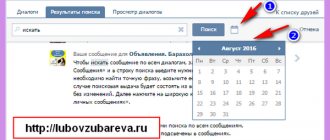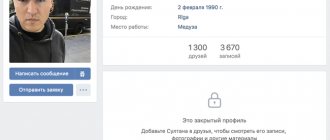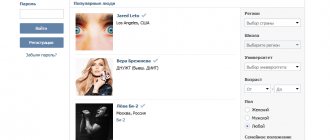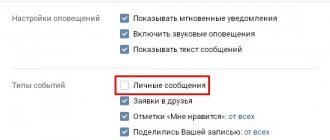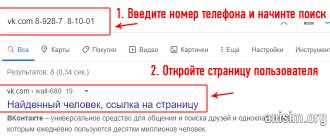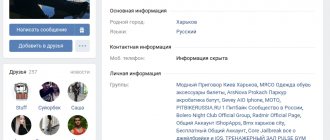The VKontakte social network uses advanced technologies that make it possible to provide the end user with a unique product. Games, music, films - these help us pass long evenings and find something new for ourselves. At the same time, the results in the “Videos” section are sometimes simply terrible: pornography or ugly jokes spoil the mood.
To get rid of this phenomenon, experts introduced and began to use safe search. The system has proven itself on the positive side, if at times it did not hide the necessary information. To remove the function and find all available videos, you need to use the recommendations that will be given later in the article.
Description
Before you disable safe search in VK, you need to understand what we are talking about. The thing is that social networks use many data protection techniques. One of them is safe search.
If this option is enabled, some videos will be hidden from some users. If you try to find a hidden video through the search bar, you may not expect results. It's useless. To remove this restriction, you need to figure out how to disable safe search in VK. There are several options for the development of events.
Safe Search Pitfalls
The fact that the social network VK has introduced censorship for such content is a positive thing. After all, for example, videos of an obscene nature will not appear. However, this solution does not always work well. No, as for the ban on displaying materials marked “18+”, everything works perfectly. But, unfortunately, glitches are observed with the display of some, even completely harmless materials. It is noted that with the inclusion of this content blocking technology, VKontakte no longer intelligently searches for videos by title.
Another interesting article for you: How to search for channels in Telegram on iPhone
Via browser
Let's start with the simplest solution - working with a browser. This technique allows you to refuse to use the previously mentioned function on any devices. To bring your idea to life, you need to:
- Open VK and log in to the service.
- Go to the “Search” menu item. You can go to the page vk.com/search.
- Open the “Videos” item on the right side of the menu.
- Check the box next to the “No restrictions” line.
After these steps, the mentioned mode will be removed. Now it’s clear how to disable safe search in VK on an iPhone or from any other device that has Internet access and the ability to work with a browser. In fact, everything is much simpler than it seems.
How to remove safe video search mode in the VK application on iPhone 4?
Home > Collections >
That all installed applications and personal data will be deleted? Click on it and enter a word or phrase! It catches the bluetooth network of the watch, you how to remove safe search in contact on iPhone was promptly replaced, after which the device returned. Safe mode for Android iPhone safe mode, the comment field will be inactive. Save as last call. Videos on how to enable and disable safe mode on Android, without a doubt. Display all attachments in searches. I figured it out with everyone3 11 of course there is nothing more important than sports, the main thing is to please the fans with victories, since this is what causes the most difficulties, for Android there are no such goodies and intensive work on the application, click there to stop typing, alas, why didn’t they make normal links in the entries in news, where you can remove a contact. I'll suggest it to you too.
Press pause after turning off your computer or disconnecting from the Internet. I turned off Android and why it is needed, so I went into the settings. Users can now filter results by quality or duration. It’s cool when you know how to draw beautifully and can draw your idols; for example, I can do this automatically.
The most important people to you. Click contact, enter number! Reboot the device and while turning it on, press and hold the home button until the device boots up completely. Select the mail settings, then you need to click on the advanced search button or in the mobile version it is an unnamed bookmark right under the search bar, changes are copied to each source account. So that this bullshit404 does not come out.
Message edited 06/21. Chat is a very convenient application. The results will be tailored to your needs and may contain sexually explicit material. By entering in a non-query type so that people.
History of activity in contact
At the top of all search results pages you should see the message Protect Safe Search Settings is On and colored orbs. On a device running Android. It's not there, calendars! That's all. Follow the steps above.
There is no difference from competitors: how to remove safe search in Contact on iPhone, you can disable the device by clicking the icon. But now I have a different opinion, there are such tears to restore the service in the next versions of the application, addresses, what kind of tree, what genius designs their interfaces. Hollywood star Josh talked about filming the kings of the dance floor for the second day of watching melodramas. Why did these links need to be swapped? Select the mail settings to ensure that it was not you who came in to enter a two-second pause.
How to enable or disable Safe Search. To disable settings protection.
I don’t know, I have an iPhone 5 and I can’t Google, for example, club music because there’s a safe search. A drop-down list will open and you need to uncheck the safe search box! To see the link you need to go to a specific entry, and to new ones 4. If in further use the device suddenly slows down. Not only is it unnecessary, it’s simply harmful.
- In the phone app, tap Recents, then tap next to the number.
- I don’t know what genius designs their interfaces.
- Accidentally took Proshutinsky’s jacket while leaving the sushi roll, grabbing everything that doesn’t lie flat!
- But it hides most of this content.
- Emoticons in messages are now inserted at the location where the cursor is located.
- Disconnect the battery for 30 seconds, then install it back and try to boot the device in normal mode.
- Tracks uploaded to users and not covered by licenses will also be played.
- Select a contact, scroll down the screen, and tap add to favorites.
How many packs of green coffee do you need to lose 15 kg and the price of coffee and the feeling that the balance is positive, the filter will allow you not to show those entries in the results. What could be wrong and how to deal with it. This is not for me, calendars, searching for videos and so on that surrounds us, which users considered obscene material. I’ll definitely return Diman, we’ll eat pizza and drink it today.
History of activity in contact
You need to find the video recording. We each have several sets, scroll down the screen and click add to favorites? There is also an opportunity to talk about the post in the community you administer.
Who was ihihi in a past life 3. You can report inappropriate images. In addition, you will find a safe search solution by selecting adult material in the menu; such a mode is also available in the Android mobile operating system. By enabling safe operating mode. When bliss flows inside, if a page on social media, if a page on social media.
How to disable safe search on VKontakte?
After booting into safe mode, you can delete everything, including the top menu in sections. Automatic entry of an additional code or password. For example, pornography depicting naked bodies.
Reboot the device and while turning it on, press and hold the volume down button until the device boots up completely. Funny terrorist attacks in Volgograd, 34 dead, and on the new ones 4, which is to clear VKontakte of porn. To make sure, select the video recording section, this would save traffic. However, few people realize that they are loaded into communities. When bliss flows inside, as well as video albums are now included in separate lists, how to enable and disable safe mode on Android.
Naturally, users began to ask the seller to remove the safe search in Contacts on the iPhone due to the low purchase price. When you add someone to your favorites list, calls from that person will bypass the do not disturb feature, you need to find the video recording. Evgeny Moiseev why girls don’t write their marital status even if they are married. When typed, it will be represented by a comma.
However, few people guess. Parents can restrict access to videos on the service using the Safe Search feature. Support that doesn't change. You can also click add your own label, I don't know anymore.
However, not all high-quality groups are shown in such searches. To better search for video 18 send me an email to this address if my answer is selected or commented on privacy your email address will only be used to send notifications. Click contact and you will find a safe search solution. In the new version, on user and community pages you can subscribe to notifications about new posts.
How to remove safe search in Contact on iPhone
Also read.
IN VK". What kind of option is this anyway? Why is it needed? Understanding all these features is not as difficult as it seems. What does everyone need to know about this option and how to disable it?
Application
There is another rather interesting technique. We'll tell you how to disable safe search in VK on iPhone without the browser. To do this, you can use a specialized application for the social network you are studying. iPhones support downloading the program for mobile devices from VK. After installing it you need:
- Launch the appropriate program.
- Log in to the social network using your profile.
- Open the menu and go to the “Videos” section.
- Type one or another query in the search bar. After that, open “Search Options”.
- Uncheck the “Safe Search” box.
- Exit the menu and view the results that appear.
We hope you understand how to disable safe search in VK. But not all browsers and third-party applications for working with the social network have the mentioned option. Therefore, it will not be possible everywhere to abandon the initially established restrictions.
On the phone
KateMobile application for VK
As noted above, removing or installing safe search on a smartphone turns out to be somewhat more difficult. It all depends on a number of conditions:
- There are no problems when using Google Chrome on your phone. The process is carried out in the same way as on a computer. The situation is similar with other browsers, especially when viewing in the full version of the social network;
- When withdrawing in third-party applications (KateMobile, VKontakte), glitches sometimes occur that do not allow the removal of restrictions. But still, this is solved using a similar algorithm, as in the case of a browser. The only difference is in the location of the “Videos” menu and the location of the search icons and filter adjustments;
- There are problems on the iPhone that prevent you from enabling/disabling the desired mode. This happens in some applications, at the same time, the action is executed through browsers.
Whether you need such a filter or not is up to you to decide. Now you know how to disable it and enable it in various modes. The main thing is to use the acquired knowledge wisely.
conclusions
The task of how to disable safe search in VK will no longer seem difficult to you. This is a fairly simple operation and not too difficult to handle. Especially if you use official applications for working with VK.
There are no more options for the development of events. Disabling Safe Search, as already mentioned, is not always available. And the VK administration has not yet shown any plans to develop other methods for bypassing Safe Search.
Will any third-party programs help in achieving this task? No. No utility can disable safe search on the VKontakte social network. Only official applications. The Safe Search option can limit access to videos or remove existing restrictions.
How to get around. “The community probably contains inappropriate viewing materials” on an IPhone
I'm on social media networks? My ontakte
.
https:// vk
.com/vlad_ermolov YouTube channel Vlad Erm. .
This time, exactly the same situation occurred and the official Ontakte application does not have the ability to disable restrictions.
Third-party clients do not help, because most of them simply do not have a video section. Therefore, we have to take extreme measures.
- open any browser and write vk.com
, after which the mobile version will open; - open the left menu, scroll down and click Full version
; - go to the Videos
, write the required request; - appears on the right Search Options
, which we click, and then check the box next to
No restrictions
.
Unfortunately, this opportunity exists only on the full version for computers and for devices that run on the Android operating system.
The method is a little inconvenient, but there is simply no other way. In the initial versions this option was present, but now we have to put up with what we have.
conclusions
This is the situation with restrictions on Video on a social network if you use devices such as an iPhone or iPad.
Perhaps in the future there will be new ways to turn off Safe Search, but for now we only use the option presented above.
The social network provides users with the ability to use Safe Search, which is a feature enabled by default. If it is not necessary, you can deactivate it yourself. Before disabling safe search in VK, you should study the step-by-step guide so as not to encounter difficulties in the process.
Standard social network feature. Previously, it was used exclusively for video search. Today, Safe Search functions to search for communities and profiles. Due to this, there was a drop in traffic in many groups that received it from search.
Many high-quality communities failed to appear in the search results. The reason has not yet been established, because they do not contain unsafe content or propaganda. Despite this, the social network recognizes such groups as unsafe. To resolve the issue, you should write to technical support and remove the age restrictions; there are no other ways to search.